Good riddance to the iPad Home button – now Apple’s tablet finally fulfils its original vision
The iPad Home button is history – so even Apple’s cheapest tablet is now ‘all screen’

The 40 best 4K movies and TV shows 2024
Got a 4K TV and a streaming subscription? Then treat your eyes to some eye-popping UHD entertainment

This reborn Nokia 3210 is a dumbphone time machine
After 25 years, the Nokia 3210 is back! This time, it’s pegged as a “dumbphone” to help you spend time away from your smartphone
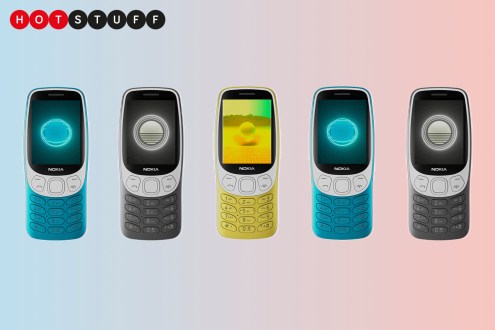
Huawei Watch Fit 3 hands-on review: hip to be square
New looks and a better build for Huawei’s fitness-focused smartwatch

Latest posts
The next Apple Watch should copy this Mobvoi Ticwatch Pro 5 Enduro feature
Fitness-friendly wearOS watch slims down but keeps the excellent battery life

What is Mubi? The movie buff’s favourite streaming service explained
Pricing, availability and content – here’s everything you need to know about the highly curated movie platform
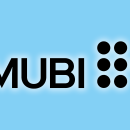
What is SailGP? How does it work, and what’s all the tech behind it?
Racing boats in SailGP is not as easy as you’d think, there’s an awful lot of tech behind it. Here’s everything you need to know

Best smart home devices 2024: time to upgrade your home
From connected lighting to voice assistant speakers, these are the best smart home devices you can buy

Best running watch 2024: GPS sports watches reviewed
From sporty smartwatches to premium monitors, the best GPS sports watch will track your fitness and activity 24/7

Features
Apple iPad Pro OLED vs MacBook Air M3
Apple’s thinnest and most powerful tablet to date, takes on its laptop cousin
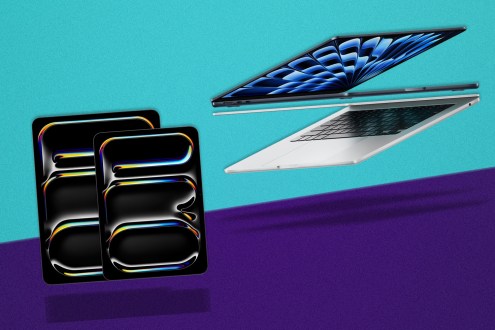
I got my hands on the iPad Pro OLED and Pencil Pro – here’s why you’ll need to have it
Our first impressions after hands-on time with the OLED-toting iPad Pro and impressive Apple Pencil Pro

Apple’s ‘Let Loose’ event: what happened and how to recap
The latest Apple special event has taken place – here’s everything that was announced

Now the iPad Pro is so skinny, might we see another Bendgate?
The newest iPad Pros are Apple’s thinnest devices ever. And that’s great, but I’m worried about them being a bit too thin

Reviews
Huawei MatePad 11.5in S hands-on review: I prefer it to paper
Display tech helps this slate stand out

Huawei MateBook 14 (2024) hands-on review: load lightened
Can this minty-fresh laptop match the mighty MacBook Air?

Huawei MateBook X Pro (2024) hands-on review: lighter than Air
Dramatic weight loss meets uncompromising power

JBL Live Beam 3 review: how touching
JBL’s touchscreen charging case heads to the mainstream

Mazda MX-30 R-EV review: a mixed bag
Tackles range anxiety head-on, but is slightly odd to live with
Asus ROG Zephyrus G14 (2024) review: gaming goes OLED
Gaming laptops don’t get much slicker or slimmer

Sony WF-1000XM5 review: king of cancellation?
Can Sony raise the bar for noise cancelling earbuds yet again?

GHD Chronos review: Straight, shiny hair in record time
Straightens hair very well and very fast

LG 65QNED91T6A review: brighter means better
Mini-LED model plays catch-up to OLED in some areas, but impresses in others

The best of everything
Stuff Picks
Sky Sports+ is a huge free upgrade with up to 100 live streams
Live pause and rewind will be available for each stream and they’ll be available across all current Sky platforms

iPad 10th gen price slashed: is it the new best iPad buy?
With the launch of the new iPad Air and Pro, Apple slashed the price of the 10th-gen iPad. It might just be the best buy for an iPad now

Huawei Watch FIT 3 proves that it’s hip to be square
Stylish shape, sports smarts and superb stamina – the Huawei Watch FIT 3 has it all

Helldivers 2: how Sony destroyed, and maybe saved, the hugely popular game in a single weekend
How to Lose Gamers & Alienate People

I think the Google Pixel 8a is the best value phone in 2024, and it’s not even close
Great specs, Gemini Nano AI, and seven years of OS security and feature drop upgrades are all great reasons to buy the Google Pixel 8a









