LG 65QNED91T6A review: brighter means better
Mini-LED model plays catch-up to OLED in some areas, but impresses in others

Stuff Verdict
No, it’s obviously not perfect – but there are definitely circumstances in which the LG 65QNED91T6A gets closer than most.
Pros
- Bright, detailed and controlled images
- Fine upscaling and great motion control
- Good OS, nice control options
Cons
- Can lose detail at the extremes of brightness or darkness
- Unimpressive sound
- Poor viewing angles, reflective screen
Introduction
LG’s recent reputation is built mostly around its excellent OLED 4K TVs, but the company has never neglected the less glamorous alternatives. That includes taking something as ostensibly humdrum as an LCD screen backlit by LEDs and applying some shiny new technologies.
For 2024, its QNED91 range of MiniLED TVs has become the QNED91T6A. The promise is lots of screen at a relatively affordable price, plus the sort of brightness that even the most capable OLED can only dream about. Plus, of course, there’s been plenty of fiddling around the edges of the specification and functionality too.
So should you buy a MiniLED television from the company that’s made its not-inconsiderable reputation with a different kind of TV technology altogether?
How we test TVs
Every TV reviewed on Stuff is put through its paces with a mix of film, TV and game content, using a combination of streaming services, Blu-ray and console games. We use our years of testing experience to judge picture and sound quality, ease of use, and value for money. Manufacturers have no visibility on reviews before they appear online, and we never accept payment to feature products.
Find out more about how we test and rate products.
Design and build: carry that weight

It’s the MiniLED aspect of its specification that makes the 65in QNED91T6A tested here seem unfashionably bulky, and tip the scales at a wall-bothering 31kg. Still, at least that depth is consistent – so if you find a wall solid enough to hold it, it will sit fairly flush.
If the wall-mounting route isn’t for you, the hefty (4kg) metal stand is a central pedestal design, so you don’t need all that big a surface to stand the LG on. It raises the bottom of the screen to the point that any realistic soundbar should sit nicely underneath – and because the QNED91 is a ‘WOW Orchestra’ device, it means that any compatible LG soundbar will let the screen join in with the soundbar’s audio output.
Build quality, as you’d expect from this brand just as surely as any other of the big TV companies, is basically flawless. There’s nothing special about the plastics the LG is made from, but everything is put together properly – and the bezels that surround the screen are as slim as is realistically possible.
All physical connections are grouped at the right side of the rear panel. There’s no cover or cable management, which is a bit of a shame. All four HDMI inputs are at 2.1 standard, and so support 4K@120Hz along with all the other gamer-centric stuff, and one takes care of eARC too. A couple of USB-A 2.0 slots, an Ethernet socket, binding for the pair of integrated TV tuners, a CI slot and a digital optical out constitute the rest of the ports. Wireless stuff is handled by Bluetooth 5.0 and dual-band Wi-Fi.
Features: trust the process

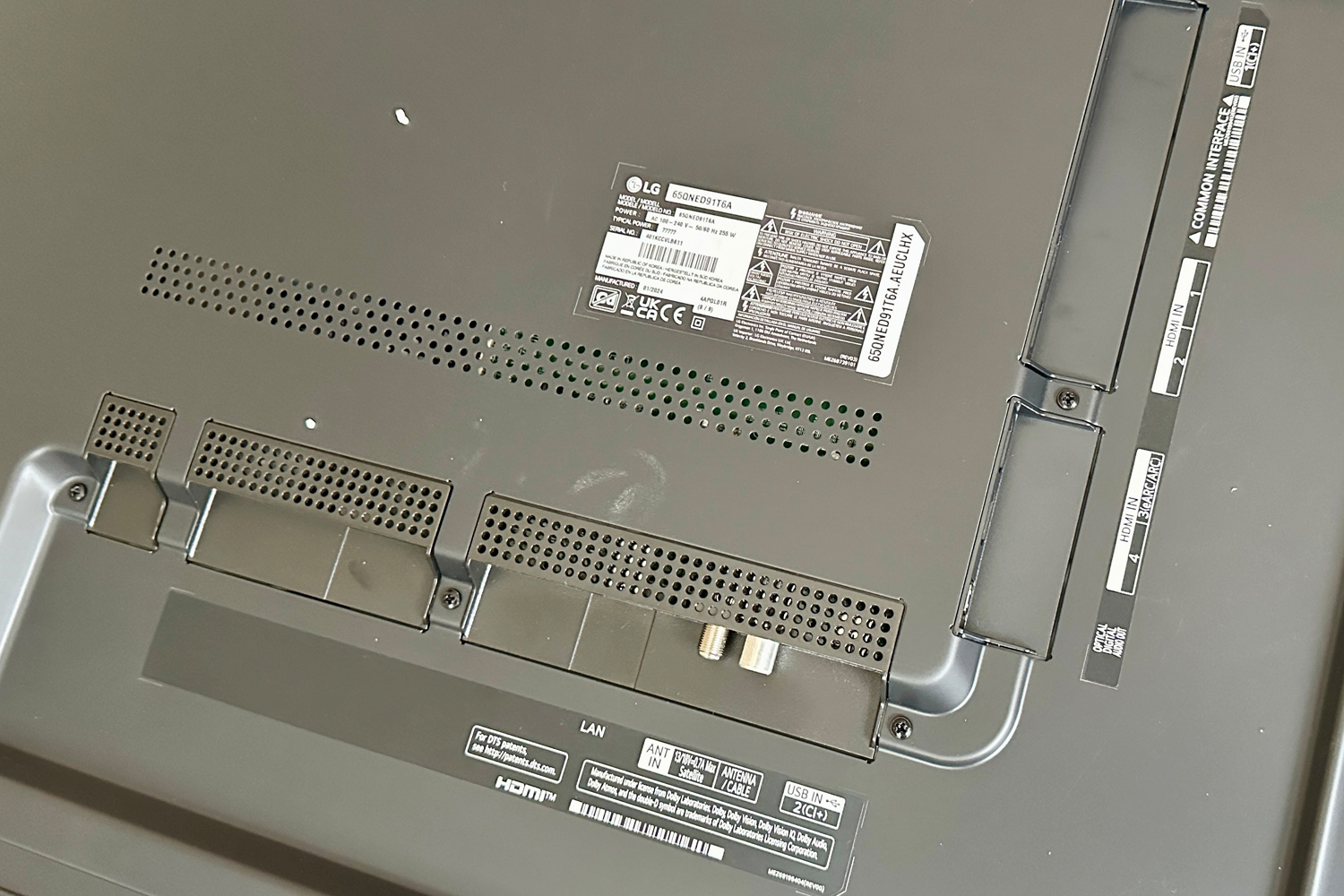
The LG 65QNED91T6A has a native 120Hz refresh rate, and is compatible with HLG, HDR10 and Dolby Vision HDR standards – as you’d expect from any modern set costing over a grand, really.
It uses an unspecified (but definitely massive) number of MiniLEDs to backlight its LCD panel – the intention is to offer impressive brightness levels at the same time as precisely targeting the backlighting. This is a VA panel, which, as will become apparent, offers both pros and cons when it comes to picture performance.
For sound, the LG has 40 watts of power to drive a 2.2-channel downward-firing audio system that has compatibility with Dolby Atmos soundtracks. Obviously it’s not in a position to offer any sensation of actual spatial audio, though – for that you’ll need a suitable soundbar at the very least.
Taking care of overall business is the alpha 8 AI Processor. It’s able to run the audio/video show pretty much autonomously – if you decide to engage features like the automatic brightness control or audio calibration, the processing engine will take care of it. But, of course, LG also provides in-depth (but mercifully easy-to-navigate) set-up menus for those that prefer a more ‘hands on’ experience – and I’d suggest the very least you should do is a) investigate your picture preset options, and b) get in amongst the motion-processing functions in the TruMotion section of the menus.
Interface: Hi! I’m ChatBot!
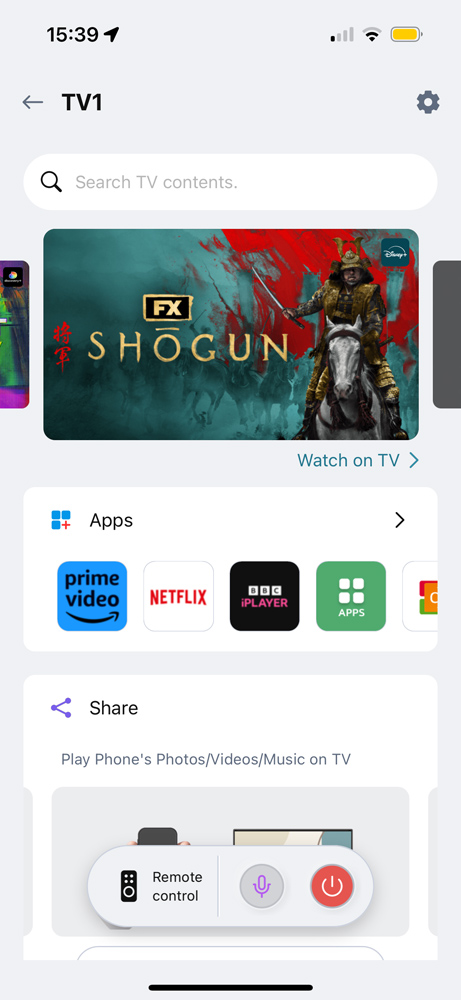
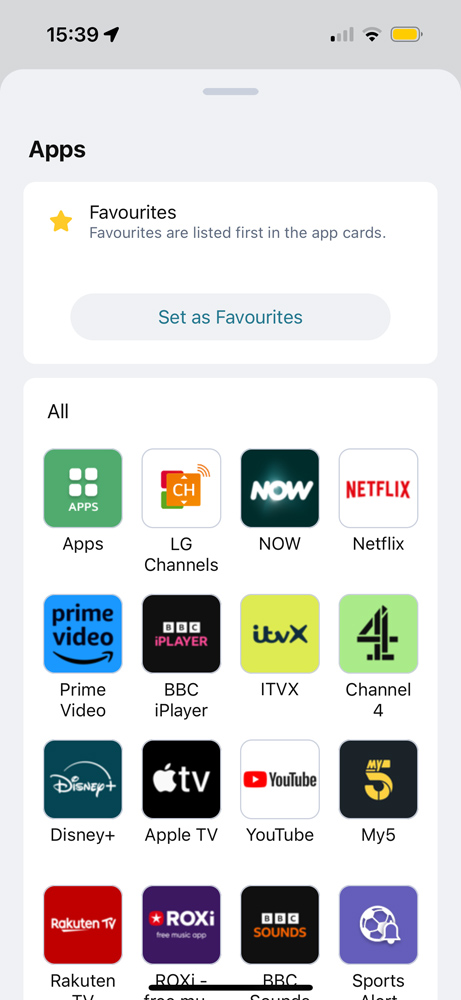
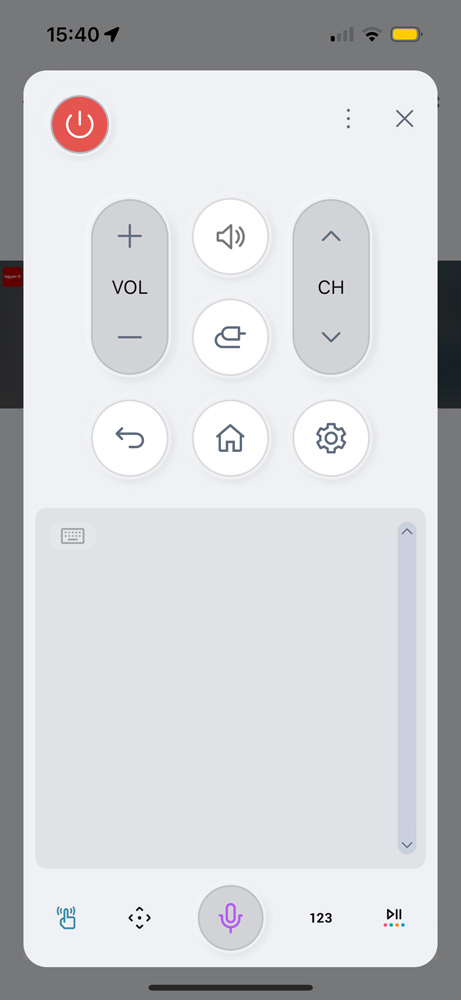
LG has had a bit of a rethink about its smart TV interface and wider operating system. The result is webOS24. It’s a quite thoughtful and worthwhile finessing of the company’s well-regarded UI- and LG is promising five upgrades, minimum, for anyone who’s new TV is running webOS24. So by the time you’ve owned your 65QNED91T6A (for instance) for five years, it will be running webOS28.
There are changes to the home page; it’s now arranged over three decks, so in addition to apps and recommendations there is also a line of Q-cards. These are arranged by theme (music, game, sports and what-have-you) for the easiest and most direct searches. They can be arranged specifically for each user profile too, which is handy. There’s even an AI chatbot to try and help out with any operational issues you might experience. LG’s research suggests that over a third of customers that called its help line in the last year only required assistance with systems settings – and it reckons its chatbot will be able to help these users more quickly and with less aggravation. It does just that, putting things like brightness within easy reach, without diving deeper into the menus.
Navigating webOS24 (and stuff like set-up menus too, of course) can be done in one of a few ways. The LG has Amazon Alexa built in, so just pressing the ‘mic’ button on the remote control means you’re almost all the way to getting your bidding done. The remote itself is one of LG’s ‘Magic’ point-and-click numbers – it works well but the design could most certainly use a refresh. And there’s also the company’s ThinQ control app, free for iOS and Android. While it’s far from the most visually exciting app around, it gets the job done reliably and rapidly.
Picture performance: reflect on this

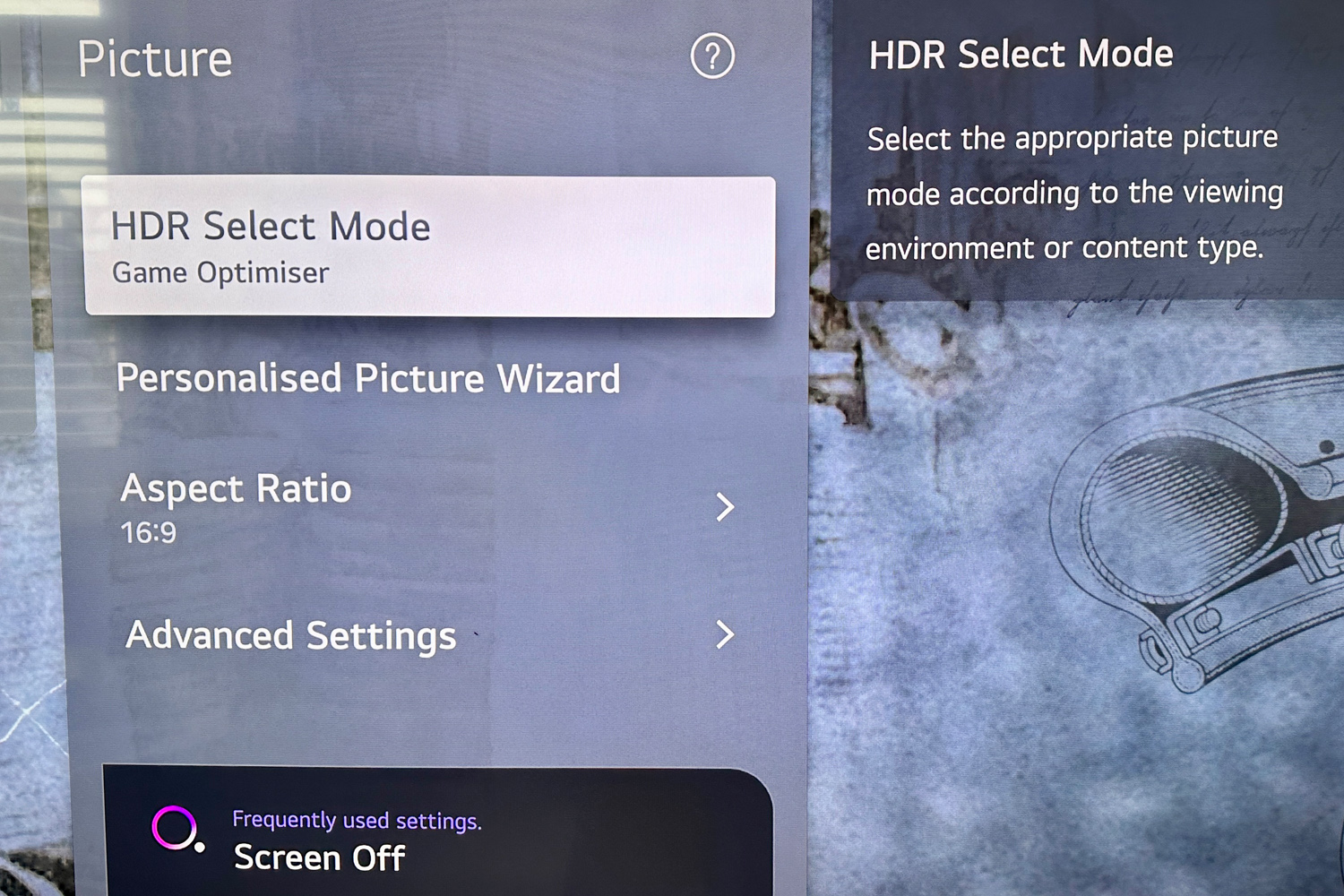
One of the more impressive aspects of the 65QNED91T6A is the amount of setting up it requires before it starts giving out some really impressive images. If you don’t want it to, it doesn’t take too long at all.
With a 4K UHD Blu-ray disc of The Suicide Squad (complete with Dolby Vision HDR) playing, it’s a bright, detailed and nicely controlled watch. The fact that the LG can’t really extend down all the way to ‘true’ black is mitigated no end by how bright it can go – which makes contrasts wide and impressive regardless. Except at the extremes of black and white, it’s a very detailed and informative watch, too – where textures, patterns and skin-tones in particular are concerned, the QNED91 always gives you the whole story. A little uniformity in the blackest and brightest scenes is only a mild trade-off.
If anything, it’s even more adept where on-screen motion control is concerned. Only in the most testing circumstances – some televised mixed doubles at the tennis, say, where movement is multi-directional, occurs at varying speeds and happens above a uniform colour of backdrop – does the LG let you know how much work it’s getting through. Every other time, it simply grips motion with complete control and describes it with utter confidence.
And as long as you don’t get carried away, it’s a very adept upscaler of sub-4K content too. Certainly it’s only the slight drop-off in detail levels that gives the game away when watching a 1080p copy of Oppenheimer – edge-definition remains solid, variation of colour and texture remains extensive. Really, you have to get down to 720p and below before the QNED91 starts to lose both patience and composure.
Limits to upscaling and black levels aside, the only other meaningful issues with the LG are physical. The screen itself is quite reflective – if the sun is shining or you switch on an interior light, the QNED91 is more than happy to reflect it back at you in full. And if you’re sitting off-axis, you’d find the colour pitch of the image can alter quite radically and contrasts can become squashed. There’s a sweet-spot when watching this screen, and whoever paid for it should get to sit in it.
Sound: what you don’t do
It’s one thing to be able to understand and deliver a Dolby Atmos soundtrack, it’s quite another to be any good at it. And while the LG 65QNED91T6A is far from the worst-sounding TV I’ve ever heard, it’s equally far from the best – which, when put into context against this model’s position in the LG hierarchy and the amount of money it costs, has to count as a disappointment.
When it’s the things the LG doesn’t do that are the most notable, you know you’re in trouble. So it’s true to say it doesn’t get especially hard or edgy unless you play at reckless volume (and that’s something), and it’s equally true to say it doesn’t let dialogue in the midrange get swamped during the most complex or intense moments. It’s actually reasonably detailed through the midrange, too, which helps with dialogue intelligibility. But the QNED91 sounds thin and underpowered, has no meaningful low-frequency presence and is staunchly undynamic. You won’t have to spend all that much money on a soundbar to make a worthwhile improvement.
Gaming: fast faster fastest
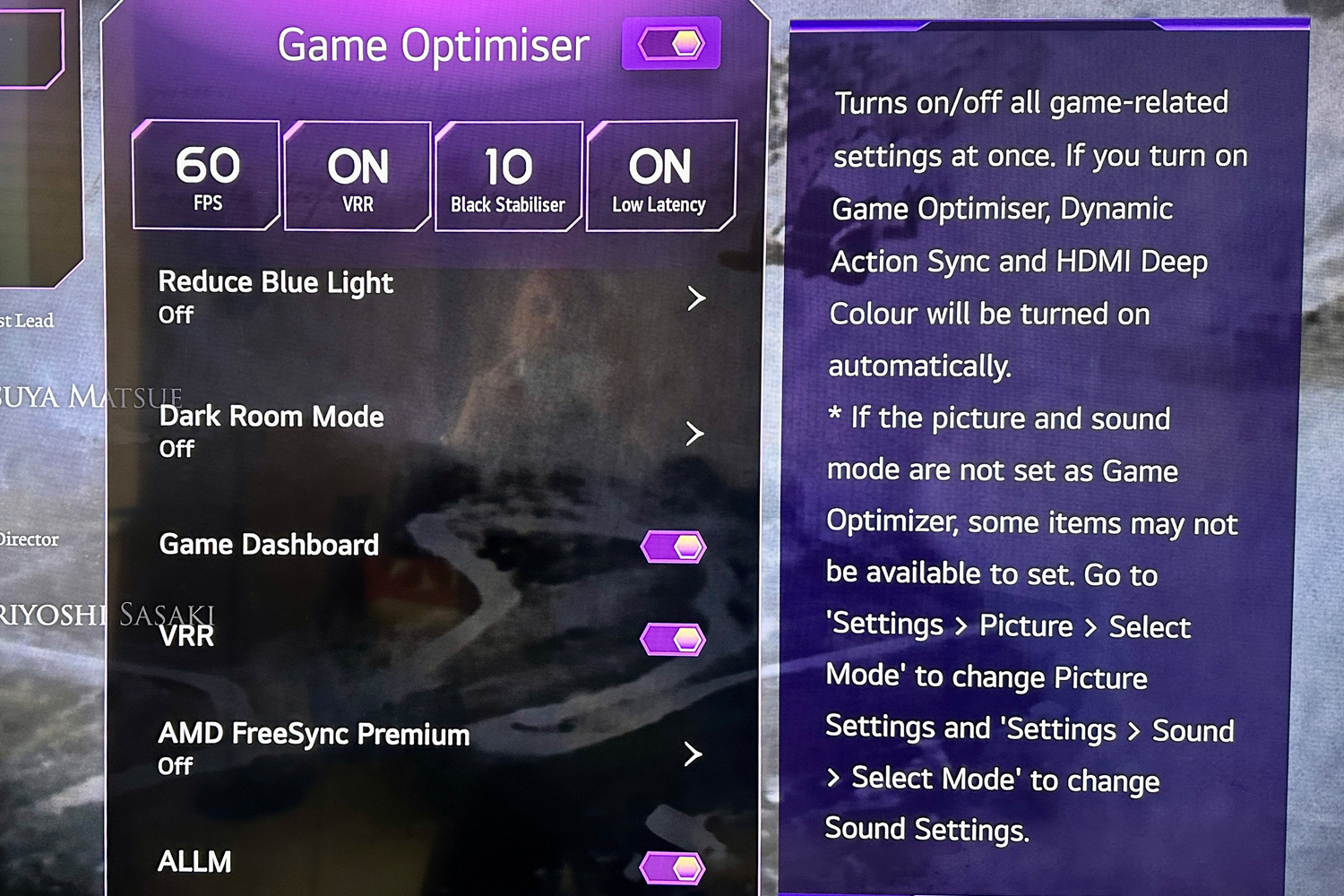

LG has long been on the side of gamers, and the 65QNED91T6A is another of its models that do the right thing. All four HDMI inputs are ready to exploit all the clever features of your next-gen console, of course, and putting the screen into Game Optimiser Mode takes lag down to a madly rapid >13m/s or even less for 120Hz content. LG has made all of the screen’s picture modes available to gamers, too, with some nice enhancements (a stabiliser mode for black and white tones, for instance, that’s designed to reveal more detail in the brightest and darkest areas of the screen).
And everything the LG does well with other sources, it does well when delivering content from a games console too. Motion-control is excellent, detail levels are very high indeed (except in the brightest or darkest scenes – sorry, RPG-fanciers), and – sure enough – response time is great too.
LG 65QNED91T6A verdict

The colour, the brightness, the motion-control, the ergonomics… these are all very impressive aspects of the 65QNED91T6A experience.
It’s a very safe bet for watching in brightly lit rooms, too – unless you’re not sitting right in front of it…
Stuff Says…
No, it’s obviously not perfect – but there are definitely circumstances in which the LG 65QNED91T6A gets closer than most.
Pros
Bright, detailed and controlled images
Fine upscaling and great motion control
Good OS, nice control options
Cons
Can lose detail at the extremes of brightness or darkness
Unimpressive sound
Poor viewing angles, reflective screen
LG 65QNED91T6A technical specifications
| Screen size(s) | 65in (version tested), 75in, 86in |
| Resolution | 3840×2160 |
| HDR formats | Dolby Vision, HDR10, HLG |
| Inputs | 4x HDMI 2.1, 2x USB, Digital optical out, Ethernet, Wi-Fi, Bluetooth |
| Smart TV OS | LG WebOS |
| Dimensions | 1452x839x44.9mm, 31.1kg (panel only) 1452x907x285mm, 35kg (with stand) |




