Huawei MatePad 11.5in S hands-on review: I prefer it to paper
Display tech helps this slate stand out

Initial Stuff Verdict
A doodle-worthly display that looks fab even under bright sunlight could make this a digital creator’s best friend. The MatePad 11.5in S PaperMatte has more hurdles than other Android tablets, though.
Pros
- Anti-reflective screen that feels like paper
- Ample storage and sizeable battery
- Accessories like keyboard cover boost productivity
Cons
- M-Pencil is an optional extra
- Same software caveats as other Huawei Androids
Introduction
Anti-glare display tech has suddenly become the mobile world’s newest battleground. Samsung has bagsied Corning Gorilla Armor for the Galaxy S24 Ultra, and TCL is practically all-in on its NXTpaper tablets. Huawei’s big screen effort, dubbed PaperMatte, has just reached its second generation, arriving first on the MatePad 11.5in S PaperMatte.
As well as promising the sort of light diffusing ability that’d put most ebook readers to shame, it has a paper-like texture (hence the name) that’s sure to appeal to creative types with a stylus in hand. It goes on sale in mid-June from £349/€399, putting it up against the (now retired) iPad 9th Gen and undercutting the newer iPad 10th gen.
I got the chance to test one out ahead of the official reveal to see if the screen really is the dream – and if there are enough positives to outweigh Huawei’s well-documented software struggles here in the West.
How we test tablets
Every phone reviewed on Stuff is used as our main device throughout the testing process. We use industry standard benchmarks and tests, as well as our own years of experience, to judge general performance, battery life, display, sound and camera image quality. Manufacturers have no visibility on reviews before they appear online, and we never accept payment to feature products.
Find out more about how we test and rate products.
Design & build: true to form tab
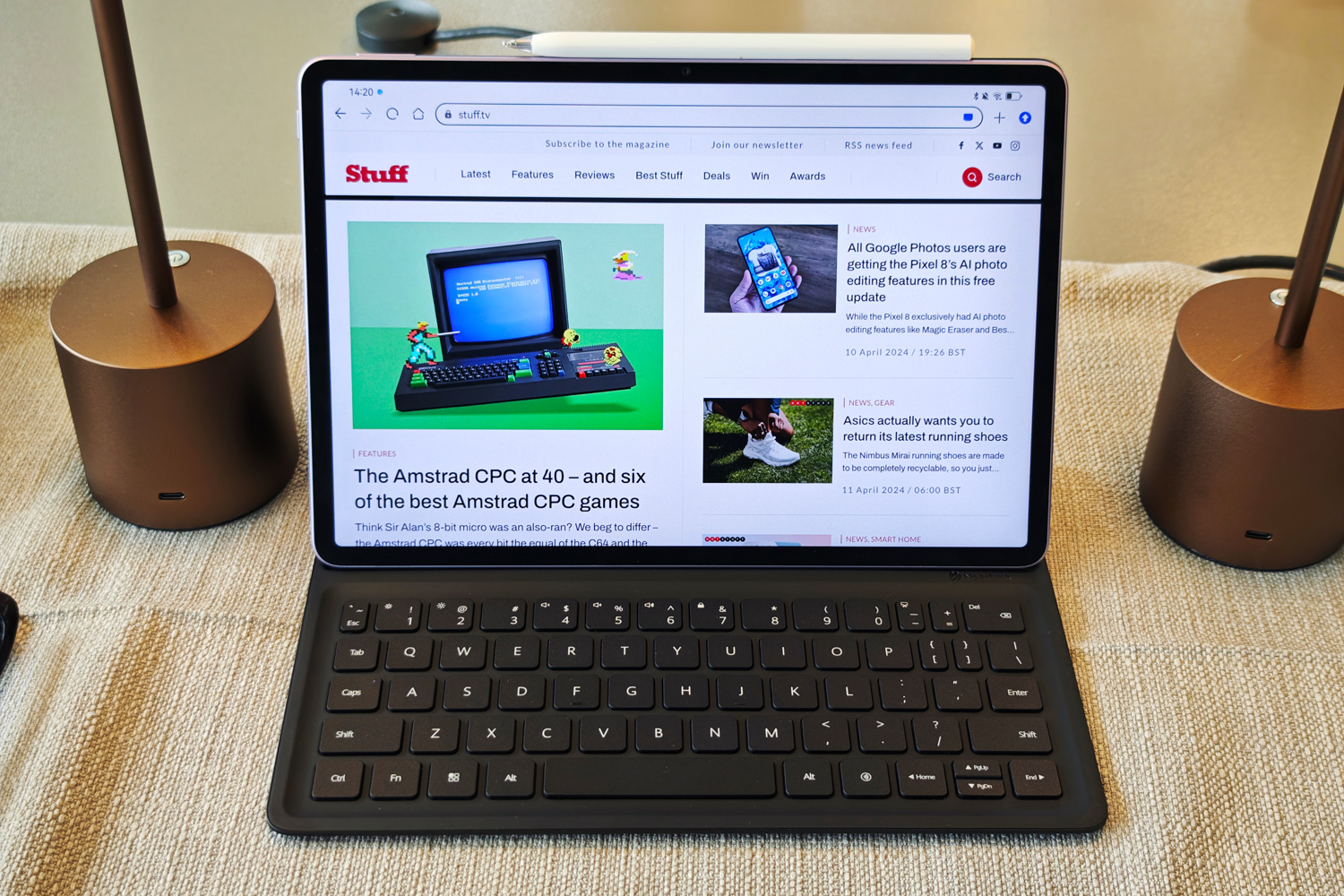
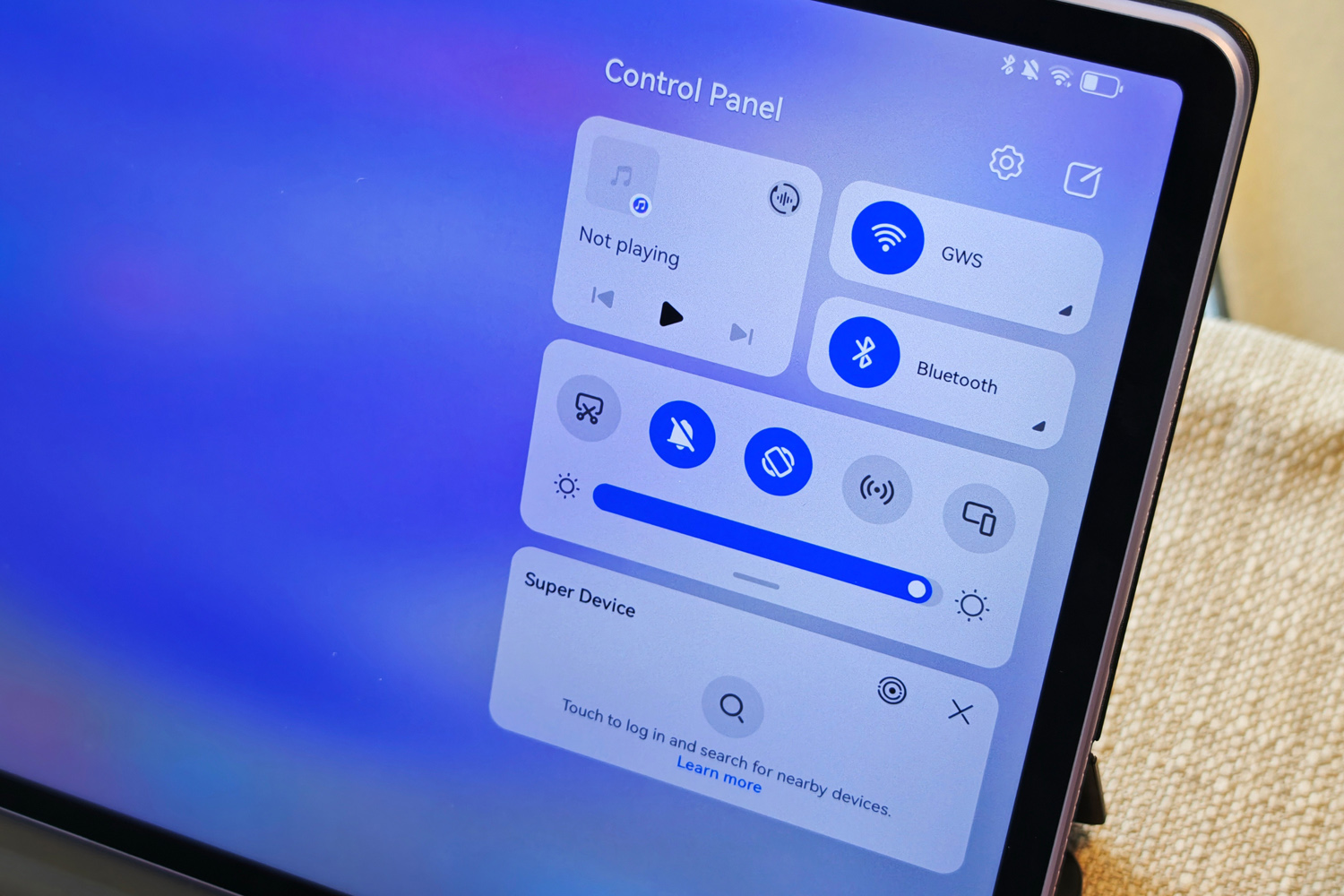
This latest MatePad doesn’t stray too far from the formula set out by the old one: it’s a very slim 6.2mm not counting camera bumps, weighs a respectable 510g, and is made from a familiar blend of aluminium and glass. I’ve seen skinnier screen bezels on big-screen tablets, but not ones at this end of the price spectrum.
Power and volume keys on the top and right edges have real iPad vibes, as do the the speaker grilles that flank the USB-C port at the bottom. Magnets built into the frame keep the optional Huawei M-Pencil held in place, and pogo pins on the other side let you keep the keyboard cover accessory fully charged between uses. The data connection is done via Bluetooth, so you can still use it when separated from the tablet if you like.
I wasn’t surprised that a 3.5mm audio port didn’t make the cut, and waterproofing is off the cards, but wouldn’t call either a dealbreaker.
There’s just a single 13MP rear camera around the back, and an 8MP selfie cam built into the bezel up front. The latter will probably be fine for video calls, and the former will likely do in a pinch if your phone isn’t to hand – though I wasn’t able to verify that during my short demo.
Screen & sound: matte’s where it’s at


The 11.5in display is the MatePad’s main event. The 2800×1840 resolution is a fair bit higher than the 1080p panels usually found at this price. There are more pixels here than you found on the regular MatePad 11.5, too, which meant icons and text looked wonderfully crisp from the normal tablet viewing distance. A 30-144Hz adaptive refresh rate delivered silky smooth motion, and should help keep battery drain down when showing static images.
It’s an LCD panel, which gives it a leg up on brightness but can’t match OLED for contrast or black levels. It looked fairly vibrant during my demo, but I’d need to put it side-by-side with a few rivals to decide whether colours can compete with more traditional tablet screens.
As the name suggests, the PaperMatte 2.0 panel has a matte finish that diffuses light super effectively. Huawei reckons multiple layers of glass help it eliminate as much as 98% of reflections. It’s not quite E Ink level, but a whole heap better than a glossy tablet display.
I didn’t get a chance to push the MatePad’s stereo speakers, so a verdict on sound quality will have to wait for a full review.
Accessories: the write stuff
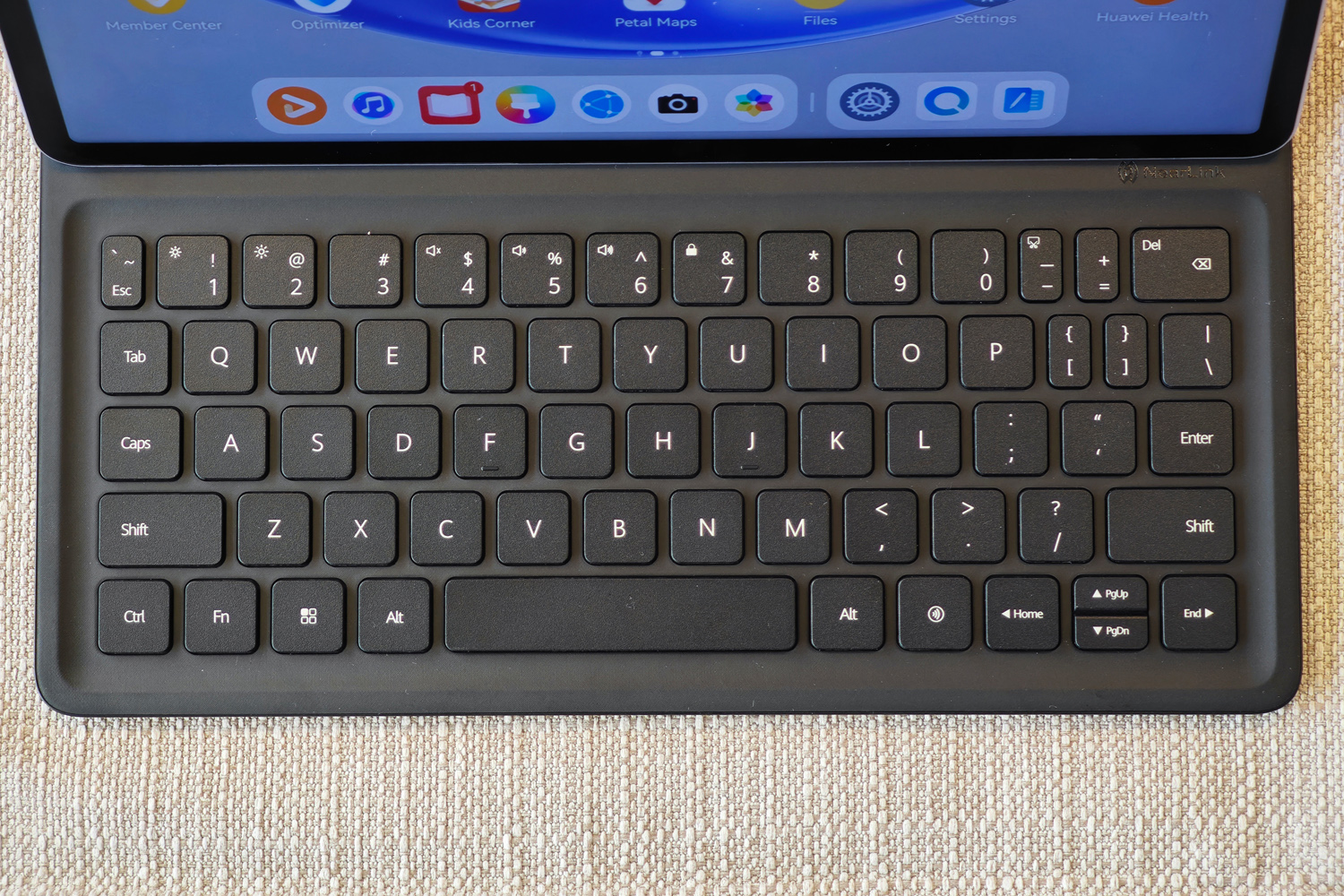


I only needed a few minutes with the new keyboard cover to tell it’s a big upgrade over the last MatePad 11.5in’s bundled offering. The cover now hangs on to the tablet’s rear using magnets, rather than wrapping the entire thing in silicone. Sure, it won’t have quite the same amount of drop protection, but as I rarely use tablets while on the move, I don’t think I’ll miss it.
The keyboard can be had in Black and Grey colours; I only got to see the black version. It lacks the panache of Apple’s Magic Keyboard, but the keys felt springy enough and had a decent amount of travel. I like that Huawei hasn’t also tried to squeeze a touchpad in there; Android simply works better with touch controls. A few keys still had to be shrunk to half-size, but that didn’t throw off my words-per-minute during a short typing test.
As well as mimicking a laptop layout and working separately from the tablet, the keyboard cover can be adjusted between 120 and 165 degrees for a studio-style layout. It’s very handy if you’re sketching or making notes with the M-Pencil, which has now reached its third generation.
There’s 6x the pressure sensing of the previous-gen Pencil, at a whopping 10,000 levels. Different pen tools felt convincing in the sketching apps I tried, but it was the friction from the display that made the biggest difference. It felt more like writing on paper than any glass-fronted tablet I’ve tried recently. Huawei’s bespoke NearLink tech promises greater battery life than Bluetooth, though with the tablet also charging the Pencil when not in use, I doubt it’ll ever run low on juice accidentally.
Performance & battery life: on the money


The MatePad 11.5in S PaperMatte will arrive with Huawei’s HarmonyOS 4.0, which has all the firm’s usual Android optimisations. That includes an app toolbar at the bottom of the homescreen, of which half is filled with your favourite apps and half swaps out your most frequently used ones on the fly. Multi-window and split-view multitasking is easy to activate, and you can save specific app pairs for quick launching later.
There’s a decent selection of pre-installed apps, which are almost entirely made by Huawei. There’s a clear productivity focus, with note taking tools, photo editors and sketchbooks, plus the usual multimedia apps. I do need to address the elephant in the room, though: Huawei’s AppGallery remains a long way behind the Google Play Store in terms of name brand downloads, and a lack of Google Play services means sideloading your favourites has no guarantee they’ll actually work.
I didn’t have the chance to properly test out the MatePad’s performance, as there wasn’t enough time to install any especially demanding games. There’s an unnamed chipset running the show – Huawei is being oddly cagey about CPUs of late, meaning it’ll either be a home-grown Kirin chip or a generations-old Snapdragon. Either way, 8GB RAM and 256GB storage doesn’t sound too shabby for a sensibly-priced tablet. It felt smooth enough when opening apps, quickly switching between tasks and playing video via the web browser (remember, there’s no YouTube app).
How long the 8800mAh battery can last between charges is also a mystery right now. The older MatePad 11.5in had a smaller 7700mAh cell and that could last a few days when sticking to productivity tasks, or about eight hours of continuous playback. I’d expect a little better here, though confirmation can wait until a full review.
Huawei MatePad 11.5in S PaperMatte initial verdict

It’s still relatively early days for Huawei’s PaperMatte display tech, but I wouldn’t be surprised if makers of those expensive eInk note-taking tablets are looking over their shoulders. This second-gen panel looks the business, even if you’re standing in sunshine. The textured finish does a convincing impression of actual paper, too. Creative types that love to write or draw are certain to love it.
They’ll have to buy the M-Pencil separately, of course, and navigate the minefield that continues to be Huawei’s spotty app support. But this still looks like a lot of tablet for your cash. It’s slim and light, with plenty of official accessories to turn it into a more productive device. If battery life and performance are on the same level as similarly-priced rivals, it could be one to watch when it goes on sale from the 18th of June.
Huawei MatePad 11.5in S PaperMatte technical specifications
| Screen | 11.5in, 2800×1840 LCD w/ 30-144Hz refresh rate, PaperMatte 2.0 finish |
| CPU | Undefined |
| Memory | 8GB RAM |
| Cameras | 13MP rear, 8MP front |
| Storage | 256GB on-board |
| Operating system | HarmonyOS 4.0 |
| Battery | 8800mAh |



