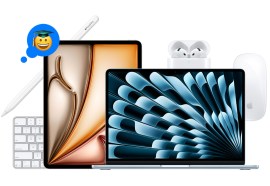AirPods Pro Adaptive Audio: what it is and how it works
Blending Transparency mode and Active Noise Cancellation (ANC) together to power up your AirPods Pro (2nd gen)

Adaptive Audio is a combination of features for Apple’s AirPods Pro (2nd generation) flagship wireless earphones.
Adaptive Audio features are exclusive to the AirPods Pro (2nd generation). That includes both the older Lightning and newer USB-C cable variants.
However, Adaptive audio doesn’t work with the original version of AirPods Pro or the standard AirPods (1st, 2nd or 3rd generation). Maybe it’ll come to new versions of the standard pods in future; indeed, we’re expecting 4th gen AirPods to appear in 2024 with USB-C instead of Lightning.
We can surely also expect these features to come to the AirPods Max 2 when they hit the streets sometime in late 2024, too.
Adaptive Audio became fully available when the iOS 17, iPadOS 17 and macOS Sonoma software updates rolled out for iPhones, iPads and Macs late last year and you’ll need those updates installed (which you probably have).
AirPods Adaptive Mode explained
The main Adaptive Audio feature is rather confusingly called Adaptive Mode. This automatically blends Transparency mode and Active Noise Cancellation (ANC) together using machine learning.
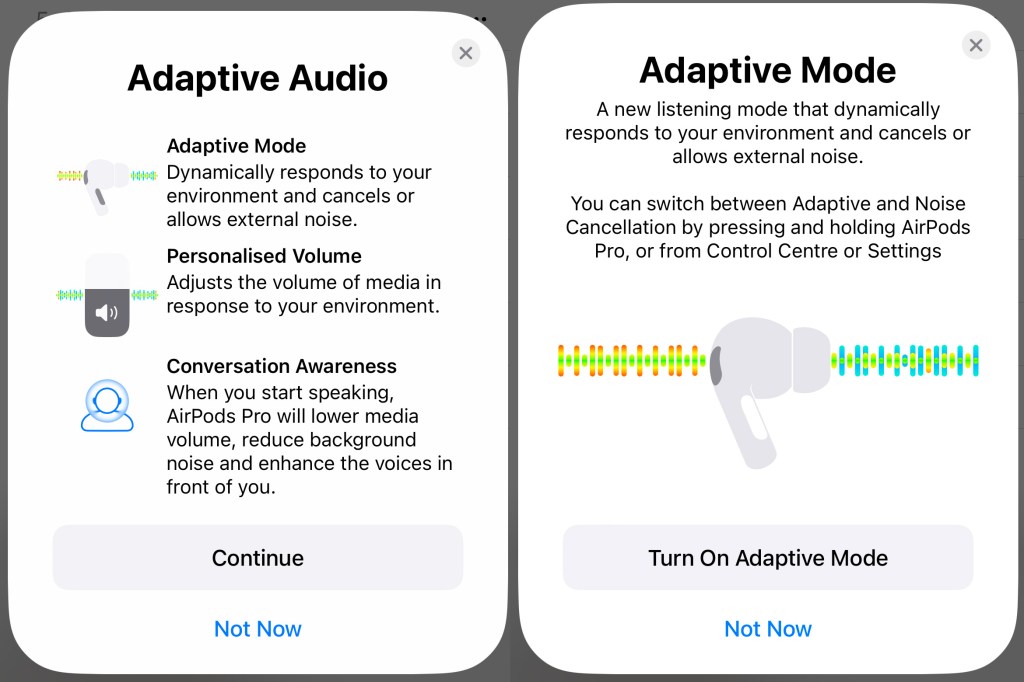
The idea of Adaptive Mode is that you shouldn’t need to manually switch between the two modes. Your AirPods can auto-switch for you. This is probably going to be most useful if you often have ANC switched on, but are walking between different environments. That’s especially going to be the case if you’re on the move.
You will see the above pop-up with the new software. But you can enable or disable Adaptive Audio on your iPhone or iPad in Settings > AirPods (where AirPods is the name of your AirPods).
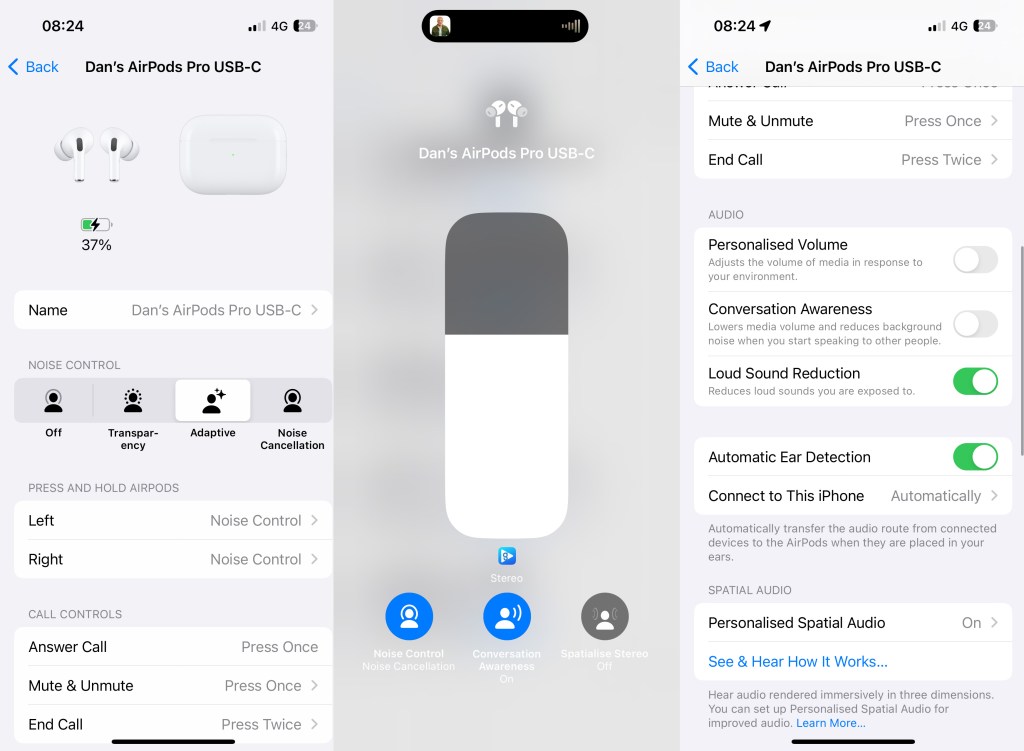
You can easily switch between noise-control modes while you’re wearing both AirPods Pro earphones (2nd generation only remember). Just press and hold the force sensor on either AirPod. You can also switch modes in your AirPlay audio menu – see the middle picture above.
The best example of this is moving from a noisy street into a quiet shop. So the noise cancellation dials down as you move into the quieter environment. The AirPods Pro 2 mics already do quite a lot of heavy lifting for the ANC, so it’s no wonder they can also interpret the type of sound that’s immediately around you and compensate for it.

The settings menu also offers you two extra settings, Personalised Volume and Conversation Awareness. Let’s look at what they do now. (Again, here’s the initial pop-up you’ll see about these settings.)
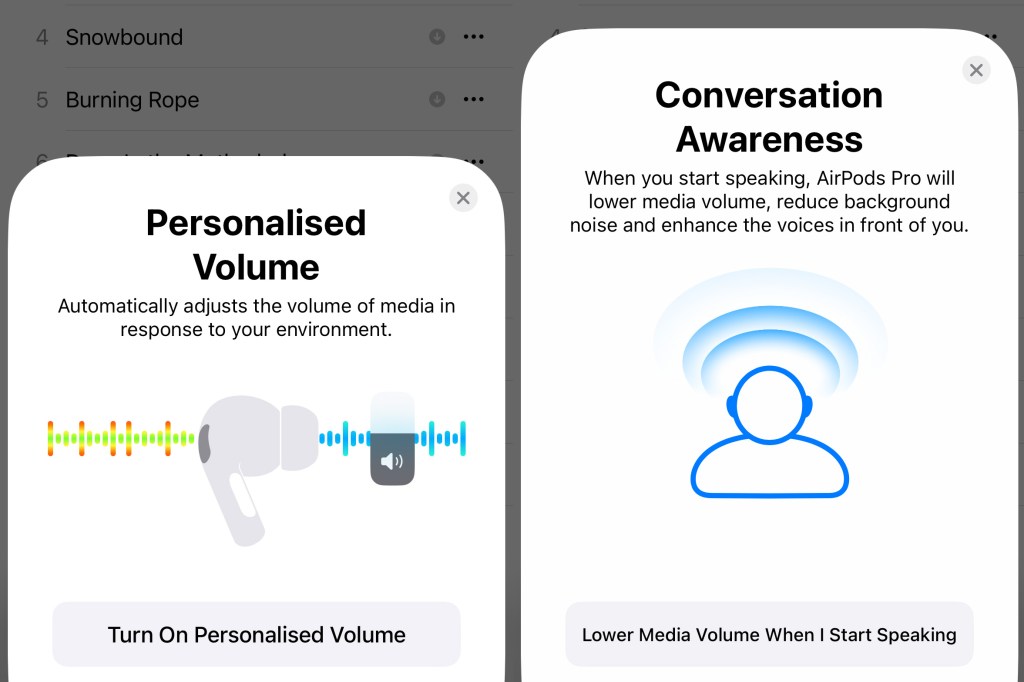
Conversations with your AirPods in
Conversation Awareness seems quite similar to Adaptive Audio in a way, but is distinct. It will lower the volume and enhance the voice speaking in front of you while working to reduce background noise.

Again you can enable Conversation Awareness in Control Center and Settings on your iPhone or iPad and it’s an on/off feature; you can’t manually adjust it.
You can also end a conversation manually and resume your music or other entertainment by pressing and holding on the AirPods stem or swiping up on the stem. We have found this mode a bit patchy in use – in a cafe, for example, it reacted to other people’s conversations.
Volume personalised for you
Plus, there’s a Personalised Volume option. This again uses machine learning to adapt to how you listen. It adjusts the music (or other media) volume based on your current environment conditions and your volume preferences. So it’s reactive. It learns your listening preferences over time to fine-tune the volume you listen at in response to your surrounding environment. Again you can choose not to enable it and switch it off in Settings later should you choose.
Automatic Switching for AirPods between Apple devices has also got quicker, says Apple. This was a bit sporadic when it was first announced and would interrupt listening on one device if you so much as unlocked another. It got more intelligent pretty rapidly but was still sometimes slow.
In a related development, all AirPods Pro, AirPods Max and AirPods (3rd gen) users now have a new feature to mute/unmute yourself on phone calls by pressing the stem or digital crown. This isn’t available for users of the original AirPods 1st or 2nd generation as they don’t have the right hardware included.