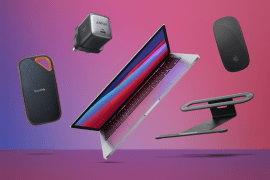I built my fiancée her ideal desk set-up with these top gadgets
As a designer, the gear in here is tailored towards the creative, alongside the stuff everyone needs on a desk.

Let’s talk about desks, shall we? Most of us sit at one every day, but it’s far from the most exciting thing in our homes (or office). I’ve got one in the home office. It’s a pretty basic set-up, with a Mac Studio desktop and Studio Display powering my daily work. I converted an old HomePod into a plant pot, have one of those IKEA grid things on the wall, a lamp, and some tech art on the walls. It’s simple – just the way I like it.
But I can’t say the same for the desk next to mine. It’s my fiancée’s, and it’s full to the brim – with organisational items TikTok’s suggested, but nobody really needs. The bit of tech? An M1 MacBook Air. It’s a mighty fine machine, but its 13-inch display is far from ideal for a designer. She’s not the most technological of people (that’s the pre-approved phrase that’ll keep me out of trouble), so it’s been left at that. So, after much persuading, I’ve been tasked with building her the ideal desk set-up for her work.
We’re going to keep the M1 laptop as the brains of the operation, and add some gear for creatives and the stuff everyone needs. Here are the top gadgets I’m using in this desk set-up for creatives.
Xencelabs Pen Tablet Medium Bundle

If you fancy yourself somewhat of a digital Da Vinci, a drawling pen is going to be an excellent tool in your arsenal. The Xencelabs Pen Tablet Medium Bundle is a standout choice for digital artists and designers, providing a seamless and intuitive drawing experience.
This gadget packs a serious punch for creators, with a canvas that’s more than generous enough for your masterpieces. It features a spacious working area, customizable buttons for workflow efficiency, and comes with two pens offering different grip styles and pressure sensitivity levels. The Xencelabs bundle is ideal for creating detailed digital artwork and designs, offering the precision and control needed for professional work. If you’re a creative, it’s going to be a must for your desk.
Budget Alternative: For those on a tighter budget, the Wacom Intuos is a great alternative, offering solid performance and reliability for digital drawing and editing tasks.
Mobile Pixels Geminos

If your desk real estate feels more cramped than a London flat, you might want to consider a more flexible monitor option. The Mobile Pixels Geminos is a flexible dual-screen setup designed to boost productivity and multitasking.
Offering double the screens and productivity levels, it’s a perfect addition for desk setups where space is at a premium that’ll make you wonder how you ever coped with a single monitor. It offers two high-resolution displays that can be used for extended desktops or mirroring. You can position them so they’re stacked on top of each other, angled, or in a laptop shape. This set-up is particularly useful for creatives who need more screen real estate, or like to have a few things on the go at once.
Budget Alternative: A more affordable option is to use a single additional monitor with a laptop or desktop, such as the Asus ZenScreen, which provides added flexibility without the dual-screen feature.
Twelve South Deskpad

Want to make your desk feel a little more comfortable and look a little more dapper? The Twelve South Deskpad not only protects your desk surface but also adds a touch of elegance with its leather design.
It offers a smooth, comfortable surface for writing and mouse navigation, enhancing both the aesthetics and functionality of any desk setup. Its large size accommodates your keyboard and mouse, providing a unified look and feel.
Budget Alternative: A budget-friendly alternative is a standard felt desk pad, which can offer similar surface protection and improved mouse tracking at a fraction of the price.
Twelve South HoverBar Duo

The Twelve South HoverBar Duo is an adjustable stand for iPads and other tablets, making it an excellent tool for extending your workspace.
It lets your iPad or tablet soar, serving as your secondary screen or a fancy way to use apps without having to hold the tablet. Flexible positioning and height adjustments let you get the placement of your iPad just right. It comes with a stand or the option to clamp it down to your desk. This gadget is perfect for adding versatility to your desk setup. And with plenty of creative iPad apps to take advantage of, it’s a must-have.
Budget Alternative: A simpler and cheaper tablet stand without the adjustable arm acrobatics can still provide a stable base for your tablet, albeit with less flexibility in positioning.
Apple Magic Trackpad

The Apple Magic Trackpad is the glass slipper of desk set-ups. It offers a smooth, glass surface for gesture controls and navigation, that allow for more finesse than clunky clicks of a mouse.
Since it’s made by Apple, it’s one of the top options you can get your hands on. The glass top is ultra responsive and precise, offering smooth scrolling and support for gestures. It’s a great addition for those who prefer trackpad navigation over a traditional mouse. And it’s especially handy for macOS users (you can hook it up to your iPad, too), integrating seamlessly with the operating system.
Budget Alternative: A more cost-effective choice is a more basic Bluetooth trackpad, which can offer similar gesture support and compatibility with multiple operating systems – though likely with less precision and buttery smoothness. There aren’t heaps of options to pick from, but we like the Perixx Pad as it’s pretty big for greater control.
Apple Magic Keyboard with Touch ID

And to round off the set-up, you’ll need a keyboard. You can’t very well type on your laptop with a half-closed lid. The Apple Magic Keyboard with Touch ID provides a comfortable typing experience along with the convenience of Touch ID for quick authentication.
It’s a sleek and stylish addition to any desk, offering wireless connectivity and a minimalist design that complements other Apple products. The keys are shallow and responsive, and it’s not too noisy. Bear in mind that you’ll need an M-chip Mac to take advantage of the fingerprint scanner.
Budget Alternative: For those looking for an affordable option, a bog-standard wireless Bluetooth keyboard can still offer a comfortable typing experience and compatibility with a wide range of devices. We recommend the Logitech Pebble Keys 2 with a sleek, low-profile design.