Apple finally unveils debut Vision Pro mixed reality headset
$3499 delivers 4K microOLED panels in each eye, plus direct access to the Apple ecosystem.

After years of speculation, Apple has finally unveiled its debut Vision Pro mixed reality headset. For full details, check out Apple Vision Pro: everything you need to know about the mixed reality headset
The idea here is to turn your surroundings into an infinite canvas that’s not limited by a display. You’ll control the headset using gestures, for a new spatial experience from Apple. It’s not a gaming headset, but you can play Apple Arcade games on it.
The reveal at WWDC23 showed an Apple Watch-like honeycomb home view. Each element has been designed with depth, shadows, and details to make them look like they’re really in your space. You can scale apps up or down, and place them anywhere in your space – just like moving real objects. Content can grow beyond the size of your room, allowing for even larger displays than usual.

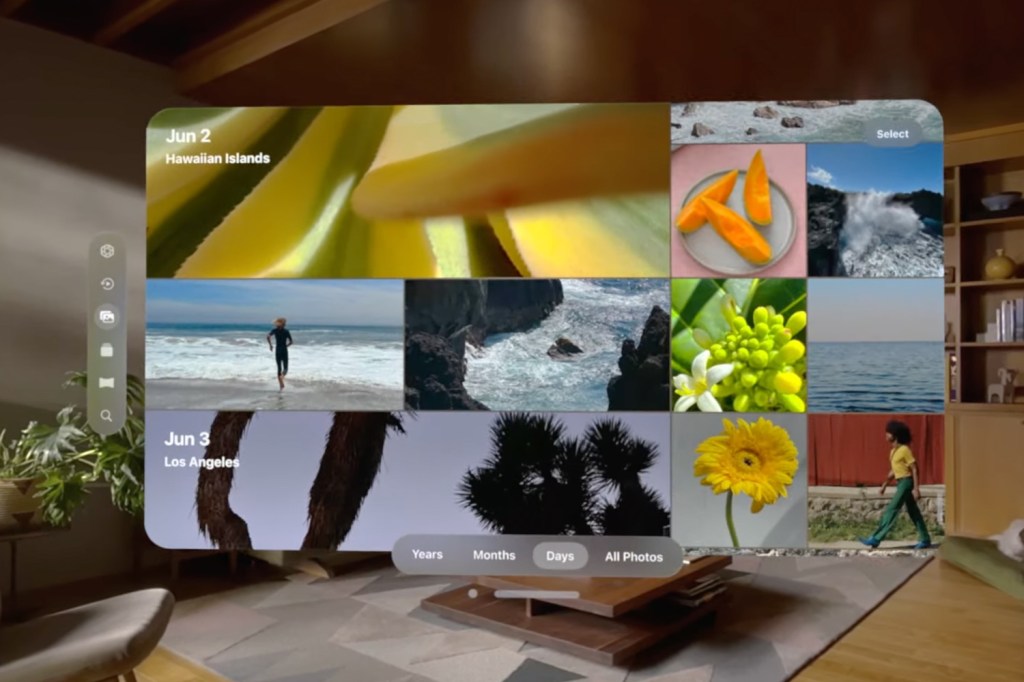

Rather than the typical plastic pair of goggles we’ve seen from other VR headsets, Apple is giving its headset the Apple touch in terms of design. Reality Pro is made from aluminium, glass and carbon fibre, in order to keep weight down. Up top, there’s a physical dial, much like the Digital Crown found on the Apple Watch and AirPods Max. You can use this to focus content, to ensure it’s entirely clear.

Content responds to where you move your eyes, and you can then control what’s happening with natural gestures. You can also dictate into search boxes or Siri, with voice control. Vision Pro displays your eyes when other people are nearby. The feature, called EyeSight, should help make it clear what you’re focused on. It’s designed to make the experience more immersive, even for the people around you. People nearby will appear in your virtual view as well, keeping you grounded to the real world.



Apple’s own apps have been redesigned for the headset. In Safari, you can expand tabs around you in space. You can grow text, or zoom in on smaller details. You can browse the web as you usually would, or consume video content. In Messages, you can send 3D objects and now view them in the virtual space. You can use the headset with existing accessories, such as the Magic Trackpad – letting you carry on more involved tasks. Plus, you can expand your Mac display when you bring it nearby.

With Vision Pro, FaceTime now becomes spatial, places people in the room around you. You can talk to people life-size in large video tiles, making conversations more immersive. You can use work apps, such as Freeform, for collaboration during meetings. Vision Pro lets you view photos and videos in immersive galleries. And panoramas look better than ever, curving around you.
You can also share content through SharePlay, and watch together in the virtual space. Or if you’d rather watch alone, you can watch scaled up content in a darkened environment, fit with Spatial Audio. In a first, you can also watch 3D movies in a more immersive way than ever before. Over 100 Apple Arcade games will be available to play in the virtual space at launch, with more to follow.


Of course, Apple TV+ content will work perfectly with Vision Pro. Apple is working directly with Disney, too. Not only will Disney+ be specifically designed for the headset, you’ll also be able to watch content with additional information, customisable backgrounds, and effects in the virtual space. Imagine scoreboards next to your display, or Star Wars environments under your screen. The app will be available from day one when the headset launches.
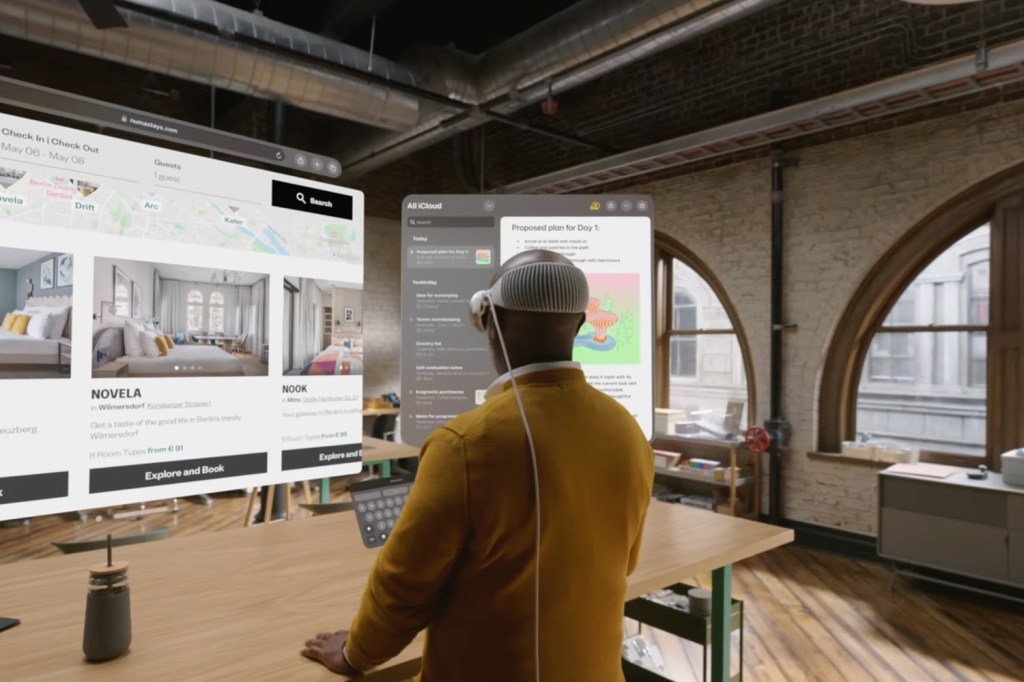
Since Vision Pro packs 3D cameras, you can use these to capture content. You can record video with depth from the cameras, almost as if you can peer into the content. Audio will be recorded in Spatial Audio, for immersive playback. Spatial photos and videos can be taken easily, just with the press of the Digital Crown.
The entire front of the headset is polished glass, packed with five cameras, an array of sensors (including LiDAR and IR), and six microphones underneath. Of course, the front display is crammed under the front glass, for the eye display and more. It flows into a lightweight aluminium frame. Here, you’ll find the Digital Crown, alongside a pressable button for features such as photo taking. The frame curves towards your face, where you’ll find a padded front to sit on your face.

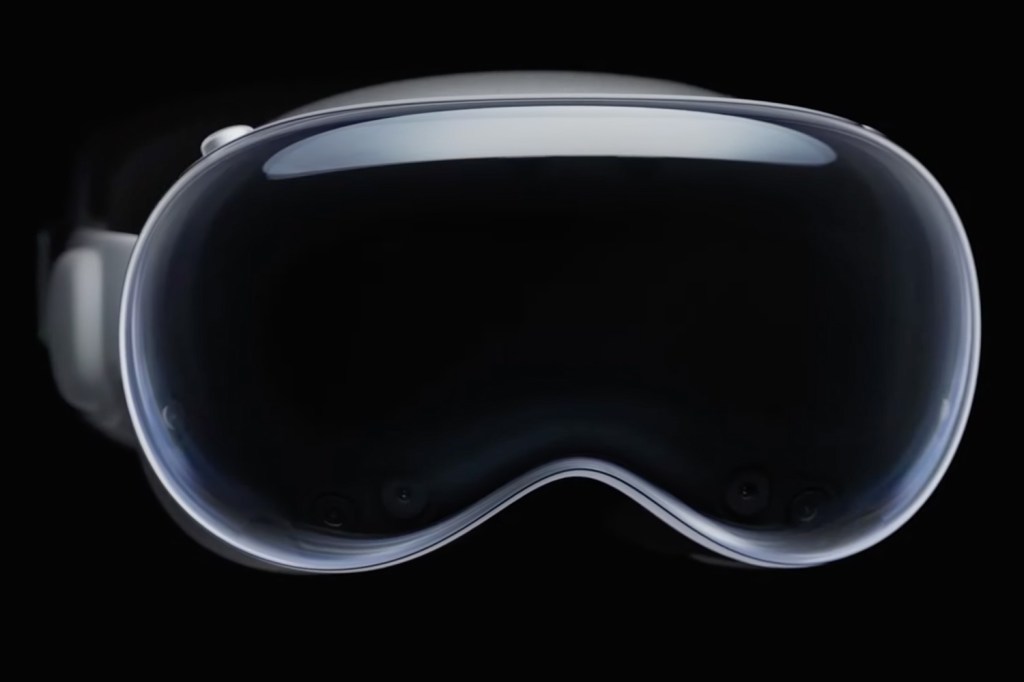


The seal comes in a range of shapes and sizes, so you can find the best fit for you. Round back, there’s an adjustable fabric headband, with a ribbed structure for comfort and breathability. You can adjust this with a dial, and you can switch them out. For those that wear glasses, you can purchase prescription lenses for inside the headset, made in collaboration with Zeiss.

Inside, there’s a thermal design to draw air through Vision Pro. On board, you’ll find built-in buds that sit right on your ears. To further keep the weight down, Vision Pro uses a waist-mounted battery pack. This connects to the headset via a MagSafe cable. Apple reckons you’ll get two hours of use per charge, with hot-swappable packs an option.




Across two 4K microOLED panels (each the size of a postage stamp), there’s an incredible 23 million pixels. That’s more pixels per eye than your average 4K telly. Text looks sharp, content looks rich, and all content packs tons of detail. Vision Pro uses unique Spatial Audio that matches sound to the size and shape of the room you’re in. The entire headset is powered by Apple’s M2 chipset, taken directly from the Mac for powerful performance. Alongside it, there’s also the dedicated R1 to process input from all the cameras and sensors.

Vision Pro runs the new visionOS operating system. It’s built on iOS, but introduces spatial elements to utilise the virtual space you access through the headset. Apps can support real-time rendering, to allow content creation in front of your eyes. It takes this one step further, by only rendering where you’re actually looking.

Developers can design new apps that support gesture controls in space. There aren’t many apps so far, beyond office and productivity tools, so we’ll have to keep an eye out after launch. Unity based games and apps will make their way to the headset, thanks to a collaboration with the company. There will be a new App Store on Vision Pro, where you can discover and download dedicated apps.
Of course, Apple wants to keep security front and centre. A new Optic ID uses iris scanning to unlock Vision Pro. Like Face ID, you can use it to verify Apple Pay purchases, and autofill passwords as well. Of course, this is all stored on-device and completely encrypted. Apple won’t track your eye movements, and camera data is processed on-board, so apps don’t have to store images.
Apple reckons that Vision Pro is the “most advanced consumer electronics device ever”. The mixed reality headset starts at $3499 and will be available from the start of 2024.

