How to find your lost AirPods: quick solutions to locate your missing earbuds
Misplacing pricey tech can be a pain. These tips can help find them again

Apple’s AirPods have been a game-changer in the wireless earbud world. They’ve captured the attention of music lovers worldwide with their quick pairing, clear sound, and unparalleled convenience. These earbuds have made it easier for users to enjoy music on the go without tangled wires.
But despite those advantages, Apple’s AirPods Pro and regular AirPods are all too easy to misplace. Their small size and wireless nature can make locating a misplaced ‘bud a real pain. Whether you accidentally dropped them in a crowded area, mislaid them in your bag, or simply forgot where you left them, losing your AirPods is an inconvenience no one wants to deal with.
Don’t panic, though; here’s a quick solution to help you find your missing AirPods.
Use the Find My App
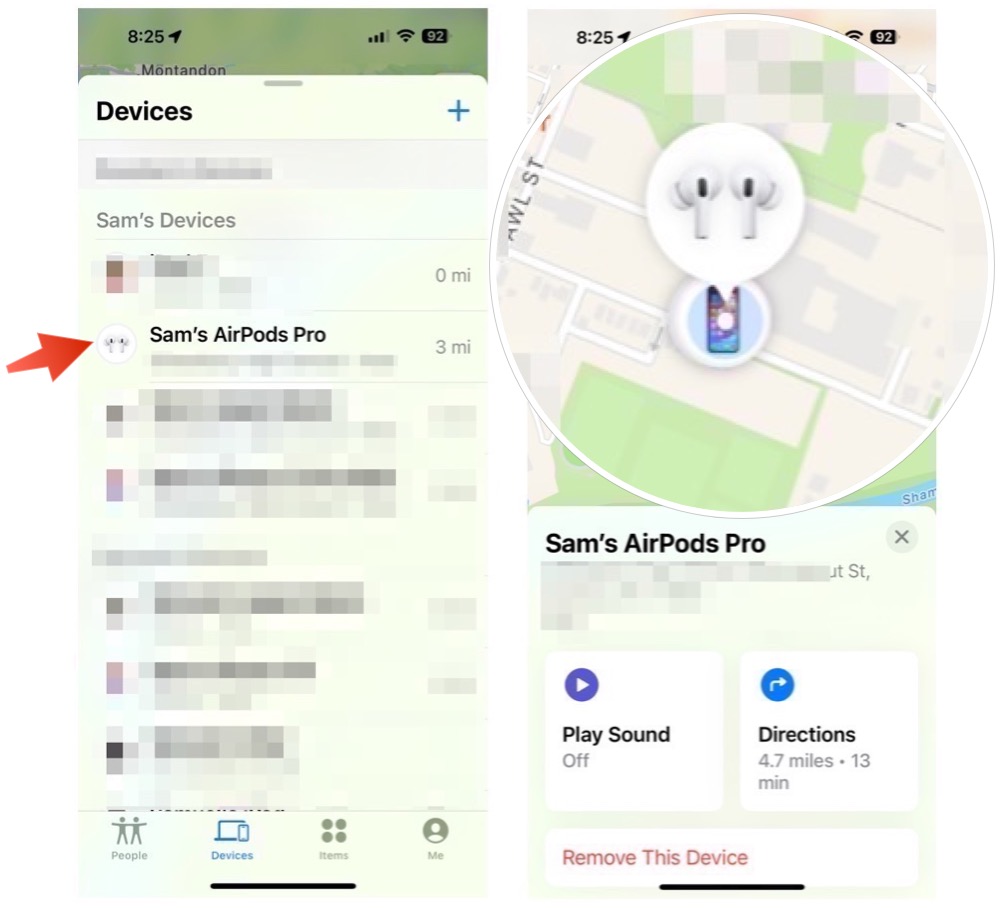
You can locate lost AirPods quickly using Apple’s Find My app on an iPhone, iPad, or Mac.
Make sure you’re signed in to your device with your Apple ID, then open the Find My app and select Devices. From there, choose your AirPods from the list of devices associated with your account. The app will then display their last known or current location on a map.
If your AirPods are currently connected to any of your Apple devices, the map will show their real-time location. If not, the map will show the location when they were last connected to your device.
Play a sound
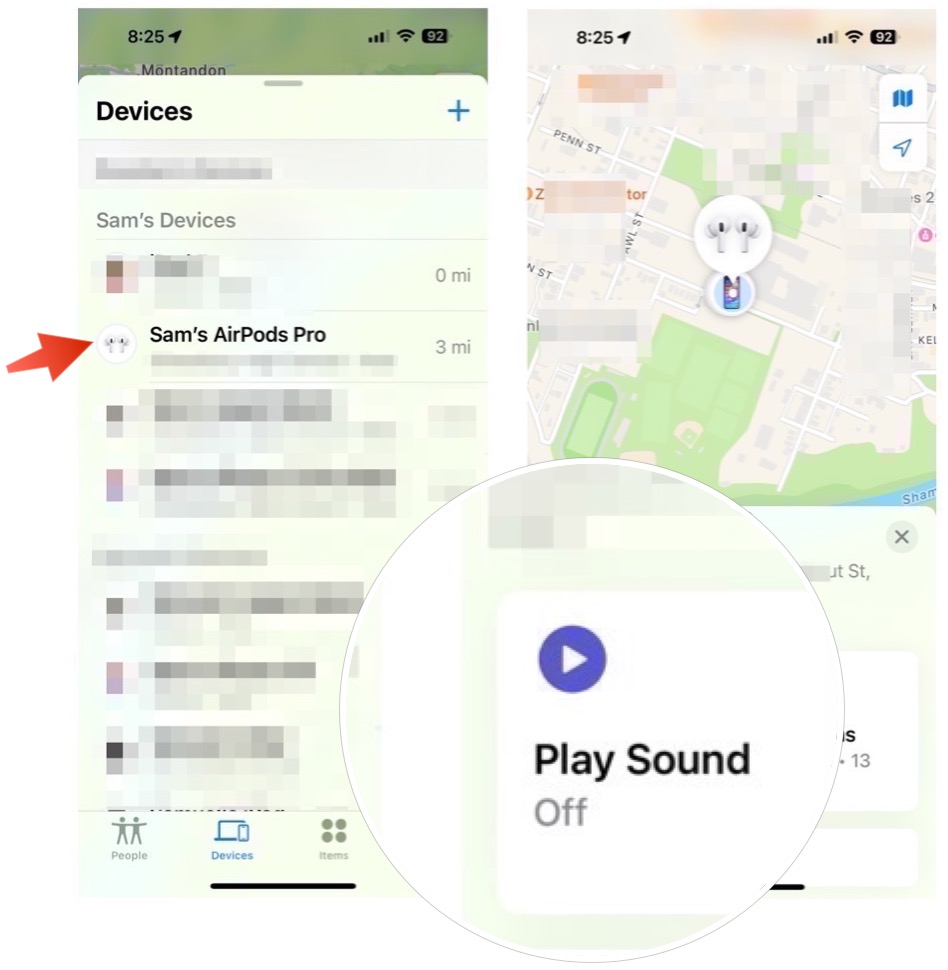
You can also play a sound to help locate your AirPods, as long as they’re within Bluetooth range of any of your Apple gadgets. This is especially useful if you’ve misplaced them at home, but know they can’t have strayed too far.
Head back to the Find My app, find your AirPods in the list, and tap the Play Sound button. They’ll then emit a loud sound for two minutes.
Use the iCloud Website
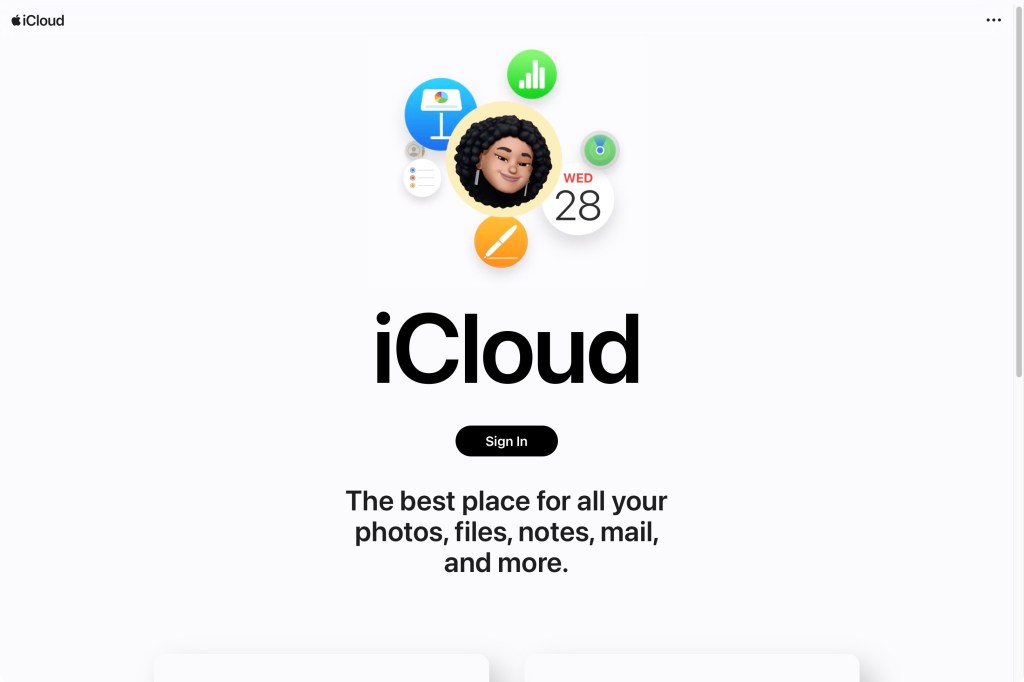
If you are having difficulty using the Find My app to locate your AirPods, you can use the iCloud website as an alternative. Head to the iCloud website using any browser, and sign in using your Apple ID. Click on Find iPhone and select your AirPods from the list of devices. If your AirPods are within Bluetooth range, you can play a sound to help locate them.
Use third-party apps
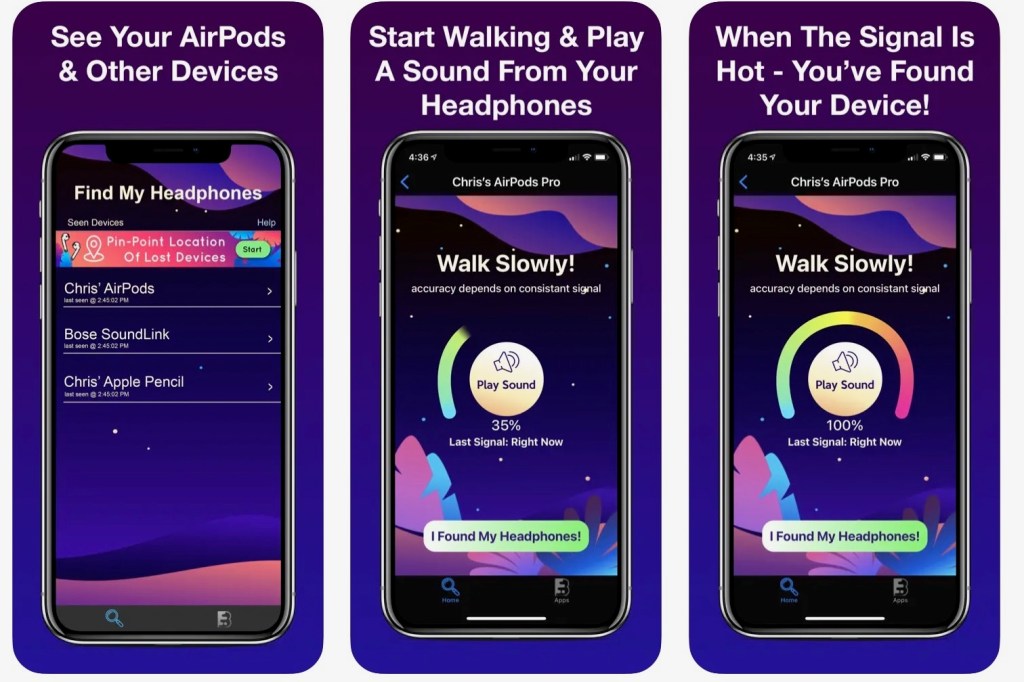
Many third-party apps can assist you in finding your lost AirPods. Some of the most popular ones are Finder for AirPods, AirBuddy, and Bluetooth Finder. These apps offer additional features such as battery status, signal strength, and distance to aid you in locating your misplaced earbuds.
Physical search
This may sound obvious, but if tech can’t help you, it’s time to conduct a thorough physical search. Start by retracing your steps and thinking about where you last used them. Check your coat pockets, under cushions, and around your workspace or where you usually keep them. You should also check any bags or purses you may have used recently.

