8 of the best TVs in 2025 including Samsung, LG, Sony and more
If you're looking for the very best TV that you can buy, then you're spoilt for choice. Big performance comes at a high price, but the rewards are staggering
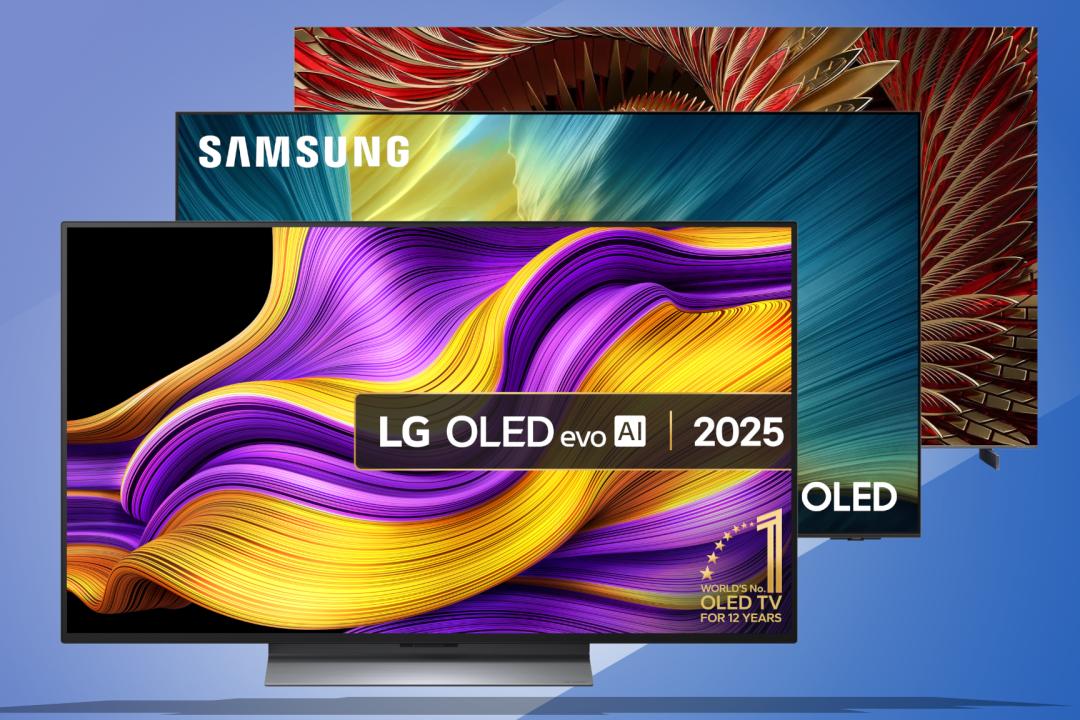
Forget going out, why spend money on expensive cinema tickets when you can recreate the theatre experience right in your own living room with one of the best TVs? By investing in a new television, you can enjoy stunning visuals and immersive entertainment without leaving your home.
We’ve reviewed a number of different screens that will make a significant difference to your viewing experience. For those with a big budget, you can elevate your home theatre setup with top-of-the-line gear that brings the magic of the movies to your doorstep.
Selecting the right 4K TV can be daunting, but we’re here to help. We’ve tested a wide range of big-screen TVs to compile a list of the best options available. Whether you’re looking for a semi-affordable upgrade or a high-end masterpiece, you’ll find the perfect TV to fit your needs. And if you’re looking to enhance your audio experience, don’t forget to check out the best soundbars as well.
Why you can trust Stuff: Our team of experts rigorously test each product and provide honest, unbiased reviews to help you make informed decisions. For more details, read how we test and rate products.
Quick list: what’s the best TV?
The LG OLED C5 (buy now) offers bang for your buck, with great performance for the price.
The TCL C8K (buy now) can’t quite compete with OLED’s performance, but at this price, there’s not much to complain about.
The LG G5 OLED (buy now) finally finds true brightness, and it looks phenomenal. This is the best picture quality you can buy right now, whether you’re into movies, streaming or gaming.
The Samsung S95F (buy now) offers brilliant brightness and reflection-killing skills, making this OLED ideal for brighter rooms.
The Sony Bravia 8 II (buy now) is a picture tour de force, with punchy details and accurate images from all sources.
The Panasonic Z95B (buy now) is the best Fire TV that you can buy, offering knock-out visuals and the soundtrack to match.
The Hisense U7Q Pro (buy now) is a Mini-LED TV that offers great features for gamers with surprisingly good sound.
The Samsung QN900F (buy now) is a glimpse into the future with an impressive 8K panel – but there’s virtually no 8K content out there.
The best TVs you can buy today:
Best TV for most people

1. LG OLED C5
Stuff Verdict
This OLED TV offers bang for your buck, with great performance for the price.
Pros
- Excellent contrast, engaging picture
- Great gaming features, 144Hz
Cons
- Unexceptional audio
- No HDR10+
| LG OLED C5 specs | |
|---|---|
| Screen | 65in 3840×2160 144Hz OLED |
| Supported Formats | Dolby Vision, HDR10, HLG |
| OS | webOS |
| Dimensions | 1441 x 880 x 230mm 56.7 × 34.6 × 9.1 in |
| Weight | 18.5kg / 40.8 lb (including stand) |
If there’s a star of the OLED world, then this is it, the LG OLED C5 – probably the most popular OLED you can buy. This TV is famed for its discounts, launching at a high price, but then plummeting towards the end of the year, meaning you can get a great quality OLED for really good prices.
The OLED C5 sits a tier below the OLED G5, which uses a more sophisticated panel technology. But for those looking for better value, the OLED tech in the C5 enables that affordability without making too many compromises on picture quality. Unless you’re a real stickler for the best quality you can buy, the OLED C5 is probably the top choice.
The design of this TV is nice and thin, so it’s a visual treat once you’ve got it in your room, with a smart pedestal stand. It also looks great when mounted on the wall, although not as slim as the OLED G5 or the Samsungs on this list.
Importantly, LG packs the OLED C5 with four HDMI 2.1 ports and a 144Hz refresh rate, so it’s a great option for gamers too.
Is it any good?
Compared to the other OLED TVs in this round-up, the screen on the C5 is rather more traditional. It’s a standard OLED panel, so while the peak brightness might not be as high as others, you can’t dismiss it on those terms.
That’s the masterstroke with the OLED C5: for all the enhancements that more expensive models offer, the picture quality of the C5 is superb. There’s rich detail, subtlety in shadow detail and an innate ability to dispel reflections. It’s not quite at the level that the more expensive models offer – and that’s the point, it’s not as expensive.
That’s paired with sound quality that’s surprisingly good, offering Dolby Atmos, but not really delivering that immersion. Certainly, you’d want to pair it with a soundbar, but you’re well served with those HDMI ports, so it really is the complete package.
So where’s the “but”? The downside to the OLED C5 is the same as the OLED G5 – the motion-controlled remote is fiddly to use and the webOS interface – once famed for its flexibility – doesn’t offer much in the way of discovery and mostly just pushes LG content.
There are lots of controls for tweaking the picture settings, however, so this is a TV that’s great for those who want to tinker.
Best affordable TV

2. TCL C8K
Stuff Verdict
It can’t quite compete with OLED’s performance, but at this price, it’s hard to complain.
Pros
- Excellent Mini LED brightness
- Strong colour, great value
Cons
- Limited full HDMI 2.1
- Occasional audio focus issues
| TCL C8K specs | |
|---|---|
| Screen | 65in 3840×2160 144Hz Mini-LED |
| Supported Formats | Dolby Vision, HDR10+, HDR10, HLG |
| OS | Google TV |
| Dimensions | 1434 x 824 x 368 mm 56.5 × 32.4 × 14.5 in |
| Weight | 23.1kg / 50.9 lb (including stand) |
TCL is challenging the status quo by pushing TVs loaded with specs and really focusing on Mini-LED mastery. The C8K is a premium Mini-LED TV at the top of TCL’s range and it’s a challenger to the OLEDs on this list.
Mini-LED is inherently brighter than OLED – great for HDR performance and brighter spaces – but doesn’t have quite the same skill with absolute black, because it dims in zones rather than being able to turn off each individual pixel as OLED can.
This screen tech is a direct illumination system that needs a little more space than OLED, so the TCL C8K is a bit of a chunky TV. But there’s a premium feel to things, with a pedestal stand that’s finished in metal and looks pretty similar to the LG OLED C5 in design.
That partners with a Bang & Olufsen audio system, with two visible drivers on the rear of the TV, alongside TCL’s “ZeroBorder” design, where the screen runs all the way to the edge without the customary black border. That it then sits in a metal frame makes the “ZeroBorder” naming a little loose.
Is it any good?
Mini-LED now comes in a wide range of levels, and the TCL C8K is one of the best Mini-LED TVs you can buy right now. The huge brightness can cut through reflections so things remain visible, but I also love how bright and engaging the Google TV home screen is – unlike the Sony Bravia 8 II.
TCL has worked to counter the biggest problem with Mini-LED, which is blooming, and the results are spectacular, making highlights and shadows precise and accurate. It’s a sight to behold, although I found that in HDR content, sometimes the colour didn’t quite match OLED rivals, looking a little washed out.
That’s easily countered by bumping up the colours, and that’s very much the story of this TV – with a wide range of controls, there’s usually something you can do to tweak the image for a slightly better performance. That requires a little more engagement than OLED’s out-of-the-box delivery, but given the more approachable price, that might be acceptable for many.
I said that TCL TVs are crammed with tech – there’s both HDR10+ and Dolby Vision here – and while the Beosound system is robust, big soundtracks will benefit from a soundbar.
While there’s 144Hz support for gamers, only two of the HDMI sockets support the full 2.1 spec, so connections aren’t as generous as some.
Best TV for outstanding performance

3. LG G5 OLED
Stuff Verdict
OLED finally finds true brightness and it looks phenomenal.
Pros
- Unparalleled OLED brightness
- Terrific colour and gaming features
Cons
- High price
- Underwhelming built-in speakers
| LG G5 OLED specs | |
|---|---|
| Screen | 65in 3840×2160 165Hz OLED |
| Supported Formats | HDR10, Dolby Vision, HLG |
| OS | webOS 25 |
| Dimensions | 1441 x 915 x 263 mm 56.7 × 36.0 × 10.4 in |
| Weight | 26.6kg / 58.6 lb (including stand) |
LG’s G5 OLED TV is a big leap for a flagship series already synonymous with picture quality. It’s the first of LG’s TVs to use a four-stack OLED panel, which adds an extra blue layer for a serious boost in brightness and colour punch. OLED TVs have always had perfect blacks, but now the G5 closes the brightness gap with LED rivals – and then some.
Design is all about minimalism. With ultra-slim bezels, a silver trim, and wall-mounting in mind, it earns the Gallery moniker from the G5 name. An optional stand works well if you’d rather perch it on furniture, with enough clearance for a soundbar. Whichever way you mount it, the set remains impressively slim at just 2.4cm thick, without unsightly bulges or awkwardly placed connections. Ports are all side-facing and come with plastic covers for neater cable management, although they’re fiddlier than they should be.
There’s real versatility in the line-up, too. The G5 is available in everything from a modest 48in panel to a monstrous 97in panel, making it equally at home in smaller living rooms or sprawling cinema setups. No matter which you choose, it’s a design statement as much as it is a screen, blending neatly into modern interiors while still managing to feel like a centrepiece.
Is it any good?
In a word, yes – the G5’s picture is dazzling. HDR pops like never before, motion is handled beautifully, and shadow detail is richer than on anything else at this price. Filmmaker Mode ensures colour accuracy that cinephiles will love, while gaming performance is outstanding thanks to 165Hz refresh support, ultra-low lag and full-bandwidth HDMI 2.1 on all four ports.
LG’s Alpha 11 AI Processor Gen 2 is a big part of why it looks so good. Its tone mapping and upscaling help regular streaming content look sharper, while the extra brightness means HDR discs and high-bitrate streams sparkle in a way few rivals can match. Even tricky scenes with lots of movement are clean, with no distracting artefacts or artificial smoothing.
That said, the G5 isn’t flawless. The built-in 60W speakers with Dolby Atmos are serviceable but lack heft; a soundbar or surround system is all but essential. webOS, once a joy, now feels cluttered with AI gimmicks and ads, while the redesigned Magic Remote makes simple tasks needlessly fiddly. The motion pointer remains divisive, too, and the input selector being buried in menus feels like a backward step in usability.
Still, this is the best OLED picture you can buy right now, whether you’re into movies, streaming or gaming. For anyone chasing pure picture performance, the G5 sets a new benchmark – and makes its predecessor feel instantly dated.
Best Samsung TV

4. Samsung S95F
Stuff Verdict
Brilliant brightness and reflection-killing skills make this OLED ideal for brighter rooms.
Pros
- Very bright QD-OLED panel
- One Connect Box is neat
Cons
- No Dolby Vision support
- Tizen recommendations could be better
| Samsung S95F specs | |
|---|---|
| Screen | 65in 3840×2160 165Hz OLED |
| Supported Formats | HDR10+, HDR10, HLG |
| OS | Tizen OS |
| Dimensions | 1443.5 x 894.4 x 267.9 mm 56.8 × 35.2 × 10.6 in |
| Weight | 29 kg / 63.9 lb (including stand) |
Samsung spent a long time pushing its QLED tech while talking down OLED. It then abruptly changed direction and produced some of the best OLED TVs available. The S95F is its flagship 2025 model, and it’s one of the best OLED TVs on the market.
This slim TV offers a central stand, so it’s ideal for smaller furniture, but there’s also a wall mounting bracket in the box, for a super-slick installation. The S95F has another trick up its sleeve, and that’s the One Connect Box. This provides all the connections away from the TV, so there aren’t cables draped all across the wall, while also keeping the screen slim.
Two remotes come in the box, controlling the Tizen smart interface, which is richly equipped with all the streaming services and support for both Bixby and Alexa voice controls. However, Tizen isn’t great when it comes to continuing watching, instead just filling screen space with what seem like random recommendations.
With updated AI features, Samsung wants to offer the best of everything on the S95F, although the AI picture improvements are best avoided to keep things looking natural.
Is it any good?
Big brightness meets a display that kills reflections like no other TV. That makes the S95F a great choice for a room with lots of windows. Where you’d struggle to see the action on some screens, Samsung delivers.
The matte finish to the display is a little strange, and once you’re in a dark room, it doesn’t have any real advantages, but those highlights really pop thanks to the high peak brightness, while blacks remain inky dark and expertly handled.
Samsung doesn’t support Dolby Vision, offering HDR10+, which isn’t a huge problem, but there’s no doubting that Dolby Vision is more widely supported for streaming services.
The superb picture is paired with a capable sound system with offers Dolby Atmos and noticeable immersion, although complementing that with a Samsung Q Symphony soundbar will give the best results. That One Connect box also offers great connectivity, with four HDMI 2.1 ports, so it’s great for gamers with support up to 165Hz.
The result is one of the best OLED TV experiences you can get – you just have to decide if that matte display is for you. If you want brightness and are frustrated by reflections, that’s an easy decision to make.
Best TV for films

5. Sony Bravia 8 II
Stuff Verdict
A picture tour de force from Sony with punchy, details and accurate images from all sources.
Pros
- Gorgeous, authentic picture quality
- Google TV is great with hands-free assistant
Cons
- Only two HDMI 2.1 ports
- There are brighter rivals
| Sony Bravia 8 II specs | |
|---|---|
| Screen | 65in 3840×2160 120Hz OLED |
| Supported Formats | Dolby Vision, HDR10, HLG |
| OS | Google TV |
| Dimensions | 1443 x 905 x 339 mm 56.8 × 35.6 × 13.3 in |
| Weight | 24.2kg / 53.4 lb (including stand) |
Sony has long backed LED tech for its top TVs, which sees its flagship model, the Bravia 9, using Mini-LED. But the Bravia 8 II, which is an OLED model, offers stellar performance, partnered with Sony’s keen picture processing.
Don’t fall into thinking this is just an update to the Bravia 8, as the two TVs use significantly different OLED panel technology, with the Bravia 8 II offering much increased brightness and colour volume.
That’s because this is a QD-OLED panel, the sort you’ll find in the Samsung S95F, while the sound is boosted thanks to Sony’s Acoustic Surface Audio+ tech, where the entire screen acts as a speaker. It means this TV is thicker than some rivals and surprisingly heavy, but it offers big performance out of the box.
If there’s one criticism of the Bravia 8 II’s design, it’s that the feet connect right at the edge of the TV, which means you need a huge piece of furniture to sit it on if you’re not wall mounting it. It does offer two heights, though, so you can raise the TV to slip a soundbar beneath the screen.
There are two remotes in the box, one fully covered in buttons and a second that’s more minimalist and perfect for streamers.
Is it any good?
The Sony Bravia 8 II offers excellent picture quality out of the box, supporting Dolby Vision HDR, but lacking HDR10+. Unlike the Samsung S95F with which shares a panel, it has a glossy finish which has great anti-glare properties. It can’t dispel reflections as adeptly as Samsung, while it doesn’t punch out brightness in the same way, so it’s not as adept in bright rooms.
The Bravia 8 II looks good no matter what you throw at it, with excellent Dolby Vision performance, superb handling of low-light scenes, as well as upscaling that brings old content to life. The Google TV interface is also slick and fast with access to a full range of apps for all your streaming needs, although the home screen looks a little too subdued.
There are lots of settings to adjust the picture if you feel that you need to tinker. There’s no Filmmaker mode; instead, with Netflix and Prime Video calibrated modes, which are entirely optional. I’d avoid the Prime Video calibration as it disables motion control, so some panning shots can become jerky.
The sound performance is really good, although I’d still want to pair this with a soundbar for big movie nights.
There are only two HDMI 2.1 sockets, which might be limiting for those wanting to connect a full range of devices, especially multiple game consoles.
Best TV for sound quality

6. Panasonic Z95B
Stuff Verdict
This is the best Fire TV that you can buy, offering knock-out visuals and the soundtrack to match.
Pros
- Universal HDR support
- Impressive built-in sound
Cons
- Only two HDMI 2.1 ports
- Fire OS could be better
| Panasonic Z95B specs | |
|---|---|
| Screen | 65in 3840×2160 144Hz OLED |
| Supported Formats | Dolby Vision, HDR10+, HDR10, HLG |
| OS | Fire TV OS |
| Dimensions | 1448 x 911 x 348 mm 57.0 × 35.9 × 13.7 in |
| Weight | 28.5kg / 62.8 lb (including stand) |
Panasonic’s flagship TV uses the latest Primary RBG Tandem OLED panel from LG, but it’s equipped with a sophisticated cooling system designed to ensure peak performance for longer.
This panel layers up on OLED for brighter performance, while retaining what OLED is really good at – nice, precise, blacks and a mouth-watering colour palette. But what makes this TV distinctive is the design.
There’s a built-in soundbar tuned by Technics, while the rest of the TV is wrapped in acoustic mesh – it looks stunning. Sure, it’s a little more hefty than the likes of the LG OLEDs, but if your TV is going to be seen from all sides, this Panasonic just looks better.
The Panasonic Z95B also comes with a swivel stand, so you can easily realign the screen to exactly the right position – great if you’re putting it on a tablet in the corner of your room.
Is it any good?
The Panasonic Z95B is impressive from the moment you get it out of the box. It’s a heavy TV, but there’s no shortage of quality from the build or from the performance. The design, finished with that mesh, makes for stellar looks. Most TVs in this category are super skinny, but Panasonic’s solution to a thicker TV has been better design, which I love.
The OLED panel offers stunning colours and deep, deep blacks, so it’s a real treat when it comes to watching HDR content. This advanced panel boosts the brightness to better cut through reflections and deliver dazzling highlights. It will take a bit of tweaking to get it to look its best, but it’s well worth the effort.
The integrated Technics sound system takes the audio a step above most TVs with greater volume and fidelity, with noticeable Atmos effects for more immersion. However, it won’t compete with more sophisticated soundbars or separates.
The Fire TV OS offers all the streaming services, while also giving access to Freely for aerial-free access in the UK, making installation a breeze. Apps are plentiful, and Prime content gets a high billing in home page discovery, along with some adverts.
The downside of this TV is that only two of the HDMI ports support the full HDMI 2.1 specification, limiting your connection options slightly.
Best TV for gaming
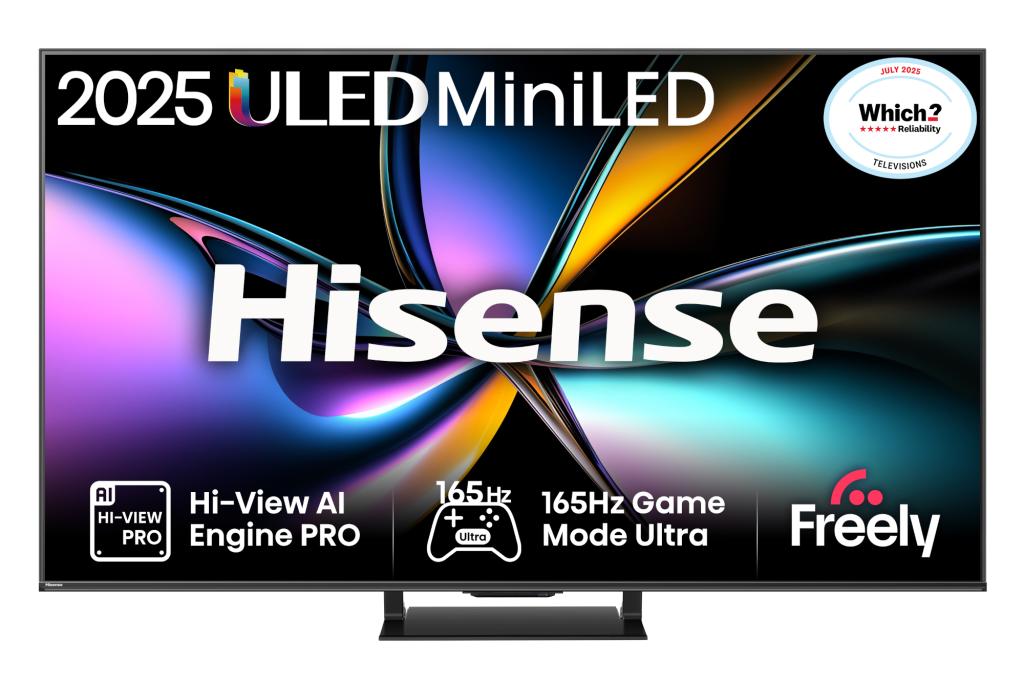
7. Hisense U7Q Pro
Stuff Verdict
This Mini-LED TV offers great features for gamers with surprisingly good sound.
Pros
- Bright HDR Mini-LED performance
- Great value gaming features
Cons
- Minor haloing on dark scenes
- A little thick compared to rivals
| Hisense U7Q Pro specs | |
|---|---|
| Screen | 65in 3840×2160 165Hz Mini-LED |
| Supported Formats | Dolby Vision, HDR10+, HDR10, HLG |
| OS | VIDAA OS |
| Dimensions | 1446 x 837 x 326 mm 56.9 × 33.0 × 12.8 in |
| Weight | 21.6kg / 47.6 lb (including stand) |
Hisense is known for pushing high brightness and championing Mini-LED panel technology, which is exactly what we find in the U7Q Pro. It sits beneath the U8Q – which is the company’s flagship TV – and doesn’t have quite the extreme brightness or the same high number of dimming zones, so it’s not as precise.
Mini-LED offers a cheaper alternative to OLED, and while it can’t quite achieve the same contrast and light control, it can be brighter with great colours, and the U7Q Pro is packed with features.
There’s an attractive design, and while the panel is a little thick compared to OLED rivals, the neat central stand makes for easy installation, while the screen is neatly framed. It looks every inch the premium model it is.
The TV runs on Hisense’s VIDAA OS, and one of the great features is support for Freely, meaning you can get terrestrial broadcasts in the UK without an aerial – you just need to hook it up to your Wi-Fi.
Outside of that, VIDAA OS is surprisingly slick and fast, offers access to all the streaming services and is simple to use.
Hisense is known for pushing high brightness and championing Mini-LED panel technology, which is exactly what we find in the U7Q Pro. It sits beneath the U8Q – which is the company’s flagship TV – and doesn’t have quite the extreme brightness or the same high number of dimming zones, so it’s not as precise.
Mini-LED offers a cheaper alternative to OLED, and while it can’t quite achieve the same contrast and light control, it can be brighter with great colours, and the U7Q Pro is packed with features.
There’s an attractive design, and while the panel is a little thick compared to OLED rivals, the neat central stand makes for easy installation, while the screen is neatly framed. It looks every inch the premium model it is.
The TV runs on Hisense’s VIDAA OS, and one of the great features is support for Freely, meaning you can get terrestrial broadcasts in the UK without an aerial – you just need to hook it up to your Wi-Fi.
Outside of that, VIDAA OS is surprisingly slick and fast, offers access to all the streaming services and is simple to use.
Is it any good?
There’s no shortage of skill in the Hisense U7Q Pro, with a screen that will push out 2000 nits for brilliant HDR highlights to rival many OLED sets. This is combined with over 1000 dimming zones to keep that light delivery accurate, and the results are spectacular. There’s real vibrancy thanks to the quantum dots, with support for both Dolby Vision and HDR 10+.
Where the U7Q Pro shines is in offering four HDMI 2.1 ports, so there’s plenty of connections for gamers, with support for 165Hz and low response times thanks to Game Mode Ultra.
The performance of the screen can’t quite compete with OLED when it comes to more subtle black handling, and there’s occasionally some bleed from bright points into dark, but I never found this to be a distraction. There are effective anti-glare skills to the screen too, so in a brighter room you’ll still get a decent picture – you get a real bang for your buck.
There’s a 2.1.2 sound system, including a woofer on the rear to handle bass, while there are additional speakers in the sides to help add height and increase the immersion. It’s an effective solution resulting in good sound, but the woofer will distort under higher demand.
There’s no shortage of skill in the Hisense U7Q Pro, with a screen that will push out 2000 nits for brilliant HDR highlights to rival many OLED sets. This is combined with over 1000 dimming zones to keep that light delivery accurate and the results are spectacular. There’s real vibrancy thanks to the quantum dots, with support for both Dolby Vision and HDR 10+.
Where the U7Q Pro shines is in offering four HDMI 2.1 ports, so there’s plenty of connections for gamers, with support for 165Hz and low response times thanks to Game Mode Ultra.
The performance of the screen can’t quite compete with OLED when it comes to more subtle black handling, and there’s occasionally some bleed from bright points into dark, but I never found this to be a distraction. There are effective anti-glare skills to the screen too, so in a brighter room you’ll still get a decent picture – you get a real bang for your buck.
There’s a 2.1.2 sound system, including a woofer on the rear to handle bass, while there are additional speakers on the sides to help add height and increase the immersion. It’s an effective solution resulting in good sound, but the woofer will distort under higher demand.
Best 8K TV

8. Samsung QN900F
Stuff Verdict
Samsung’s 8K TV is a glimpse into the future – but there’s virtually no 8K content out there
Pros
- Sensational 8K picture quality
- Outstanding gaming display
Cons
- No Dolby Vision support
- Not much 8K content to watch
| Samsung QN900F specs | |
|---|---|
| Screen | 65in 7680×4320 165Hz Mini-LED |
| Supported Formats | HDR10+, HDR10, HLG |
| OS | Tizen OS |
| Dimensions | 1455.3 x 867.4 x 256.8 mm 57.3 × 34.2 × 10.1 in |
| Weight | 25.9kg / 57.1 lb (including stand) |
Samsung is the biggest player in 8K TVs, offering a number of new sets in 2025. That includes the flagship QN990F – with a Wireless One Connect box – and this, the QN900F, which is slightly more affordable, retaining connections on the TV itself and doesn’t have quite as powerful a processor.
Keeping the connections on the TV means you miss out on the clean look of the Wireless One Connect box, but you also avoid the high input lag, too, which could be devastating for gamers. As this TV supports 165Hz at 4K, there’s an appeal for gamers, with 60Hz 8K gaming also supported from PS5 Pro or PC.
The QN900F runs Tizen OS, the same as the S95F and comes with two remotes as standard for a premium Samsung TV. Again, the interface doesn’t make the best use of space, but it does have 7 years of software support.
Is it any good?
There’s very little 8K content available, but streaming it from YouTube or via USB results in jaw-dropping results, so imbued with detail it’s hard to fathom. The increased resolution means you can be closer to the screen, for an even more immersive result that will leave you giddy with excitement.
That favours the larger sizes, and while the price here is for the 65in model, opting for the 75 or 85in will really show off this TV’s skills. But there’s basically no 8K content yet – it’s not supported on discs or by any streaming service, because you’d need huge bandwidth to get it to play smoothly, so arguably, buying this TV for the resolution – unless you’re a gamer – doesn’t make sense. That’s why I’d recommend the wired version, to avoid the input lag that comes with the QN990F’s wireless One Connect box.
Otherwise, the QN900F is all about the upscaling, taking those 4K (or lower) pictures and showcasing them brilliantly at larger sizes. To keep the price realistic, Samsung has turned to Mini-LED technology to power this TV’s screen. There’s huge brightness for dazzling HDR highlights, while the anti-glare finish kills reflections dead, so this TV is great for big, open, bright spaces.
The QN900F is not as adept at subtle black handling as OLED: while blooming is mostly kept at bay, there’s some black crush where those details get lost that OLED would retain, so if you’re a stickler for detail, stick to a 4K OLED.
How to choose the perfect TV for you
Buying a television is a big purchase, one that you’ll have to live with for a long time (much longer than a smartphone), so when buying a 4K TV, there are several crucial factors that should guide your decision-making process.
The first thing you’ll want to consider is the screen size. You need to get a TV that best suits your viewing environment. A larger screen can offer a more immersive experience, but it must fit comfortably within your available space.
There are also plenty of important specs and features you’ll want to look out for, such as HDR, OLED, refresh rates, and viewing angles.
High Dynamic Range (HDR) support is a must when buying a modern television. HDR enhances contrast and colour range, resulting in more vivid and lifelike images. Look for TVs that support popular HDR formats like HDR10, Dolby Vision, and HLG.
The type of panel is also important. OLED panels tend to offer superior contrast and colour accuracy but may come at a higher price point. LED/LCD TVs, on the other hand, are generally more budget-friendly, but can’t match OLED for contrast and colour accuracy.
The refresh rate is a key specification for reducing motion blur. This is especially important if you’re into gaming or watching fast-paced sports. Higher refresh rates like 120Hz or 240Hz can provide smoother motion.
Viewing angles can be important, especially if you have a wide seating arrangement. OLED TVs typically offer wider viewing angles compared to certain LED/LCD models.
Now, most modern 4K TVs are equipped with smart features, such as built-in streaming apps, voice control, internet connectivity, and the ability to stream content from your smartphone. If you have a favourite streaming service, make sure it’s available on the television before you buy it.
If you own multiple game consoles, media players, set-top boxes and streaming sticks, ensuring you have sufficient ports and connectivity options for your devices is crucial. You want to aim for around four HDMI ports, and if you plan to use your TV for gaming with next-gen consoles, make sure these ports have HDMI 2.1 support.
The TV’s audio quality should not be overlooked. While some 4K TVs have better built-in speakers than others, if you’re really serious about audio, you’ll want to upgrade to an external sound system, like soundbars or home theater systems.
Finally, it’s important to note that design and aesthetics matter too. You’ll want a TV that fits well with your room’s decor. Slim bezels and sleek designs are popular choices, while you can now also get televisions that look like paintings when in standby mode.
OLED vs LCD: which one is better?
OLED and LED are two different technologies used in displays. Liquid Crystal Displays use LEDs for backlighting. LCD displays are known for their brightness and energy efficiency, making them suitable for well-lit environments. However, because they rely on a backlight, they can struggle with deep blacks and high contrast ratios.
OLED displays, on the other hand, use organic compounds that emit light when an electric current is applied. Each pixel in an OLED display is its own light source, meaning there’s no need for a separate backlight. This allows OLED displays to achieve true blacks by turning off individual pixels entirely, resulting in excellent contrast ratios and more vibrant colours. Additionally, OLED displays tend to have better viewing angles and faster refresh rates compared to LED displays.
However, OLEDs have the potential for burn-in, where static images can leave a permanent mark on the screen over time.
OLED is generally better for image quality, contrast, and colour accuracy, while LED displays are often more cost-effective and are better suited for brighter environments.
What is Micro LED?
Micro LED is a next-generation display tech that uses millions of microscopic LEDs to create each pixel, rather than relying on a backlight like LCDs or shared light sources like OLED.
Each LED produces its own light and colour, which means deeper blacks, brighter whites, and punchier contrast. Because there’s no organic material to degrade over time, Micro LED panels also promise better longevity and no risk of burn-in.
The downside? They’re still expensive and tricky to manufacture at smaller sizes, which is why you mostly see them in high-end prototypes or massive premium TVs.
What is QLED?
QLED, short for Quantum Dot LED, is a display technology used mainly in high-end LCD TVs. It adds a layer of quantum dots, tiny semiconductor particles that emit precise colours when hit by light, in front of a traditional LED backlight.
The result is a brighter image with richer, more accurate colours, especially in HDR content. Unlike OLED or Micro LED, QLED screens still rely on a backlight, so they can’t achieve true black levels.
But they’re generally brighter, more energy efficient, and less prone to burn-in, making them a solid choice for well-lit rooms or anyone who watches a lot of colourful, high-contrast content.
Is it worth getting an 8K TV?
Right now, probably not. 8K TVs pack four times the pixels of 4K, but there’s barely any native 8K content to watch. While upscaling helps, the difference is hard to spot unless you’re sitting very close to a huge screen.
Until more 8K movies, shows, or games exist, a top-end 4K TV is a smarter buy for most people.
How we test TVs
We have tested and reviewed most of the 4K TVs on this list, so you can trust our recommendations when deciding which television to buy. Each TV undergoes a thorough review process that usually lasts at least a week, ensuring we have ample time to test every feature. We examine everything from software functionality to picture quality and audio performance, providing a comprehensive overview.
Our testing is designed to reflect how real users watch TV. We don’t just analyse technical specs – we immerse ourselves in a variety of content to see how the TV performs in everyday scenarios. For example, we watch a wide range of films, from visually stunning blockbusters like Furiosa: A Mad Max Saga to assess motion handling, to animated movies like Elemental to evaluate colour accuracy and vibrancy. Dark, dramatic shows like The Perfect Couple allow us to test contrast, black levels, and shadow detail, ensuring the TV can handle a wide variety of genres. We also check how well the TV displays live sports (Formula One and the Premier League), making sure motion remains smooth during fast-paced action.
We don’t stop at movies and TV shows, and films – we also test gaming performance by hooking up one of the best gaming consoles and measuring input lag, refresh rates, and responsiveness to see how well the TV handles different gaming consoles and high-speed games.
Viewing angles are another critical factor we assess, ensuring the picture remains sharp whether you’re sitting directly in front or off to the side. Audio quality is evaluated both with built-in speakers and external sound systems.
By simulating real-world usage in different lighting conditions and with various media types, we ensure our reviews are very practical, helping you make the best choice when choosing your next 4K TV.
For more information on Stuff’s rating and review process, read our page on how we test products.
Recent updates
- 10th October 2025: We’ve replaced the Samsung S90F with the Samsung S95F as our best Samsung TV. We’ve also added a new 8K recommendation in the Samsung QN900F. Added more information about QLED, Micro LED and 8K.


