Apple One: everything you need to know about Apple’s all-in-one subscription that’ll give you Music, TV+, extra storage and more
Apple’s all-in-one subscription will save you cash – especially if your household is filled with Apple devices
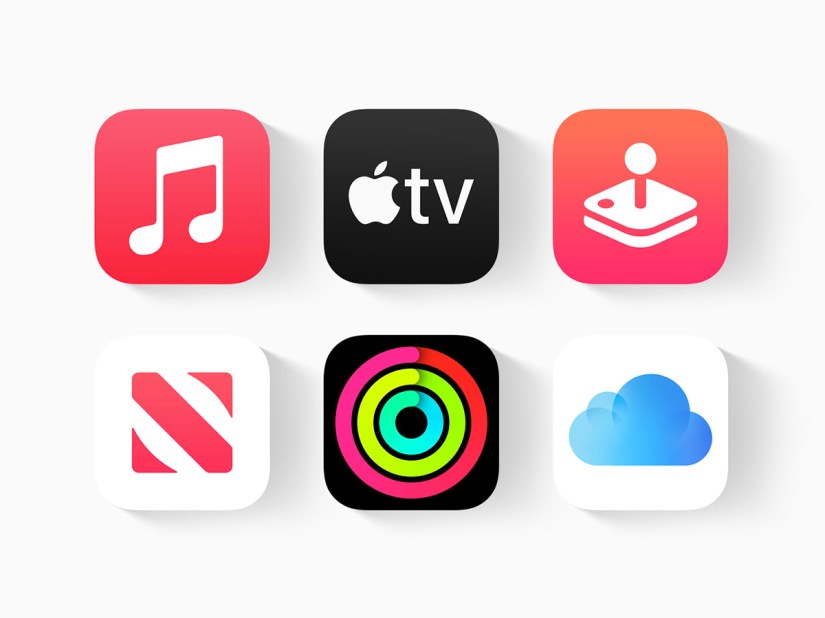
Apple’s all-in-one subscription will save you cash – especially if your household is filled with Apple devices
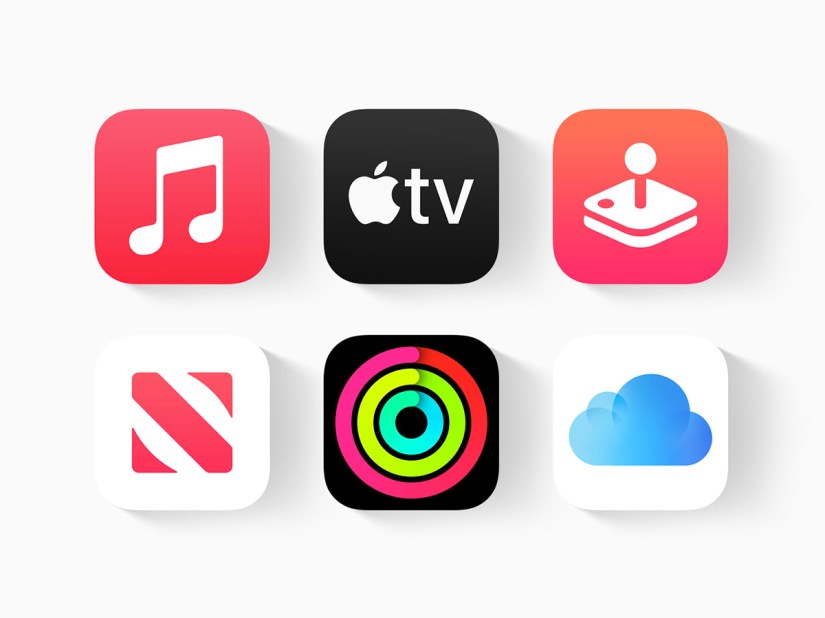
Ready to give Apple Pay a try? Here’s everything you need to know about the one tap service

The Apple FindMy App might be one of the most important apps on your iPhone. Here’s what it’s about, how you can use it, and more
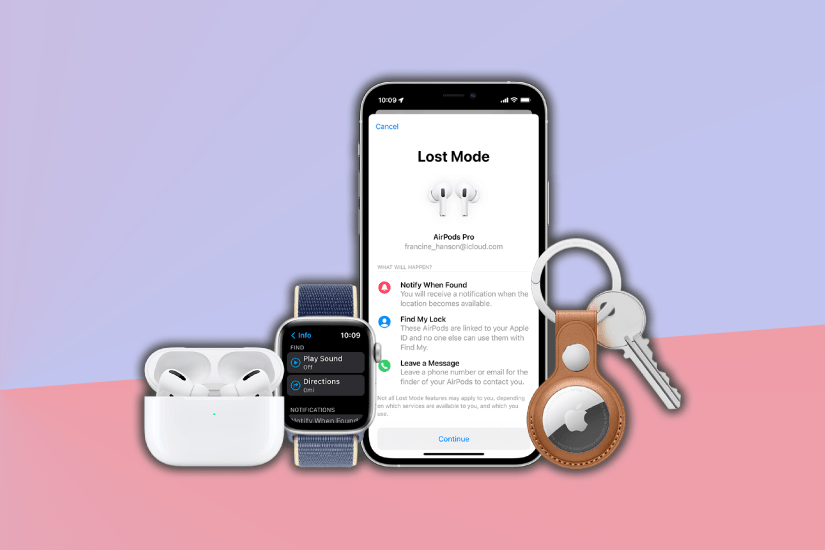
Apple is changing the way you chat over iMessage.
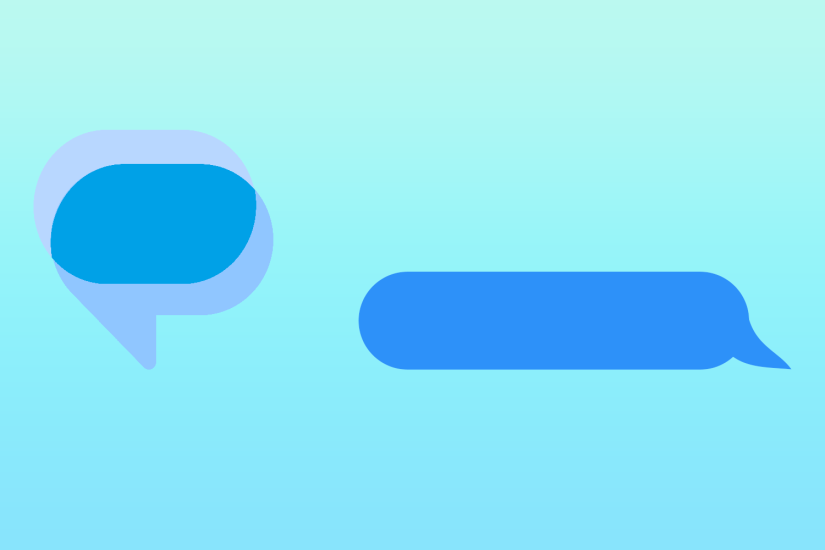
Glossy and matte options will apparently be available at launch

Haters will say it’s an attempt to make you switch to Galaxy
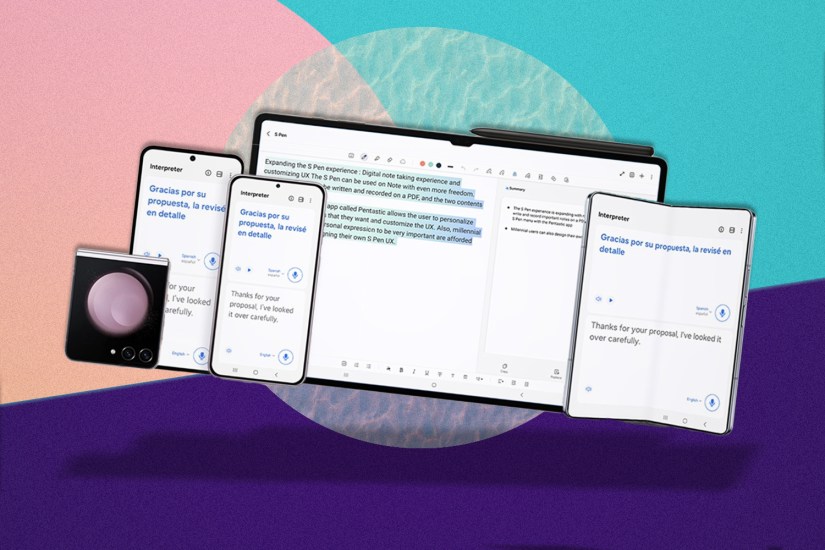
Nothing says the gap is narrowing between the Pro and Pro Max like this shiniest new iPhone addition

Apple has unveiled a new iMac upgrade.
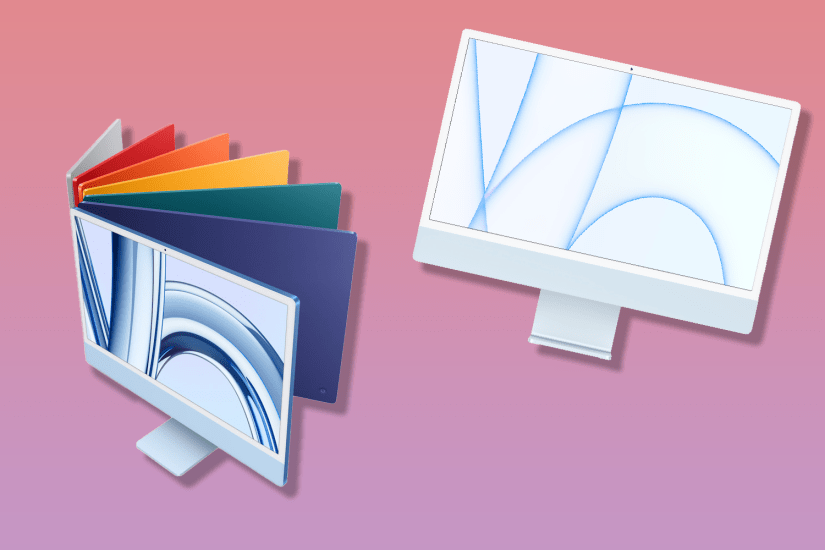
iOS now has the ability to remove duplicate photos and view your battery percentage

If you need to plug your ears with some sweet Apple tech, you probably want to know the main differences between Apple AirPods Pro 2, and the outgoing AirPods Pro. The latter were some of the best wireless earphones on sale, and have now been superseded by the new pair. Thankfully, it’s all covered on […]

Apple’s first GUI computer was called Lisa? You couldn’t Mac it up – until Apple did

Receive the print and digital editions of Stuff every month and save up to 50% when you subscribe!