Good news! Samsung is bringing some of the Galaxy S24’s best AI features to your iPhone or Android phone
Haters will say it’s an attempt to make you switch to Galaxy
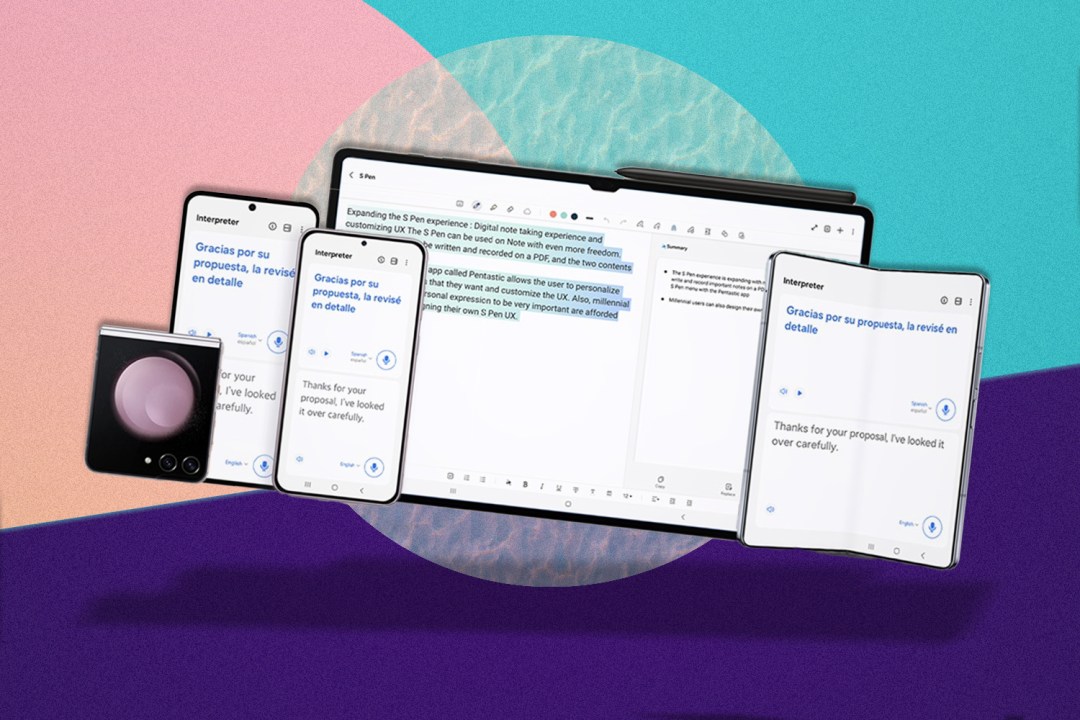
The Galaxy S24 series has an array of impressively powerful AI features that might have already lured you in with their siren song. But before you ditch your existing iPhone or non-Galaxy handset for greener pastures, there’s good news. Samsung is dishing out many of the Galaxy S24’s best AI features in an update to its Try Galaxy app, letting practically anyone harness the power of cutting-edge smartphone AI. In other words — Samsung AI on iPhone. Cue twilight-zone-theme.mp3
The Try Galaxy app (which has previously only been available from the Apple App Store in a bid to tempt iPhone users to the other side) is now also available on the Google Play Store, letting millions of supported handsets get in on the action. But what are the AI features that are worth all this fuss?

Well, there’s Live Translation for starters — a feature which translates text messages and even voice calls in real-time — letting you easily communicate in up to 13 different languages. If you’re an avid note-taker, then the new Note Assist app is also worth checking out. Samsung’s AI wizardry will automatically format all of your notes, which includes checking your spelling, translation if required, and even bullet point summaries of bigger chunks, to provide a digestible overview at a glance.


Keen smartphone photographers will also want to check out Photo Assist — a feature which aims to match the Pixel series’ AI imaging editing prowess. One of the crown jewels of Samsung’s AI arsenal, it lets you alter reality by letting you easily move or remove objects from shots after they’ve been taken, or even replace them entirely. If there’s a pesky coffee cup ruining an otherwise lovely portrait, for example, then you can obliterate it, or swap it out for an AI-generated vase of flowers. Combined with Erase Reflection (a tool that removes shadows and unsightly reflections from glass and water — perfect for plane window shots), you’ve got a pretty comprehensive set of editing tools, with no Photoshop knowledge required.
Another powerful feature on offer is the new Circle to Search tool, which allows you to carry out a quick circle gesture to search Google for anything showing on your screen. From circling an outfit you like on Instagram, to finding out the name of an actor or model from a still shot, it could supercharge your knowledge-gathering attempts.
Lastly, there’s Chat Assist — a function which can help nail the right tone when you’re writing anything from an email to a message or document. This includes the ability to translate as well, letting you bash out meeting summaries in Spanish to send to your European team. That’s something that business people do, isn’t it?
If that all sounds rather tempting then you’re welcome to visit Samsung’s Try Galaxy site to load up Samsing AI on your iPhone or Android handset, to see what all the AI fuss is about. Happy experimenting…



