iPad Air vs iPad Air 2: should you upgrade?
We pit two of Apple's children against each other to see if its worth you parting with your cash again this year

Chances are, you’re reading these very words on an iPad Air.
You’re also probably debating whether or not the fresh-faced iPad Air 2 is worth opening your wallet for.
Let’s see if we can help you out.
READ MORE: 8 things you need to know about the Apple iPad Air 2
We <3 metal

The original iPad Air is a lovely thing – both to look at and hold. It’s lovely and thin, and its solid aluminium build makes it the most premium-feeling tablet around.
Enter the iPad Air 2.
Somehow (possibly with a mixture of black magic and unicorn tears), Apple has managed to shave even more off the original 7.5mm thickness of the Air.
The Air 2 is 6.1mm thin, and it’s 32g lighter than its predecessor. It too, is an object of beauty, with micro-drilled speakers and precision-machined volume and power buttons.
While the original Air remains an object of desire, your eyes and hands won’t be able to stop themselves roaming towards its sleeker successor. Especially if you’re keen on the new gold colour.
READ MORE: Apple iPad Air 2 hands-on review
Screen

Both iPad Airs feature a 9.7in 2048 x 1536 IPS display. So far so similar. But Apple hasn’t completely rested on its laurels.
The LCD, touch sensor and glass are all bonded together, eliminating the layers of air gaps which helps shave off a few precious millimetres, contributing to the Air 2’s size zero figure.
The screen also has a new coating which makes it 56% less reflective. We’ve yet to test it out in direct sunlight, but theoretically you should have a better time making out detail when you’re bathed in sunlight.
Camera

Apple has replaced the Air’s 5MP sensor with an 8MP offering, which should make for more usable shots, especially if you tend to crop into photos.
The Air 2 also has a powerful image signal processor in its new A8X chip (more on that later), along with improved face detection, better noise reduction for clearer photos, and new burst shot and time-lapse modes.
We’ve yet to test out the Air 2’s camera properly, but it looks likely to offer better photos than the original.
Whether or not you care about taking photos on a tablet when you’ve probably got a more capable smartphone on-hand 99% of the time, is a different matter entirely.
Power

The new A8X processor is filled with impressive-sounding numbers. Two billion transistors (twice that found in the regular A8), 40% faster performance and 2.5 times the GPU performance all sound very impressive on paper.
Real-world benefits hover, remain to be seen. The Air 2 was fluid and fast during our hands-on review, which should come as no surprise.
Time will tell if developers take advantage of the extra grunt on offer, but for now you probably won’t notice any drastic differences in performance compared to the existing Air, which is no slouch itself by any means.
Fingerprint-scanning powers
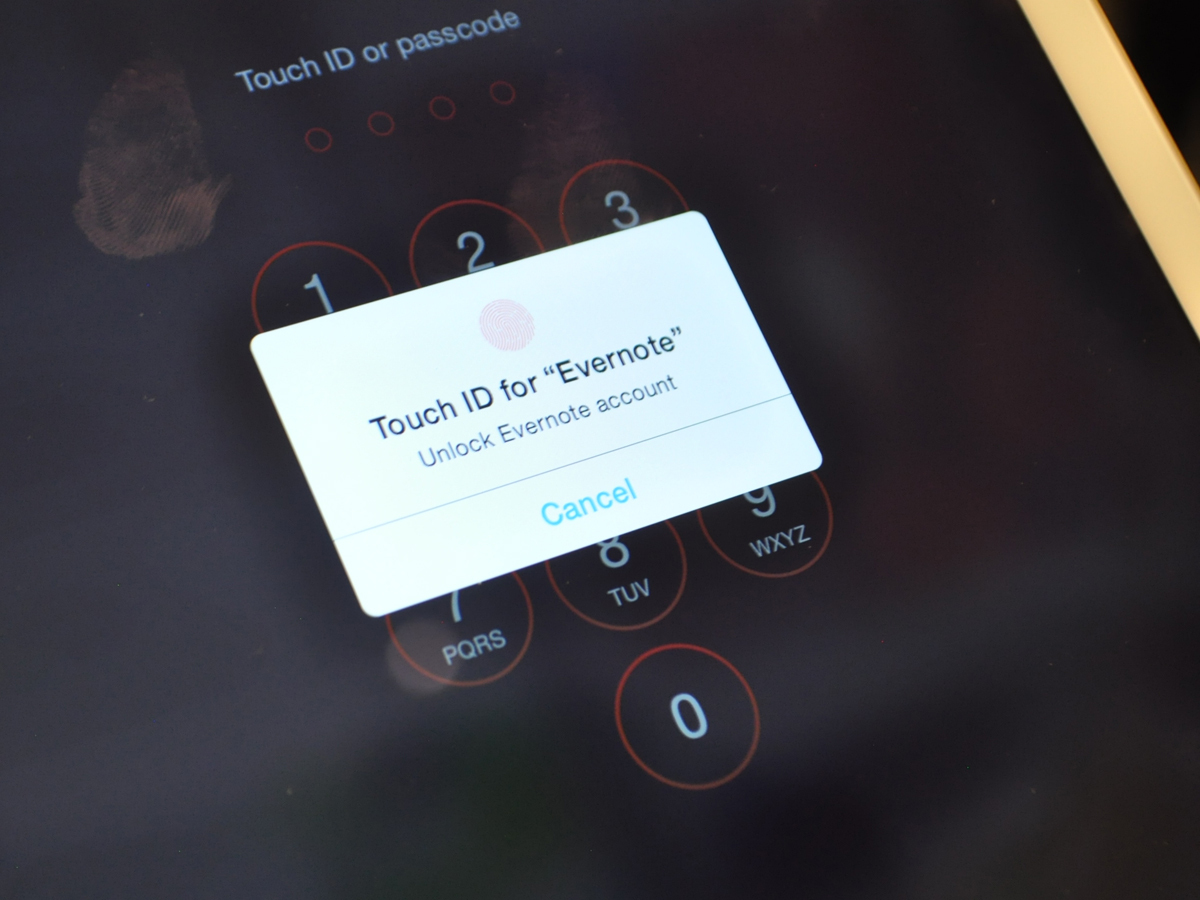
The biggest difference between the Air 2 and the original is the addition of a Touch ID sensor.
That means you can secure important information and apps with a simple tap of your finger, as well as shop online at supported sites without faffing around with card details. If you’re in the US that is. Apple Pay still hasn’t got a set release date across the pond. Boo.
Killing off the annoying App Store password confirmations and the lock screen pin code are two other bonuses the iPad Air 2’s home button brings to the table.
This is probably one of the main reasons you’ll want to upgrade, although technically all it mostly does is save you a few seconds of tapping in a few numbers and letters. If that’s all the reson you need to justify the step up however, then go for it.
Once you go Touch ID, its hard to go back to anything else.
OS

This one’s easy. Both the Air and Air 2 will be running iOS 8.1, so you can still get the latest and greatest iOS experience on your existing Air.
READ MORE: iOS 8 preview
Battery life
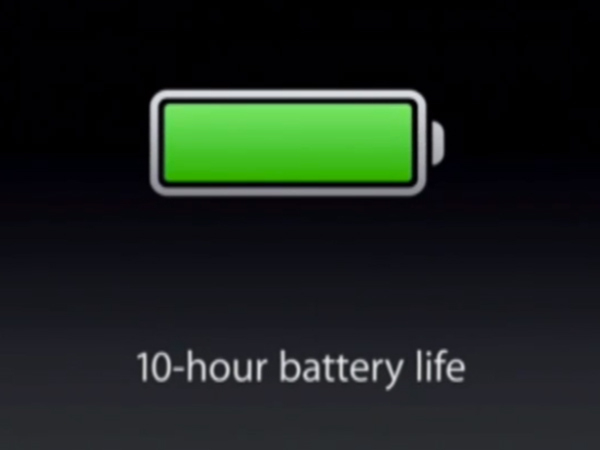
Another easy one. Both tablets claim up to 10 hours of battery life, so you won’t be missing out either way.
They should last you a day even with heavy use, so no need to worry about frantically scouting out for empty spaces at Starbucks.
So. Should you upgrade?

Overall, you could probably skip treating yourself to an iPad Air 2 if you’re already rocking an Air.
While the Air 2 is even more beautiful and deliciously thin, the original is hardly an ugly sister. Quite the opposite in fact – it’s still beautifully crafted and more than thin enough.
The less reflective screen probably isn’t enough to warrant the upgrade on its own, and we don’t think the step up in processing power will be worth it just yet, as there aren’t enough apps and games to really make the most of all that muscle.
The Touch ID sensor is the most tempting reason to part with your cash, and its extra convenience could very well be worth it. If you’re used to it on an iPhone 5s or 6, then it’ll be very hard not to take the plunge, and we wouldn’t blame you.
If you’re a keen tablet photographer (hey, they might exist), then the Air 2’s souped-up camera will probably warrant the jump up. Not that this will apply to many people, mind.
Overall, you’re probably better off waiting a little while longer, perhaps even till the iPad Air 3, where the differences in specs and appearance might be even greater.
READ MORE: These are the top 10 best smartphones in the world



