Android owners should delete these five virus-hiding apps immediately
Check your phone for these apps to avoid any unauthorised banking transactions
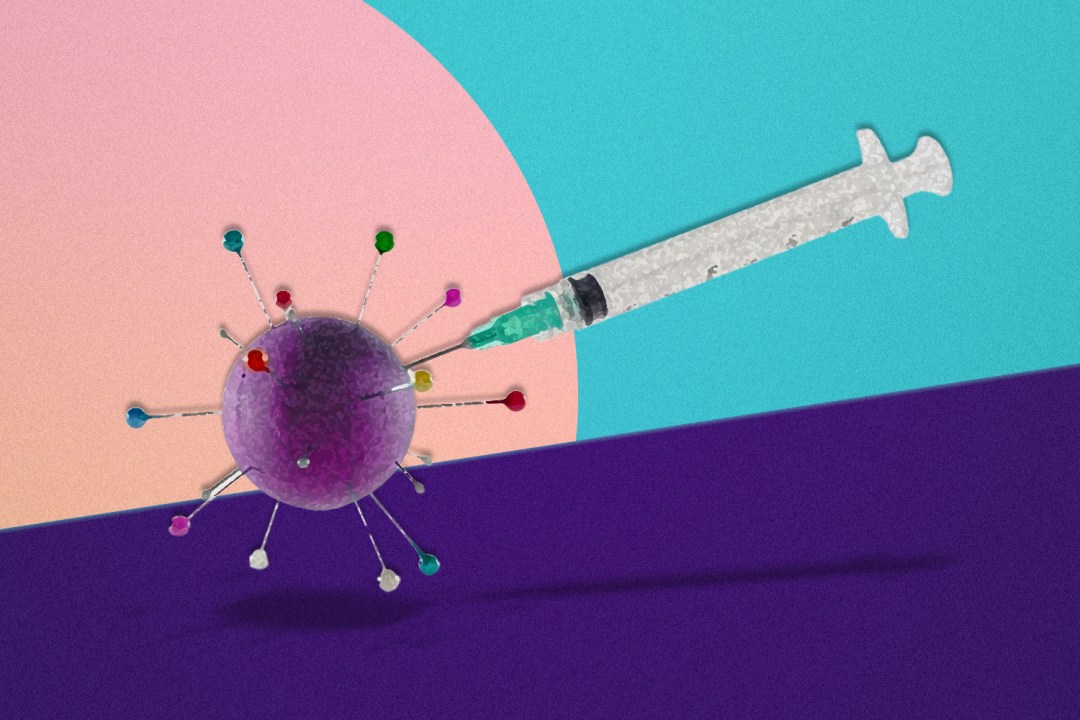
Before we get into the details of a particular Android virus , if you’re an Android owner (and especially if you’re a Samsung Galaxy owner), quickly check your phone for the below apps, and immediately uninstall them if you come across them:
- Phone Cleaner – File Explorer
- PDF Viewer – File Explorer
- PDF Reader – Viewer & Editor (com.jumbodub.fileexplorerpdfviewer)
- Phone Cleaner: File Explorer
- PDF Reader: File Manager
Done? Good. The reason for the urgency, is that these are all malicious apps that were available to download on Google’s Official Play Store, with each one harbouring a rather nasty Anatsa banking trojan. A particularly unpleasant virus which began infecting devices last year, it has the potential to carry out actions such as financial transactions on banking apps, without users being aware of its nefarious deeds.
Samsung Galaxy owners in particular should take note, as there are signs that some of the trojans were designed to specifically target Galaxy devices. Thankfully, Google was made aware of the issue, and has since removed all of the offending apps from its app store. Those unlucky enough to have downloaded them before their removal however, will still have the apps living on their phones, which is why it’s vital to check if any of them are installed, before swiftly removing them.
Android devices with official Play Store installs (which is to say, practically all of them bar, say, certain imported handsets from China), should have a feature called Google Play Protect turned on by default, which acts by blocking apps that appear to be malicious automatically, for some extra peace of mind.
Still, it’s definitely worth sifting through your apps to make sure you haven’t accidentally let in an Android virus with dubious intentions. If you happen to find them and delete them, it’s also worth going through things like your bank transactions, to make sure that everything is in order. Feel free to also check out Google’s official info on Play Protect, to read up on how you can say safe in future.
- Read more: Samsung Galaxy S24 Ultra review



