Apple iPad Pro M5 review: can the best around really get any better?
The iPad Pro gets a new level of incredible power - while retaining the super-thin design. The only problem is the price...

Stuff Verdict
An incredibly powerful tablet, now with an operating system that goes most of the way to enabling full multitasking. However, the cheaper iPads will get you most of the same experience, so the Pro is
Pros
- M5 is incredibly powerful
- Pencil Pro is a super addition
- Excellent tandem OLED display
- Super-thin design a winner
Cons
- So expensive – the M3 Air is a worthy alternative
- Magic Keyboard is very costly
- Battery life could be longer
There’s always one key question with the iPad Pro. Who wants a tablet that’s as expensive as a Mac? As the iPad Pro has gone further upmarket using equivalent processors to the MacBook Air (and now ahead of it in terms of chip adoption), it’s a legitimate question when some apps still lag significantly behind their desktop equivalents and multitasking has been poor.
With iPadOS 26 though, the multitasking possibilities have significantly improved, thanks to a new windowing system. And with many of us using browser-based tools anyway, is the iPad Pro a serious replacement for a laptop?
Well, it certainly can’t be said the iPad Pro premium tablet is underpowered – the M5 is absolutely cutting edge and it’s certainly a statement that Apple has decided to debut the M4 and now the M5 inside the iPad Pro (although there’s also a MacBook Pro with M5, too). However, you can’t dress up the fact this is last year’s design given a bit more oomph. Even so, it’s an incredibly capable and versatile device.
You certainly do pay for the premium of owning the best iPad available. For a 13in version with full upgrades across the board it is possible to pay over $3000. I’m testing out the 13in model starting at $1299 but there’s a 11in model too – starting at $999 – and both are available in 256GB, 512GB, 1TB and 2TB versions just as with last year’s very similar iPad Pro M4. There’s a cellular option, too, as always. And as with the M4, both sizes have the same spec sheet; the only difference is the size and screen resolution.
How we test tablets
Every tablet reviewed on Stuff is used as our main device throughout the testing process. We use industry standard benchmarks and tests, as well as our own years of experience, to judge general performance, battery life, display, sound and camera image quality. Manufacturers have no visibility on reviews before they appear online, and we never accept payment to feature products.
Find out more about how we test and rate products.
The iPad Pro M5 design is still super-thin





The iPad Pro M4 was Apple’s thinnest ever and the trick is repeated here. There are quite a few different specs, but the design is the same. Once again it’s unbelievably light in the hand – how can something this thin be so powerful? It’s actually pretty robust – we dropped our M4 version a few times though we’re yet to do it with the M5. Yet I can’t shake the feeling it’s potentially rather fragile – most people reading this will feel it definitely has to be in a case. However, fears over the bendability of the design weren’t realised last year and I’d expect the same here.
The 13 incher clocks in at a mere 5.1mm thick for the 13in or 5.3mm for the 11in. It’s the thinnest product Apple has ever made, even more so than the iPad nano – you probably know that already, even if that maybe has to do with an ill-received marketing campaign. The 11in model is a little thicker at 5.3mm.
In a practical sense, it’s not the thickness (or thinness) that’s actually appealing, but the gain it makes in terms of weight over an older iPad (it’s now 446g for the 13in or 582g for the 11in – both cellular versions). Compared to, say a 2022 iPad Pro M2, you save around 150g in total for a tablet and keyboard combo.
Last year, Apple moved the camera to the top edge of the tablet. This is much more useful on the top edge, partly because our finger kept obscuring the camera unit for Face ID with older models.
The iPad Pro M5 is available in limited colour choices – silver and space black. We’ve got the silver this time around and teamed it with the white and silver Magic Keyboard. Interestingly, Apple has also removed the ‘iPad Pro’ text from the back that was present on the M4 and some earlier models.
The iPad Pro’s display is the best around

Once again, the display is the core of what makes iPad Pro a superb creation and consumption tool – the ‘tandem OLED’ display (labelled Ultra Retina XDR) is a real stunner. Deep blacks look brilliant while It’s incredible for viewing content with great contrast – even though the peak brightness of 1600nits hasn’t increased over the previous generation.
My review model also has the nano-texture glass option ($100/£100 extra) for the 1TB and 2TB models should you want it – this has super-low reflectivity even in a bright room. Now, I’ve had this option on review Macs before. But what I’ve noticed most versus previous iPads – and certainly versus the directly comparable M4 – with glossy displays is just how less fingerprinty the screen gets.
You just don’t really get them in the same way. That’s a key difference, not only in use, but also for how the iPad looks. And if you’re using it to demo stuff, you won’t need to polish it as much. And that’s quite important.
Performance and key specs

As you know by now, this tablet has Apple’s latest M5 chip on board. It’s shockingly powerful for a tablet chip and single-core performance scores beat the best there is, with it even beating the single-core score of an M4 Max on Geekbench. If anything, there’s more power here than many users will ever need – but of course this is a premium product for users who can afford it. In case you’re wondering, the M4 Max and Ultra chips still beat the M5 on multi-core performance, somewhat unsurprisingly.
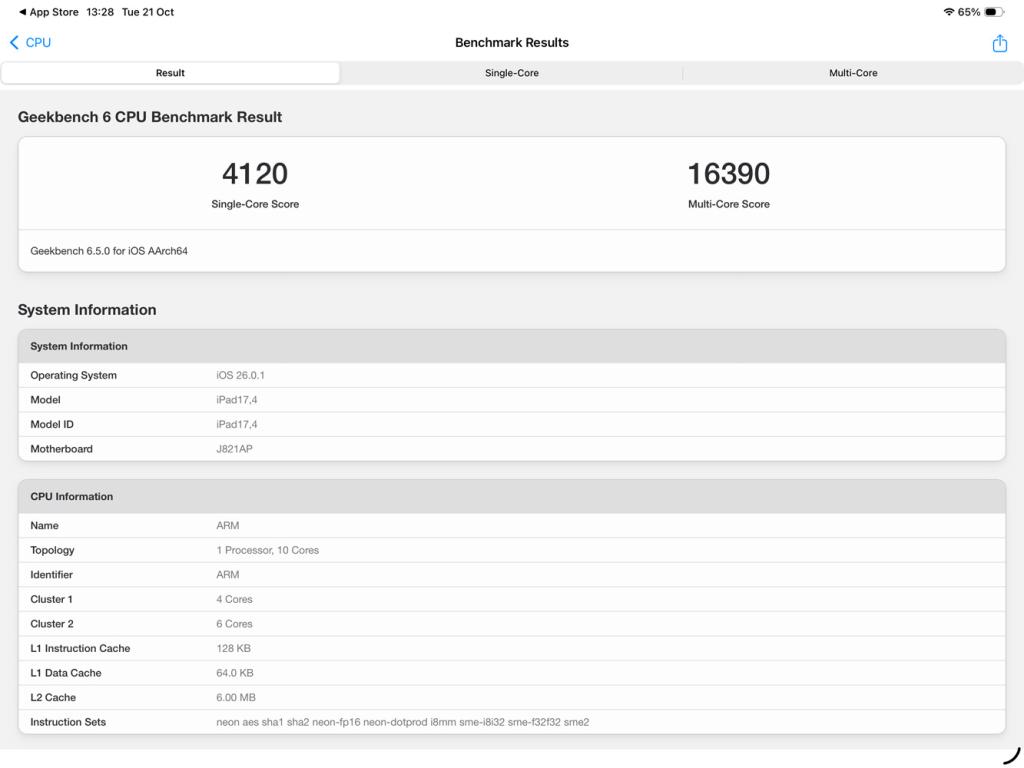
There’s also support for the latest Wi-Fi 7 (new this time) and 5G eSIM standard (with cellular models). Like the iPad Air, the iPad Pro M5 uses Apple’s own C1X cellular modem. There’s no physical SIM slot or headphone jack. If you want wired headphones you can always plug them into the USB-C port with an adapter. Interestingly, there’s the addition of the all-new Bluetooth 6 as well.
Setup is ever more simple (but still drags with a big restore). If you have an old iPad we’d recommend using a cable to copy stuff across.
Other specs, cameras and accessories

In terms of cameras, it’s the same story as last year front and back are 12MP (back: wide, front: ultrawide). The single camera on the rear probably should be joined by another, but Apple clearly reasons that it just wouldn’t get used. It is joined by a LiDAR scanner and new True Tone flash and as such is great for document or QR code scanning as well as AR object placement.
Once again, battery life is still around 10 hours of use. A little more next time please? This has been the same for most iPads for years and really does need to be extended.
Audio playback has always been a strength of the iPad Pro thanks to the quad speakers and that hasn’t changed here despite the thinner design.
Once again, the iPad Pro M5 works alongside either the Apple Pencil (USB-C) or Apple Pencil Pro, too. Anybody who uses an iPad Pro for any kind of art or design work will definitely benefit from using either of these, and I’d recommend the Pencil Pro if you can stretch to it. The $129/£129 Pencil Pro can be located with Apple FindMy, gives you haptic feedback and you can squeeze it to bring up the tool palette. Pressing the Pencil Pro takes a little getting used to but once you do, changing tools is easy.

You can also double-press the Pencil Pro to bring up the eraser – that’s a really nice touch. You can also see the tool rotate on screen as you rotate the pencil, as well as a shadow of the tool – clever! Charging the Pencil Pro on the side is simple, but it still comes unattached fairly easily – you really need to watch this if you’re putting it into a bag. I would like to see Apple introduce stronger magnets here.
The M5 version will also work with last year’s £299/£349 Magic Keyboard – now with very Mac-like keys and large trackpad. It’s such a good keyboard, but it is very expensive in my opinion and there are naturally third-party alternatives such as Logitech’s very good Flip Folio which you can pick up for around $160/£150. As always with an iPad Pro, a MacBook Air remains a better buy if you need a keyboard all the time.

iPad OS is finally ready for multitasking


The biggest change in iPadOS 26 is the Liquid Glass interface. I think the best thing I can say about it on the iPad is that it’s not too offensive. But it’s still so inconsistent. Some apps are harder to use through bad transparency effects (hi Music and Safari) and some apps have avoided it whatsoever. I think the effect of it is worse on smaller screens because of unclear text and touch points. Larger iPads like this aren’t too affected.


Last year I said in my iPad Pro M4 review: “Apple clearly isn’t about to bring macOS to the iPad, but more multitasking features have to be on the way – while Stage Manager lets you flick between a few apps, it isn’t satisfactory for regular multitasking.” Those features are finally here via a new windowing system that enables you to flick windows to the edge of the display, minimise or maximise them. It’s close to what you’d get on macOS or Windows, though it’s not quite as flexible. Yet with touch you do want an element of things being easy and it just about works.
Apple initially removed Slide Over, but this is set to return in iPadOS 26.1.
Apple iPad Pro M5 verdict

The iPad Pro M5 may ‘just’ be an upgraded version of last year’s redesigned version, but it takes the best tablet out there and reinforces its superiority. Last year I questioned a little why the iPad Pro had a later generation chip than any Mac at the time but it’s now clear that Apple wants to keep it a step ahead as an appealing option for people who would have otherwise bought a laptop. And – years late – it has finally listened to those of us who wanted better multitasking, though this won’t be a Pro exclusive feature of course.
Interestingly, in its marketing, Apple is clearly targeting iPad Pro users with an M1 model with numerous comparisons to that 2021 version of the Pro (a mere four years old!). Clearly it feels that iPad Pro users can afford to upgrade from what is already a very capable model and as such clearly it sees those users have the cash to upgrade.
However, there is a cheaper choice if you’re not too concerned about some of the Pro-level options. The 2025 iPad Air has a hugely capable M3 chip and can do so much, but then so can the base level iPad too, now at a cheaper price point. While it’s incredibly powerful and clearly the best iPad out there, the iPad Pro M5 is for the minority who need (or want) the best there is.
Stuff Says…
An incredibly powerful tablet, now with an operating system that goes most of the way to enabling full multitasking. However, the cheaper iPads will get you most of the same experience, so the Pro is for the minority who want the best.
Pros
M5 is incredibly powerful
Pencil Pro is a super addition
Excellent tandem OLED display
Super-thin design a winner
Cons
So expensive – the M3 Air is a worthy alternative
Magic Keyboard is very costly
Battery life could be longer
Apple iPad Pro M5 tech specs
| Platform | Apple M5 |
| Display | 13 or 11-inch 2732 x 2064 120Hz Ultra Retina XDR Tandem OLED |
| Cameras | Rear: 12MP Wide camera, ƒ/1.8 aperture Front: 12MP ultrawide, ƒ/2.4 aperture |
| Models | Wi-Fi only or Wi-Fi and 5G cellular (eSIM only) |
| Capacity | 256, 512GB, 1TB, 2TB |
| Connectivity | USB-C, Wi-Fi 7, Bluetooth 6 |
| Dimensions | 11in: 250 x 178 x 5.3mm, 13in 282 x 216 x 5.1mm |
| Weight | 11in: 444g or 446g, 13in: 579g or 582g |



