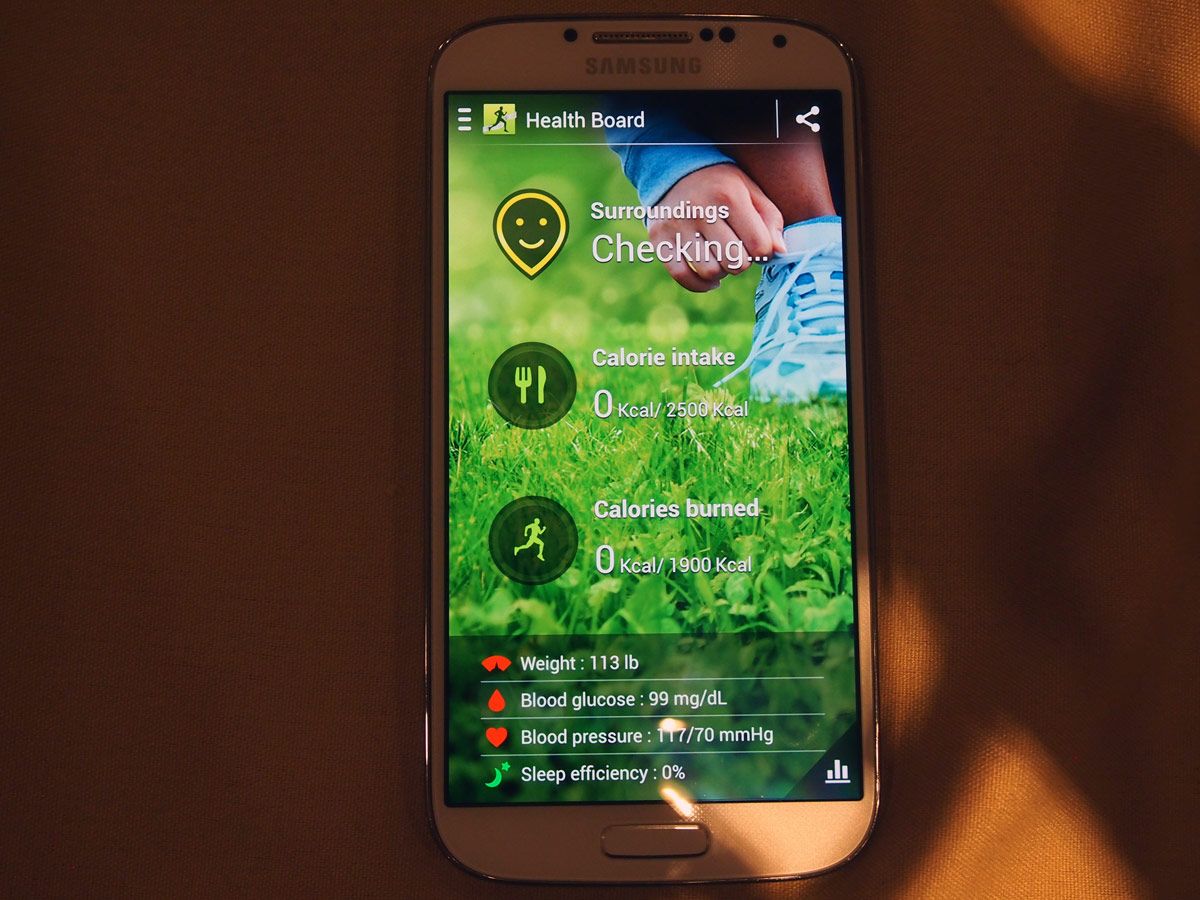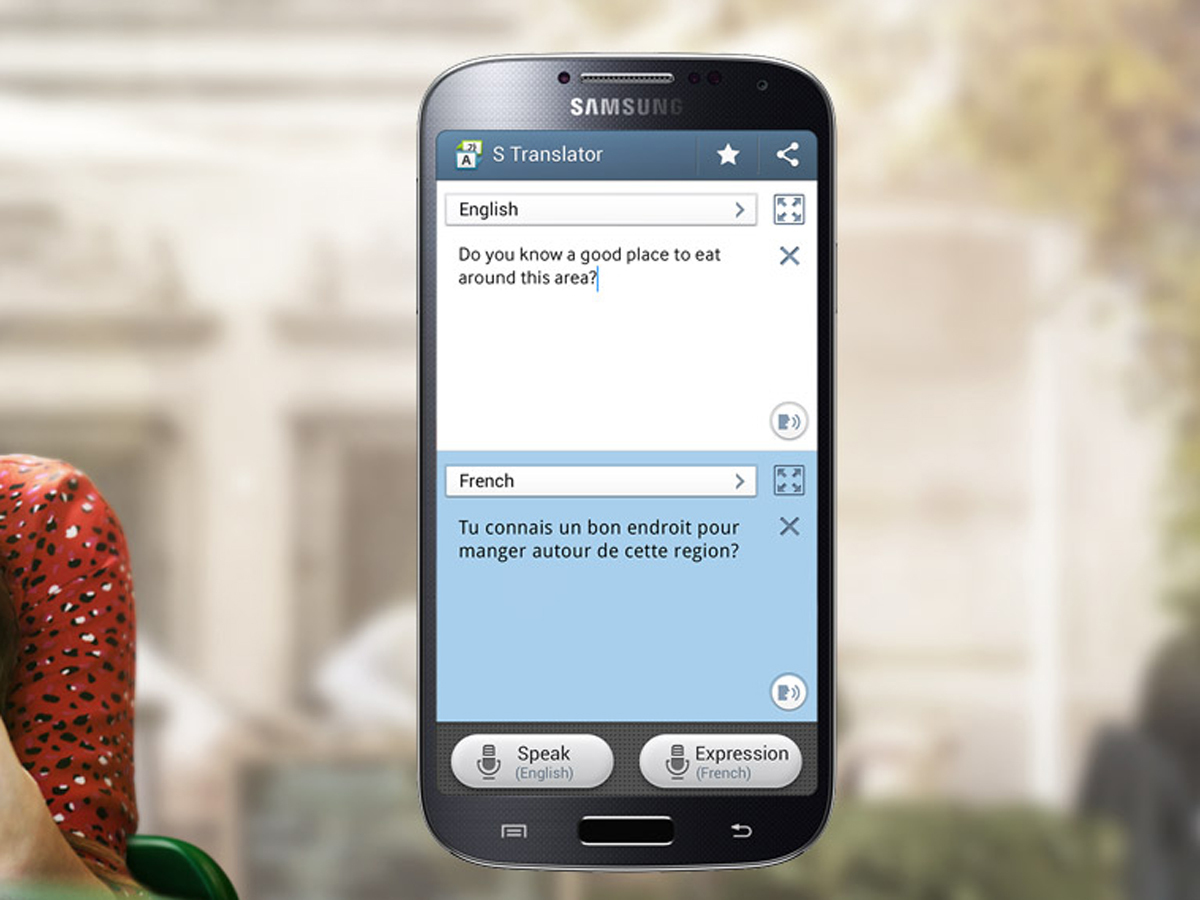Samsung Galaxy S4 features – how useful are they?
We find out which of the Galaxy S4's features you'll be using every day, and which will be wheeled out once to show off to your mates down the pub
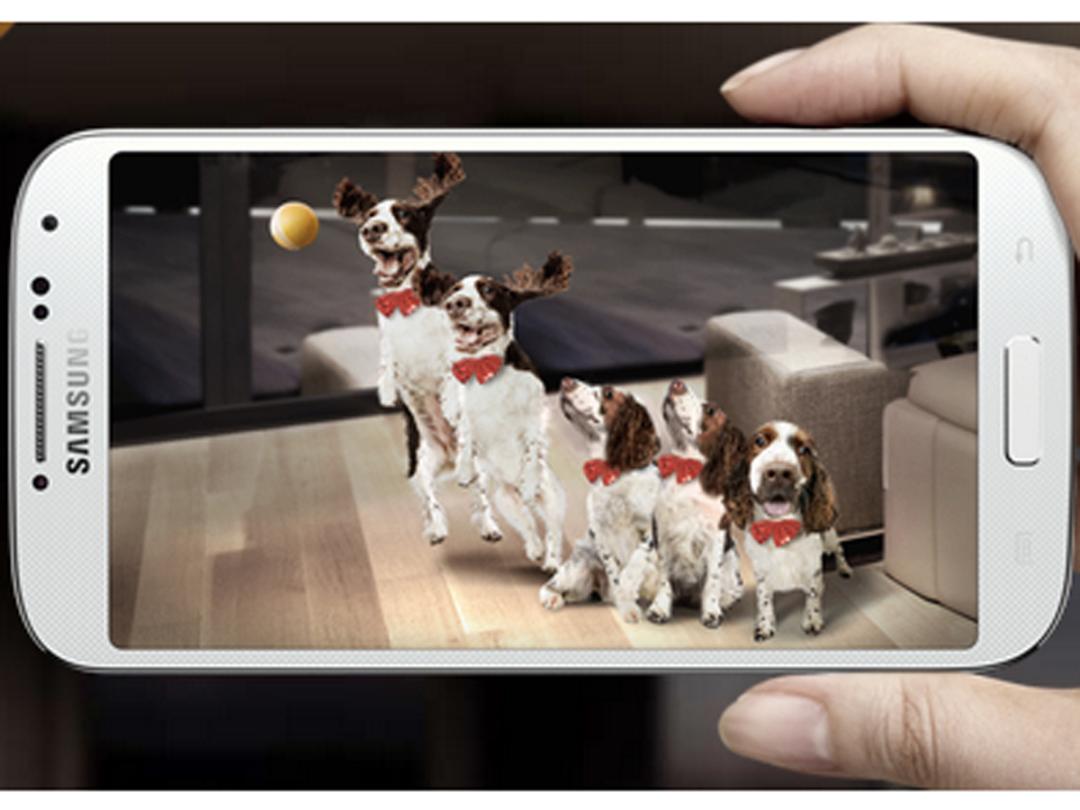
Samsung Galaxy S4 features – intro
Samsung has unveiled its latest flagship smartphone, the Galaxy S4. We already know from benchmark tests that it’s the world’s fastest phone. We also know from our hands-on review that the 5in Super AMOLED 1080p screen is stunning. But as we reach a hardware plateau where there’s plenty of grunt to go around and battery life becomes more important, it’s software and upgrades that make the difference. So how does the S4’s battery of new tricks really shape up against the likes of the the Sony Xperia Z and HTC One?
Samsung Galaxy S4 features – Eraser Shot and Drama Shot
Eraser Shot, IRL, will be great for cutting out those pesky photo-bombers. While ideal for tourists and clubbers, it relies on shooting everything in bursts. Who does that, really? Still, it could be a nice option in crowded situations. Similarly, Drama Shot can add in extra characters to show a subject’s movement. That’s cool for action shots in sports, dancing – or if you’re lucky – capturing an accident-prone mate falling in a spectacularly funny way.
Samsung Galaxy S4 features – Sound & Shot
Sound & Shot, which adds noise snippets to snaps, is probably only going to be helpful at gigs. Though it might be nice for the ornothogists among you that want to add a note to a particular bird snap. In reality though, a picture already speaks a thousand words.
Samsung Galaxy S4 features – Dual Recording and Dual Shot
Dual Recording films or Dual Shot photos – to get your reaction while shooting – isn’t something we can see catching on. Watching a video back with two things to look at just doesn’t work. And frankly, if it’s something that facilitates a great enough reaction to be captured, the viewer will want to experience it without half focusing on your mug at the same time. Perhaps the photo version could catch on for dads snapping little Timmy’s first bike ride. Or something.
Samsung Galaxy S4 features – Story Album
Viewing photos in date order is boring. Samsung thinks so anyway. So it’s created Story Album, which intelligently organises your album based on photo themes like location or subjects. This could be great for finding snaps of certain people in seconds or that embarassing holiday shot of your mate snoozing away while burning to a beetroot-red crisp. But it may prove to be more awkward than relying on good old memory and fast scrolling skills.
Samsung Galaxy S4 features – Smart Pause and Smart Control
With Smart Control your gaze is tracked allowing your videos to Smart Pause as you look away and resume when you’re interested again. You can even scroll emails or websites just with your eyes. But the always-watching camera could be battery consuming, especially at a time when juice-chomping videos are running. Will anybody really risk a dead phone to save a screen tap? Maybe yes, if you take into consideration the process of pausing a video, locking and wiping fingermarks. Plus with more apps likely to uptake the feature – we’re looking at you Kindle – it could make reading a far easier experience.
Samsung Galaxy S4 features – Air View and Air Gesture
Another finger mark saving idea. Air View and Air Gesture let you swipe through web pages, photos, answer calls or scroll through music by simply hovering your finger over the screen. Yes it’ll use more battery once again, but to keep a clean screen it might just be worth it. And it’ll come in very handy when driving too. Also with the S4’s battery efficient Octacore, all our gripes about power consumption may be presumptuous, though the UK will be getting the quad-core Snapdragon 600 processor in its S4 models.
Samsung Galaxy S4 features – S-Health
With our well-being at the forefront of Sammy’s mind it’s introduced a new S-Health app. Combined with the phones new sensors, the S4 acts as a pedometer to track steps and can even measure ambient temperature and humidity. If the phone isn’t with you then the new S-Band can record your steps taken and calories burned. A pretty helpful option if you’re off for a jog and don’t want to lug the 5in handset around with you. A Body Scale accessory lets you measure your weight to add that to your app’s many details about your health, while a heart monitor lets you train within zones for specific goals. That’s all great for those training to get in shape but we can imagine, like most fitness kit, it could end up collecting dust in the cupboard. But it does help the S4 join the biofeedback revolution along with the Nike+ FuelBand, FitBit Ultra and new Jawbone Up. Shame it didn’t add the smart data controls in the Xperia Z to help save battery too.
Samsung Galaxy S4 features – S-Translate
One of the most useful features for all you travellers. Realtime translation in nine different languages lets you ask for directions. Just like you’re wearing your very own Star Trek communicator. App versions of this are available so it doesn’t set the S4 apart entirely, but having it built-in is a nice touch. But the fact it needs a data connection isn’t great for thrifty travellers who dare not turn data on.
Samsung Galaxy S4 features – S View Smart Cover
Sammy’s S View Smart Cover, with a clear plastic letterbox cut out of the front, allows your screen to be protected while intelligently displaying vital info like time, battery and notifications. Take note, all other cases ever made.
You might also like