Best iPads in 2025 for home, school and work
Not sure which is the best iPad for you? We've explored the differences between every current Apple tablet in our buying guide

The iPad changed personal tech when it launched in 2010. It proved a tablet could be more than a gimmick, slipping neatly between phones and laptops with a design that put touch first. Steve Jobs famously called it “magical,” and while plenty of people doubted it at the time, it quickly turned into a worldwide hit.
Since then, Apple has steadily evolved the iPad. Faster chips, sharper screens and clever accessories like the Apple Pencil and Magic Keyboard have turned it into far more than a media slate. With each update, the iPad has edged closer to being a genuine laptop replacement. Once upon a time, buying an Apple tablet meant buying the iPad. Apple made one model, in one size. You just had to pick a colour, a storage capacity and a connectivity option. Things are different now – so which is the best iPad for you?
Apple offers four different iPad variants in four different sizes, each with its own components, perks and wildly varying prices. And each model ticks different boxes. One promises powerful creative performance, while another delivers a satchel-friendly form factor. The latest models, the iPad Air (M3) and base iPad, were announced at the company’s event in March 2025.
If you’re planning to spend a lot of money on a tablet, you’ll want to make sure you end up with a device that’s perfectly suited to your needs. Not sure which Apple tablet is best for you? Are you shopping for a simple second screen, or do you need a slate to upgrade your digital doodling?
Why you can trust Stuff: Our team of experts rigorously test each product and provide honest, unbiased reviews to help you make informed decisions. For more details, read how we test and rate products.
Quick list: what’s the best iPad?
The iPad Air (buy now) has a bigger screen, a faster chip, and smart design tweaks, making it the go-to choice for anyone who wants premium performance without the Pro’s price tag.
The iPad Pro (buy now) is the most advanced, capable tablet on the market. Really, it’s in a league of its own. It’s not just an upgrade – it’s a statement of what a tablet can be.
The iPad Mini (buy now) might be small in stature, but the 7th-generation model packs a mighty punch. Apple’s pint-sized powerhouse returns with refreshed internals and a design that makes it as pocketable as it is practical.
The 2022 iPad (buy now) is the cheapest iPad that Apple offers. It offers great value for money, and remains a powerful tablet without forking out for the extra newer models.
The best iPad models you can buy today:
Best iPad for most people

1. iPad Air (M3)
Stuff Verdict
The iPad Air is the best iPad for most people. The larger display size is always welcome – and it’s a more palatable way to get a 13in iPad without having to go Pro.
Pros
- A future-proof performance iPad
- Very thin and light
Cons
- No Face ID, 60Hz display
- Quite a price hike over the standard iPad
| iPad Air (M3) specs | |
|---|---|
| Processor | Apple M3 |
| Display | 11in 2360 x 1640 or 13in 2732 x 2048 Liquid Retina display |
| Memory | TBD RAM |
| Storage | 128, 256, 512GB, 1TB |
| Cameras | Rear: 12MP wide camera, ƒ/1.8 aperture Front: 12MP ultrawide, ƒ/2.4 aperture |
| Connectivity | Wi-Fi 6E and optional 5G on cellular models, USB-C, Bluetooth 5.3 |
| Dimensions | 11-inch: 247.6 x 178.5 x 6.1 mm / 9.75 x 7.03 x 0.24 in 13-inch: 280.6 x 214.9 x 6.1mm mm / 11.05 x 8.46 x 0.24 in |
| Weight | 11in: 461 grams / 16.26 oz (Wi-Fi), 463 grams / 16.34 oz (Wi-Fi + Cellular) 13in: 682 grams / 24.07 oz (Wi-Fi), 684 grams / 24.14 oz (Wi-Fi + Cellular) |
In 2020, the iPad Air evolved from a lightweight tablet into a serious workhorse – and it hasn’t slowed down since. Now, in 2025, the seventh-generation iPad Air has arrived, bringing bigger screens, even better performance, and more versatility than ever. After living with it, we can say it confidently: Apple has once again nailed the balance between power and price.
Starting at $599/£599, the 2025 Air comes in two sizes: the familiar 11-inch and the much-welcome 13-inch model. The 13-inch version feels like a smart alternative to the iPad Pro, offering that extra screen space without paying for a ProMotion display or shelling out even more for the Pro’s OLED panel. The Liquid Retina display is still sharp, bright and easy on the eyes for everything from drawing to gaming. Sure, it sticks to 60Hz, so scrolling isn’t as silky as on the Pro, but it’s a trade-off most people can live with.
The biggest upgrade is inside: the M3 chip. Compared to the last Air’s M2, it’s a noticeable jump in multitasking, gaming, and creative work. It’s properly future-proof, even if you’ll rarely push it to its limits.
Design tweaks like the landscape camera placement make video calls far more natural, and with Wi-Fi 6E, faster USB-C, and Pencil Pro support, this is easily the most versatile Air yet.
Where does the 2025 iPad Air sit? Right where it always should – the best iPad for almost everyone. It’s fast, light, and powerful enough to handle pretty much anything without tipping into overkill.
Read more: iPad Air M3 review
Best premium iPad

2. iPad Pro M5
Stuff Verdict
An incredibly powerful tablet, now with an operating system that goes most of the way to enabling full multitasking. However, the cheaper iPads will get you most of the same experience…
Pros
- M5 is incredibly powerful
- Pencil Pro is a super addition
- Pencil Pro is a super addition
Cons
- So expensive – the M3 Air is a worthy alternative
- Magic Keyboard is very costly
- Battery life could be longer
| iPad Pro M5 specs | |
|---|---|
| Processor | Apple M5 |
| Display | 13 or 11-inch, 2732 x 2064 120Hz Ultra Retina XDR Tandem OLED |
| Memory | 12 / 16GB |
| Storage | 256GB, 512GB, 1TB, 2TB |
| Cameras | Rear: 12MP Wide camera, ƒ/1.8 aperture Front: 12MP ultrawide, ƒ/2.4 aperture |
| Connectivity | USB-C, Wi-Fi 7, Bluetooth 6, Wi-Fi only or Wi-Fi and 5G cellular (eSIM only) |
| Dimensions | 11in: 250 x 178 x 5.3mm / 9.84 × 7.01 × 0.21 in 13in: 282 x 216 x 5.1mm / 11.1 × 8.5 × 0.2 in |
| Weight | 11in: 444 grams / 15.66 oz (Wi-Fi), 446 grams / 15.73 oz (Wi-Fi + Cellular) 13in: 579 grams / 20.43 oz (Wi-Fi), 582 grams / 20.53 oz (Wi-Fi + Cellular) |
It’s always the same question with the iPad Pro – who really needs a tablet this powerful? With the M5 chip inside, the 2025 iPad Pro doesn’t just blur the line between tablet and laptop, it pole-vaults over it. But at over US$999 / £999 – and potentially north of US$3000 / £3000 fully specced – this isn’t your average couch companion. We’ve been testing the 13in model for a few weeks now, using it as our main work and entertainment device, and here’s how it stacks up.
Let’s start with the obvious: performance. The M5 chip is absurdly fast. In our testing, it smashed through everything we threw at it – 4K video edits, complex Photoshop layers, and endless browser tabs – all without breaking a sweat. Geekbench scores show it even outpaces Apple’s own M4 Max in single-core performance. That’s staggering for a tablet, and in real use, it feels every bit as snappy as those numbers suggest. The difference from last year’s M4 model isn’t night and day, but tasks that once caused minor stutters – heavy app switching, large document rendering – now happen instantly. It’s overkill for Netflix and note-taking, but for designers, video editors or anyone replacing a laptop, this is the best Apple has ever made.
The design is almost unchanged from last year’s M4, which isn’t a bad thing. It’s still ludicrously thin, just 5.1mm on the 13in version, and light enough that you sometimes forget it’s in your bag. We actually dropped our M4 a few times last year without any serious damage, and the M5 feels just as sturdy, though we’d still recommend a case. Apple’s bendgate fears have long been overblown. What is different is the weight saving: compared to the old M2 iPad Pro from 2022, you’re shaving roughly 150g off the tablet-and-keyboard combo. That makes a difference when you’re travelling or using it handheld for long stretches.
We tested the silver version with the white Magic Keyboard – still the best iPad keyboard around, and still far too expensive. The keys now feel even closer to a MacBook’s, and the larger trackpad makes multitasking smoother. But US$299 / £299 (11in) or US$349 / £349 (13in) is a lot to pay when Logitech’s Flip Folio gives you 90-percent of the experience for half the money.
Speaking of multitasking, iPadOS 26 finally feels like the software has caught up with the hardware. We’ve been vocal about how Stage Manager never quite delivered, but Apple’s new windowing system goes a long way to fixing that. You can now move, resize and minimise apps just like on a Mac or Windows laptop. It’s not perfect (Liquid Glass transparency can make some text harder to read) but it’s progress. During testing, we comfortably worked across Safari, Slack, and more without frustration. That’s a first for an iPad.
The display, though, is still the star of the show. Apple’s “tandem OLED” Ultra Retina XDR panel is breathtaking. Deep blacks, crisp whites, and searing brightness make it a joy for movies, games, and creative work. We tested the nano-texture glass versions; its only available on 1TB and 2TB models, and genuinely cuts reflections and fingerprints. In our office lighting, it made a big difference – fewer smudges, less glare, and no need to constantly wipe the screen before showing something off.
Battery life remains the same, roughly 10 hours, which is fine but feels stingy given how efficient Apple silicon has become. We managed a full workday mixing streaming, writing, and sketching, but it always needed a charge overnight. The quad speakers are as loud and rich as ever, easily outclassing any other tablet we’ve tested, and the cameras, a single 12MP rear and 12MP front, are identical to last year’s. They’re great for video calls, document scanning, and AR, but not a selling point.
The new Pencil Pro, though, is worth the upgrade if you’re a creative. The haptic feedback and squeeze-to-tool features genuinely make drawing feel more tactile. We used it for sketching and light photo editing, and loved how the tool rotates onscreen with your hand – a small detail that makes a big difference. The only downside is the weak magnetic attachment; it still slips off in a bag too easily.
So, can the best get better? Yes, just not by much. The iPad Pro M5 is the most powerful, most refined tablet ever made, but it’s also the least necessary for most people. The M3 iPad Air now covers 90-percent of what this does for far less money, and unless you’re pushing the hardware to its limits, you’ll struggle to justify the extra spend. But if you want the best, this is it – Apple’s thinnest, most capable, and most complete iPad yet.
- Read more: iPad Pro review (M5)
Best iPad for travel

3. iPad Mini (A17 Pro)
Stuff Verdict
The iPad Mini might be small in stature, but the 7th-generation model packs a mighty punch. This pint-sized powerhouse returns with refreshed internals and a new design.
Pros
- Much improved design
- Perfectly portable
Cons
- No Apple hardware keyboard
- Easy-to-muffle speakers
| iPad Mini (A17 Pro) specs | |
|---|---|
| Processor | A17 Pro chip |
| Display | 8.3-inch Liquid Retina display with True Tone and wide color support |
| Memory | 6GB RAM |
| Storage | 128GB and 256GB |
| Cameras | 12MP rear camera with Smart HDR 4 and a 12MP front camera featuring Center Stage |
| Connectivity | Wi-Fi 6E and optional 5G on cellular models |
| Dimensions | 195.4 x 134.8 x 6.3 mm / 7.69 x 5.31 x 0.25 in |
| Weight | 293 grams / 10.34 oz (Wi-Fi), 297 grams / 10.48 oz (Wi-Fi + Cellular) |
The iPad mini might be small in stature, but the 7th-generation model packs a mighty punch. Apple’s pint-sized powerhouse returns with refreshed internals and a design that makes it as pocketable as it is practical. And after putting it through its paces, we can confidently say this isn’t just a fun-sized tablet – it’s a seriously capable device that refuses to compromise on performance.
The iPad mini 7 gets a serious upgrade under the hood with Apple’s A17 Pro chip – the same one powering the iPhone 15 Pro. It’s a big leap from the older A15, and you can feel it right away. Every day stuff like juggling Safari tabs, hopping between apps, or firing off emails is quicker, but the real difference shows up in heavier tasks. Games like Genshin Impact and Resident Evil Village run more steadily, Procreate and Affinity Designer respond pretty quickly, and even 4K video editing feels surprisingly smooth for such a compact tablet. A few years ago, this level of performance in a mini-sized iPad would’ve been unthinkable.
The screen is still pretty impressive for such a compact device. The 8.3in Liquid Retina display was already solid, but its unfortunately still capped at a 60Hz refresh rate of the previous generation. Despite that, scrolling still feels fluid, fast games play cleanly, and using the Apple Pencil is sharp and responsive. Speaking of which, the iPad mini 7 now supports the new Apple Pencil Pro, bringing squeeze gestures and haptic feedback to a device that’s practically made for note-taking and sketching. Jotting down ideas in GoodNotes feels more natural, and thanks to Find My support, misplaced Pencils should become less of a headache.
Design-wise, Apple hasn’t messed with the winning formula. The iPad mini 7 retains the sleek, Air-inspired aesthetic – an all-screen front, flat edges, and Touch ID integrated into the power button. At just 293g (Wi-Fi model), it’s absurdly light and compact, slipping easily into a jacket pocket or a small bag. It’s still the best iPad for one-handed use, whether reading in bed, annotating PDFs on the go, or using it as a high-tech clipboard in meetings.
The repositioned front-facing 12MP camera is a small but meaningful upgrade. Placing it on the landscape edge makes video calls feel much more natural – something we immediately appreciated during FaceTime and Zoom calls. No more awkwardly looking off to the side when the iPad is docked. The 12MP rear camera also gets a boost with Smart HDR 4, capturing better detail and improved dynamic range in photos. While most of us will still reach for our phones for serious photography, the iPad mini remains handy for quick snaps, scanning documents, or augmented reality apps.
Connectivity has stepped up as well. Wi-Fi 6E ensures blazing-fast browsing and streaming, while the optional 5G model is great for those who need ultra-portable internet. The USB-C port remains, offering fast charging and seamless accessory compatibility, making the iPad mini even more versatile.
Starting at £569/$499, the iPad mini 7 isn’t cheap, and it still lacks a dedicated Magic Keyboard – something that would have made it a more viable laptop alternative. But in our experience, that’s not really the point of the mini. It’s a device that thrives on portability and power, a companion rather than a workstation. Whether used as a digital notebook, an e-reader, a gaming device, or a travel-friendly workhorse, it fits into more situations than any other iPad.
If you’re upgrading from an iPad mini 6, the jump isn’t as dramatic as it was from earlier models, but ProMotion alone makes a noticeable difference in everyday use. If you’re coming from an older iPad mini or want an ultra-portable iPad that doesn’t skimp on power, this is hands down the best one yet. It’s proof that small doesn’t mean limited – in fact, the iPad mini 7 might just be the most fun iPad of them all.
- Read more: Apple iPad Mini review
Best cheap iPad
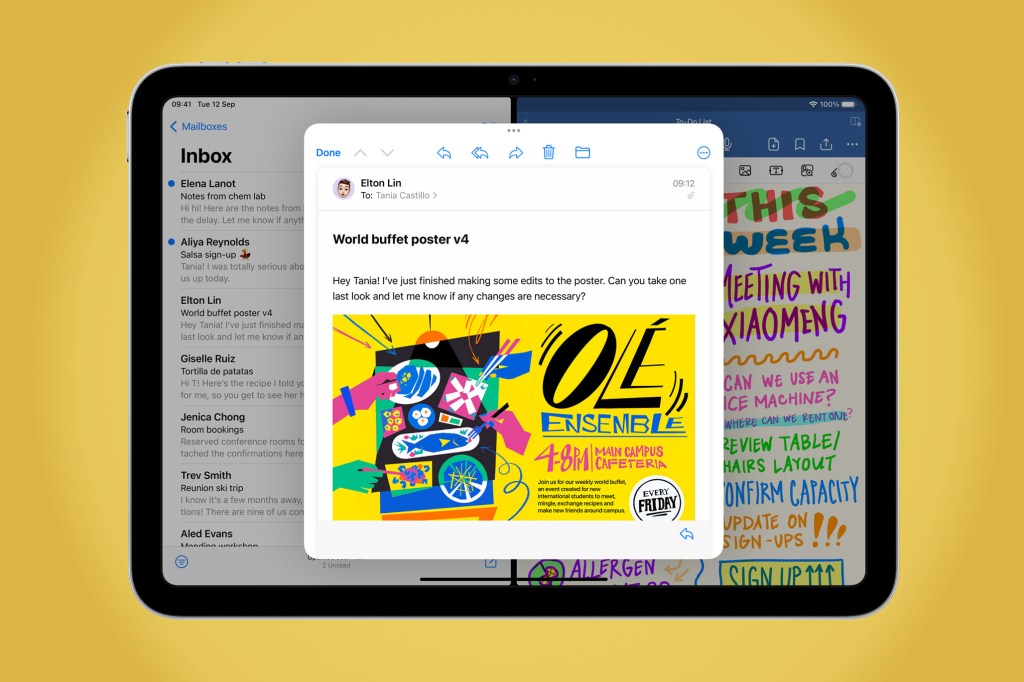
4. iPad (2025)
Stuff Verdict
The standard iPad is the cheapest iPad that Apple offers. It offers great value for money, and remains a powerful tablet without forking out for the extra newer models.
Pros
- Move to USB-C
- Fresh colours
Cons
- No Apple Intelligence
- Not the most exciting option
| iPad specs | |
|---|---|
| Processor | A16 chip |
| Display | 10.9-inch 2360×1640-pixel resolution, True Tone display, 500 nits brightness |
| Memory | TBD RAM |
| Storage | 128, 256, 512GB |
| Cameras | 12MP Wide rear camera and a 12MP Ultra Wide front camera with Center Stage |
| Connectivity | Wi-Fi 6 and optional 5G on cellular models |
| Dimensions | 248.6 x 179.5 x 7 mm / 9.79 x 7.07 x 0.28 in |
| Weight | 477 grams / 16.83 oz (Wi-Fi), 481 grams / 16.96 oz (Wi-Fi + Cellular) |
Since the redesign in 2022, the base iPad has slowly turned from “cheap and cheerful” into a genuinely capable everyday machine. The 2025 iPad (11th generation) sticks to that path – it’s not flashy, but it’s smarter, faster and just a bit more grown up.
Starting at $349/£349, it keeps the 10.9in Liquid Retina display, flat-edge design and Touch ID button we already know. It’s powered by the A16 Bionic chip – the same one from the iPhone 14 Pro – which means it easily handles browsing, streaming, note-taking, and even some light creative work without getting bogged down.
No, it doesn’t have ProMotion or the blistering M3 chip from the Air. No, it won’t run Apple Intelligence features either. But it doesn’t need to. For students, casual users, or anyone who just wants a solid, no-fuss tablet for a bit of everything, it absolutely gets the job done.
The front camera stays in the right place (on the landscape edge), it supports the cheaper Apple Pencil USB-C, and the battery still lasts all day. In short, the 2025 iPad isn’t exciting, but it’s the easiest, most reliable choice for most people who just want an iPad without the extras.
⸻
- Read more: Apple iPad review (10th gen, 2022)
What to consider when buying an iPad
Picking the right iPad isn’t as simple as grabbing the newest one – it’s about finding the right mix of performance, features, and price for what you actually need. If this is your first iPad or you’re trading up from an older model, it’s worth weighing a few key points before you buy.
Start with how you’ll use it. For browsing, streaming, and everyday apps, the regular iPad does the job well without costing a fortune. If you want more power for heavier work – like video editing, digital art, or 3D projects – the iPad Air or iPad Pro are the better fit. Their M-series chips bring desktop-style performance that can handle pro apps with ease.
Displays are another big consideration. The 12.9in iPad Pro has a gorgeous mini-LED Liquid Retina XDR screen, perfect for anyone who needs true-to-life colours. On the other hand, the iPad mini’s 8.3in panel trades size for portability, making it a go-to choice if you want something lightweight but still capable.
Storage is easy to underestimate. Since iPads don’t allow external drives like laptops, you’ll want to think ahead. The 64GB entry model may be fine for casual users, but if you’re storing lots of apps, photos, or video projects, 256GB or more is a smarter investment.
Accessories can also transform the experience. Add an Apple Pencil for note-taking and sketching, or a Magic Keyboard to turn your iPad into more of a laptop replacement. A few well-chosen extras can make your tablet far more versatile.
Get the model, storage, and accessories right, and your iPad won’t just be a handy device – it’ll feel like an essential part of your daily setup.
If you’re not tied to Apple’s ecosystem, you might want to check out the best tablets from any brand.
Frequently asked questions
What’s the difference between an iPad, iPad Air, and iPad Pro?
Think of them as good, better, and best. The regular iPad does all the basics (web, email, Netflix) without breaking a sweat. The Air is lighter, faster, and more stylish, making it great for students or anyone who wants a bit more power. Then there’s the Pro, which is basically a laptop in tablet form. It’s got the fastest chips, the smoothest screen, and the highest price tag to match. Most people don’t need the Pro, but it’s hard not to want one.
Can an iPad replace a laptop?
Kind of… We’ve spent weeks using different iPads with a keyboard and pencil, and they handled writing, video calls, and photo editing without complaint. The catch? Some pro apps still run better on macOS or Windows, and multitasking can feel a bit fiddly. For travel or casual work, it’s brilliant. For full-time use, a laptop still wins on convenience.
How long does an iPad actually last?
Longer than most gadgets, honestly. Apple’s software updates keep rolling out for at least five years, sometimes more. We have an 2018 iPad that still works fine for Netflix, browsing, and reading, though it’s noticeably slower now. The battery’s usually the first thing to fade, but a replacement can add new life. Take care of it and an iPad can easily outlive your phone.
How we test tablets
Every tablet on this list has been properly tested by us – not just prodded for a few minutes at a launch event. We live with each one for at least a week, using it as our main tablet for everything from streaming Netflix in bed to catching up on emails and sketching with a stylus on the sofa. That way, we see how it actually performs day to day.
We test the things that matter. Battery life isn’t just a number – we stream HD video for hours, make video calls, browse the web, and see how it holds up after a few days of mixed use.
Display quality gets a proper once-over too; we’ll test how easy it is to read in direct sunlight, watch films like Elemental and Interstellar to check colour accuracy and contrast, and scroll through social feeds and games to see how smooth and responsive the screen feels.
Performance testing goes beyond synthetic benchmarks. We edit photos in Lightroom, open multiple Chrome tabs, and switch between games like Genshin Impact and Stardew Valley to find their limits. We even note how hot the back gets under load.
Our goal’s simple: to tell you what each tablet’s really like to live with – the good, the bad, and the little details you only notice once you’ve used it for a while.
Find out more about how we test and rate products.
Recent updates
- 22nd October 2025: We’ve replaced the iPad Pro M4 with the newer iPad Pro M5, and added a frequently asked questions section.



