SD cards explained: everything you need to know
Offering many gigabytes of data in something the size of your fingernail, SD cards are a modern marvel
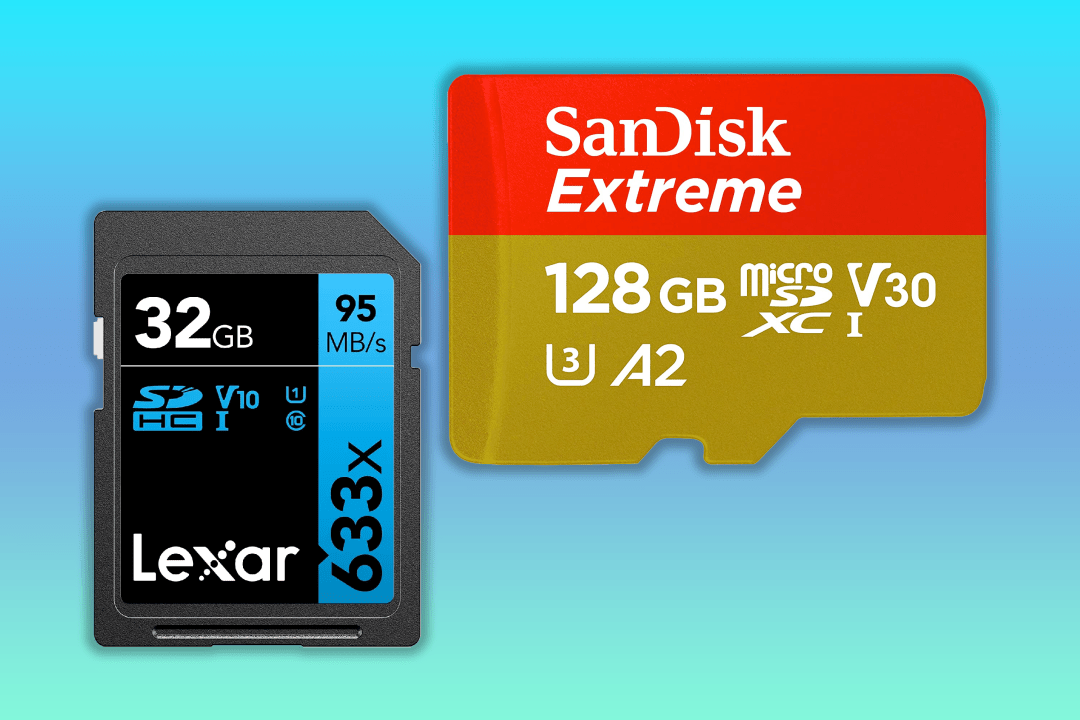
Back at the dawn of history – 1999 to be exact – a collection of tech companies decided to band together to take on Sony, which had launched its Memory Stick cards the year before.
The product of this alliance of SanDisk, Panasonic and Toshiba was called the Secure Digital card. While today, an SD card is a quick and easy way to add half a terabyte of storage to your laptop, it was initially all about intellectual property rights and much smaller capacities.
Memory stick, which was an actual thing and not just a generic term for a USB flash drive, allowed DRM on music files. It was a proprietary Sony format. In contrast, SD – built on the existing, similarly shaped but thinner MultiMediaCard (MMC) format – was something that could be licensed by anyone who wanted to make cards, but had enforced standards to ensure compatibility across brands.
Confused? We don’t blame you, but here we are to tell you everything there is to know about SD cards.
What is it?
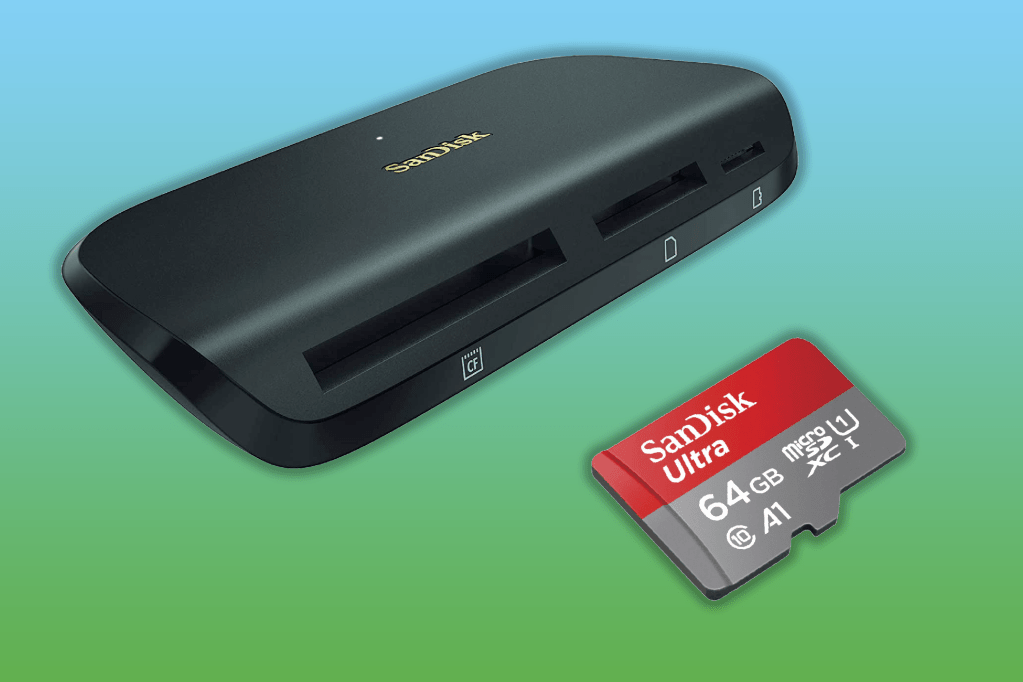
The first cards began to appear in 2000. They had capacities of 32 or 64MB, and could transfer data at 12.5MB/s. Much to the chagrin of the alliance and the record companies, they didn’t have the built-in DRM the Secure Digital Music Initiative had proposed. This consisted of digital watermarks that permitted the music to play only on authorised devices. The SDMI forum collapsed in 2001, having failed to fully develop the tech.
What are they used for?
Ironically, this failure of DRM could have been behind the SD card’s success, as it would go on to become an industry standard removable memory card. You’ll find them in digital cameras, laptops, dash cams, Chromebooks, Steam Decks and Nintendo Switch consoles.
The original SD cards had a maximum capacity of 2GB, which seemed like an unimaginable amount of storage for something the size of a postage stamp in 2000. SDHC was the next format, allowing Max capacities of 32GB, then came SDXC for 2TB cards. The current king is SDUC, which will give you a card of 128TB – though at the time of writing you won’t find much past 2TB, which is still impressive.
SD vs CFexpress: which is better?
SD cards also come in a few different form factors. One of the most common is the standard card, with its distinctive rows of pins, write-protect switch and chopped-off corner. Another is the Micro SD card, which is ridiculously small and thin. The Mini SD format sits halfway between the two, but has been largely driven out of the market by the Micro card. Small SD cards can be used in full-size slots through the use of an adapter.
Another format you’ll often see side-by-side with SD on some digital cameras is CFexpress. This is totally different to SD Express, despite the similar names, and has been around since 2017 or so. CFexpress cards can be extremely fast, transferring gigabits of data per second. They are also very expensive. A fast SD card is enough for most purposes, unless you’re capturing high-res video or want the fastest transfer rates just for the bragging rights.
SD and CFexpress: what are the standards?
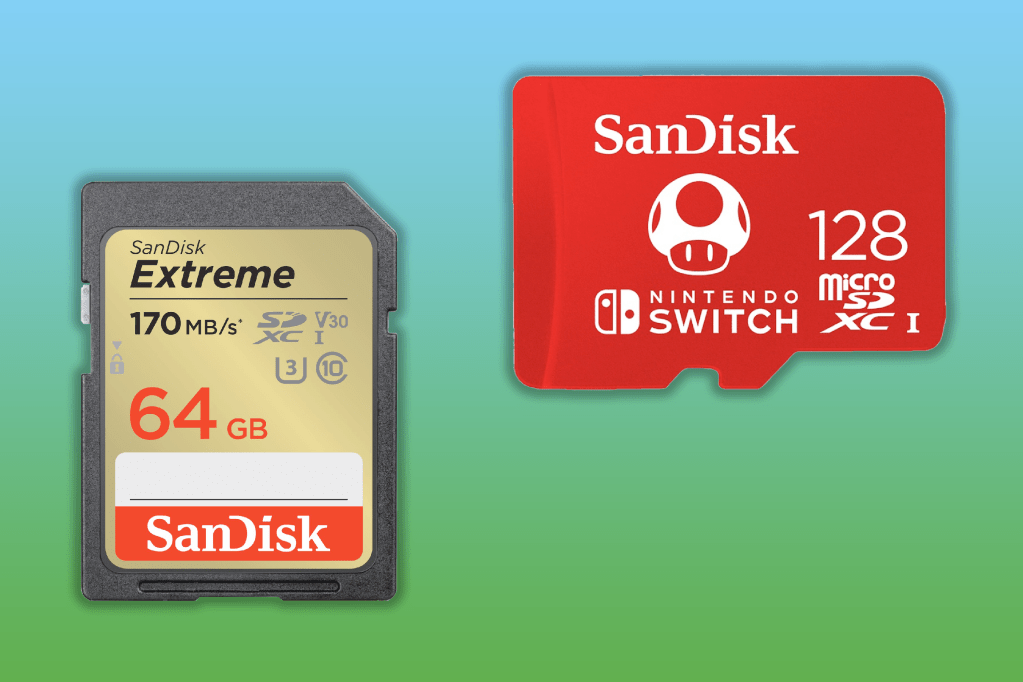
There are different standards for SD card data transfer speed. This builds from original 12.5MB/s through High Speed (25MB/s), UHS-I (up to 104MB/s), UHS-II (up to 312MB/s), UHS-III (up to 624MB/s) and Express (as much as 985MB/s). The way these standards are expressed gets complicated. Attempts to simplify the way it’s written on the tiny Micro SD cards have just made things worse.
Cards can be classified by a multiple of the original CD-ROM transfer rate, by a generic speed class, application and video speed classes or by separate grades within a UHS level. In general, higher numbers are better. Unless you’re using one to record high-resolution video, having the absolute fastest card isn’t really necessary. It’s far better to step down the rankings a little and get a higher capacity, or a cheaper price.
CFexpress cards come in a few different formats. The Type A cards are physically smaller and slower to transfer data, while the Type B cards are thicker and faster. Type B cards are identical enough to the XQD memory cards seen in high-end Nikon cameras that they can use the same slot. There’s also the rarely seen Type C. This is thicker and faster again, but really only a removable SSD format for computers.
Can I accessorise?
Additional features that can be baked into an SD card include password protection and encryption. Network technologies such as Wi-Fi and NFC can be added to allow the card to be accessed wirelessly. This can, for example, allow files to be copied from a digital camera card while the card is still in the camera.
Meanwhile, SDIO (Secure Digital Input Output) was once a popular way to add cameras, FM radios or GPS to mobile devices. These technologies have mostly lost popularity, thanks to built-in Wi-Fi and fast USB ports. Intel even squeezed a tiny CPU into one for the Intel Edison.
Drawbacks of the cards include difficulty in labelling, particularly for the Micro SD cards. Lifespan of the card is limited, especially if it’s continuously written to and erased on. But the low prices, broad compatibility and large capacities mean the little cards have become an industry standard.


