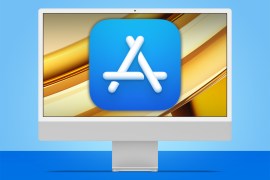New Spotify features go beyond listening to music
Spotify finally gets Strava integration and more

Spotify has recently announced several new features that should enhance your membership to the world’s No. 1 music streaming app. No, we haven’t been given Spotify HiFi yet, a feature so elusive we’ll probably be wondering where it is in the year 3000. But for now, these Spotify updates should help iPhone users, podcasters, and anyone trying to get in better shape this year.
Some features are simple improvements, while others could mark a major change for broadcasters and podcasters. So, let’s dive in.
Spotify comes to the iPhone Lock Screen
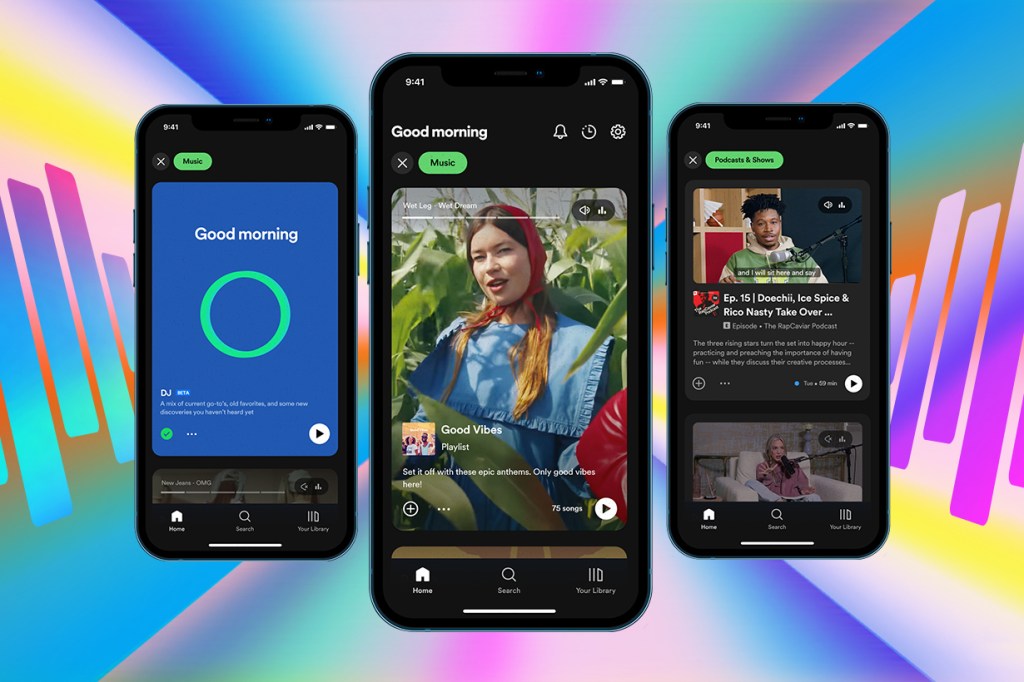
In a move best filed under ‘couldn’t you already do this?’, you can finally open the Spotify app from the iPhone Lock Screen on supported devices. The new Spotify Lock Screen widget works whether you’re on the go, in the car, or sitting at home. The feature is available on smartphones with iOS 16 or later, and requires the latest version of Spotify to work.
To get started, bring up your iPhone Lock Screen. Next, touch and hold your finger on the screen until you see the Customize button appear at the bottom of the screen. Next, on the list of widgets, tap the one for Spotify, then choose Done at the top right-hand corner. Finally, tap on the Lock Screen to exit.
From now on, you’ll see the Spotify widget on the iPhone Lock Screen. Click on it anytime to start using the app.
You’ll also find a widget for the iPhone Home Screen. The larger of the two Recently Played devices displays up to five covers of what you recently played in the Spotify app. These can include artists, playlists, albums, and podcasts. The smaller Recently Play widget for the iPhone Home Screen features the cover of what was most recently played on the device. You can tap on a cover on both widgets to bring it back up.
It’s time to sweat with Strava

Spotify has announced new integration between it and the popular fitness app Strava. With the new Spotify feature, you can stream music, podcasts, and audiobooks within the Strava app and while tracking your work activities. When activated, the feature lets you play, pause, resume, skip, and browse Spotify favourites directly on the Strava record screen during a workout. As such, you no longer need to go back and forth between the apps during your exercise routine. Strava will begin operating Spotify’s Workout playlist to promote the new integration starting 20 April.
To get started with the Spotify/Strava integration, go to the Record tab in the Strava app. Next, tap the musical note icon. From there, open Spotify and authorise. From then on, you’ll have easier access to your favourite music since you’ll now have an embedded player inside Strava. Use it to listen to playlists, artists, albums, music, podcasts, and those high-energy tunes that push you to your limits.
Spotify makes it easier for broadcasters to become podcasters

Finally, a new Spotify feature is making it easier to turn broadcasts into podcasts. The feature came about after Spotify’s 2021 acquisition of Whooshkaa, and makes it possible for radio broadcasts to turn their existing audio content into on-demand podcast content. At launch, it works for any publisher with a Megaphone account.
Appropriately named broadcast-to-podcast, or B2P, the new feature makes it possible for more traditional content providers to reach new, younger audiences. Best of all, the setup process is about as seamless as possible. To activate B2P, a broadcaster must perform a one-time setup process in Megaphone. From there, B2P will automatically create new podcast episodes from previously broadcasted content.