MacBook Pro (M2) vs MacBook Pro (M3): what’s the difference?
The pro MacBooks pack different chipsets, but what else? Here's everything you need to know.

With new top MacBook models hitting the shelves, it’s time to revisit what’s different between the devices. The latest MacBook Pro devices pack the all-new M3 series of chipsets, offering users more power than ever. Compared to the previous generation, we’re set to see improvement in performance by well over 15%. But what else is different between the two notebooks?
Besides the chipsets, we look at what’s different between the M2 and M3 MacBook Pros. Here’s everything you need to know about Apple’s pro laptops.
MacBook Pro (M2) vs MacBook Pro (M3): what’s different?

The biggest difference between the two MacBook Pro generations is the chipset inside. As the names suggest, the older option uses the M2 processor, while the newer version packs the M3 chip. Since this is what powers the device, it’s also where you’ll notice the most significant difference.
Apple’s M2 series of chips offer up to a 12-core CPU and up to 19-core GPU configuration. The processors support up to 96GB of unified memory. Apple says the multithreaded processor performance is up to 20 percent faster than the 10 core M1 Pro. For the MacBook Pro, you’ll need to pick from the higher-powered Pro and Max variants. We loved the M2 MacBook Pro, scoring it five stars in our review and praising just how powerful it is.
But the newer M3 series of chips cranks things up a notch. M3 is the first chipset in the industry made using 3nm technologies. We saw this with iPhone 15‘s chip as well. It lets Apple cram even more into the processor, for even better performance. The biggest change is the GPU, bringing the biggest upgrade to Apple silicon. Dynamic caching lets the GPU use local memory so only the exact amount that’s needed for each task gets used – bumping performance significantly. It lets hardware accelerated mesh shading deliver more complicated scenes, and hardware accelerated ray tracing to Mac for the first time. It lets games render more realistic shadows.
This combo lets pro apps deliver up to 2.5x fast rendering than the M1 chips. The CPUs are around 15% faster than M2, and around 30% faster than M1. The standard M3 offers an 8-core CPU and 10-core GPU. M3 Pro offers a 12-core CPU, 18-core GPU, and is 40% faster than M1. M3 Max is even more powerful with a 16-core CPU and 40-core GPU, and is up to 80% faster than the two-year-old M1 Max. And all three of these chips are available in the latest MacBook Pro.
Oh, and the M3 device is available in a new Space Black colour, if that’s your thing. Are you likely to notice the difference between the generations? Well, probably. The base model M3 spec is 15% more powerful than M2, which will offer noticeably faster speeds. But we’re talking about the cream of the crop here, and you’ll only really need this performance for the most demanding of tasks (and that doesn’t include browsing the web).
MacBook Pro (M2) vs MacBook Pro (M3): what’s the same?

But when we look at what’s the same between the two MacBook Pro models, the answer is pretty much everything. The latest version with M3 upgrades the performance, but doesn’t touch the design of feature offering.
Most of the is still around the fact the webcam is now in a slightly unsightly notch at the top of the screen. And what a screen it is. The Liquid Retina XDR screen is one of Apple’s best – it’s super colour accurate and supports ProMotion. But despite the camera being Full HD, there’s no support for Face ID or the Centre Stage follow-me tech from the iPad.
There are HDMI and SD card ports, too, while the headphone jack stays. There’s a six speaker setup with Spatial Audio support. You’ll be able to squeeze 22 hours of battery life out of the machines. These Macs will also support the newer Wi-Fi 6E instead of Wi-Fi 6 as in the older MacBook Pro. They also support displays up to 8K 60Hz or 4K 240Hz with this generation.
What about pricing?
Unsurprisingly, both MacBook Pro models are expensive, as the brand’s most premium laptops. The M2 version launched at $1999/£2149 for the 14-inch, and $2499/£2699 for the 16-inch. While you can’t buy these from Apple anymore, you can now nab these for discounted prices from other retailers – good news if you enjoy savings.
But there’s even better news. The newer M3 MacBook Pro’s starting price actually work out cheaper, with the standard M3 spec available. Pricing starts from $1599/£1699 for the base model version, from $1999/£2099 for M3 Pro, and from $2499/£2599 for M3 Max. These US prices are exactly the same as the previous-gen, but UK pricing is down £50 and £100, respectively.
MacBook Pro (M2) vs MacBook Pro (M3): the verdict
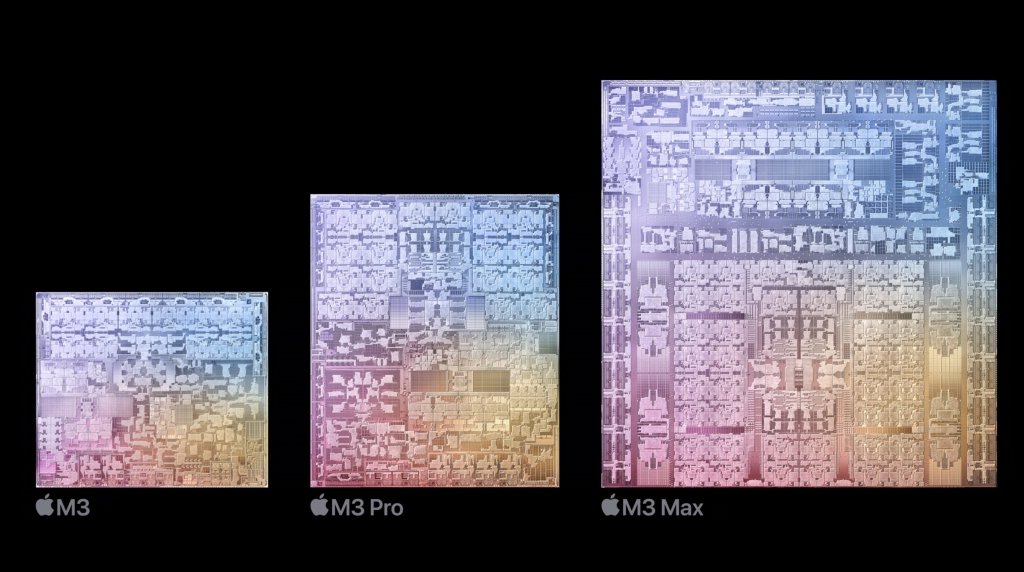
If you’re looking for the best of the best, the MacBook Pro M3 is it. Whenever Apple launches a new MacBook Pro model, it shoots to the top of the list as the most powerful machine available. It still looks stunning, in both design and the display, and the set of features remains top-notch (if you’ll pardon the pun).
Looking to upgrade your Intel or M1 MacBook Pro? The M3 offering certainly won’t leave you disappointed, and is the more powerful option. But if you’ve got a lighter workload, the M2 device will be more than enough for you to use, and might even score you a discount. And we shouldn’t have to say this, but we will… under almost all circumstances, you don’t need to upgrade from M2 to M3 unless you’re doing super high-level tasks. We know it’s new and shiny, but come on.


