I’ve tried MSI’s Claw handheld – here’s what I thought of the Steam Deck rival
The MSI Claw is a handheld console that competes directly with the Steam Deck and others
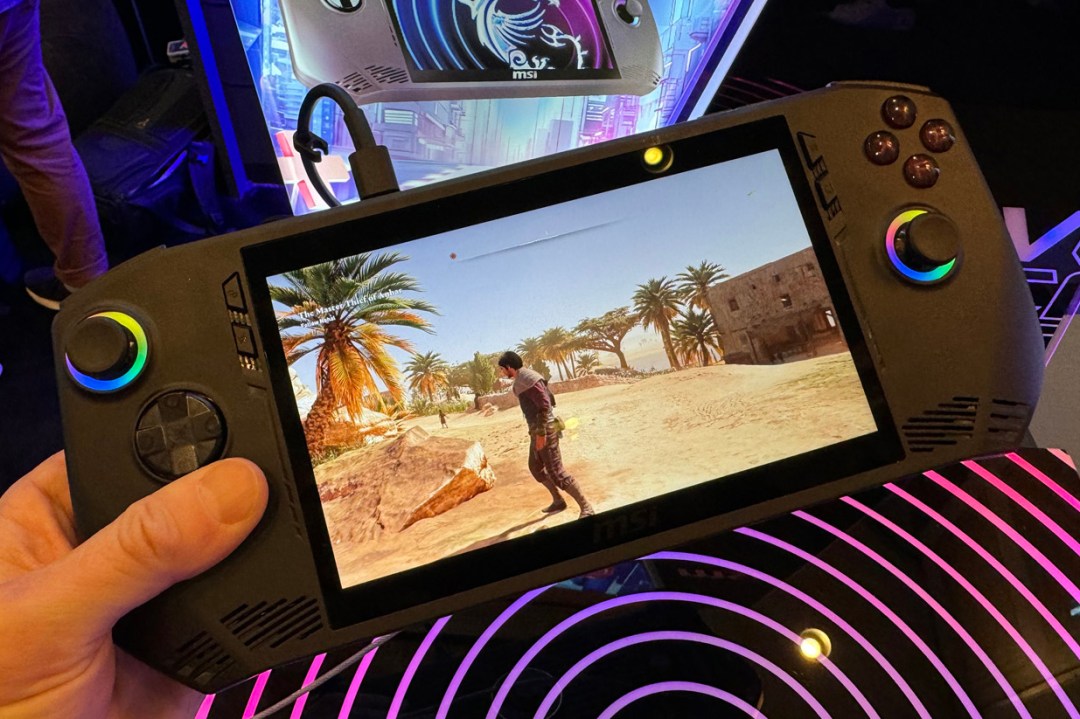
Teased last week, then leaked and now announced at CES 2024 – here’s the MSI Claw. It’s a handheld console to compete directly with the Steam Deck as well as Lenovo’s Legion Go and the Asus ROG Ally in what is becoming a burgeoning market.
It’s worth noting that MSI wasn’t able to provide me with a price for the Claw as yet. Expect it to hit home around the $699 mark when it launches later on this year.
Unlike the competing devices mentioned above which use AMD chips, the MSI Claw uses Intel’s brand-new Core Ultra chips (Meteor Lake). It’s very powerful, with 16GB of memory on board as well and the Intel Arc Graphics also means it won’t be troubled by taxing games.
This won’t give you stellar battery life when unplugged, but MSI told me you can get a couple of hours of like out of the unit at full tilt (it has a 53Wh battery).



The first thing I noticed when I picked up the Claw is that it seemed very much lighter than the 854g Legion Go I used at the end of last year. However, at 675g it is heavier than the ROG Ally, but it doesn’t seem too weighty if you’re holding it in both hands and certainly doesn’t seem oversized at all. The display is a 7in Full HD IPS screen and as such it doesn’t impress that much – though a 120Hz refresh rate is very welcome. you can specify up to 1TB of storage should you wish, but there’s a microSD card slot, too.

As with other gaming PC handhelds, the device runs full Windows 11 so you can access games from numerous locations but once again this means numerous ways to control the device, using the touch display or the buttons. It means an unfortunately confusing experience. MSI has its own game launcher for the device, but as this is just like any other Windows app (it seems) it just means an extra layer of confusion. It also wasn’t working particularly well for me and basic controls such as selecting a game weren’t really working that well.



Cool king?
In terms of the design, the black case is rather dull, but interest is provided by colour shifting LEDs around the controls. The controls do feel a little plasticky, especially the controls on the side and back of the unit.
Something to work on for the Claw 2. The back of the Claw is basically all cooling grilles, but the cooling on the device was obviously working well. I wasn’t able to spin the device up for an extended period because of the software issues above (and time) but what I did do didn’t make the device hot.
I’m looking forward to giving the MSI Claw a more intense runout as part of a full review soon. There’s certainly a lot of promise with it – but will it review as well as its competitors? It’s not yet standing out from the crowd, but it’s early days.



