How to choose a smart lighting system
There’s a lot of choice when it comes to a smart lighting system – allow Stuff to enlighten you

In the world of smart lighting, the options are bountiful even if many of them are compatible with the same big smart home systems.
The good news is that you’re bound to find what you’re looking for. The bad news is that it’s hard to decide – and with more design-led options than ever, there are more choices between various levels of price and quality. That’s what this guide is for – helping you to understand the best options for your home.
At its simplest, smart lighting means you can switch on and off lights using your voice or your phone. But the reality is way better than that: by using simple automations, you can choose when lights go on and off or create ‘scenes’ that mean all your lights go off together. You can customise them for different times of the day or scenarios, such as when you’re watching a movie. Maybe you want to ask Alexa to turn the lights out at night. Perhaps you’d prefer Siri to switch on your lamp when you’re feeling lazy. Or would you like Google Assistant to create a spontaneous disco (dry ice not included)?
Which smart lighting system is best for you?
Fun tricks aside, upgrading to smart lighting can save you cash – smart lights are LEDs so they’re efficient, while you can set them to switch off if they’re left on by your careless kids. You’re also often able to change the colour of smart bulbs, so you can make whites warmer or cooler and even experiment with mood lighting should you feel fancy. And of course, you can control your lights when you’re not at home to deter the local picklock from even entering your garden.
It’s not just about smart bulbs either, as there are all types of lights that are now smartened up. Downlighters… outside floodlights… LED strips… pendants – it’s all there for you. Before we crack on, though, here’s something worth bearing in mind if you are looking for simple bulbs: makers often sell the same bulb with either a screw
or bayonet fitting, so it’s best to double-check you’re nabbing the right one.
Pick your ecosystem
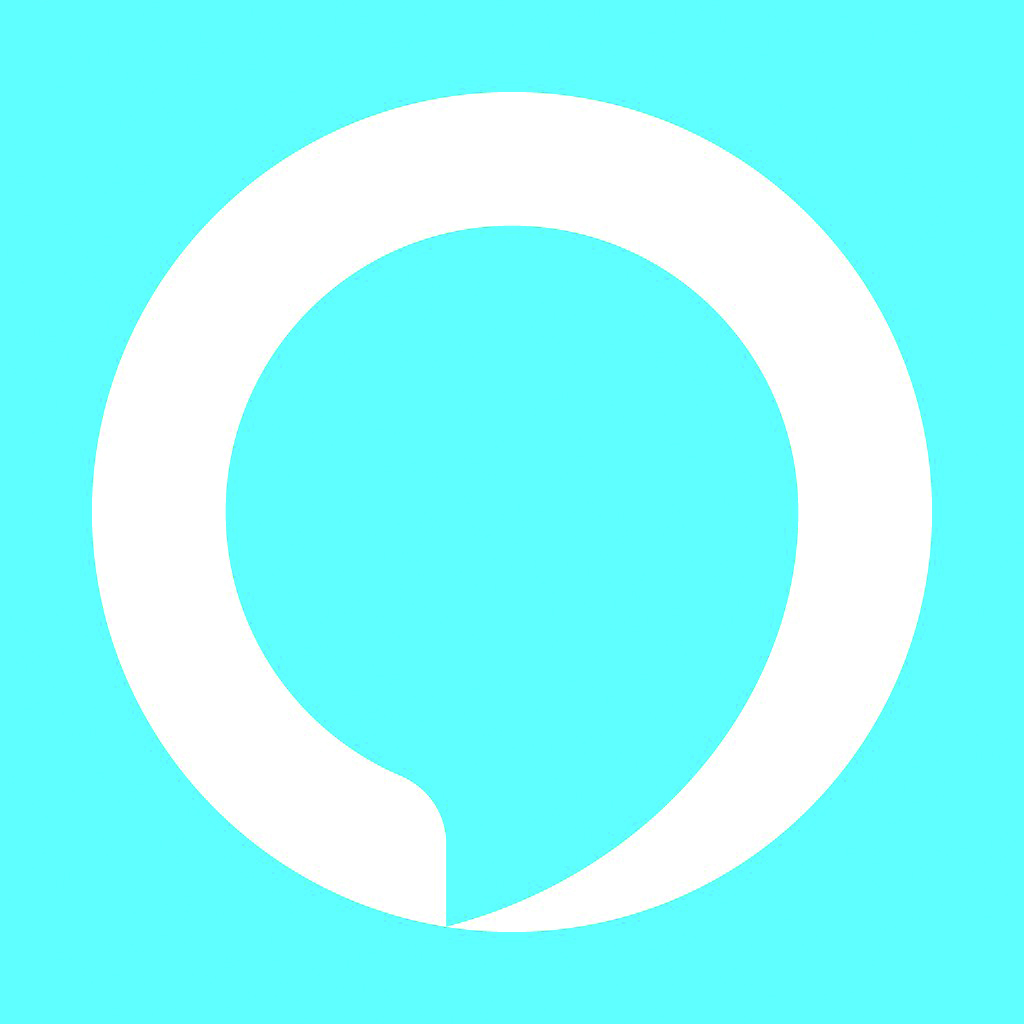 Amazon Alexa
Amazon Alexa
Alexa is Amazon’s virtual assistant from the Echo range of smart speakers and screens. Alexa is everywhere, helped by its broad compatibility with numerous smart home devices. Many Echo devices have Zigbee built-in and so can act as a voice switch for Philips Hue lighting without the need for the dedicated Hue Bridge add-on. Alexa also enables you to take control of many other devices, such as TVs (if you connect up a Fire TV device). Coincidentally, if you do have a Fire TV, you can also use it to control your smart home via the Alexa remote – handy if you’re sat on the sofa but want your lights dimmed for the evening.
 Google Assistant
Google Assistant
Available in every Android phone, in every Chromebook and on Nest smart home devices, Google Assistant can search the internet (including reading out web pages for you), play songs, set alarms and generally make itself useful by acting as a smart home control system. Zigbee devices can be controlled through an intermediary hub, but there are many devices on the market that can be controlled directly, in particular Google’s Nest security cameras and smart doorbells. There are stacks of lighting options that will work natively with Google Assistant, including TP-Link’s Tapo line, Sengled, Lifx and Nanoleaf.
 Apple Home
Apple Home
While Siri is the voice of Apple’s smart home platform, HomeKit is the name of the software that makes it all work. Developers can easily integrate HomeKit into apps, but there are far fewer devices certified for use with Apple’s standard than others, meaning you need to pick carefully if you want to use it. Still, there are plenty of names – such as Nanoleaf, Lifx and Meross – whose kit is compatible with HomeKit and Apple’s Home app. And Apple’s been working with Samsung, Amazon and Google on the universal Matter home automation standard, meaning more devices will work together in the future, although full integration is still some way off.
 Samsung SmartThings
Samsung SmartThings
You’ll need a hub to use SmartThings, which connects the phone app (available on iOS and Android) to Zigbee and other services, including Matter. From there, you can use the app to program actions and remotely control connected devices, changing their settings and creating ‘scenes’ to control multiple items at the same time. While SmartThings integration can be found in devices ranging from washing machines to light switches and thermostats, it’s not as widely supported as the other services as it’s mostly restricted to the Samsung ecosystem – which is rather limited when compared with the other three options.
Other things to consider
Phones
When picking a smart home system, it’s worth considering what phone you use.
If you have an iPhone then SmartThings isn’t going to be the way to go, for example. Being able to use your smartphone like a remote control for your house without having to speak to the assistant is extremely useful. It’s often quicker than waiting for a voice command to be processed, and is handy if you’re trying to be quiet at night.
Speakers
Most digital assistants are available in a speaker package, like the Amazon Echo, the Google Nest Audio or the new Apple HomePod reviewed on p74. But there are also plenty of third-party options, including soundbars such as the Sonos Beam and speakers from makers like Denon, Marshall and Philips, that integrate an assistant. Some will even let you choose which one to use.
Extensions
Google Assistant and Alexa can be extended using third-party applications that run on the same platform. Google calls these ‘Actions’, while Amazon prefers ‘Skills’. Once enabled, they extend your assistant’s reach to something new, such as controlling a Harmony remote control hub or integrating with Tile trackers. This can be useful, as it means new abilities can be added to your assistant over time.



