7 things you should do if you lose your phone
Don’t panic! Just follow these easy steps...

It’s gone. But it was here just a second ago. It can’t be. Are you sure your prized premium smartphone isn’t in your other pocket? Nope, it’s definitely gone. That’s it. The world is over. Whether you’ve lost your phone or it’s been stolen, being unwillingly parted from your most regularly-used gadget can feel like a nightmare.
While we can’t promise you’ll be reunited with your pride and joy by following these steps, they’ll at least make you feel like you did everything you could to get it back. And if it’s gone for good? Well then you can brick it for good measure.
1) Call it

When you realise your phone is missing the first thing you should do is ring it. You never know, it could just be down the back of the sofa. Even if it’s on mute, you should still hear it vibrating.
If it’s definitely gone walkabout, there’s a chance somebody’s picked it up, but things like fingerprint scanners and Face ID mean it’s not so easy for good samaritans to reunite found phones with their owners anymore.
So call it. If it rings, that’s a good sign, but if nobody answers you might need to call in the big guns.
2) Track it
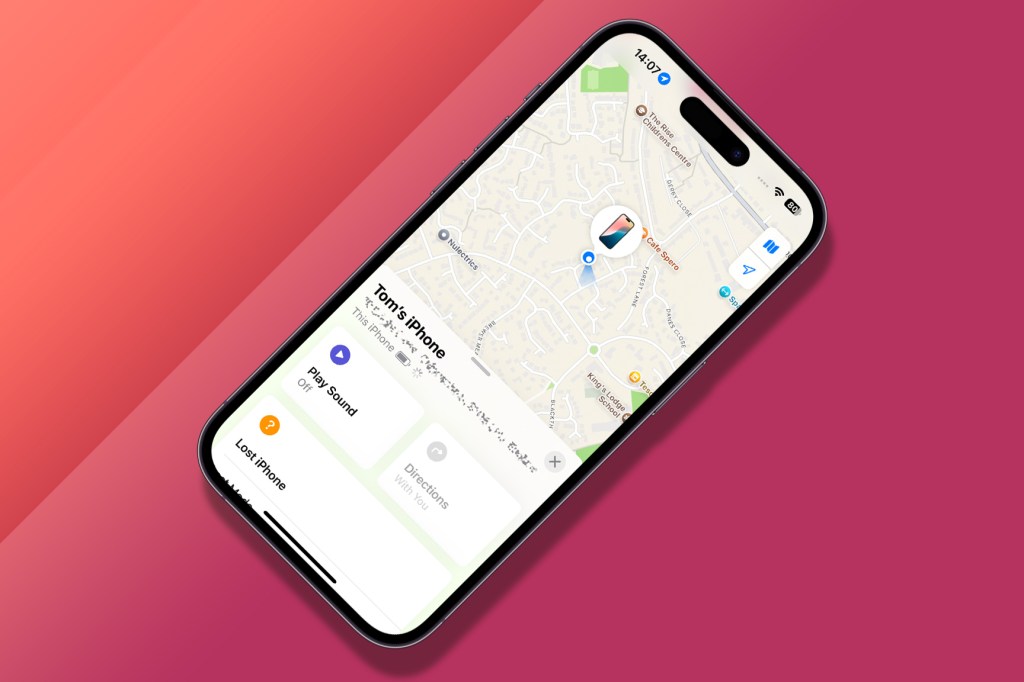
Both Android and iOS operating systems have built-in tracking features that allow you to locate your phone using its GPS. You set all that up before you lost it, right?
But how do you use it if your phone’s missing? If it’s an iPhone, either seek out another iThing and fire up the Find My iPhone app, or get yourself in front of a web browser and go to icloud.com/find.
If it’s an Android, do the same with Google’s Find My Device app, or head to android.com/find and you’ll be able to see your lost phone’s current location plotted on a map.
3) Send out an SOS
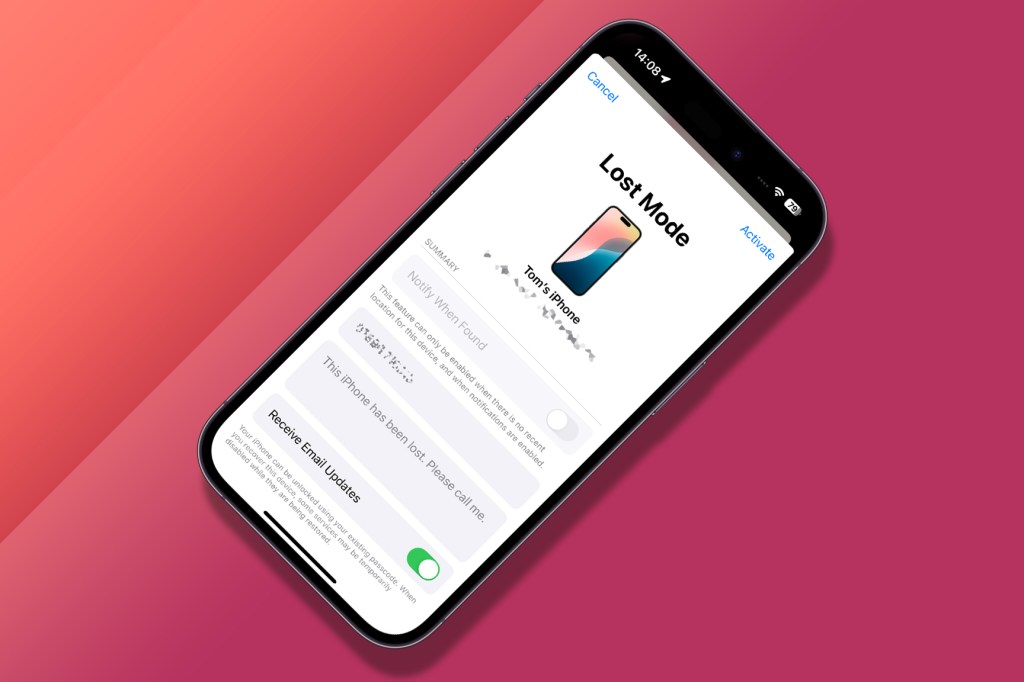
If you now know where your phone is but can’t get to it straight away, you can remotely secure it and send out an SOS.
Activate Lost Mode on your iPhone, or choose Secure Device if it’s on Android, and you can choose a contact number and message to display on the phone’s lock screen to indicate to anybody who picks it up that it’s gone AWOL.
Putting an iPhone in Lost Mode will also automatically suspend any cards linked to Apple Pay, should any rotten thief have fought their way past your phone’s security.
4) Wipe it
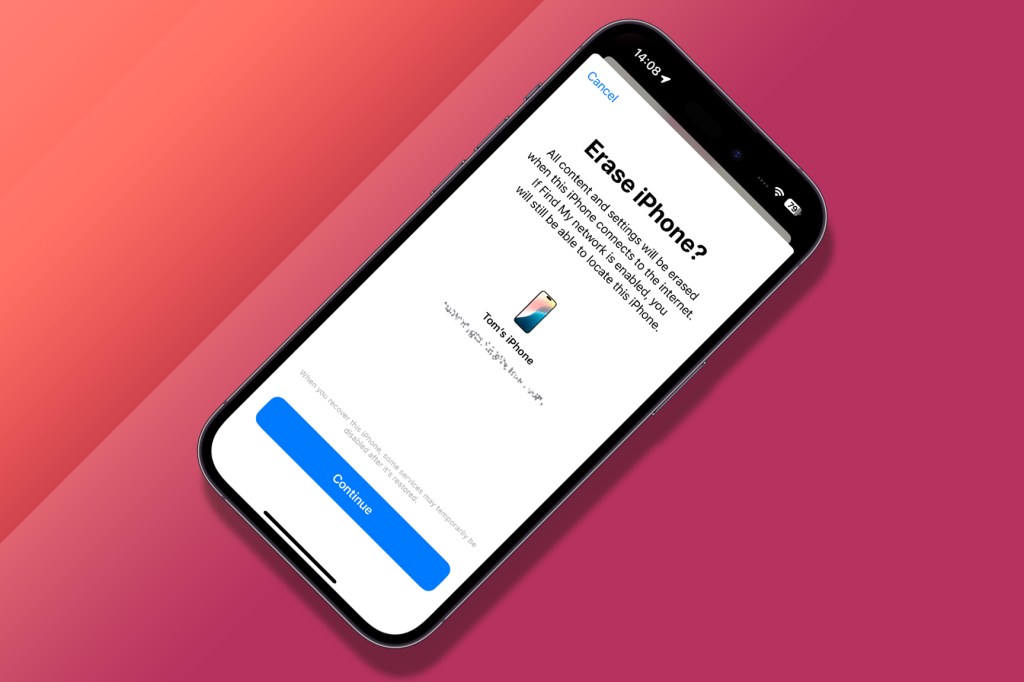
If you call your phone and it goes straight to voicemail, or you attempt to track its GPS and it appears offline, then either it’s out of battery or somebody’s turned it off. Uh-oh. Now what?
Unless your phone was nearly dead when you lost it, that suggests it’s been nicked, but you can still protect whatever’s on it. You can remotely wipe the whole thing through iCloud or Google, but be aware this will end any chance of you tracking it.
You’ll also only be able to restore any data from your most recent backup, which is a good reason to do it regularly, isn’t it?
5) Report it

Whether you’ve locked it, wiped it or given up on it, you should always report your phone’s unscheduled alone time to your network.
This will cover you in case somebody tries to use it to make three-hour calls to their Aunt Judy who runs a premium rate phone service from Bolivia.
If you’re sure it’s been stolen, it’s always worth reporting it to the cops as well. Chances of getting it back are slim but you’ll need the reference number to claim on your insurance.
6) Protect your online self
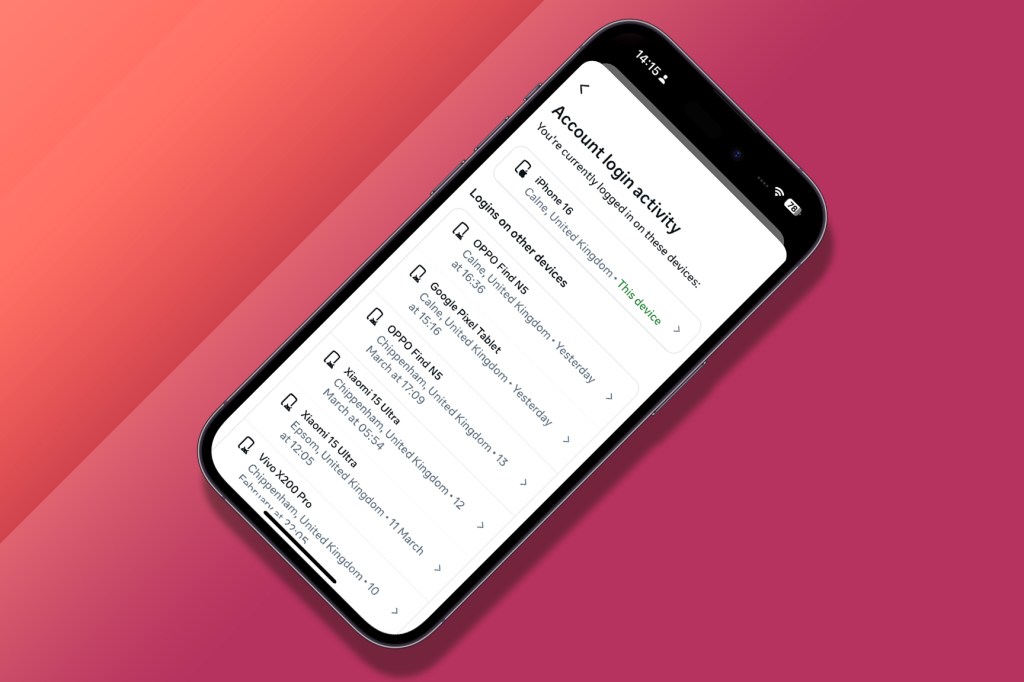
Just because you’ve nuked your lost phone doesn’t mean you’re done. Remember all those social media and email accounts you’ve got logged in on it? You’ll want to protect those too.
Most allow you to remotely log out or revoke access to specific devices or apps via their websites. On Twitter, for example, it’s done via the Apps menu, while Facebook allows you to do it from the Security and Login page of the Settings menu.
For Gmail and other Google services, use the Recently Used Devices page to remove the one that’s gone AWOL.
7) Stop it happening again

Unless you’re a superhero there’s very little you can do about crime, but you can do your best to make sure your phone is as returnable as possible if you’re ever parted again.
On an iPhone you can add your contact details to the Siri & Search menu, so if somebody picks it up and asks: “Hey Siri, who does this phone belong to?” it’ll show whoever found it the name of its owner. They won’t be able to call you without your face or fingerprint to unlock it, but they can at least dig through Facebook if they’re feeling really committed to the good samaritan cause.
You can also add some useful contacts to your Medical ID, which can be accessed by anyone from your phone’s lock screen. But then you’ve done that already, in case you have an accident, right?



