iPhone’s iOS 26.1 free update is coming, here are all the excellent new features your phone will get
Apple is set to roll out the iOS 26.1 update over the coming weeks – here are all the new features your iPhone will get
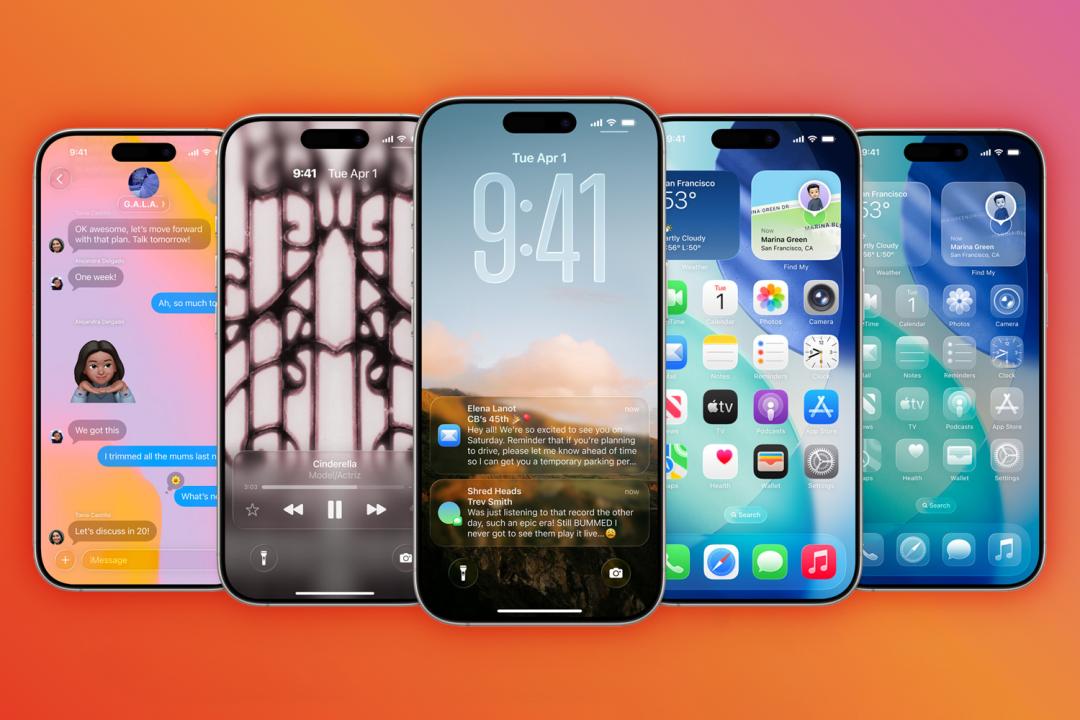
This year’s major iPhone update is iOS 26, with the new Liquid Glass design the biggest change of them all. As with all updates, Apple releases subsequent versions to squash bugs and improve things.
Enter iOS 26.1, the first major follow-up to iOS 26. The update is currently in beta testing, with its biggest new addition being the option to adjust just how glassy Liquid Glass gets. Apple is also fixing the alarm screen and bringing back the popular Slide Over multitasking feature for tablet users.
iOS 26.1 and its iPad offshoot are expected within the next couple of weeks, once beta testing is completed. While you wait, sink your teeth into this list of all the excellent new features coming to your iPhone.
All the new features coming in iOS 26.1
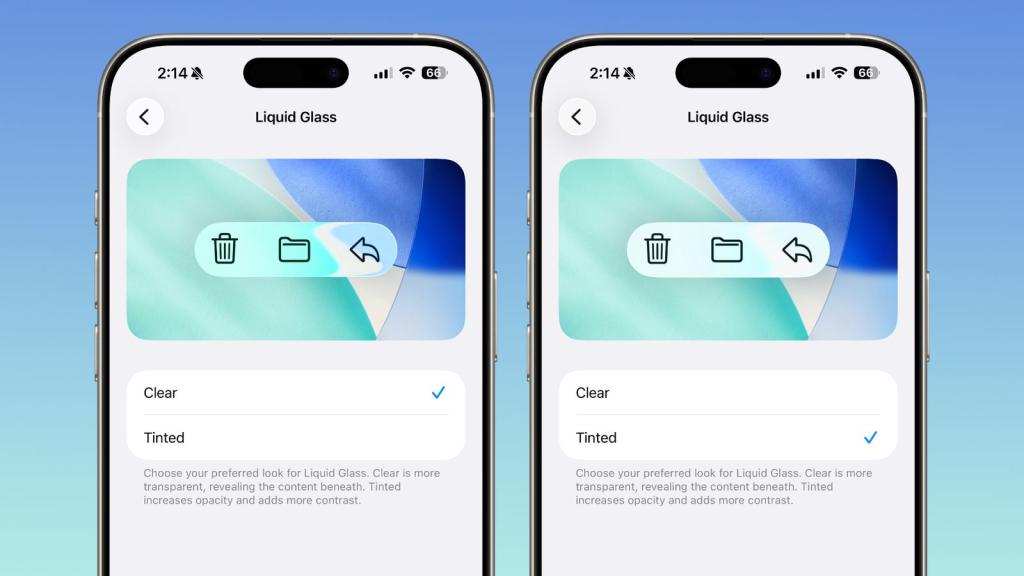
iOS 26.1 doesn’t yet introduce the AI Siri overhaul Apple teased us with, it sounds like we’ll have to wait until next year for that. But, it does add a smattering of genuinely useful tweaks.
There’s now a toggle to change Liquid Glass between Clear and Tinted, giving you more control over how blurry your interface looks. Lock Screen camera access can finally be disabled, so no more accidental selfies when checking the time. Phone haptics can also be turned off, if you’re not into subtle vibrations confirming calls.
Alarms now require a slide to stop (because apparently tapping was causing accidental triggers), and Apple Music lets you swipe over the song title to skip tracks. Apple Intelligence has picked up new languages, and AirPods Live Translation now supports Japanese, Korean, Italian, and both types of Mandarin.
The Settings app has been cleaned up with left-aligned headers, and Home Screen folders follow suit. Safari’s Tab Bar is chunkier, the Phone keypad now has a Liquid Glass effect, and Photos gets a few minor interface tweaks. On iPad, Slide Over is back for multitasking purists, external mic gain is adjustable, and Apple Intelligence settings no longer scream “beta.”
You can now create proper custom workouts in the Fitness app, tweak display borders for accessibility, and set local save locations for call recordings. There’s also a new toggle for auto-downloading security updates, and yes, the wallpapers finally match iOS 26’s aesthetic.


