How to edit WhatsApp messages
The feature has now rolled out globally
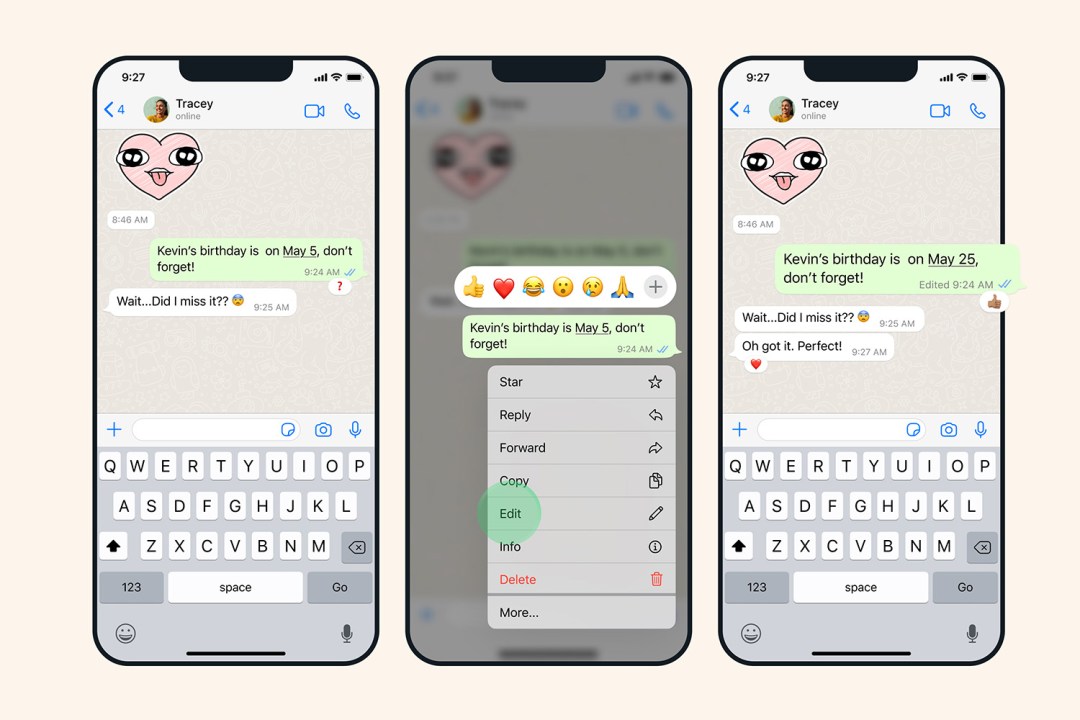
If you’ve got a phone and don’t live in the US, there’s a good chance you’re a WhatsApp user. The Meta-owned messaging platform is more ubiquitous than SMS in some territories – and is great for flagship and mid-range phones alike. But it’s only recently that you’ve had the ability to edit messages after you’ve sent them.
The social giant started rolling out the functionality globally in May 2023, slowly bringing it to different countries over the coming weeks. Don’t worry if you didn’t know your phone could do that – we’ll show you how to edit your WhatsApp messages right here.
We’ve all done it; sent a message that wasn’t finished or said something we instantly regret. For a while now you’ve been able to delete messages before they’ve been read. But you can now edit your sent messages on WhatsApp if you make a mistake or want to change what you’ve said.
As with choosing to delete a message, what you need to do is long-press on a sent message. For iPhone owners this will then bring up a menu. Choose Edit from it and you’ll be able to change what’s been said. Android users will see three vertical dots appear in the toolbar at the top of the screen; press it and choose edit to change your message.
Now, Meta has picked a pretty strict timeframe for this – you can only edit for up to 15 minutes after you’ve sent the message. We guess this is to do with the timeframe that most WhatsApps are usually read.

Be warned that your recipient will know you’ve edited the message as they will be marked as edited – but they won’t be able to see what the message originally said. You can still edit messages even if they’ve been replied to.
Remember that messages within a group could have been read by some people instantly, even if others don’t see it until later. And remember that all WhatsApp messages are protected by end-to-end encryption so they can’t be read.



