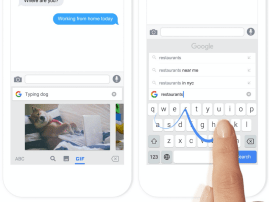Google’s Gboard changes are a bad omen for fans of basic punctuation
Google is giving users the option to remove the full-stop and comma keys from the keyboard. One is far worse than the other

Google has updated its popular Gboard keyboard for Android smartphones and there’s one change in particular that’ll ruffle some features.
The latest update to the keyboard, that’s also available as a third-party option for iPhone, gives users the option to hide the full-stop (or period, to our American readers) and the comma (also the comma to our American readers) from the keyboard entirely.
The full-stop is understandable. A double-tap gesture on the space bar still pops a dot at the end of the word. However, jettisoning the majestic comma? That gentle pause that almost bows its head in taking a breath? Well, that’s cause for concern for anyone receiving correspondence from a Gboard user who chooses to eschew the second most critical piece of punctuation in the English language. Thankfully, the default setting still includes both comma and full stop and you’ll need to go into settings to remove them.
Why is Google offering this option? It’s not really clear. It does make the space bar – already the largest key on the keyboard – a little broader. 9to5Google reports that it’s possible to remove the comma but keep the emoji key, but it’s also possible to keep both.
Listen, your keyboard is yours to customise as you wish. but we’d greatly appreciate the use of commas. Time is too valuable to decipher sentences without them. The changes are beginning to roll out now on Android now, while we can safely assume the iPhone version will adopt them soon.