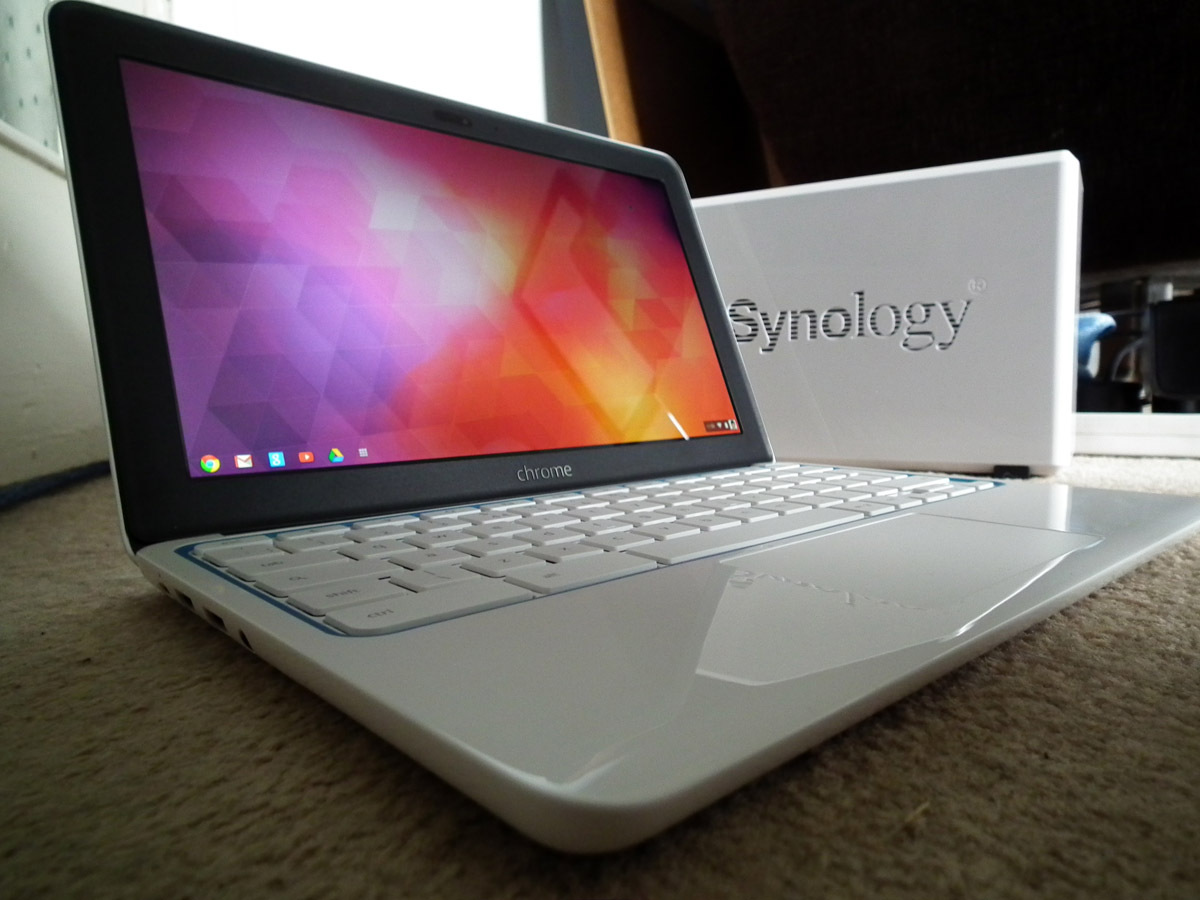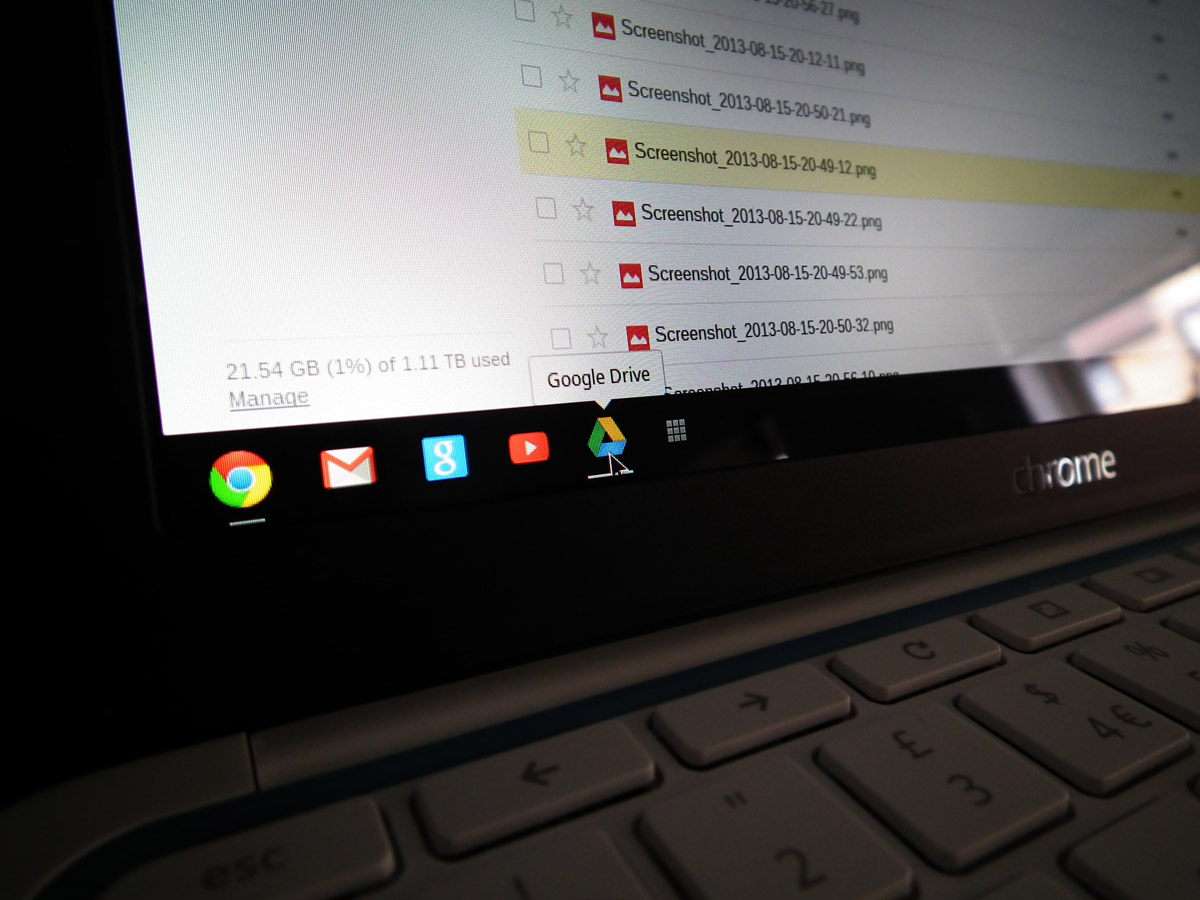HP Chromebook 11 review
It's HP's turn to wear the Chromebook crown – but has it made Google's browser-based laptop better or worse?

Chromebooks, for the uninitiated, are essentially a mash-up of Google’s Android mobile operating system and Microsoft Windows.
They’re primarily designed to run the Chrome browser, as well as a few other things. Many manufacturers have taken a stab at the format, including Samsung, whose Series 3 we quite liked, and Google itself with the slightly absurd Chromebook Pixel. Now, with some help from the big G itself, it’s HP’s turn to design a Chromebook, and we rather like it – with a few concessions.
Plastic fantastic

Thankfully, HP’s take (with a lot of collaboration from Google itself) on the Chromebook is the best yet. While it uses the white plastic beloved of old MacBooks, a blue accent around the keyboard makes it look lovely in a kind of ultraclean 80s-tech way, like an entire season of Miami Vice personified in a laptop. Flip it upside down and there are two more rubberised blue areas, which will keep it from slipping off all but the smoothest of legs. As well as blue, HP’s Chromebook is also available with green, orange and red accents, or entirely in black. We love how distinctive and fun it is to look at, apart from the black one, which filled us with miserable thoughts and made us want to listen to The Cure.
Letterbuttons and Fingerthing

Once you’ve got your head around the lack of Windows and Caps Lock keys, the keyboard’s a joy to type on, and given the Chromebook’s net-centric raison d’etre you’re going to be doing a lot of that, particularly on the old W key. The sticky and unresponsive trackpad is the worst practical aspect of the Chromebook. If this were Windows we’d go into the control panel and adjust the polling speed, but there’s no such option here. It’s by no means a deal-breaker: we happily wrote this review on the Chromebook and being geeky types we mastered the Ctrl + tab method of navigation while most people were mastering the potty.
Same-sung?

Internally, the HP Chromebook contains the same components as the Samsung Chromebook: a Samsung Exynos 5 Dual processor, 2GB of RAM and a paltry 16GB hard drive – on account of Google’s insistence that you’ll keep everything in the cloud. Battery life is rated at six hours, which, for once, is borne out in practice.
Even the awesomely low price point of £229 is the same. Where HP has improved things immensely is in the screen, which is the same 1366 x 768 resolution and 11.6-inch size as Samsung’s, but with far better viewing angles and brightness. A notable omission is an SD card slot, which you only realise is useful when you receive a laptop without one.
HP Chromebook 11 tech specs
Operating System – Chrome OS
Processor – Samsung Exynos 5250
RAM – 2GB DDR3
Screen – 11.6in display with 1366×768 resolution
Storage – 16GB + 100GB Google Drive
Connections – USB, 802.11n, Bluetooth 4.0
Dimensions/weight – 297x192x17.6mm/1.04kg
Browsing
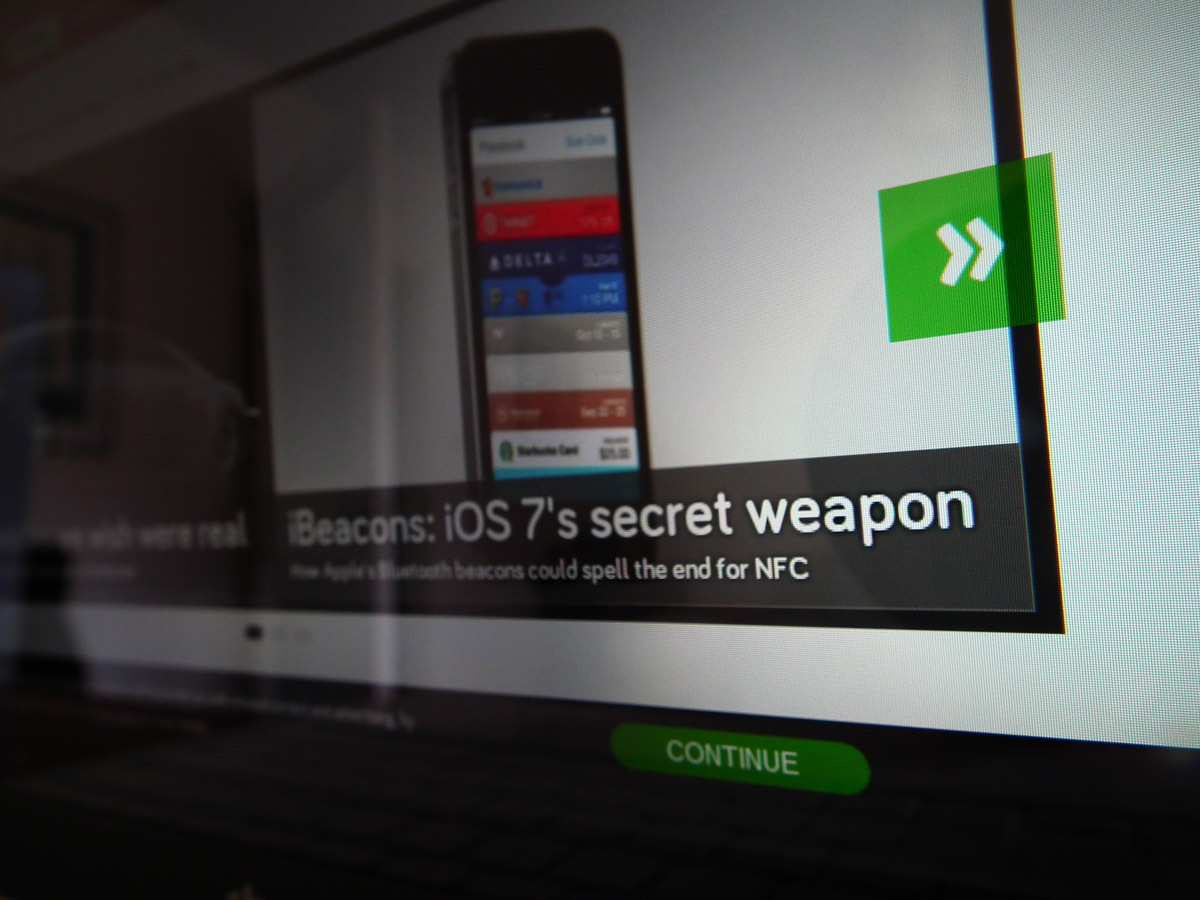
The Chrome browser is a big part of how good a Chromebook is, and if you’re familiar with the web explorer you’ll know how it works.
Most ‘Apps’ are simply links that sit in the taskbar and open web pages when you click them. There are games, but disappointingly the best (Need for Speed, From Dust) don’t work with the Chrome OS. Apparently this is down to Google’s Native Client, which is used to port big games to little browsers. It works really well with the Windows version of Chrome, but doesn’t work with Chrome OS, oddly. Drive works fantastically – and offline, too – and it’s quickly overtaken Office as our word and spreadsheet management tool of choice. It’s a laptop that’s better suited to work than play.
Media Centre
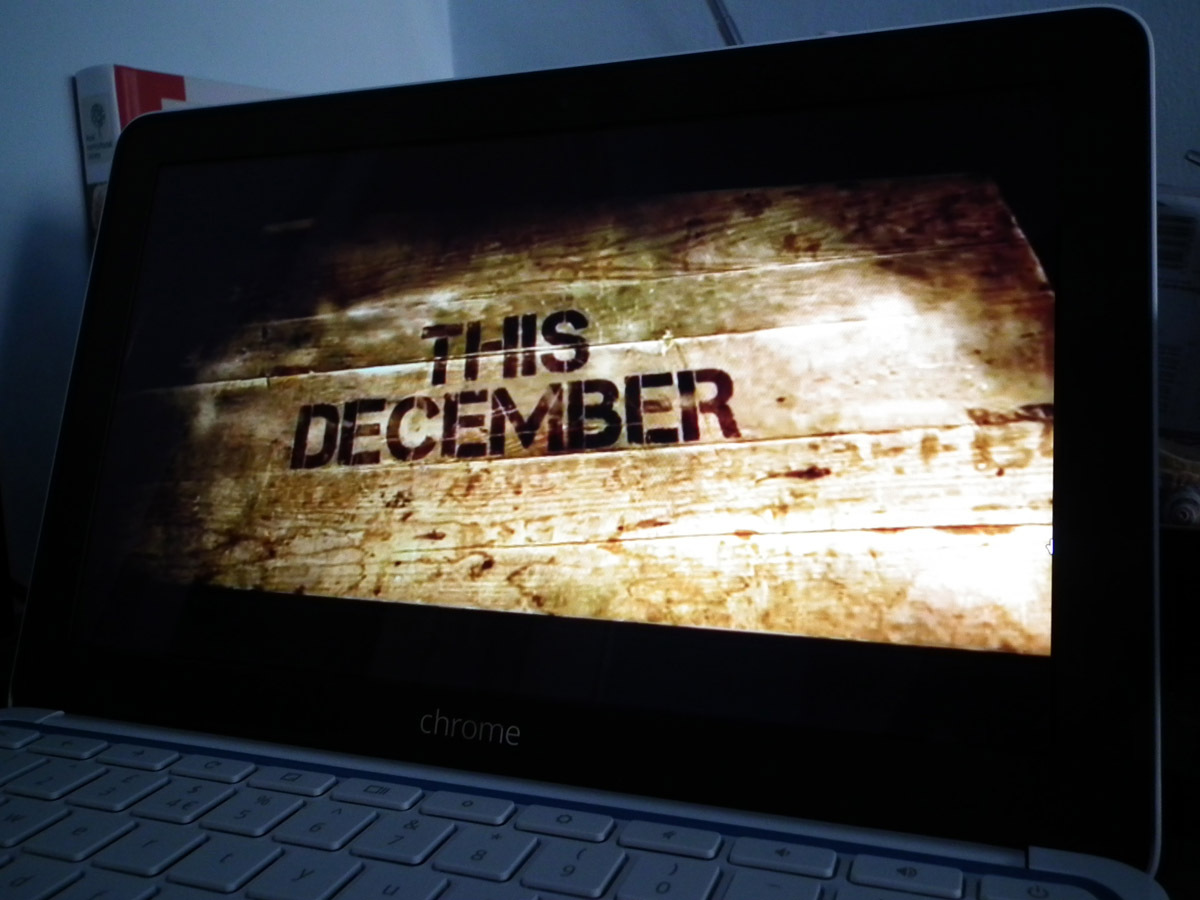
1080p playback, a notable weakspot in Samsung’s Chromebook, is fine on the HP model, with zero lag. The speakers are an improvement, too – you’re never going to be banging out tunes at the Ministry of Sound on it, but they’re perfectly adequate for bedroom music and movies. We really like it in terms of media playback.
Home notworking
Since we got our Synology NAS drive we’ve become obsessed with streaming video to just about any device that’ll handle it – unfortunately that doesn’t include the Chromebook. It’s a geeky issue that won’t impact everyone, but Chromebooks simply aren’t designed with local networks in mind. There are workarounds, but the distinct lack of built-in support could become a big problem if you’re using it with an office server.
Again, Google hopes you’ll use Drive to store everything you’ve got – and it chucks in 100GB of storage for free – but uploading massive video files to Google’s cloud is hideously slow, and if they’re stored on your local network it feels like trekking to Greenland to buy fishfingers when you could just pop to the corner shop.
Microshift

One of the biggest innovations HP has accomplished with its Chromebook is charging via micro-USB. Yes, we really do get excited by things like that. And actually it’s a feature that’s not to be underestimated – we have a spaghetti of micro-USB cables on our desk for various tablets and smartphones, and it feels like a natural upgrade.
There is a slight but not unexpected issue with power draw – plug the Chromebook into a USB hub and it’ll keep it up and running, but to properly charge it you need to plug it directly into an adapter. If, like us, you’ve had to shell out £45 on a replacement power brick for your laptop you’ll know how important the shift to micro-USB is, though.
The Price is Right

The £229 price point is just right for the Chromebook, and in many ways it’s what netbooks should have been at the height of their success a few years ago: small, user-friendly and cheap. For the money you’re getting a good-looking machine, and one that packs as many pixels as the MacBook Air, which costs over four times as much. Admittedly, you can pick up more fully-fledged Windows laptops for a little more, but we’ve always been disappointed by those in use.
Verdict

The deeper we delve into Chromebooks, the more it becomes apparent how limited they are – but this, maybe, is the point. They’re designed for light users who don’t like to get into the nitty-gritty of things, and just want to browse the web and submit intimate personal data to Google, but don’t want to set up a home network or, ahem, ever lay eyes on an SD card.
Its screen and design make it very aesthetically pleasing, and it’s certainly the best iteration of the Chromebook yet, making the Pixel look more and more like a grand folly. We need to see a few more features before we can give a Chromebook full marks, but that doesn’t stop the Chromebook 11 entering our Top 10 of the best laptops in the world.
Stuff Says…
Chrome OS still has limits, but the great screen and eye-catching design help make this the best Chromebook yet
Good Stuff
80s-tastic design
Much improved screen
MicroUSB charging
Bad Stuff
Chrome OS is still limited
No games
Poor trackpad