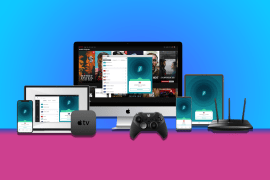Social distancing: How to delete Facebook (for good)
So you’re finally ready to get off Mr Zuch’s Wild Ride? We’ve got you covered

Ah Facebook. We millennials remember the excitement when, as innocent youths, the website was magically opened up to us. Oh how we all rushed to sign up, ‘friend requesting’ everyone we have ever met, basking in the warm glow of the validation-infused dopamine rush that followed. Those were the golden years.
Today of course, things are a little different, and while it’s not our job to tell you what or what not to do, the fact that you’re reading these very words means you more than likely searched “How to delete Facebook” on Google. If you happened to find us organically, then hello! Either way, your presence here indicates at least a passing curiosity into the methods required to delete Facebook. And when we say delete, we mean it.
We’re going to show you how to completely remove your account permanently, tucking it into bed one last time for the Big Sleep. With that word of warning fresh in your mind, here’s a step by step guide on how to delete Facebook.
Backup your life
Before you remove your account, you’ll more than likely want to download everything from your profile so that you can still access your photos. From the blurry shots of sambuca-infused selfies at the SU, to more recent shots of your skilfully crafted french omelette and kale smoothie (what happened to your life), you might as well save all of your photos before deleting everything.
Incidentally, it’s not just photos you can back up. You can also save things like your chat history, along with facial recognition data, followers, payment history, likes, and even the ads you clicked. Sound good? Then let’s crack on.
This goes without saying really, but the first thing you’ll want to do is go to Facebook.
1) Click the down arrow on the top right corner. Go to “Settings & Privacy > “Settings.” Click on “Your Facebook Information” on the left-hand column. Click on “Download Your Information.“
2) From here, you can choose which specific things you want to download, or leave everything ticked and download it all. Click the blue “Create File” button when you’re happy with your selection. There’s obviously a lot to process, so it won’t be immediate. Thankfully, Facebook will send you a handy email notification when your file is ready to download.
Delete your Facebook account

Now you’re finally ready to wave off your Facebook account. A word of warning once again — there’s no turning back once this is done.
1) Go to “Your Facebook Information” from the settings menu.
2) Click on “Deactivation and Deletion.” At this stage, you can choose to continue with the deletion process, or simply temporarily deactivate your account, placing it in a sort of purgatory. If you choose the latter, your profile will be disabled, and your name and photos will be removed from most things you’ve shared. You won’t be able to access Oculus products either, though you can weirdly carry on using Messenger.
3) If you’ve really made up your mind to rid of it, then select “Delete account”, and then press the blue “Continue to Account Deactivation” button. Once you’ve done that, you might be asked to enter your password. The next step might ask why you’re leaving from a list of options, and you also have the option to opt out of receiving emails from Facebook.
4) You can even select to keep using Messenger if you really want to, though that’s unlikely given what you’re about to do. Here, you’ll be given one more chance to download a copy of your account before the final deletion.
5) Click the blue “Delete Account” button, and kiss your Facebook account goodbye.
It usually takes a few days for complete deletion after you’ve submitted your request, and if you log back in during this limbo period, your deletion request will automatically be cancelled.
It’s also worth noting that some things like comments you’ve made on friends’ posts might still appear after you delete your account.
And there you have it. Go forth into the new world, and enjoy your Facebook-less life.