One of my favourite iOS 26 features might surprise you – it’s actually about calls
In iOS 26, your iPhone lets you easily set a reminder for you to call back any missed calls – which is the sort of smarts I want
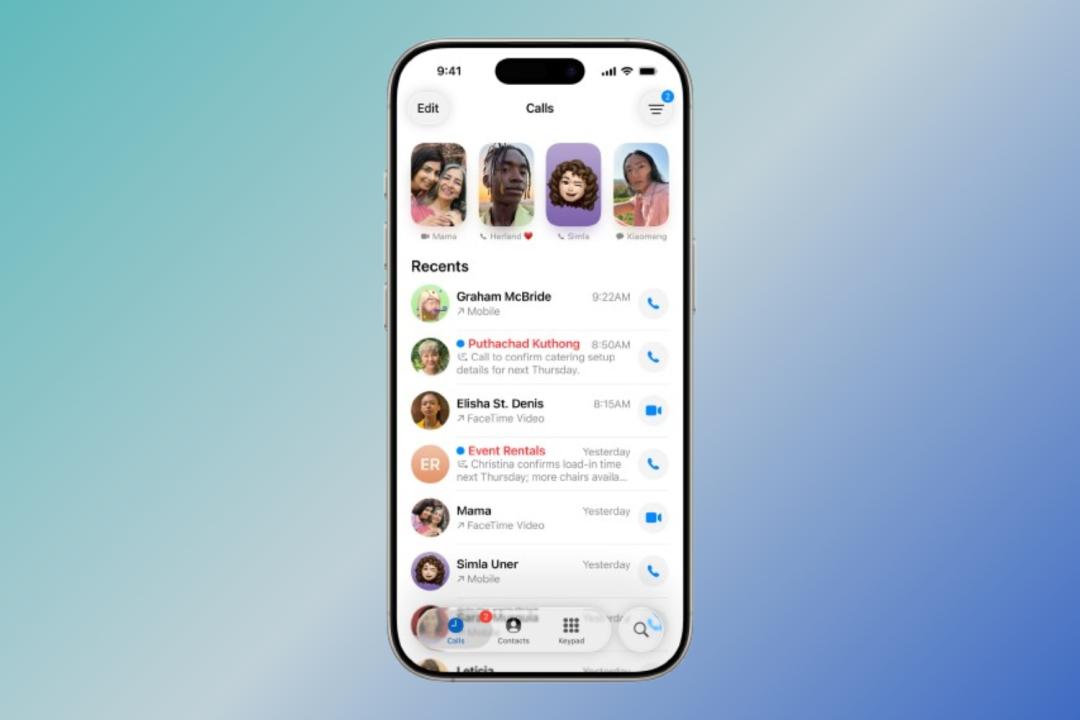
Software updates can make the best smartphones even better with new features and improvements. But these features never seem to be about what your smartphone was invented for – making calls. Except for this one feature in iOS 26, Apple’s latest free software update for the iPhone.
In iOS 26, if you miss a phone call, you can swipe on it from the Phone app to quickly and easily set a reminder to call the person back. This has to be one of my favourite features, as I get a lot of (mostly spam) phone calls, and it’s not always easy to remember who I actually need to call back.
The updated Phone app now lets you set a reminder for any missed call directly from your Recents list. Swipe left on the number or contact you missed (or ignored), tap the new blue Reminder button, and choose when you want your phone to nudge you. You can select in an hour, later tonight, tomorrow, or a specific date and time. The whole thing takes seconds, which makes it super easy.
This may sound obvious, but the reminder doesn’t just live inside the Phone app. Rather, it also pops up in the Reminders app, complete with a handy call button right inside it. Given I already use the Reminders app and check it a few times a day, there’s no way I can forget about calling people back now.
If you’re using iOS 26, you’ll have noticed there are two layouts for the Phone app: Classic and Unified. This reminders feature works in either layout. Although, the Unified one feels much nicer since it gives the reminders their own space at the top. The only catch is you can’t set one from your Favourites or Contacts list, which seems like an odd omission.
iOS 26 is currently in beta, so you’ll need to install the public beta if you want to try this now. There are lots of big shouty warnings about this, and I recommend you don’t do this on your primary device. For everyone else, you can wait until the full release this autumn, when it will roll out to all compatible iPhones for free.

