Mac vs PC? How to choose between Apple and Windows laptops
Should you embrace Apple’s macOS ecosystem or will a Windows PC give more bang for your buck?
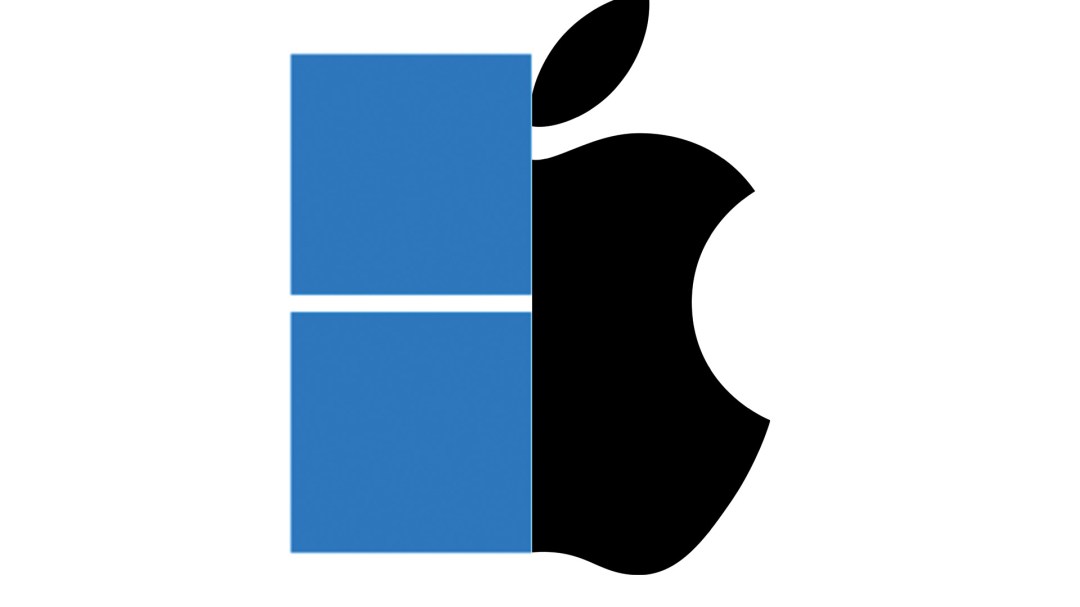
The vast majority of laptops run either Apple’s macOS or Microsoft’s Windows. Just see how many make up our top laptops lists (hint: it’s all of them). So in the great Mac vs PC debate, which one is right for you?
They aren’t the only options – there’s Linux for those who like to tinker, and Google’s Chrome OS for lightweight, super-portable laptops – but they’re by far the most popular.
The first and most important difference is that macOS is only available on Apple computers – and for laptops, that means the Apple MacBook range. While Microsoft makes its own laptops in the form of the excellent Surface range, there are tons of companies making Windows PCs of every conceivable shape and size. And that has a significant effect on how many choices you have – as well as how much you’re going to have to spend.
Choice and cost

The cheapest Apple laptop is the MacBook Air (M1 version), which starts at just under $1000/£1000. Large discounts on current-generation Apple products are very rare. By comparison, the cheapest Windows 11 laptop we could find on a big retailer’s site was $249/£209. The two laptops are not remotely similar, of course, but it makes for a vivid illustration of the price difference between Apple and Windows laptops.
At the time of writing, Apple only makes two kinds of laptop: the MacBook Air and the more powerful and more expensive MacBook Pro. But for Windows laptops the choice is so wide you could spend a month scrolling through all the models available. There are specialised gaming laptops and laptops that turn into tablets, laptops that are tiny and light, and laptops that have massive screens and equally massive power.
Hardware
Apple now uses entirely home-grown silicon in its macOS laptops and computers. The M1, M2 and now M3 generation chipsets use unified memory, which is faster to access than traditional RAM, and can be shared by the graphics core as well as the CPU to accelerate 3D renders, video transcoding and play games. It’s comfortably quicker than the Windows alternative, but only on apps that support it. Controlling everything end-to-end does mean Apple has done amazing things on the battery life front; an M2-powered MacBook Air can last close to 18 hours of typical use without needing mains power.
The Windows world is a mix of Intel and AMD silicon, Radeon and GeForce graphics, and more memory and storage brands than we could possibly name here. It means there’s something to suit every budget, from the cheapest, simplest system to a fire-breathing rendering and 3D gaming monster. Windows continues to have the edge in games, with much wider software support and dedicated graphics cards delivering hundreds of frames per second.
Operating system and apps

Apple’s macOS used to be a much nicer operating system than its Microsoft rival, but Windows 10 and Windows 11 are vastly improved and genuinely pleasant to use. One area where Apple still has the edge is in its selection of free apps that come with every Mac: Pages, a word processor; Numbers, a spreadsheet tool; Keynote, a presentation app; GarageBand, for making music; and iMovie, for making and editing videos. These are all exceptionally good applications and they won’t cost you a penny.
There certainly are some good free apps for Windows – and you can use online freebies such as Google Docs too – but you’ll have to find them yourself.
Most of the big-name apps are available for both macOS and Windows, so if you’re looking for the likes of Adobe Photoshop or Microsoft Office you can get them for both. But in education, you might find specific apps such as stat-crunchers are Windows only. Conversely, current Mac laptops can also run many iPhone and iPad apps.
Mac vs PC security and safety

Both Macs and PCs have very good parental controls that make it easy to ensure your little ones don’t see anything they shouldn’t.
In terms of security and malicious software such as computer viruses, Windows is much better and safer than it used to be.
Mac vs PC ecosystems
An ecosystem is the wider world to which your computer connects. For example, in the Apple ecosystem you can start a document on your Mac, pick it up on your iPhone and then do a bit more on your iPad. Apple’s integration between its different devices is really impressive. Some PC firms offer similar options – Samsung and Lenovo are particularly good at this – but not to the same extent.
If you’re on a tight budget, Windows definitely delivers better value – and there are some fantastic high-end Windows laptops too. But if you like Apple’s way of doing things, you won’t regret spending a bit more on a Mac.
Mac vs PC: What we love, what we hate
Apple’s apps
Every Mac user gets a free suite of excellent software covering work, music and even filmmaking. You don’t have to use Apple’s apps, but we think you’ll be surprised by just how good they are.
Windows’ choice
Want a laptop that thinks it’s a tablet, or one for gaming that has the world’s most powerful graphics cards? Windows has you covered. The choice is incredible.
Apple’s prices
The MacBook Air is worth every penny, but clearly an Apple laptop is going to be too expensive for many people. You can save some money by buying older models or refurbished ones.


