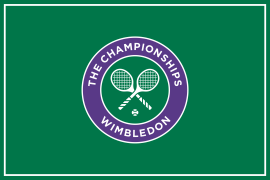6 things to know about Netflix on Sky Q
The world’s biggest streaming service is coming to the UK’s best TV service. Here’s what you need to know

Sky Q is our favourite TV service – it’s not cheap, but if you want the best telly experience around your home (and out of it), then it blows away the competition. The catch has traditionally been that it’s been restricted to broadcast TV and Sky’s own content, meaning you needed to get a smart TV or streaming device to watch content from other providers.
Sky now seems to be opening up to the idea that people don’t just want to watch Game of Thrones, and may instead be open to Stranger Things as well, so it’s forged a relationship with Netflix. From November, the Netflix app will land on the Sky Q interface, allowing you to stream to your heart’s content. But Sky wants more than that — it wants you subscribing to its Box Sets and Netflix together as part of its “Ultimate On Demand”, which will then make Netflix a much more integrated part of the experience.
If you’re a fan of Netflix AND Sky Q, we’ve got everything you need to know about the upcoming marriage of content providers.
It’ll cost £10 a month for Netflix and Sky Box Sets

But you won’t get Netflix 4K unless you subscribe to multi-room
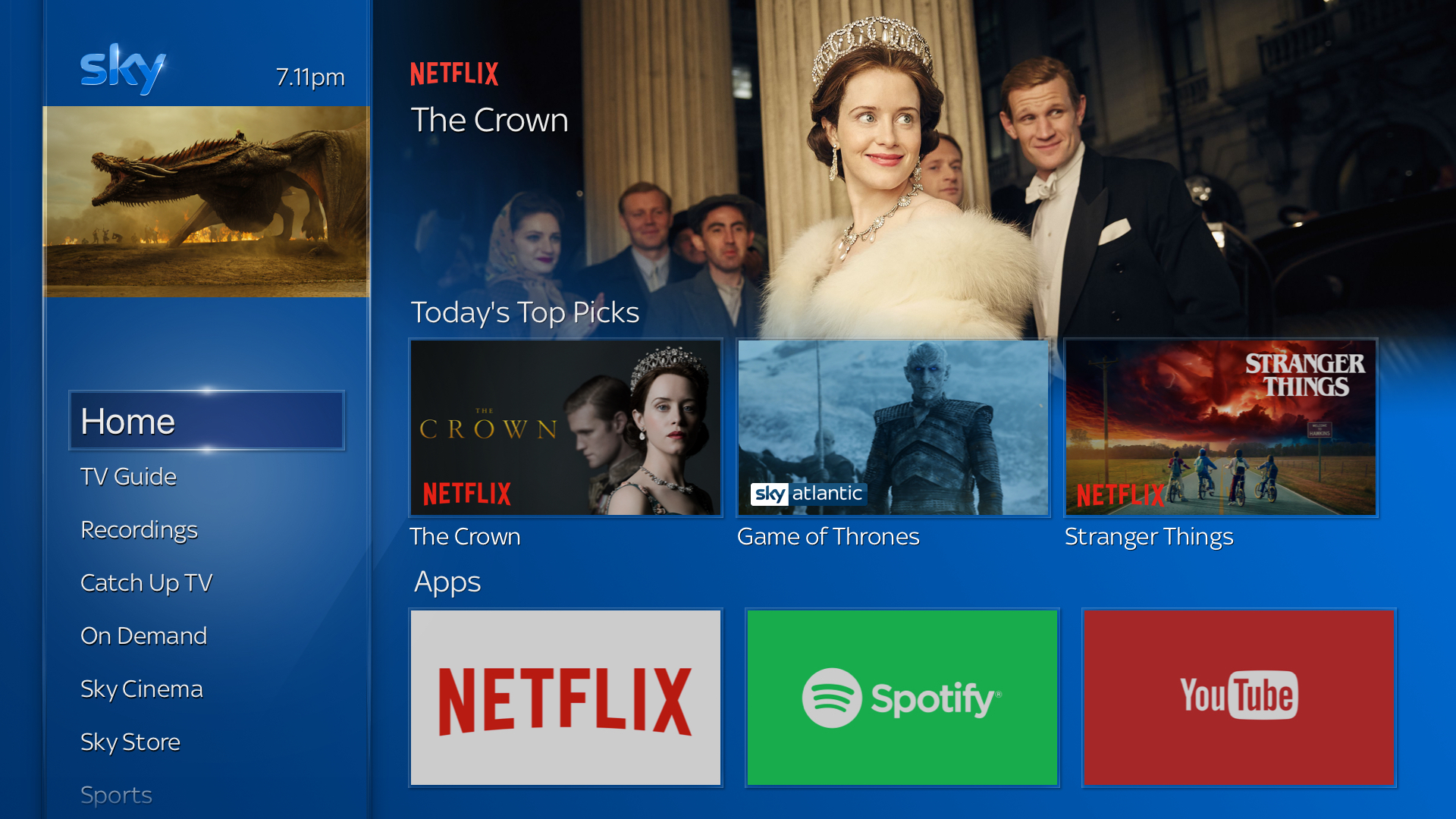
HDR won’t be possible on Sky Q…for now

Ultimate On Demand brings Netflix to the Sky Q interface

You’re now also to subscribe to Spotify through Sky

Kids mode is also coming