BlackBerry Passport hands-on preview
We (try) to wrap our hands around BlackBerry's passport-sized...er, Passport

We’re not going to waste time talking about BlackBerry – where it was, where it is, and where it’ll end up.
Instead, we’re on strict hands-on duty, and boy, have our fingers been tested:
Wide load
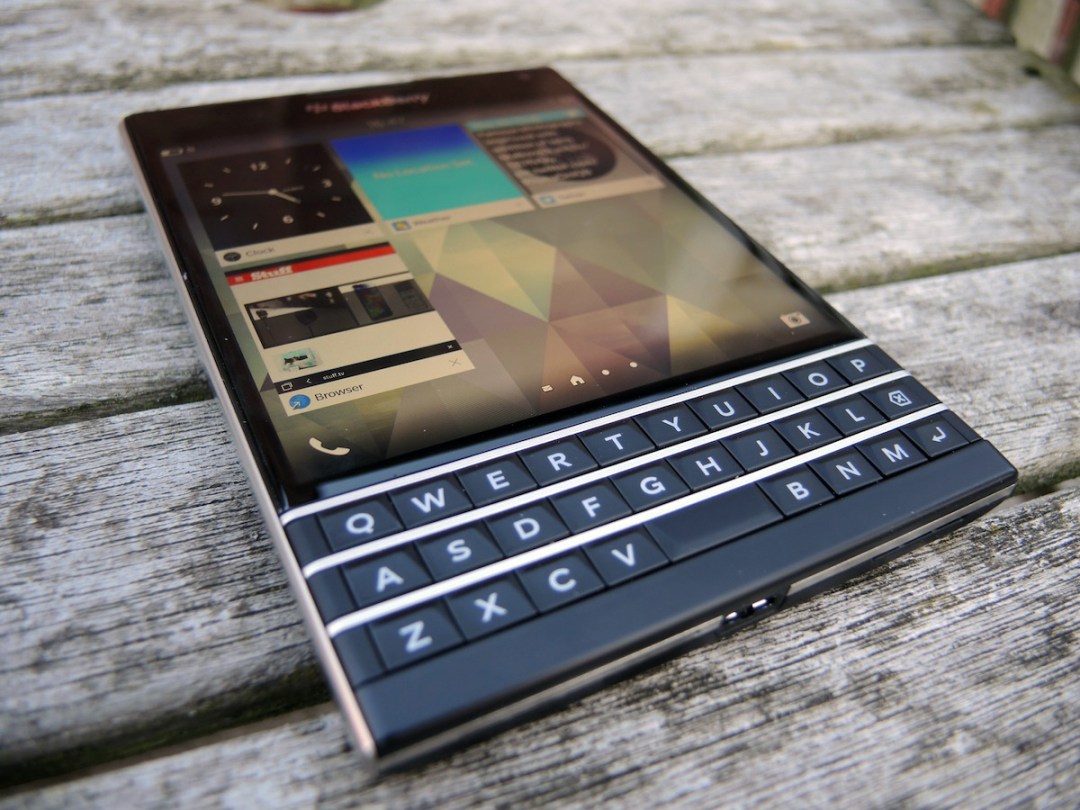

The BlackBerry Passport, with its quad-core Snapdragon innards and 3GB of RAM, is the most powerful smartphone the company has ever produced. But that’s completely overshadowed by its build.
This thing is Wide.
90.3mm wide, to be exact, and it’s all thanks to its square 4.5in 1440 x1440 display.
That’s 453 pixels per inch, and it’s up there with the sharpest screens we’ve laid our pixel-weathered eyes on.
Colours and brightness appear to be fine, though we’ll reserve our final judgement for our full in-depth review.
But all you’ll really want to know is whether or not you can use it one-handed. On first impressions, we’re going to go with – no. Not comfortably anyway.
It could be because we haven’t spent enough time with the Passport to get used to its odd design, but so far it’s definitely a two-handed job.
While we can quite easily reach the top of the screen thanks to its shorter size, reaching the other side of the keyboard while typing results in a balancing game we like to call ‘oh god, please don’t fall, please don’t – *****’.
It’s a working title.
A hybrid keyboard
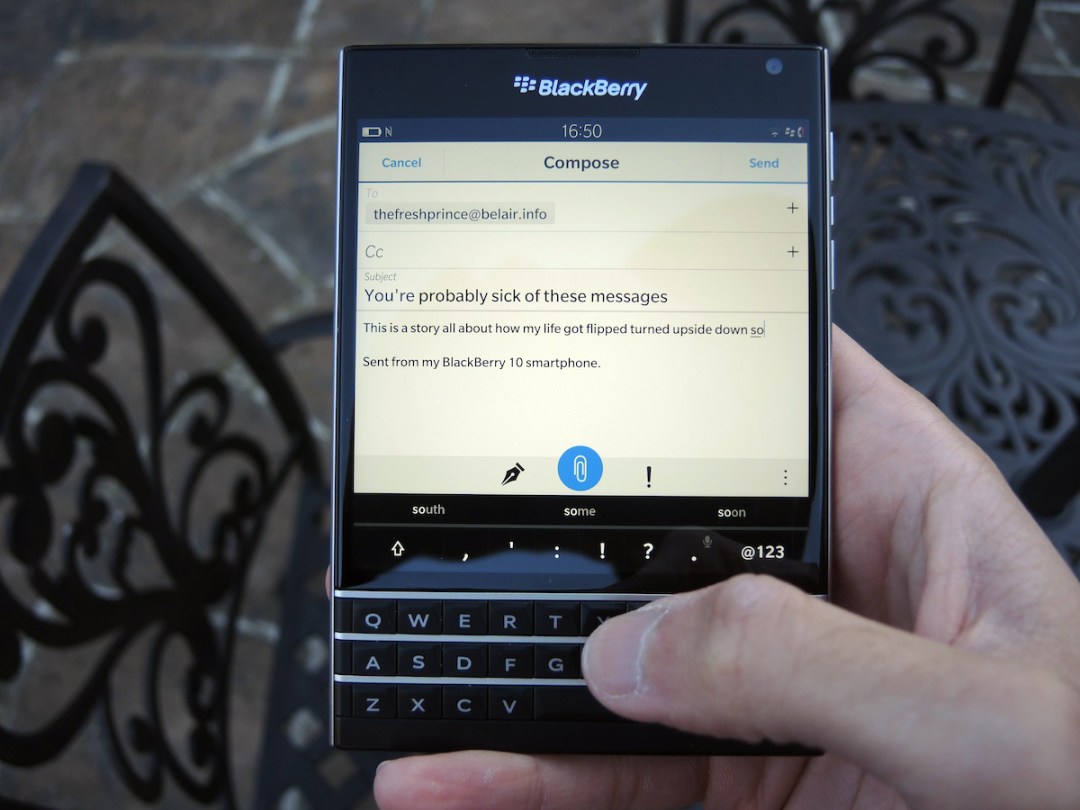

BlackBerry’s keyboards are legendary, and we fell in love with the one on the Q10, which was the best physical keyboard we’ve ever used.
Despite the advances of software offerings like SwiftKey, Swype and Fleksy, we found ourselves bashing out emails faster on the Q10 then any other device.
With the Passport however, we find typing to be a little awkward, possibly due to its narrow height and the fact that it’s squeezed towards the bottom.
To be fair to BlackBerry though, if it’s one thing it knows, it’s keyboards, and having not used a physical keyboard since the Q10, we know that it takes at least a few days to adjust, so we’ve got tentative high hopes for the Passport’s typing prowess.
The Passport’s keyboard also adds another trick to its arsenal – touch sensitivity. The entire keyboard acts like a giant touchpad, letting you scroll through webpages and accurately drag around the cursor when making adjustments to text.
Another neat trick is the on-screen symbols and number keys, which, on first impressions, look like they’ll make typing a faster experience as you don’t have to worry about switching between different keyboard modes.
Predicted words also appear on the screen as you’re typing, and you can flick up on the keyboard beneath one of the three words to make your selection.
It works well, though we tend to ignore predictions most of the time when we type.
Megapixel bump


The Passport has a 13MP OIS-equipped camera, which theoretically should result in better low-light shots. That’s the same lens-stabilising tech found on the LG G3 and iPhone 6 Plus, so our expectations are high.
We haven’t had a chance to test this out, but the few shots we took in well-lit conditions look decent enough on the Passport’s screen.
Our full review will put the camera through its paces, but on first impressions, it hasn’t raised any alarms.
Oh, and yes, you can shoot in regular 4:3 and 16:9 ratios. Not all your shots have to be square.
READ MORE: Apple iPhone 6 review
Not so appy

The Passport comes pre-loaded with Amazon’s Android app store for regular apps and games, while BlackBerry told us that its own store will now be geared more towards business users.
It’s a step in the right direction, but Amazon’s offering still can’t hold a candle to the vast library of the Google Play Store and Apple App store.
Searching for Instagram for example, still produces disappointment, and while there are unofficial third party alternatives, it only takes three seconds of use to know that they’re simply not as good.
#instagramforbbplz
Software
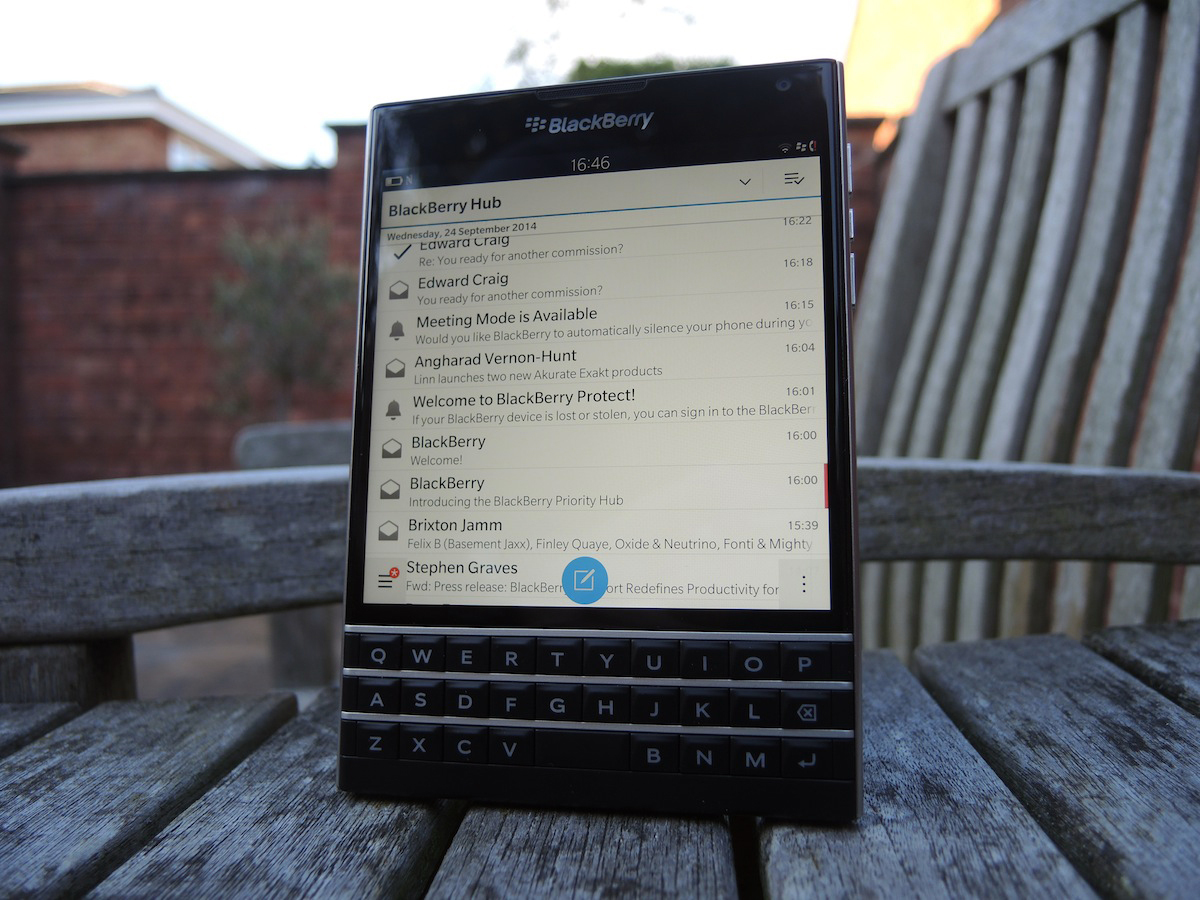
We didn’t have enough time to properly test out the latest version of BlackBerry 10.3, but we’ll make sure to thoroughly explore the depths of its messaging hub, voice assistant and more, in our full review.
A few voice commands have been tested however, and recognition appears to be good. Setting a reminder, asking when our next appointment is and searching Amazon directly through voice commands all appears to work very well.
Sadly our cries of Amazon UK are being ignored and the US store keeps opening up, but we’ll try at least seven more times before giving up.
Initial verdict
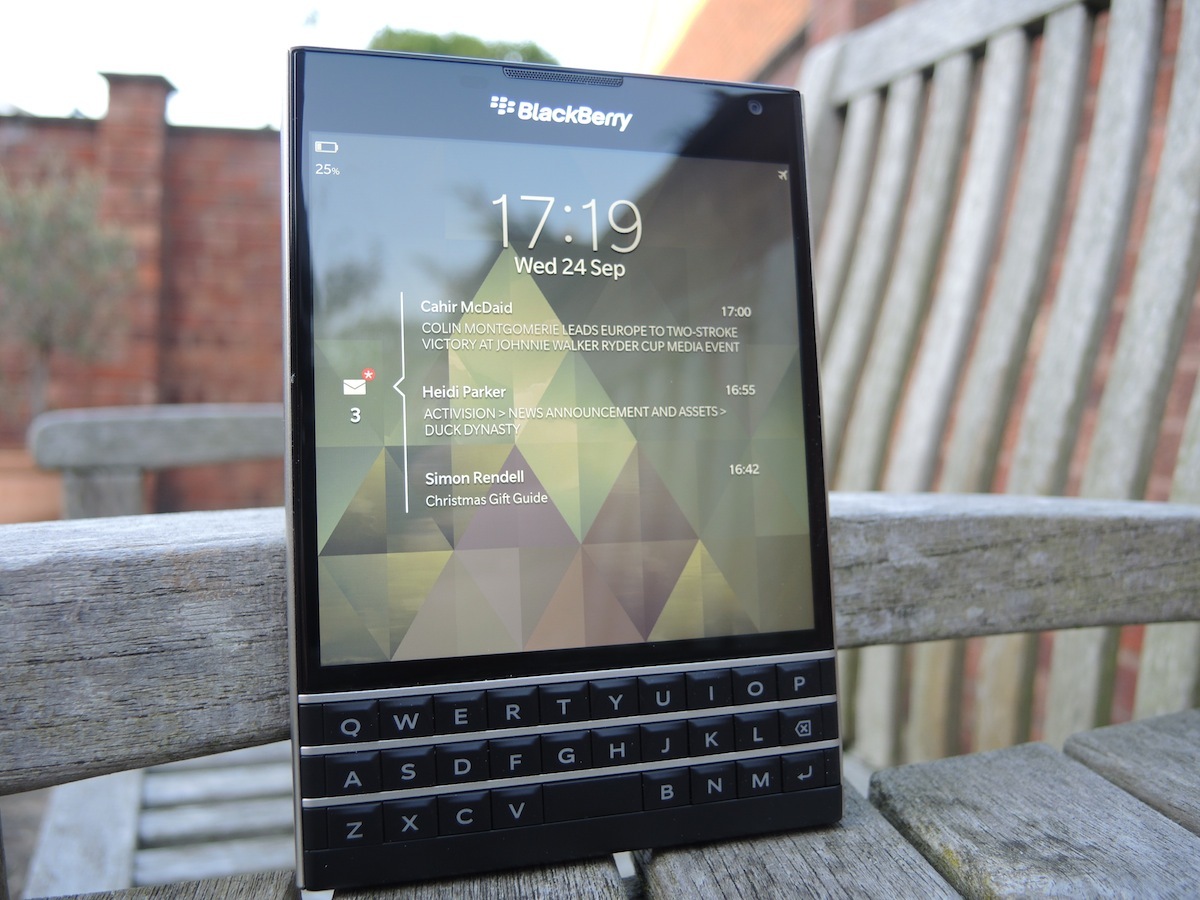
The one thing we can definitively say about the Passport before our full review is that it’s different. Very different.
Whether that’s for better or for worse remains to be seen, but we’ll return with our final impressions in our full review, so stay tuned.



