WWDC 2016: How to watch Apple’s keynote
A new flavour of every Apple OS on the way

WWDC (the Worldwide Developer Conference) might not have the glitz and glamour of a new iPhone launch – but how could anything with “Developer” in the name?
Still, it’s arguably the most important Apple event of the year for all iThing owners.
Forget your other dev events, whatever Apple will announce tonight will be very real, and will probably reach your iPhone, iPad or Apple Watch in a matter of months. We’re expecting updates that will affect almost every device in the Apple family tree.
Everyone knows that getting a new version of iOS is almost as good as getting a new iPhone; there will be fresh features for you to play with without you having to fork out a single cent for new hardware.
There’s always the chance of new hardware, too. Will we see a new MacBook Pro? If you’ve got to know ASAP, you’ll have to tune in and watch it live.
How do I watch online?
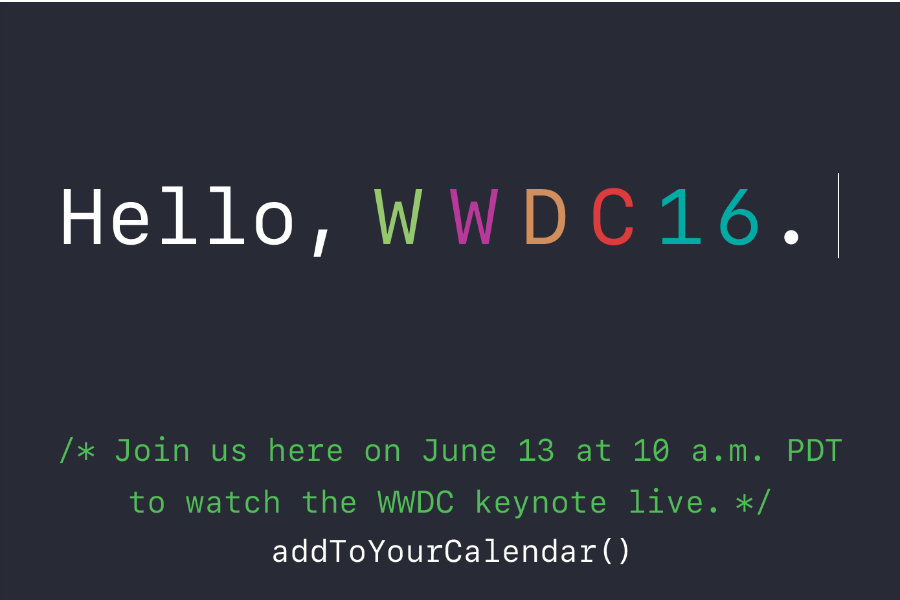
Well for starters, keep your browser pointed right here. Stuff will be reporting live from the front lines, so stick with us for all the news. If you just can’t wait for our signature brand of news and analysis, watch the keynote on your Mac or iPad and have our liveblog running simultaneously in Split View.
Who says you can’t have the best of both worlds?
To tune in to Tim Cook waxing lyrical about software, you’ll have to access the keynote livestream via Safari or the WWDC app. It’s best to make sure your iThings are locked and loaded with their respective updated OSes to get the latest on future OS updates. We know, it’s all so meta.
Apple’s given the OK for these gadgets to tune in:
- iPhone, iPad or iPod Touch on iOS 7 and later
- Mac running OS X v10.8.5 and later
- PC via Microsoft Edge on Windows 10 2nd or 3rd gen
- Apple TV running software 6.2 and later
- 4th gen Apple TV
What about my Android phone?
Thinking about jumping ship to the dark side, eh? No worries, we’ve got you covered.
Install VLC Media Player from the Google Play store, open it and tap the menu button, then select ‘Stream’.
Add the URL "http://p.events-delivery.apple.com.edgesuite.net/15pijbnaefvpoijbaefvpihb06/m3u8/atv_mvp.m3u8" and you should be good to go – whether Tim Cook wanted you to watch or not.
Do I have to stay up?
Not unless all the iExcitement means you can’t sleep – Apple’s always consistent with its press conferences, and WWDC is no different. That means a 6PM BST kickoff, and things should be wrapped up before 8PM.
Of course, if Apple releases a new version of iOS or OS X, you might have to push back your bedtime while you wait for things to download…



