Windows Phone 8.1 hands-on review
Microsoft's new mobile OS is stuffed full of seemingly clever features - but how useful are they in reality? We go hands-on to find out

Nokia and Microsoft are right in the midst of a Cronenbergian combining in which they hope to emerge as a suitably powerful hybrid super-soldier to take on the likes of Android and Apple.
The process is not yet complete, but the duo has nonetheless fired its first barrage: the Nokia Lumia 930 and Nokia Lumia 635 smartphones, complete with the very latest version of the Windows Phone OS, aka 8.1. On which we have had our hands.
What a difference a fraction makes

Microsoft has been listening to your feedback about Windows Phone – a statement that brings to mind Hitachi’s iconic Blown Away Man image. It’s very proud of the widespread changes it has brought to this latest version, and that all those changes only represent a .1 increase in the version number. Suffice to say, not all of its changes were consumer-focused – there’s a whole bunch o’ graft that’s gone in to the back end of WinPho8.1 to make it more fun for developers. Now code-monkeys can integrate their apps right into the heart of the OS – for example, something like Waze might integrate with the addresses in the core People app.
READ MORE: Nokia Lumia Icon review
The phone arriving at Platform 8.1…

More talk of developers came while chatting to the Windows gurus about the Phone OS’ position within the larger Microsoft ecosystem. Apparently it is now easier than ever to write apps destined for tablet, PC and phone. And even Xbox.
Other funky sync technologies mean that if you change your desktop colour on one device, it can automatically change on your other devices. Save a website password on your phone, it’ll auto-fill on your Xbox. Pause a video on your tablet, it’ll start from the same location on your PC. It all worked like a multi-screened dream in the demos. Will it work in real life? We’ll have to wait until the May arrival of the Nokia 630 – the first of the 8.1ers – to find out.
Incidentally, we asked whether this synchronicity of version number – Windows 8.1 and Windows Phone 8.1 – was a deliberate, and perhaps on-going, dollop of clarity for consumers. To which the answer was, predictably enough: “We don’t talk about future products.” Oh, Microsoft. Don’t go changing.
READ MORE: Windows 8.1 update – the return of the Start Menu
Cortana is listening
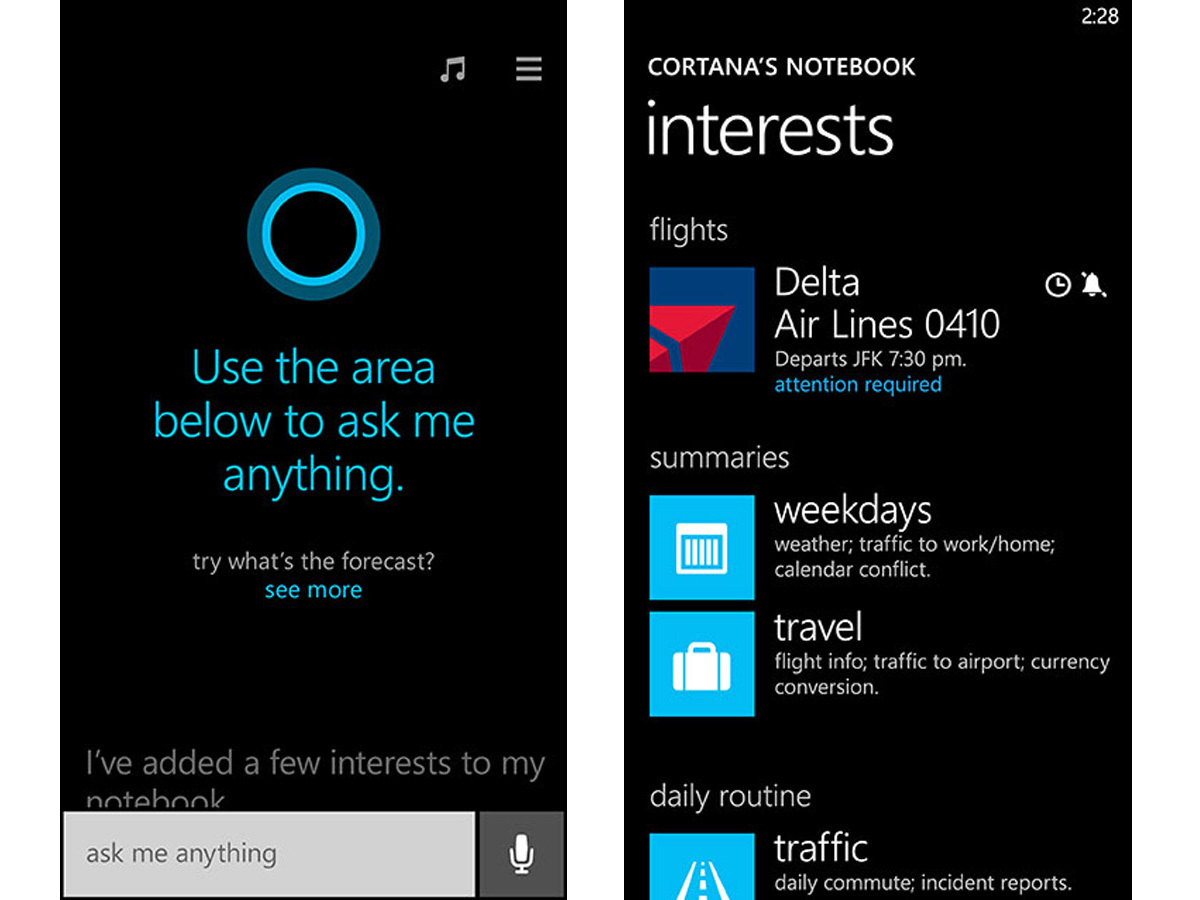
The big new feature is Microsoft’s answer to Siri and Google Now, which is Cortana, the voice assistant. Named after a sub-character from the game Halo, she promises to be cleverer and more helpful than either Android or Apple’s offerings… but, as she is yet to be taught about Britain, there was little opportunity to test her during our UK launch event.
Where she should differ from her rivals – there’s no option to make her male, by the way – is a list of your likes and dislikes, which is stored locally rather than in the cloud. This should make Cortana more intuitive, with a higher hit-rate of successfully answered questions.
READ MORE: Apple iOS 7.1 review
Form vs function, a clear winner

Another widely reported feature of 8.1 is that you can make your app icons – AKA Live Tiles – transparent, and it’s true. Very pretty it is too. Even if your desktop wallpaper is a satanic puppy de-skinning itself, you’ll still do a little ‘aww’ when you see how the icons move over the background image. Plus, it’s not an ergonomic disaster because the thick black lines that separate the icons in full-colour mode remain when they are transparenterised.
But, not all of your icons will go clear – it’s a dev-selectable option. So you have a choice of moving your icons around until they are aesthetically pleasing, but perhaps less well placed for productivity. Decisions, decisions.
Take notice

Windows Phone has always been about Live Tiles. What’s clever about Live Tiles? They provide you with updates and notifications right there on the icon. What does that mean? No need for a notification bar or area. What did the Windows Phone community want anyway? A notification bar!
Swipe down from the top of the screen and you’ll get a fairly by-the-numbers notification area, with four customisable shortcut keys for commonly used settings, plus a list of updates from various apps. We’ll have to wait for a full version to see how useful the Action Center is; whether, and to what extent app devs make use of it. One thing’s for sure: whether or not we really needed a notification area, we sure ain’t going to kick it out of bed if it’s happy to lie there quietly and not use up any resource.
READ MORE: Apple iOS 8 images leak
A sense-able choice

Windows Phone 8.1 also brings a number of behind-the-scene bots to make your phone life easier. One is Battery Sense, which kicks in to eke out 24 hours from your last 20 per cent of battery life. Data Sense tracks the weight of your browsing, compressing webpages and warning you if you’re going to hit limits, while Storage Sense lets you flip apps and content between internal and SD memory to keep things sweet. The Nokia 930 doesn’t have an external storage option, so you’ll either have to have a lesser Nokia 635 to play with this feature, or wait for something else to come along.
Other new features which we didn’t get a chance to try out properly include the Word Flow keyboard and Internet Explorer 11. Word Flow is a Swype-style keyboard, and it seemed to work perfectly well. But it’s the kind of feature you need to use for a few days minimum before you can judge it. So we won’t. Ditto Internet Explorer 11, which brings bags of new functionality – Reading View, private browsing, sync across devices, etc – but which again we’d need to live with for a while before passing judgement on.
First Thoughts
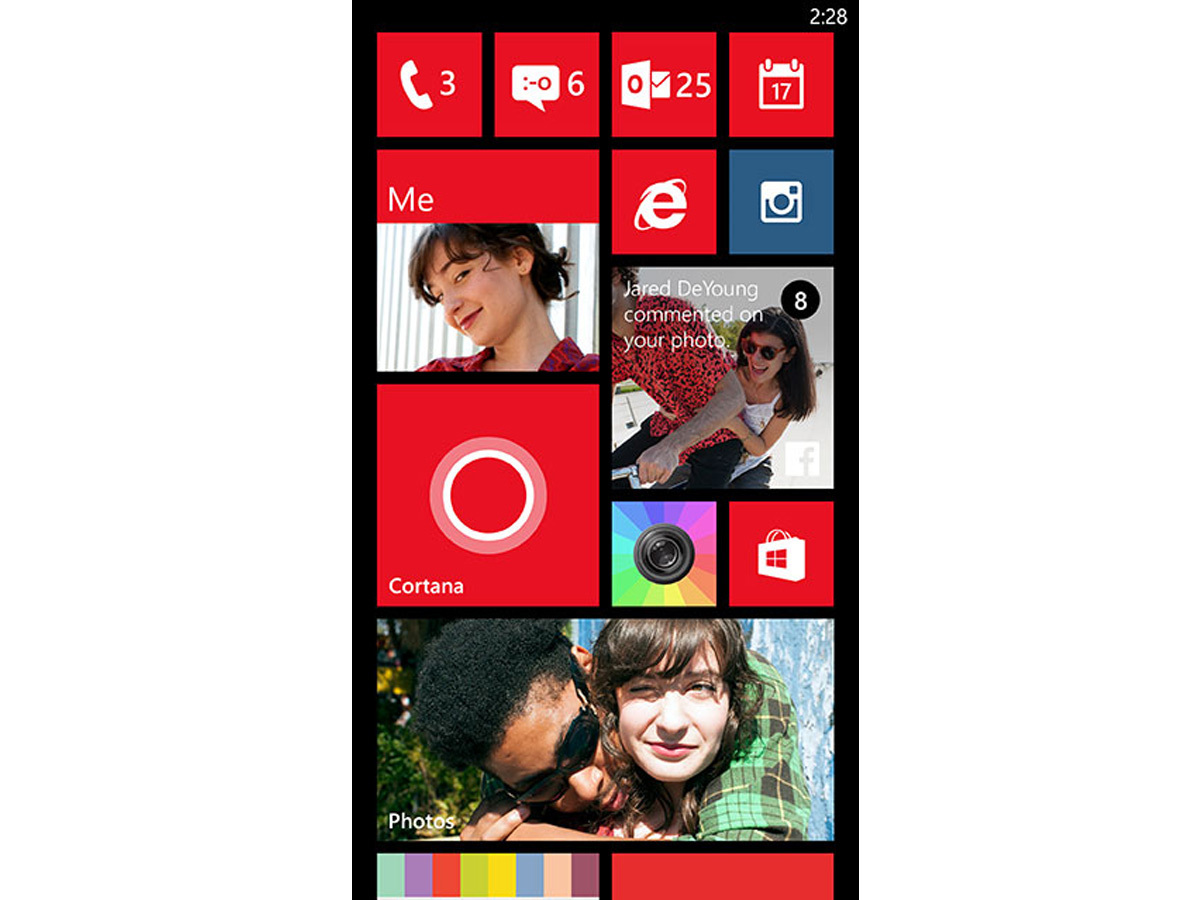
Windows Phone is gradually becoming more sophisticated, apparently heeding the cries of its user base. Having the hardware nous of Nokia on board should help to keep things in check, but our feeling is that WinPhone 8.1 is getting away from the crisp simplicity that made it a genuine alternative to the other smartphone platforms. We should be getting our hands on a ready-to-rumble 8.1-packing Nokia in just a few weeks, at which point we’ll bring you a full review.
READ MORE: Windows Phone 8.1 preview



