How to make a Hollywood blockbuster movie – with your DSLR
The best camera kit plus expert tips from Gareth Edwards, director of next year’s Godzilla reboot

Video on DSLRs is so good that even top professional directors are turning to these cameras for their movies: recently Black Swan, The Avengers and 127 Hours have all made use of affordable DSLRs (note, though, that the lenses fixed to these cameras are not always so affordable), which combine portability with excellent HD video capture.
So you want to be the next Scorsese, Tarantino or Boyle? Here’s what you need, as recommended by Gareth Thomas, writer/director of 2011 indie hit Monsters and currently helming the new Godzilla reboot due to crash onto cinema screens next year.
Image credit: Chris Jagers on Flickr
Canon 5D Mk II/Mk III

Gareth Edwards used Canon’s evergreen 5D Mk II when filming Monsters, and is full of praise for the “pro-sumer” DSLR: “Considering it shoots ‘cinema resolution’ with a narrow depth-of-field, this is amazing – like owning your own 35mm movie camera for the price of an exotic holiday.”
The Mk II is now discontinued, but you can still scour the web and pick up new examples for around £1,500 a pop. It has been replaced in Canon’s line-up by the 5D Mk III (£2,335, currys.co.uk), which offers more options and features.
Pro tip: be adaptable
“If you don’t have a huge budget, forget changing the environment to fit your idea of the scene. Wait until you get to the destination, and incorporate any interesting details you find into the film. The uncertainty is a positive thing.”
Viewfinder – Zacuto Z-Finder Pro 3x

Whack this optical viewfinder (£300, parkcameras.com) on the back of your DSLR for a much clearer picture of exactly what you’re filming: “It features 3x magnification and makes focussing much easier, which won’t seem too important – until you show your film on the big screen.”
Pro tip: Recce on the web
“Don’t waste time scouting for locations. Before travelling anywhere, look through user photos on Google Earth – almost every location has already been scouted for you by someone else, for free.”
Lighting – Litepanels Micro

“Modern camera chips are already strong in low light,” says Edwards. “But if you need some extra illumination these dimmable lights are so portable you’ll forget you’re carrying them.”
The Micro (£125, bristolcameras.co.uk) can be placed on a camera hot-shoe and runs off four AA batteries or an optional mains adapter.
Pro tip: use available light
“Don’t slow yourself down with lots of lighting kit. Some of the best photos are taken without lights, and the same is true of cinema – just use what there is. If for some reason there isn’t enough light, well, silhouettes can be beautiful.”
Support – Cinekinetic Cinesaddle

“More versatile than a tripod, this stabilising cushion lets you keep your camera steady either on the ground or hanging out of a car window. A great alternative to a dolly.”
You can buy the Minisaddle (a smaller version, more suited to the Canon 5D) for £340 at proav.co.uk.
Pro tip: Buy a fluorescent vest
“I accidentally discovered while making Monsters that if you wear a hi-vis vest on site, people assume you have official permission. If you’re worried about being stopped, put on the vest – they’ll assume it’s council approved.”
Editing – Adobe CS6 Production Premium
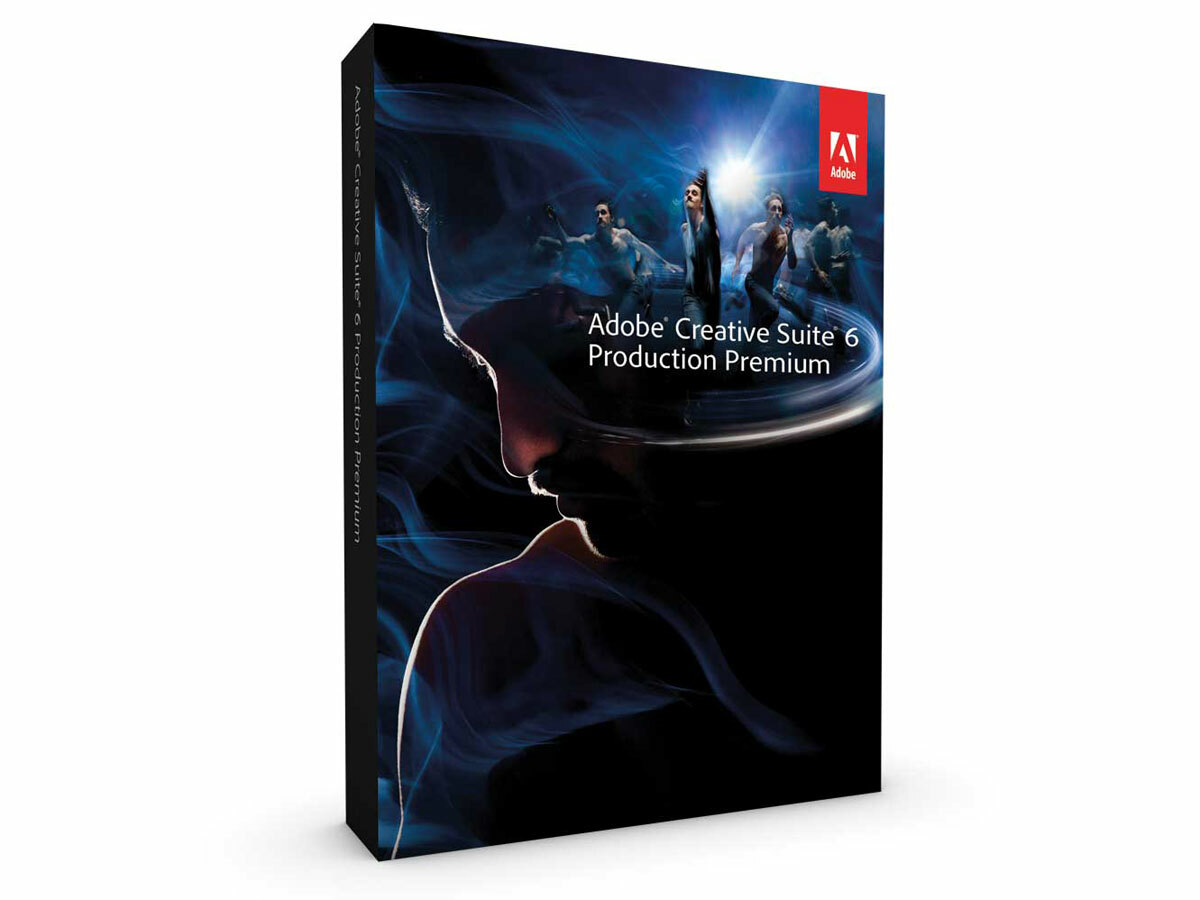
Adobe’s post-production suite (around £45/month from adobe.com/uk) gives you that step-up from the cheaper programs that’s required for a real professional feel. Says Edwards: “With Photoshop, After Effects and Premiere, this is a complete post-production facility in one. For real film-making, it’s practically essential.”
This interview with Gareth Edwards was originally published in Stuff magazine’s September 2011 issue.
Pro tip: Ask strangers to play themselves
“The trick with non-actors is not to ask them to act – they can play themselves perfectly. Don’t tell them what to do, just explain the scene – and always shoot the rehearsal. It’s often the most natural take.”


