The Google Pixel Buds 2a are easy to recommend – with this one key caveat
Noise cancelling and a better fit make all the difference

Stuff Verdict
Adding ANC and refining the shape for extra comfort help keep the Pixel Buds 2a competitive. Just make sure to pair them to a Pixel phone for the full experience.
Pros
- Twist fit brings comfort and stability
- Effective ANC and clear transparency mode
- A good audio all-rounder for the money
Cons
- Fewer features than Buds Pro 2, despite using the same chipset
- No wireless charging
- Sound could be better controlled at high volume
Introduction
Well, you certainly can’t accuse Google of trotting out new affordable wireless earbuds for the sake of it: the original Pixel Buds A-Series are now four years old, and still put up a good fight against wallet-friendly rivals today. That means any successor needed to be quite the evolution – and that’s exactly what we’ve got here with the Pixel Buds 2a.
As well as inheriting its shape from the higher-tier Pixel Buds Pro 2, the Buds 2a finally add active noise cancelling into the mix. They’re also the firm’s first with a replaceable battery, which is a step in the right direction for sustainability.
The price might’ve climbed as a result, but the $130/£129 Pixel Buds 2a are still firmly in bargain territory. It’s a tough place to be, with no shortage of strong competition – and device-agnostic competition at that. Does that mean only Pixel phone owners need apply?
How we test headphones
Every pair of earphones and headphones reviewed on Stuff is used for a minimum of a week’s worth of daily listening. We use a playlist of test tracks made up of multiple genres to assess sound, and use our years of experience to compare to other models. Manufacturers have no visibility on reviews before they appear online, and we never accept payment to feature products.
Find out more about how we test and rate products.
Design & build: let’s twist again



Do the Pixel Buds 2a look familiar? They’re almost a beat-for-beat recreation of the Buds Pro 2, complete with smaller dimensions, a rubberised stabiliser and a twist-to-fit design that does a fantastic job of keeping them locked in your ears. Once secured I never felt like they were going to drop out, even while I was working out. They’re satisfyingly light, too, which helps with prolonged wear.
They’re a lot more compact than the original Pixel Buds A-series, almost sitting flush to my ears so I was able to sleep in them quite comfortably. It’s worth trying each of the four sets of silicone ear tips to get the best fit (the companion app can run a test to check you’ve got a good seal), and don’t be afraid to mix and match sizes. Our ear canals aren’t symmetrical, y’know.
An IP54 rating for the earbuds is merely OK now, even at the affordable end of the price spectrum, but means you’ll be fine to wear the Pixel Buds 2a for exercise. A light rain shower won’t spell disaster, either.
I’m glad Google sent me the Hazel (grey) version for testing; the Iris (purple) model is a bit too in-yer-face for my style. Both sets come with a pocket-friendly, pebble-shaped white charging case that’s smaller than the Buds Pro 2’s, but flip open the lid and you’ll find a colour-matched interior. Remove the buds and two hex screws underneath hint at the ability to replace the battery once it reaches the end of its usable lifespan. The buds themselves don’t have a similar party trick, though.
Features & battery: know your limit
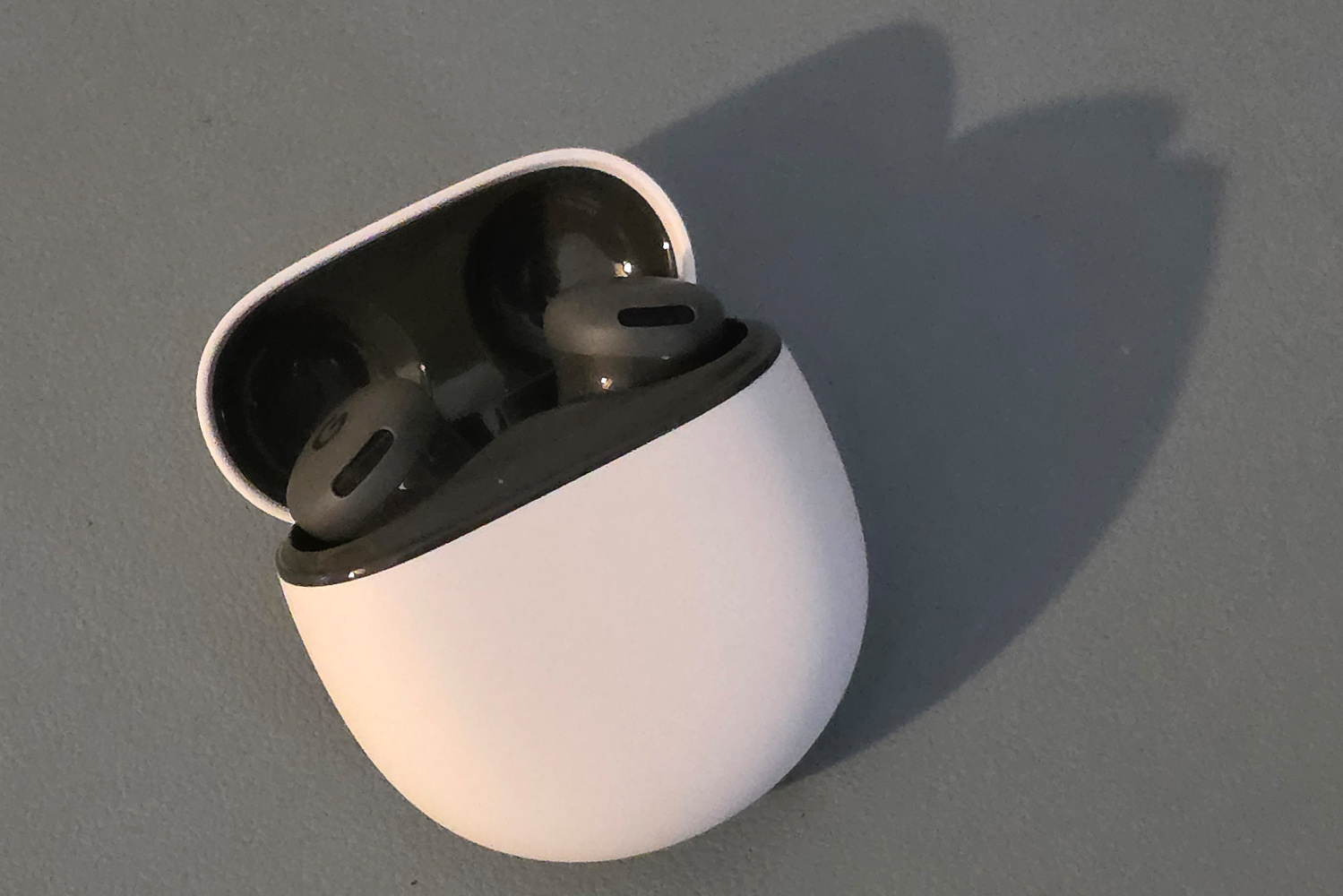

Making the whole outer surface of each Bud touch sensitive risks false activations when adjusting the fit, but I didn’t experience any in my testing. They do the usual playback controls – and of course wake up your phone’s Gemini assistant with a long press – but you can’t swipe to adjust volume here like you can on the Pixel Buds Pro 2.
That’s something of a running theme, with quite a few of that model’s features MIA here. Some of these are hardware-related, which makes sense. No accelerometer means no using head gestures to answer calls of reply to texts, and no beamforming microphones mean talking to Gemini Live is that little bit harder in noisy environments. Wireless charging is also absent on the case, despite it now being pretty common at this price point.
Adaptive ANC, loud noise protection and conversation detection not making the cut makes less sense, as the Pixel Buds 2a use the exact same Tensor A1 chipset as the Buds 2 Pro. It feels like an arbitrary way of justifying the price difference.
You do get spatial audio here, but I can’t say it transformed my listening experience in the way the more advanced upmixing from the likes of Bose did. You’ll only see this option when paired to a Pixel phone, too; use another brand’s Android handset and you’ll get pretty much everything else, while iPhone owners will just get the basics.
I was happy enough with battery life, the buds themselves managing around seven hours of ANC-on listening being enough for me to get through a full working day without having to make a pitstop in the charging case. The case has enough juice for near enough two more full charges, which is about average.
Interface: Gemini calling
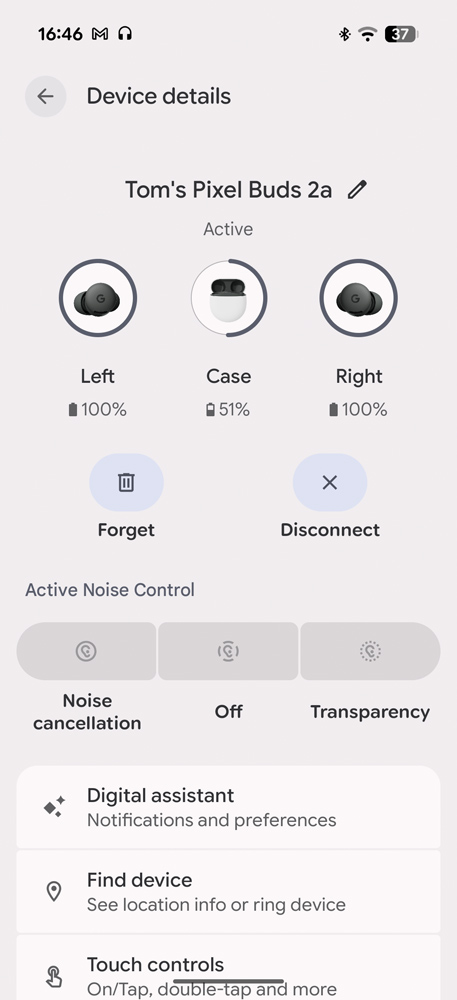
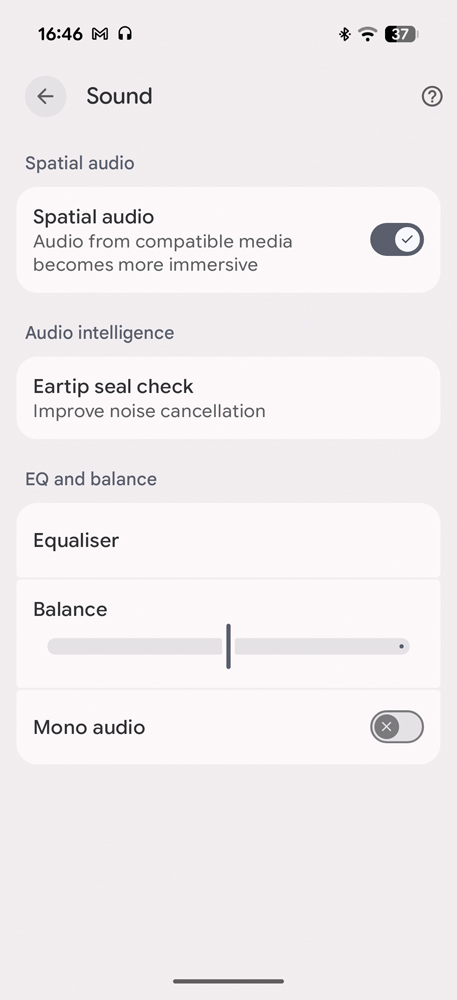
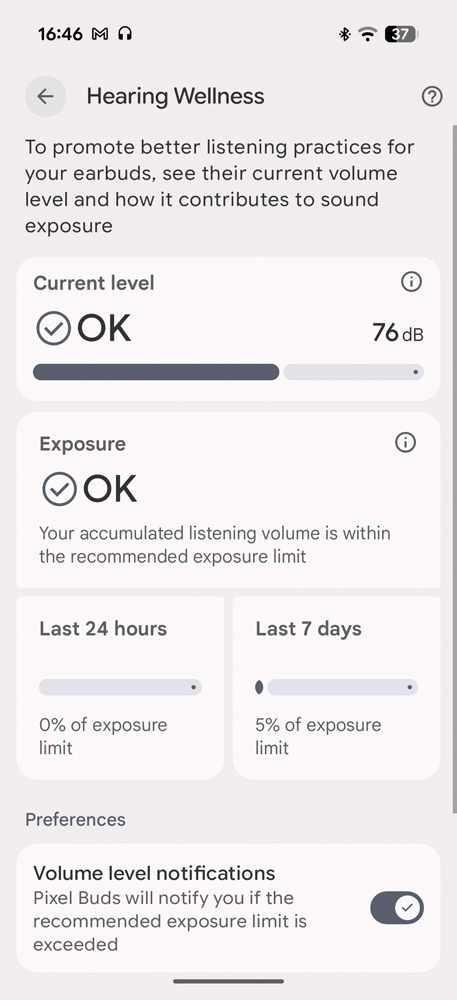
Pixel phone owners will find all the Pixel Buds 2a options embedded in Android’s main settings screen; other brands will need to download the app separately. The incredibly minimal layout isn’t all that different, with everything broken out into sub-menus. Some are more detailed than others.
Customising the on-ear controls boils down to which side can activate your virtual assistant and which controls the ANC modes. Find Device will simply turf you into the Find Hub app, where you can see the case’s last location and make it play a sound. There are also toggles for multipoint connectivity, in-ear detection, and audio switch for swapping between devices signed into your Google account. Handy if you’re also rocking a Chromebook or an Android tablet.
There are a handful of equaliser presets to pick from, along with a five-band custom EQ, but you can only save one profile at a time.
The hearing Wellness section can be an eye opener if you tend to crank the volume up on whatever you’re listening to. As well as measuring the current ambient noise level, it can track your exposure over the last 24 hours and last week to help prevent ear damage.
Sound quality and noise cancelling: the quiet life


Giving the Buds 2a any kind of noise cancellation was a must if Google wanted to keep pace with the competition, but the firm has clearly put some effort in. After a few weeks of commuting and a handful of flights, I thought they handled low-frequency vibrations as well as could be hoped for at this price.
Fans and air conditioning systems are also dealt with deftly (as long as they aren’t blowing directly at you, and therefore the Buds 2a’s microphones), but speech and rustling crisp packets seemed to cut through the ANC algorithms in ways the Buds 2 Pro manage to smother. The way these earphones are slow to react to sudden loud noises is a bit disappointing, given Google did a great job with the Buds Pro 2’s recent update to tackle the same issue, and the transparency mode shouldn’t be making those sudden loud sounds even louder. It gets the job done, but perhaps could use another round of software tweaks. If you want absolute silence, be prepared to spend considerably more on something from Bose or Sony.
And to listen to? The Pixel Buds 2a’s custom 11mm dynamic drivers deliver exactly the sort of energetic tuning I’d expect from a pair of earphones aimed at the mass market. Bass has plenty of presence, without overstaying its welcome and drowning out the mid-range, while vocals and higher frequencies sound pretty crisp. There’s really no need to boost the treble any further with the EQ presets; any tweaking I tried made the already sharp percussion on Burial’s Phoneglow edge into shrill territory.
There’s a decent amount of width to the soundstage – for a pair of in-ears, anyway – and complex tracks didn’t trip it up in any major way. A lot of composure is lost when you really raise the volume, but this was admittedly beyond the point I’d deem comfortable for listening. Stick to 70% or below and these are a decent performer for the money.
Google Pixel Buds 2a verdict

Got a Pixel phone in your pocket and want the hands-free Gemini Live experience for not very much money? Buy the Pixel Buds 2a. They’re just as comfy as Google’s top-tier earbuds now, and active noise cancellation helps them see off most budget rivals. Also, given the first-gen A-series launched so long ago (in tech terms, anyway) it’s hard to grumble too much about the small price hike.
I’d still seriously consider spending the extra on the Pixel Buds Pro 2 if you want nice-to-haves like wireless charging and noise cancelling that’s quicker to react to sudden loud sounds, though. Anyone with a different Android handset (or an iPhone) will also need to accept a slightly stripped-back feature set – or simply look elsewhere.
Stuff Says…
Adding ANC and refining the shape for extra comfort help keep the Pixel Buds 2a competitive. Just make sure to pair them to a Pixel phone for the full experience.
Pros
Twist fit brings comfort and stability
Effective ANC and clear transparency mode
A good audio all-rounder for the money
Cons
Fewer features than Buds Pro 2, despite using the same chipset
No wireless charging
Sound could be better controlled at high volume
Google Pixel Buds 2a technical specifications
| Drivers | 11mm dynamic |
| ANC | Yes |
| Bluetooth version | Bluetooth 5.3 |
| Codecs supported | SBC |
| Durability | IP54 (buds) |
| Battery life | 7hrs/20hrs (buds/buds and case, ANC on) |
| Dimensions | 23x16x17.8mm, 4.7g (earbuds, each) 50x25x57.2mm, 38.2g (case) |



