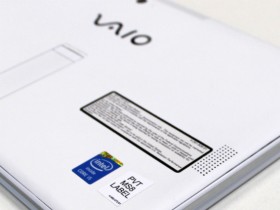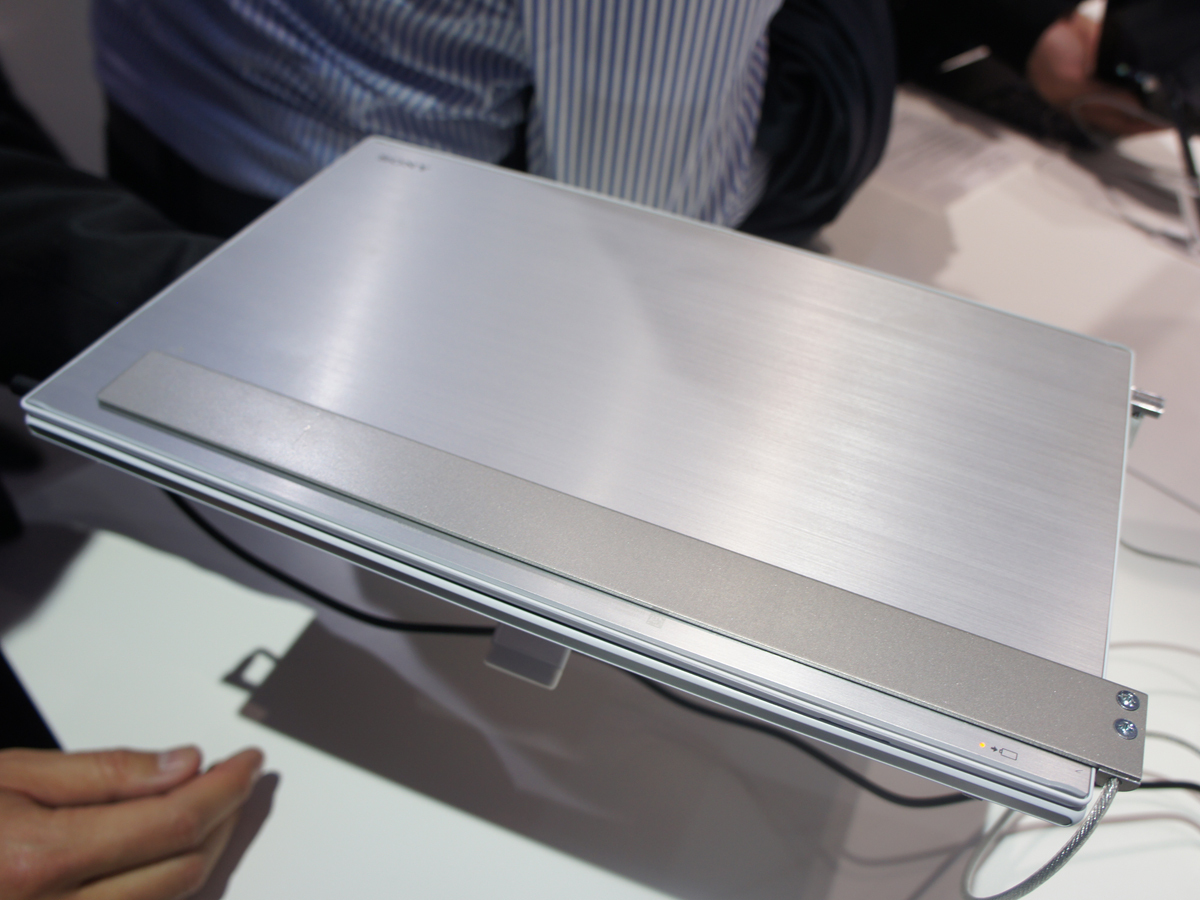Sony Vaio Tap 11 hands-on review
Sony's billing the Vaio Tap 11 as "the world's thinnest Windows 8 tablet" – but how will it hold up in our paws?

Sony’s billing its latest Windows 8 tablet as “the world’s thinnest Windows 8 tablet PC.”
It’s certainly slim, at 9.9mm thick – but is the Vaio Tap 11 a worthy entry in Sony’s tablet line up? We hit the show floor at IFA 2013 to find out.
DESIGN
The Vaio Tap 11 looks like nothing so much as a super-sized version of the ridiculously large Sony Xperia Z Ultra phablet. The Sony design language is present and correct on this Windows 8 slate, right down to the rounded edges and aluminium lining the sides.
The Windows Start button – mercifully, a physical button rather than a touch-sensitive key – is inconspicuously located below the 11in display, while the power and volume buttons are within easy reach on the right hand side.
The USB 3.0 and micro HDMI ports, however, are hidden by a cover that dangles and destroys the minimalist design. Unfortunately, the microSD slot, placed at the top right corner on the rear of the device, also gets the same cover treatment. Word of advice – get a tweezer ready, as the microSD card is very tricky to extract from its housing slot.
There’s a small stand round the back that pops out to hold the tablet in the upright position, freeing your hands to fiddle with the screen. It’s adjustable, allowing you to choose the best viewing angle – a nice touch.
SCREEN, AUDIO AND CAMERA
The Vaio Tap 11 sports – unsurprisingly – an 11in screen. Its Full HD 1920 x 1080 resolution might not be quite as aweome as the MacBook Pro’s Retina Display, but the Sony slate delivers snapshots and movies with impressive clarity and well-balanced colours thanks to Sony’s Triluminos tech. Next to an AMOLED display, colours are equally rich, with a natural tone that puts equal focus on the cool and warm colours. The black background is distinct but does not overshadow the wide range of colours.
Round the back, there are two speakers for stereo sound – Sony’s added a battery of audio enhancement features, including xLoud and a 3D front surround, to give your ears a treat.
An 8-megapixel camera is attached on the rear, though why you would want to use that to take a snapshot over, say, a smartphone or even a compact camera, is anyone’s guess. For video conferencing, a 0.92-megapixel front camera does the job, but won’t wow you.
PERFORMANCE
The Vaio Tap 11 comes in two variants – an Intel Core i7-4610Y processor clocked at 1.7GHz or a Core i5-4210Y clocked at 1.5GHz. Both versions come with a 128GB solid state drive and have 4GB of DDR3 memory to handle multitasking.
Sony claims a five-hour battery life for the Vaio Tap 11 – though as we’re handling an early pre-production unit at IFA, an in-depth test will have to wait until we can get our hands on a review unit.
MAGNETIC KEYBOARD
The Vaio Tap 11 is very attached to its magnetic keyboard; it uses radio frequency instead of Bluetooth to form a one-to-one connection between the tablet and accessory, so you can’t use it with another tablet.
Misplace or mangle the keyboard beyond use and you’ll have to take the Vaio Tap 11 to the nearest Sony service centre to source for a replacement. And that’s a distinct possibility – the keyboard can be separated from the tablet with relatively little force, and there’s a danger that it could fly apart and slip from your grasp.
Typing is quick and quiet, with well-spaced chiclet keys – but the touchpad gets in the way and inevitably causes the cursor to wander. Fortunately, you can disable the touchpad with the power slider switch, and use the display’s touch screen (or a mouse) to navigate the user interface.
The keyboard’s magnetic contacts double up as charging points – Sony claims a month-long battery life for keyboard, but you’ll need to keep it juiced up, as there are no alternative charging options other than attaching it to the tablet.
STYLUS AND APPS GO HAND-IN-HAND

The Vaio Tap 11 comes with a digitizer stylus, packing two different tips – a soft one that mimics the pen and paper experience with a slight friction, and a hard tip that offers minimal resistance as you scribble on the 11in screen.
On its own, the stylus is somewhat redundant, but paired up with Sony’s apps, it shines. Snap a photo of a name card with the Cam Scanner app, and the stylus’ precision lets you realign the image and do keystone correction for a perfect fit – and scribble notes onto the image with the Vaio Paper app.
While the tablet doesn’t have a slot for the stylus, there’s a plastic holder that you can clip onto the Vaio’s left side, and has a firm grip on the stylus. Unfortunately, that blocks off access to the USB 3.0 and HDMI port. Removing the holder is tricky – it locks so tightly to the tablet, you might snap it through sheer brute force.
AVAILABILITY
The Vaio Tap 11 will be available in the UK from October, in black and white – though pricing has yet to be revealed for either the Core i5 or Core i7 variants.