Got a Samsung Galaxy phone? Here’s how you can try the next massive update early
The major One UI 8 software version is currently in beta testing, and will be headed to all Samsung Galaxy smartphones later

Samsung’s next major free software update – One UI 8 – is expected later this year. And surprise, surprise, it’s all about AI. Again. The latest update to Samsung’s Android skin is currently in beta testing for owners of one the best smartphones – the Galaxy S25. If you’re in the UK, US, Germany, or South Korea, you get first dibs on the new software and all the new features that come with it.
Remember, betas can be buggy. Here’s our serious face advice in bold: We strongly recommend you don’t install any kind of pre-release (beta) software on a Samsung Galaxy S25 device you use every day and especially not if it’s something you rely on. Remember to always back up your data first.
What is Samsung’s One UI 8 update?
One UI 8 takes the AI focus from One UI 7 and kicks it up a notch with multimodal AI. The update introduces improvements across the board, integrating AI into more nooks and crannies of Samsung’s ecosystem. Want to dictate a reminder by voice? Now you can. Fancy fiddling with your camera settings faster than ever? They’re now just a swipe away. And there are plenty of other changes to sink your teeth into.
The Reminders app got redesigned and is actually useful now. Categories are at the top, reminders are easier to sort, and dragging them across your calendar is strangely satisfying. Plus, voice input is built right in. Sharing is speedier as well. Quick Share gets a proper send/receive tab layout, and it lives in your quick settings panel for even faster access.
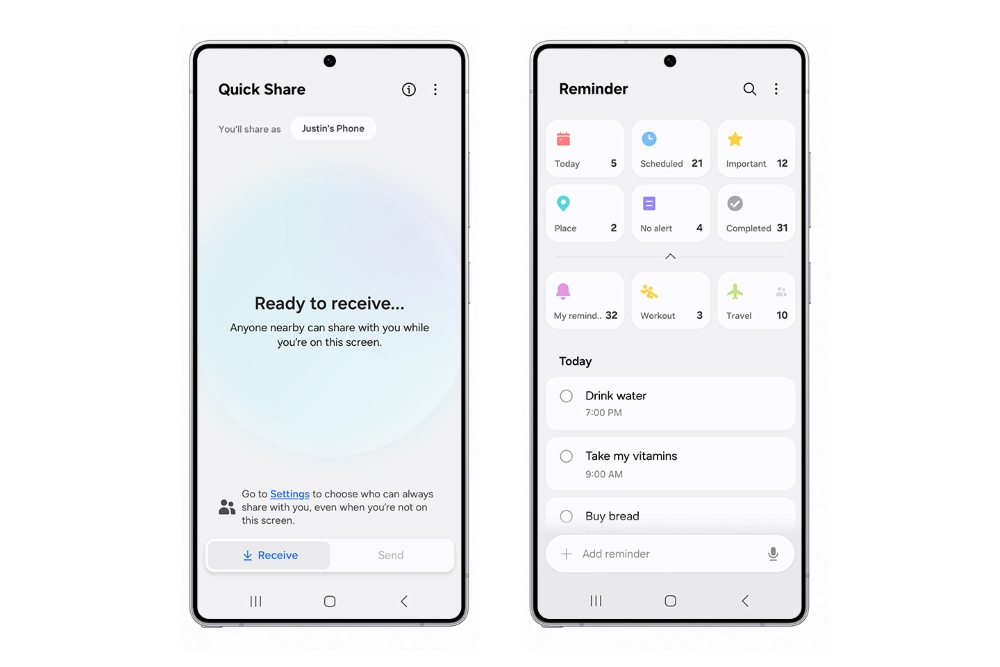
Split screen multitasking also gets a glow-up. You can shove one app to the side so the other hogs most of the screen – brilliant for watching videos while pretending to work. Swapping focus between apps is a tap away, which is about as intuitive as it gets. Accessibility features have had a proper tweaking, too. From zooming via the Assistant menu to keyboard-based mouse controls and better hearing aid pairing, there’s plenty here to make the experience friendlier for everyone.
The camera experience is getting quicker too. With the new gesture shortcut, you can access controls by swiping anywhere in the preview window. It’s not on by default, but it’s easy enough to flick it on in settings. If you’re still clinging to Samsung Internet, it’s more customisable than ever. You can tailor the layout and shortcut features to suit your needs.
Secure Folder can now hide apps and silence their notifications. You can even hide the Secure Folder itself – like a digital sock drawer no one else knows exists. Samsung Health isn’t slacking either. You can now challenge friends to distance-based running contests – great for people who think step counts are a bit too basic. There’s also a handy nudge to log your meals, which is less fun but probably more useful.
When can you get it?
The One UI 8 beta is now live for Galaxy S25 users in the UK, US, Germany, and South Korea. If that’s you, head to the Samsung Members app and look for an invite to the beta programme. It’s free to join, but (again) be warned: early software means bugs.
Samsung hasn’t confirmed when other devices will join the fun, but it has said One UI 8 will officially launch alongside its “new foldables” in July. That likely means the Galaxy Z Fold 7, Z Flip 7, and possibly that rumoured triple-screen behemoth. As always, you can either dive in now or wait for the polished version. Either way, Android 16 is looming large, and Samsung’s clearly trying to sync up its update calendar with Google’s.


