The Arc browser reckons it’s a new way to use the internet. And I’m convinced
Arc offers a browser experience totally different from the status quo, on both desktop and mobile. And you know what? I'm sold.

As someone that’s got a few toes in the startup world, I’m always keen to jump on something new. Especially when it promises to offer a “new way” to do something. Enter Arc, a browser that reckons its unlike any other browser kicking about for your computer. I tried dabbling in it for an afternoon, going through onboarding, and all the rest – but it didn’t stick.
Fast forward to this week, and the team has released a browser for your smartphone. That was an instant download and an instant hit (more on that later). So it made me go back to the desktop experience. I mean, hey, everyone deserves a second chance. And you know what, I was wrong the first time. I’m sold on the Arc experience. It’s totally different, but better in every way.
It started out with a click, how did it end up like this?
The Arc team released Arc Search, a browser for your smartphone that’s more of a cross between a search engine and a browser. It is a fully fledged browser, but the focus is more on giving you search results quickly.
By default, the keyboard is already open and ready for you to search as soon as you open the app. As you’d expect from an app in 2024, AI is baked in. Arc Search can cough up ChatGPT-like summaries of search results, saving you from scrolling through multiple pages. If you wanted details about the Superbowl, for example, you can ask Arc to “Browse for me” and it’ll generate a page of summarised info.
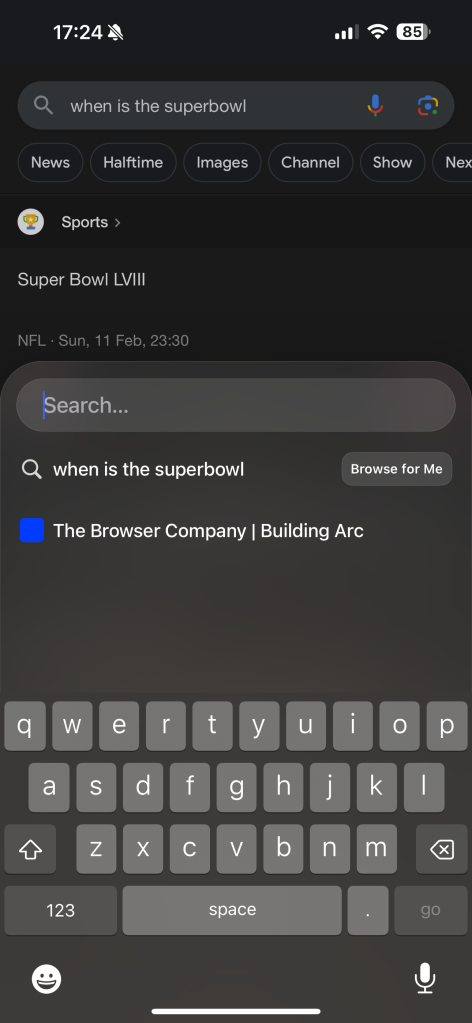


Beyond this, it’s a browser you’ll be familiar with – unlike the totally new experience it sells with its desktop counterpart. The AI feature crossed with the keyboard opening when you launch the app has made this an instant hit. And it made me want to revisit the desktop browser… which is also a hit.
Arc is a browser that’s reimagined
Arc Browser isn’t just another browser trying to make its way into your already crowded taskbar. It’s a game-changer, that sells itself as an entirely new experience. Rather than just focusing on opening webpages, Arc completely “reimagines how you interact with the internet”. While that’s a bit of marketing spiel, they’re not entirely wrong – it’s a different way to interact with the web, unlike your traditional browser.
Arc doesn’t just play it safe with a standard layout. Instead, it throws caution to the wind with a sleek, modern interface that’s as pleasing to the eye as it is functional. The main background is semi-translucent (visionOS fans eat your heart out), but lets you pick from different colours. You’ll find things shrunk down into a sidebar rather than a tab at the top. You don’t need a full-length URL bar, when it can be shrunk down into something smaller.
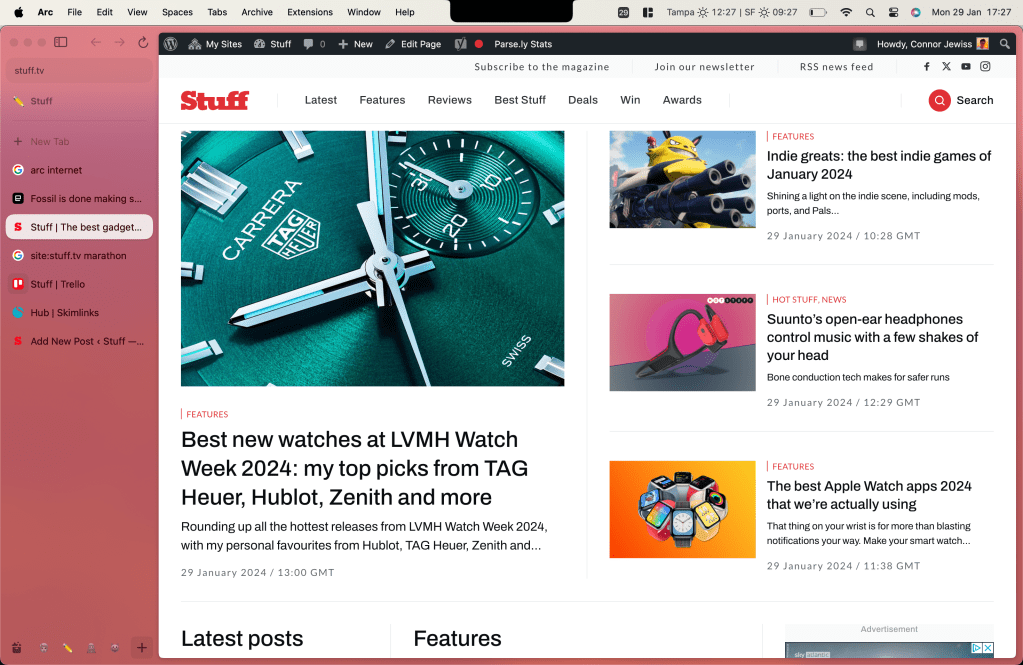
And for Arc, the pièce de résistance is how you open up pages. The browser doesn’t just open tabs; it creates a seamless, integrated environment where your web pages, apps, and tools live in harmony – dubbed Spaces. Imagine a workspace that adapts to your needs, where you can drag, drop, and organise your content without the usual tab-switching gymnastics.
Inside each Space, you can set up folders and bookmarks, as well as opening up your pages. It definitely took me a minute to wrap my head around at first, but think of it as a different browser window. But rather than minimising windows or switching between them, they all live in the sidebar. Sites that offer a webapp will open in this as default, and there are plenty of power features for you to sink your teeth into. You can open pages in a split view, open picture-in-picture, block trackers, and more.
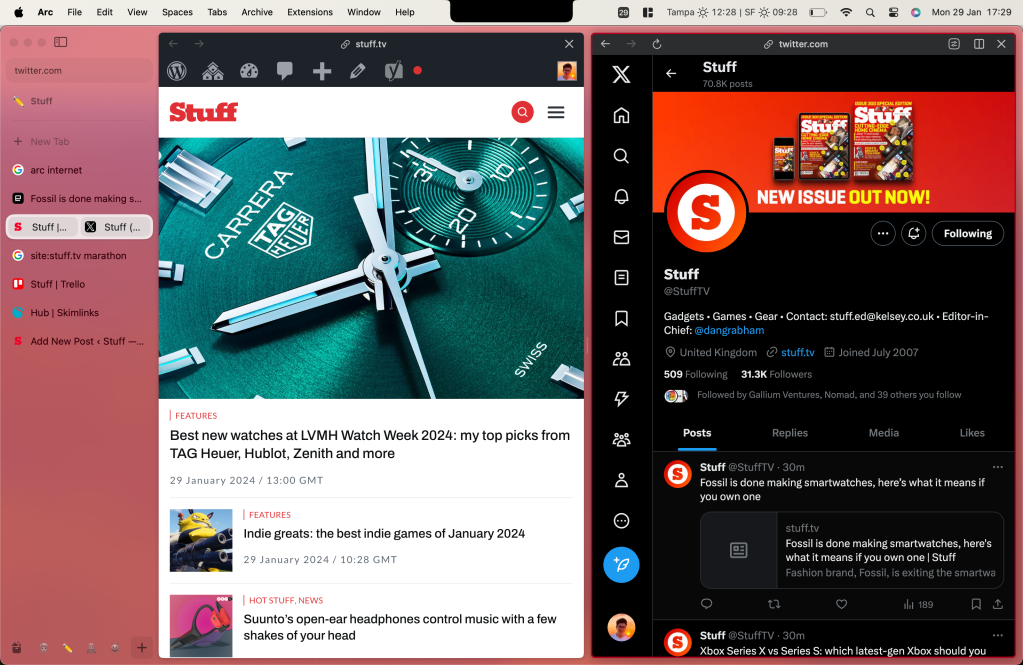
Arc isn’t just about looking good and making life easy. It’s also smart as a whip. With intelligent features that anticipate your needs, it offers a more intuitive way to browse the internet. Your downloads will automatically get renamed to something that’s actually useful. You can access shortcuts directly from a command bar. And you can talk to ChatGPT with a keyboard shortcut. That’s just scratching the surface.
It’s a lot to take in, especially as you read through this. But it’s something that’s worth the learning curve. As someone that’s a serial “10 tabs and 5 different windows open at once” kinda guy, it makes working much more efficient. For me, being able to stop juggling windows is the top selling point. Add on all these swish extra features, and I’m sold.
Give it a shot – it’s worth it
If you go to download Arc, chances are you’re going to be a little taken aback at first. But give it a shot, go through the learning curve, and enjoy using the internet again. While the “reimagines how you interact with the internet” tagline is definitely marketing talk, there’s some truth to it. Arc is unlike any other browser. It’s designed for you to build workspaces, for you to keep things open all the time. The web is there, waiting for you, and in one of the easiest ways to access it.


