Beta yourself: become a podcasting whizz
How to start your own podcast and make the most of podcasting apps when listening to your favourite shows

Got time on your hands and something to say? Or do you just fancy listening to other people’s sagely advice?
Follow these tips to get your words into people’s ears, via the magic of podcasting, and to get more from the podcast apps on your phone.
Further reading: Stuff’s picks of the very best podcasts around.
Make your own podcasts

Do some research
Find out what’s already out there. If you’re keen on particular subject matter, check out what people are already doing in that space. A great way to build a following is to cover something interesting and unique; but at the very least, you’ll need a unique voice. Me-too podcasts tend to vanish without a trace.
Build a structure
You’re doing this for fun, and so don’t want to be hemmed in. We get it. But recorded chaos isn’t nearly as entertaining to listen to as to make. So figure out a basic structure for your podcast. It needn’t be too rigid nor fully scripted, but define key beats to hit, and invent a few sections you can repeat across multiple episodes.
Record everyone
One error that’s commonplace among hobbyist podcasts (and even some professional ones) is terrible audio quality. Often, the host will have a flashy set-up, but record other people over Skype or the phone. Wherever possible, get every contributor to record clean audio at their end, and combine everyone’s recordings in the edit.
App to it
On iPhone/iPad, the depicted Ferrite is superb for creating podcasts, with its full-featured multitrack smarts. If you’re a beginner, you might even be able to get away with using the more limited free tier. Check it out regardless. On Android? Try Spreaker Studio.
Learn to edit
There’s so much media around; people don’t want to waste time. So be ruthless. Got an hour-long edit? Cut it down by half and focus on the really good bits. Be mindful of rights as well: only drop in music and sound effects that won’t later result in a lawyer punching you in the bank account.
Set it free
Assuming you want others to hear your wittering/next mega-hit, you need some hosting. Buzzsprout, Podbean and PodOmatic all offer free tiers to get you started. (You’ll need to pay when you get serious.) Once you have a podcast feed, submitting your podcast to the likes of iTunes and Google Play is just a matter of filling in some forms.
Get more from your podcast apps

Go all-in-one
Although primarily known for streaming music, Spotify is getting serious about podcasts. Its player is a bit basic but works well enough, and in-app discovery is solid. Exclusives appear to be an increasing part of Spotify’s future too.
Eat some Apple
Podcast is a fusion of iPod and broadcast, and so it shouldn’t be a big surprise that Apple’s first-party app is popular. Even if you don’t use it as your primary player, it’s good for discovering and trialling new shows.
Tweak Overcast
In Overcast (iOS), pictured above, swipe artwork right in the playback screen to access tools that shorten silences, boost voices in talky shows, and intelligently speed up playback. Settings can be defined globally or per-podcast.
Refine Pocket Casts
Although Overcast pioneered such adjustments, they’ve since spread. In Pocket Casts (Android/iOS), tap the effects button to access options to adjust speed, trim silences, and boost volume. In Pocket Casts, effects are applied globally until disabled.
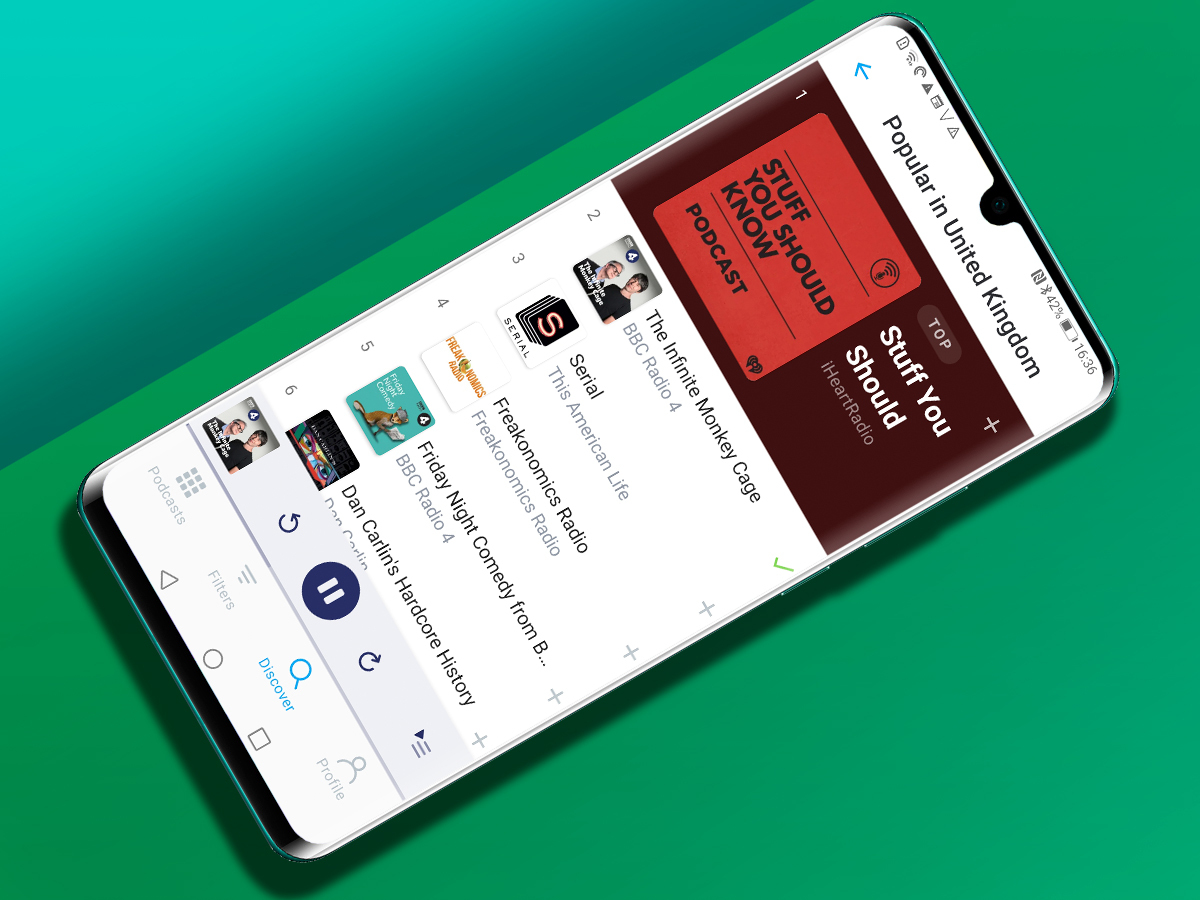
Customise skips
Want to blaze past boring bits? Then use skip buttons. These jump a podcast forwards and backwards by set amounts that can usually be customised. Set backwards skip to five seconds to fine-tune your position if you overshoot.
Download shows
Most podcast players stream by default — great when you’ve a decent signal; buffering hell when you don’t. Podcasts are small files, though, so have your player instead download your favourites.
Create playlists
Explore your player’s tools for queuing shows. Pocket Casts, depicted above, lets you quickly add items to a list. Overcast has smart playlists that can prioritise favourite shows. Castro (iOS) has you pick the best and discard the rest.
Import and export
If you hop between apps/platforms, check whether your podcast app has OPML export before getting too invested. If it does, you can send your subscriptions list to another app/service, rather than starting from scratch.
Play your own files
Pocket Casts lets you listen to your own files, so you can take advantage of its effects and playlists. In profile, tap Files and + to import from the file system or cloud services. Castro in its pro form has similar functionality.
Buy the best hardware for podcasting
Yeti
This chunky mic has a stand that could brain an ox, and a build quality that could survive an explosion. But also you get multiple recording modes and zero latency. It’s suited to everything from multi-person recordings to intimate vocals. Strapped for cash? Yeti Nano is also solid – but smaller and cheaper.
From £99.99, from Currys PC World
Sony WH–1000XM3
We’ve covered these Sony cans to death — and for good reason. They are comfy and have superb sound quality, and they’ll work wirelessly, or wired when you go all pro and need to plug them into an audio interface. But whatever you do, don’t record just with the earbuds your phone came with.
Microphone pop filter
Professional recording kit gets rid of unsavoury noises from your mouth. With your home-grown podcast, you’ll need to improvise a bit. A pop guard, which you can attach to a mic stand, shields your microphone from overly conspicuous Ps and Bs. Akord’s (pictured) costs six quid. Most are under a tenner.






