Apple Mac Studio vs Mac Pro: the two top Macs compared
Which pro Mac is the one for you? It's time to find out.
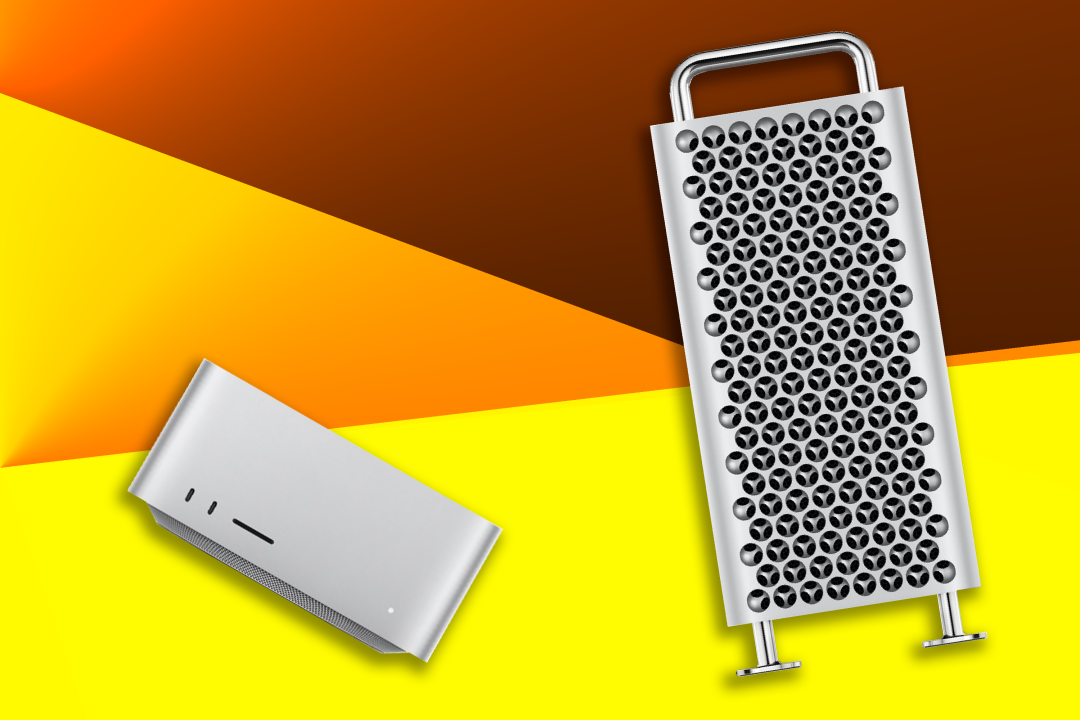
The Mac Studio vs Mac Pro debate has (finally) gone in a new direction. At this year’s Worldwide Developers Conference (WWDC), Apple firmly closed the door on Intel. Thanks to the introduction of the Mac Pro (2023), every member of the Mac club now offers Apple silicon, not Intel including all its laptops.
The change is significant, especially for creatives and other professionals looking for their next computer. Before the change, would-be buyers had to purchase a very dated Intel-based Mac Pro, choose a Mac Studio, or stick around for the all-important Mac Studio update.
Now that the update has been announced, power users must decide between the Mac Studio (2023) and the Mac Pro (2023). While the products share several similarities, the differences should influence your choice.
Mac Studio vs Mac Pro: what’s the same?

It’s important to note that the Mac Studio and Mac Pro share many similarities, particularly in terms of their system-on-a-chip (SoC). Both products feature the M2 Ultra, with the Mac Pro also offering the slightly less powerful M2 Max option. Now, they may not have the latest-generation M3, but the M2 Ultra has no M3 equivalent yet and, in any case, the M2 Ultra is extremely powerful.
The M2 Ultra provides impressive features, including a 24-core CPU, 76-core GPU, 192GB of unified memory, 32GB Neural Engine, and 8TB of storage with 800GB/s memory bandwidth. It also includes a media engine that supports hardware-accelerated H.264, HEVC, ProRes, and ProRes RAW, as well as two video decode engines, four video encode engines, and four ProRes encode and decode engines.
Beyond this, both products support up to eight 4K displays, six 6K displays, or three 8K displays. They also support 802.11ax Wi-Fi 6E and Bluetooth 5.3.
Mac Studio vs Mac Pro: what are the differences?
The Mac Studio is primarily intended to be placed directly on a desktop, while the Mac Studio Tower is designed as a traditional tower or for a rack system. The different looks aren’t just cosmetic; they also give you a better idea of what each product can and cannot do.
As you’ll soon see, it all comes down to the number of ports and whether you hope to upgrade the computer later.
Ports and upgrades
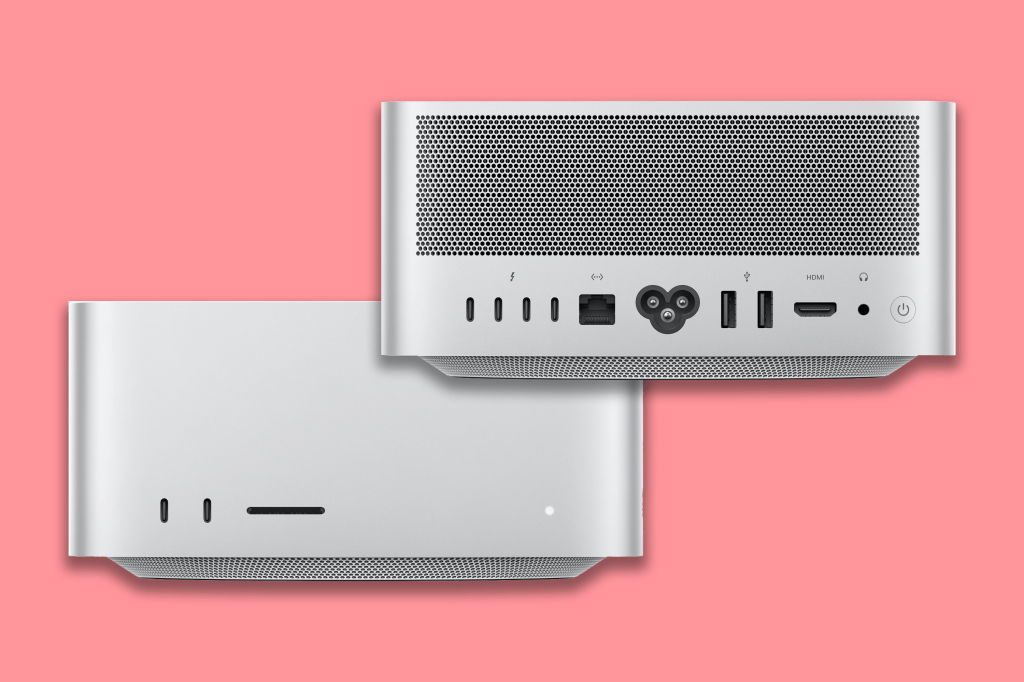
From a strict ports perspective, each Mac packs a punch, but the Mac Pro leads the way. For the comparison, we’re only looking at Mac Studio (2023) with the M2 Ultra, not the M2 Max model. The Mac Studio offers six Thunderbolt 4 ports, and the Mac Pro includes eight Thunderbolt 4 (USB-C) ports. Meanwhile, the Mac Studio has two USB-A ports, while the Mac Pro includes three. Moving on, you’ll find two HDMI ports and dual 10Gb Ethernet ports on the Mac Pro; the Mac Studio only has one.
It’s worth noting that the Mac Pro holds seven PCI Express expansion slots, including one that utilises an Apple I/O card. In contrast, the Mac Studio only offers an SDXC card slot. This disparity provides significant customisation options for the Mac Pro. For instance, the expansion slots allow for the addition of DSP cards or SDI I/O cards for the digital interface. Moreover, it’s possible to incorporate additional networks and storage directly into the system. For added customisation, Apple is providing SSD upgrade kits and wheels.
Are upgrades available for the Mac Studio later on? Absolutely not. Like every other Mac, the Mac Studio 2023 can only be customised during ordering.
Accessories
Upon the launch of the initial Mac Studio, many were taken aback by the absence of included peripherals. This trend has continued with the release of the Mac Studio 2023. However, the Mac Pro sets itself apart by offering hardware extras. When customising your Mac Pro 2023, you have the option to choose a Magic Mouse, Magic Trackpad, or both. All models also come equipped with a Magic Keyboard complete with Touch ID and Numeric Keyboard. The Mac Studio and Mac Pro ship with a USB‑C to lightning cable, which the Mac Studio lacks.
Neither product comes with a monitor, although Apple no doubt recommends the Studio Display or Pro Display XDR for each.
Mac Studio vs Mac Pro: price difference
Not surprisingly, the Mac Studio and Mac Pro are both expensive. However, the Mac Pro is even more so. The starting price for the M2 Ultra Mac Studio is $3,999/£4,199. An entry-level Mac Pro will set you back $6,999/£7,199 for a tower, or $7,499/£7,699 for a rack system.
Who should consider a Mac Studio?

The Mac Studio, when paired with a 4K or 5K display, essentially replaces Apple’s 27-inch iMac, and requires much less desk and storage space than the Mac Pro. And because it’s also available with an M2 Max, you can get one for as little as $1,999/£2,099.
Selecting this option has one significant limitation: what you order is what you get forever since the machine isn’t upgradeable.
Who should consider a Mac Pro?
If you’re looking for a machine that allows you to expand it using PCIe expansion slots and has ample space, the Mac Pro is a spot on choice. It comes highly recommended for those who need more than six Thunderbolt ports, more than two USB-A ports, and extra HDMI and Ethernet ports.
The Mac Pro’s biggest negative is the price you’ll pay. A maxed-out Mac Pro will set you back more than $12,000. That said, it’s still $40,000 less than a maxed-out Intel-based Mac Pro, which this model replaced.
Are you ready to make your purchase? Open your wallet and enjoy the Mac Studio (2023) or Mac Pro (2023).


