Updating to Windows 8.1? Not so fast, buster
Yesterday's big rollout brought many useful improvements, but driver issues might need time to get sorted
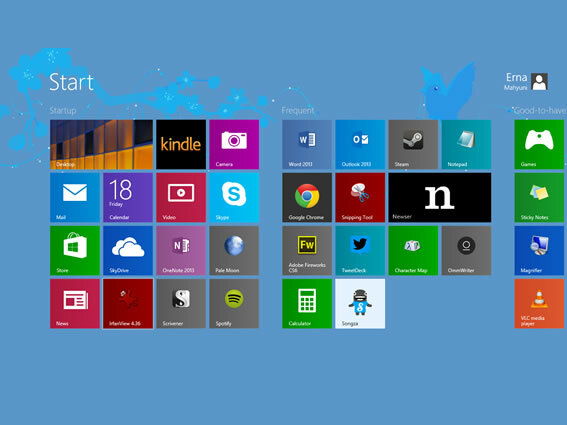
With all the hype leading up to Microsoft’s massive update to its new latest operating system, no one would blame you for wanting to get Windows 8.1 on your machine ASAP. But before you do, you might have to ask yourself if it’s right for your machine right now.
User reports have been surfacing all over the place about problems mostly caused by driver incompatibility issues, though some companies have been proactive about making sure their latest drivers for 8.1 are available for download at launch.
While there are some compelling arguments for updating now, there are also reasons you might be better off waiting until drivers for all your important apps and services are updated for Windows 8.1.
No direct download
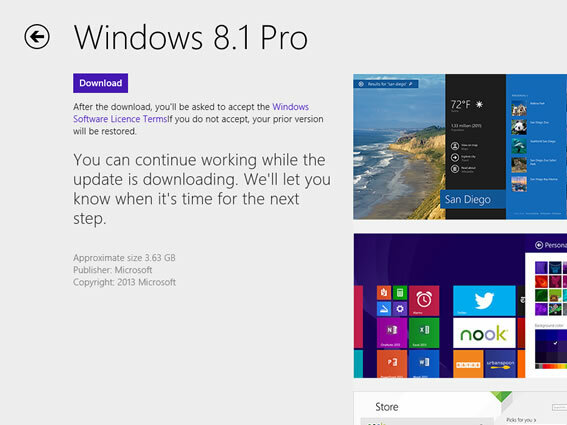
In an unusual turn of events, Microsoft is not making Windows 8.1 a direct download. If you’re already on Windows 8, you have to go to the Store app and (hopefully) see a big icon telling you that you can update it for free. If you’re on a Surface, you should also be able to download 8.1 from the store.
While the update is free for current Windows 8 users, Windows 7 users will have to pay for it. It’s £100 for the standard edition and £190 for the pro version, which adds corporate networking and remote desktop capabilities. You can even purchase the DVD from stores carrying boxed versions of Windows if you’d rather not download it from Microsoft.
5 good reasons to update

The biggest hoo-hah about the 8.1 update is the ‘return’ of the Start button. In truth it means you can choose to login straight to the Desktop mode instead of being greeted by the Windows Metro interface. Nice, but not quite the Windows 7-esque hierarchical menu we were hoping for.
Other neat features:
- Better search. Microsoft’s worked some magic with Bing and integrated it into the Search on Windows 8.1 so it really feels like a good alternative to Mac OS X’s Spotlight.
- Better multitasking. Before, if an app was in ‘Windows 8 mode’, you would have to alt-tab out of it to use another app. Now you can snap up to four apps at once to your screen at the same time.
- A new Apps screen view. This allows you to see all your apps in one place with a click of a button.
- Internet Explorer 11. Some of you might still dread the thought of using IE, but you shouldn’t: the new version is excellent. You can now have side-by-side browsing of websites: pretty damn cool.
Reasons to be cautious
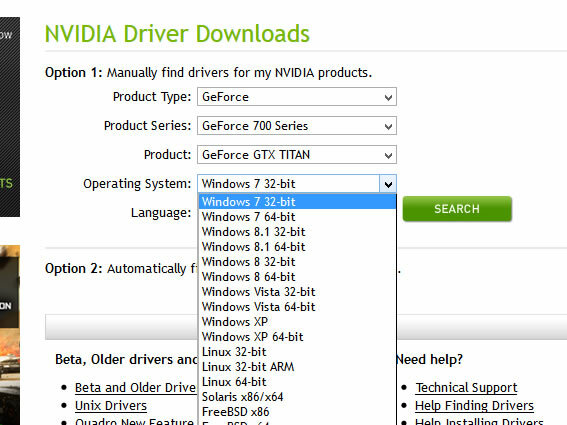
Even if your current machine is running Windows 8 just fine, there is no guarantee that all drivers working in Windows 8 will work in Windows 8.1. That is a serious flaw – you can understand why there might be driver incompatibility for older Windows 7 drivers, but for an update to break Windows 8 compatible apps and drivers is a bit daft.
During the installation itself, the software checks your system but it can only really detect if your hardware meets the requirements but gives no real indication whether or not all your apps or drivers will work once you install 8.1. So you should probably do a little investigative work yourself.
For example, musicians and other people who use Roland audio software shouldn’t update to 8.1 as the company has announced that it has yet to make its software compatible for 8.1, despite having previously created drivers for Windows 8.
On the other hand, most mainstream software and hardware providers have been working to ensure compatibility already. Both ATI and Nvidia have 8.1-ready drivers, which you can download straight from their websites. So before you get all excited about Windows 8.1, do a quick search to make sure your machine is ready for the update, or be prepared for things not to work, especially older software or drivers.
Windows 8.1 is a step in the right direction for Microsoft, addressing user complaints and making the OS more desktop PC-friendly. If it works on your machine, you’re going to like it a lot. Stay tuned for a full review.

