Flybook V33i HSDPA review
The world’s best mini-laptop has been boosted with support for Super 3G. Really, is there a better gadget for working on the go?
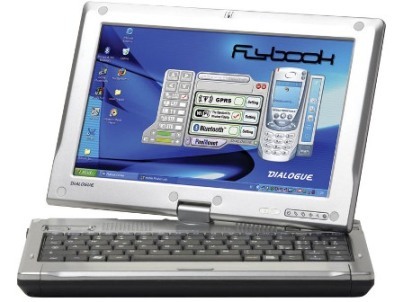
Back in July 2005, a very small parcel arrived at Stuff Towers. Early guesses were that it contained a new PDA or a mobile phone. But we were wrong: it was the original Flybook, and the office was instantly smitten.
Beyond its impossibly small dimensions, we were fond of its superb connectivity, namely a laptop-first trio of GPRS slot, Wi-Fi and Bluetooth. It seemed to be the perfect tool for mobile web surfing, but now a new model has gone one better with support for HSDPA.
Super speedy
We shouldn’t really call the Flybook a laptop: it’s more a thightop. That’s how small it is. The spec is fairly impressive for the size – 40GB hard disk, 1.1GHz Pentium processor – but as this isn’t meant to be a primary computer, there’s no optical drive. Doesn’t mean you can’t add one, of course.
Its best trick, though, is the phone SIM card slot on the side, which accepts HSDPA (Super 3G) cards. The slot is hidden under a rather unfriendly rubber flap on the left side, so you’re best off getting a whole new SIM for this rather than sharing with your mobile.
A slight irritation is that you have to manually switch on the wireless connections – Wi-Fi, Bluetooth and SIM – using Flybook’s own software. Once you’re up and running, though, the HSDPA is devastatingly fast. If you can afford the data rates, get an HSDPA SIM and you won’t ever want to go back to Wi-Fi hotspot hunting or standard 3G.
Nub of the matter
This is a touchscreen PC, running Windows XP Tablet Edition, so there’s a stylus tucked in the side for pecking away at the LCD – if that’s what does it for you. The screen is an 8.9in touch-sensitive widescreen, with a 1024×600 resolution. It’s a tad reflective, but bright and clear.
As for ease of use, the keyboard is just about big enough for everyday use, although you wouldn’t want to use that control nub on a regular basis – a notebook mouse is a must.
Thanks to the tiny dimensions and light weight, you can happily handhold this notebook, plus it’ll run anything your desktop PC would and web-connect in every way possible. And it’s also available in red. Really, what more could you want?



