Drop everything and download: Flume
Instagram on Mac just got a whole lot easier
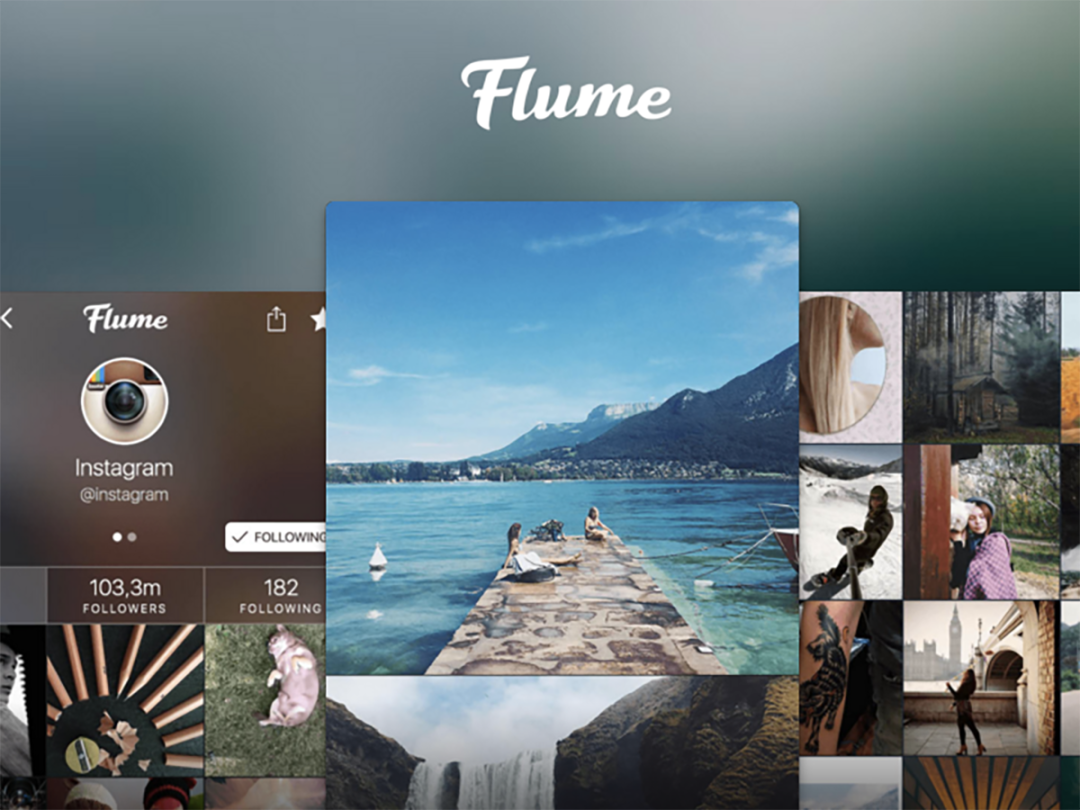
Forget reaching for your phone every time you want to stick your vacation snaps on Instagram – this brilliant Mac App can do it from your desktop.
Flume is a Mac desktop app that’s been racking up downloads in the OS X app store for a while, but this week it got updated to version 2.0, which made us sit up and take notice.
That’s because it’s finally added a way to upload photos and videos to Instagram straight from your Mac or MacBook – no smartphone required. Just download, log in, and start sharing all those arty food pics, bathroom mirror selfies, and everything else that you just have to let the world see.
What does it do?

Aside from letting you upload photos and videos, Flume is basically Instagram transplanted from phone to desktop. That means you get a full photo feed, with a choice of small thumbnails or more traditional single column to endlessly scroll through.
You can watch Instagram videos, get high resolution previews and like or comment on photos. Instagram Direct is present and correct too, so you can send private snaps and chats to your friends without them showing up in your photo feed.
Flume can’t completely replace Instagram, sending you to the website to change your profile picture, but it does a pretty good job of aping its biggest features.
It looks gorgeous too, with a simple one-column layout and icons that only show up when you move the mouse cursor over the bottom of the window. It’s minimal, it’s simple, and beautiful all at once.
Any downsides?

Well, that all depends on whether Instagram decides to kick up a fuss.
Last year, it said it would be stopping third-party apps from accessing the Instagram feed, with developers given a cut-off date of June 1 2016. That date has come and gone, and Flume still works, so it might be in the clear.
Even if things do go south, the app is free, so there’s no danger in giving it a try while the going’s good.
You only have to splash the cash if you want to run multiple Instagram accounts at once. If you’re only interested in desktop uploads, it might be best to wait a bit to see whether Instagram shuts the feature down before reaching for your wallet.
Where can I get it?

Flume 2.0 is free on the OS X app store. If you’re on a Mac, follow the link and it’ll open the store automatically.
Sad news for PC users, though: a version for Windows doesn’t look likely.
The Flume New Tab extension for Chrome can still inject some Instagram into your web browser, even if it’s not quite the whole package.
READ MORE › The 10 best iOS apps in the world right now



