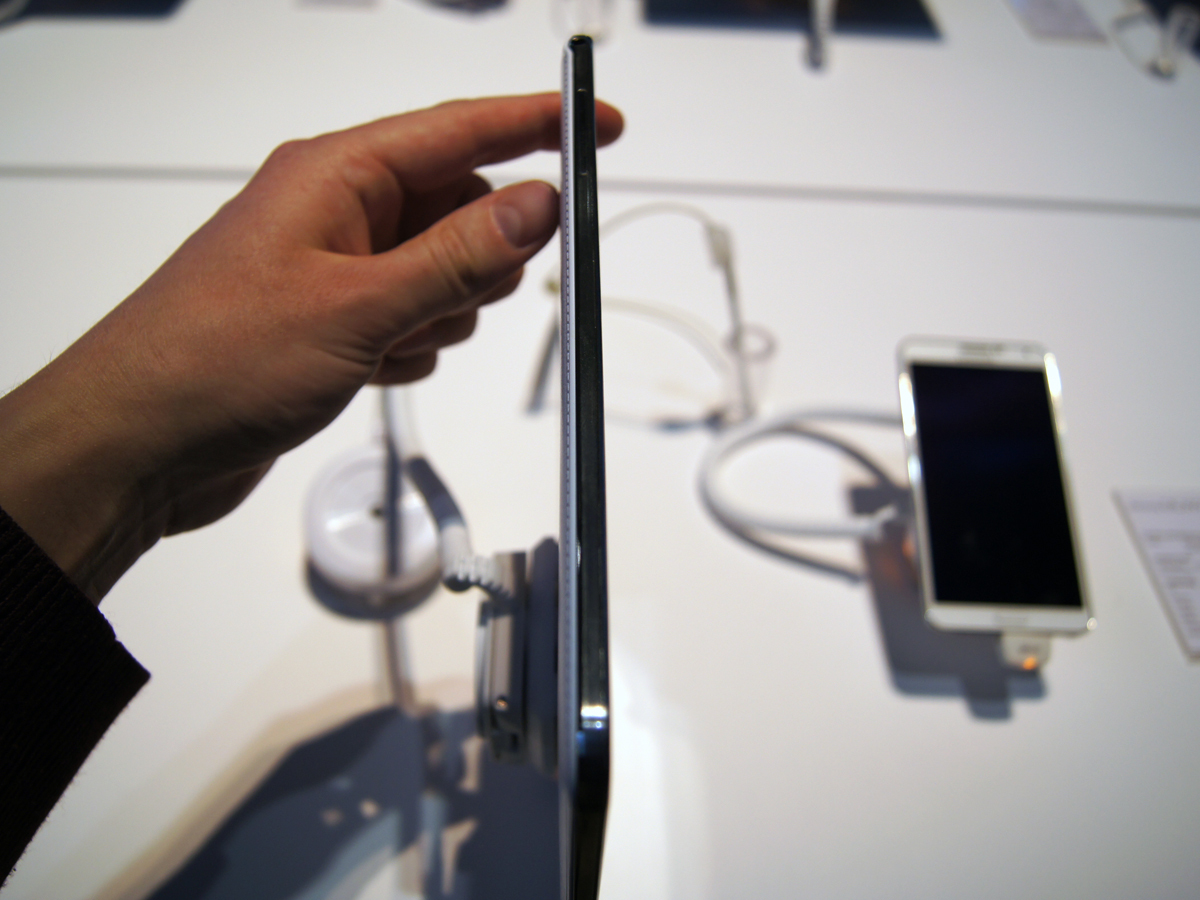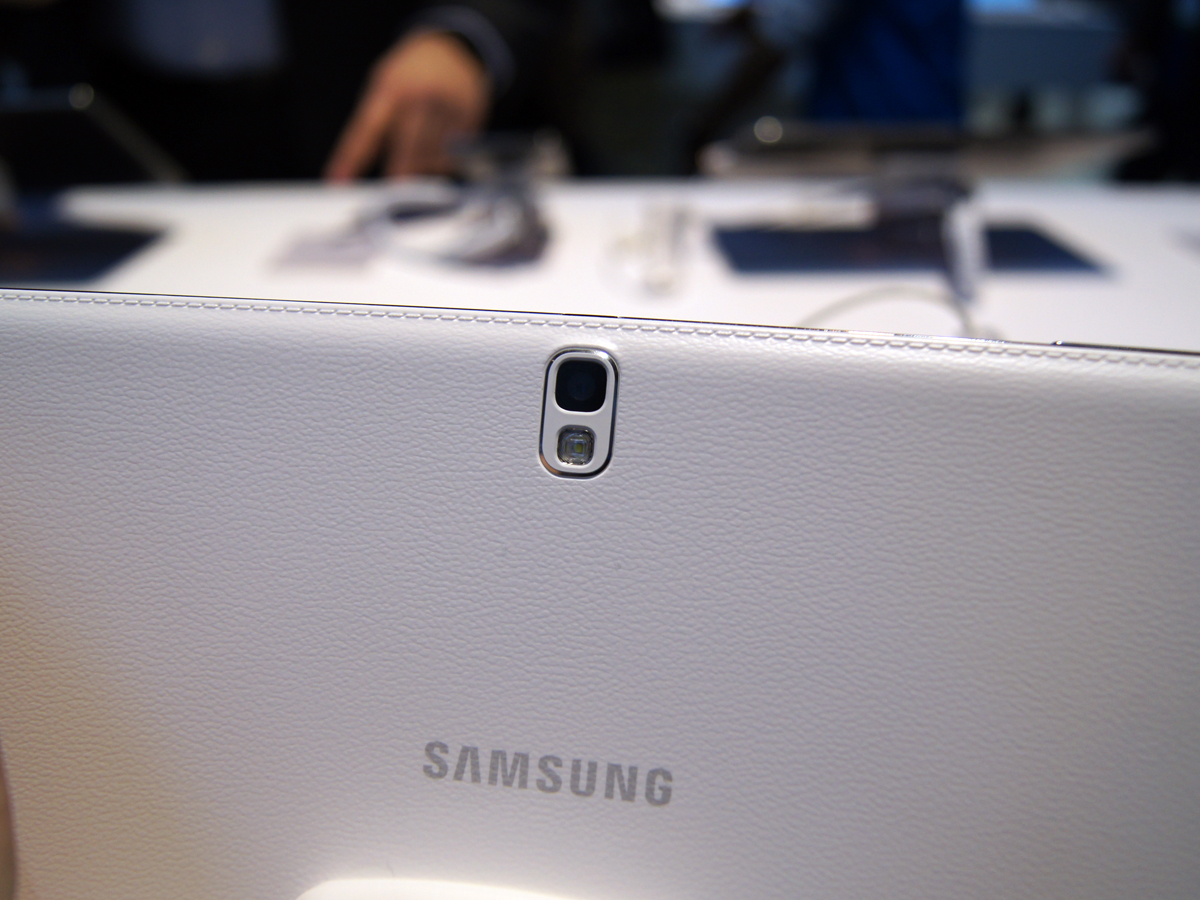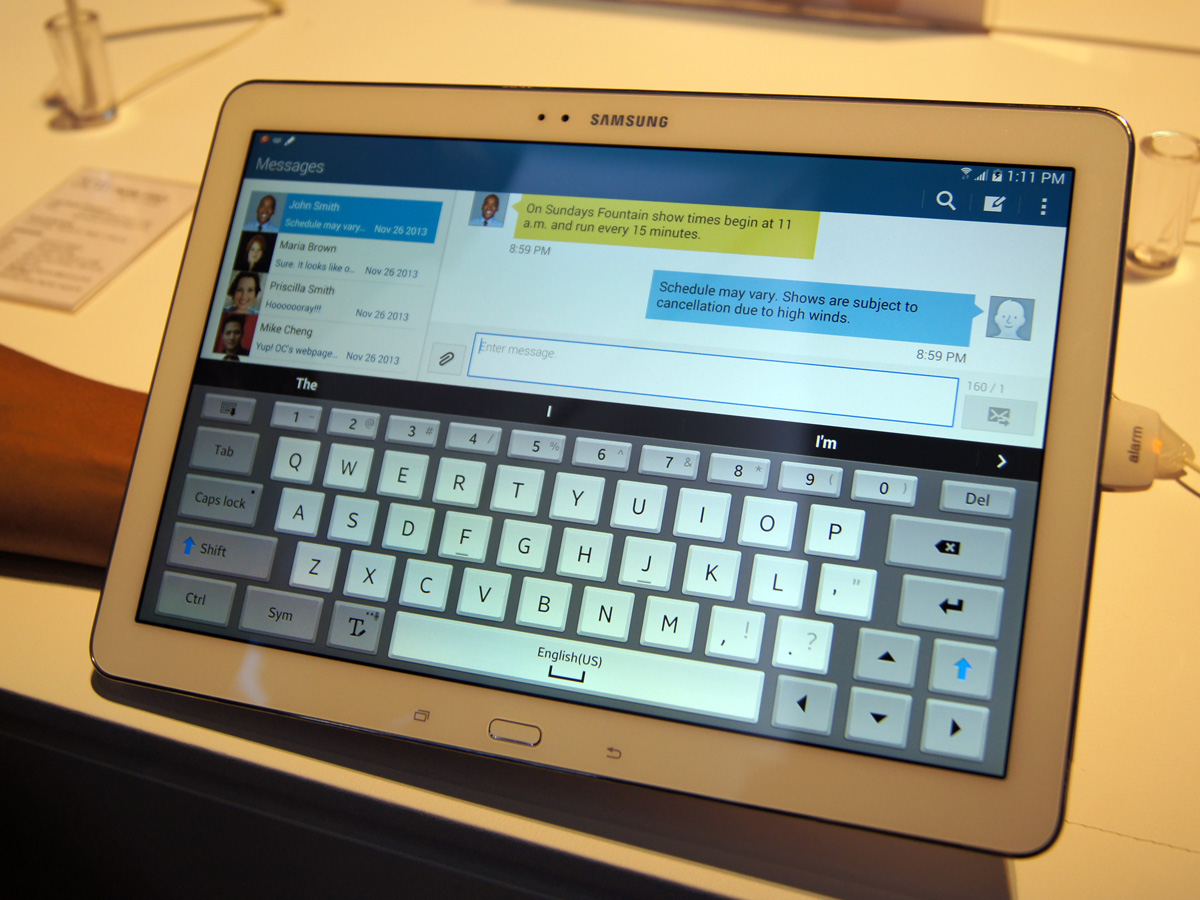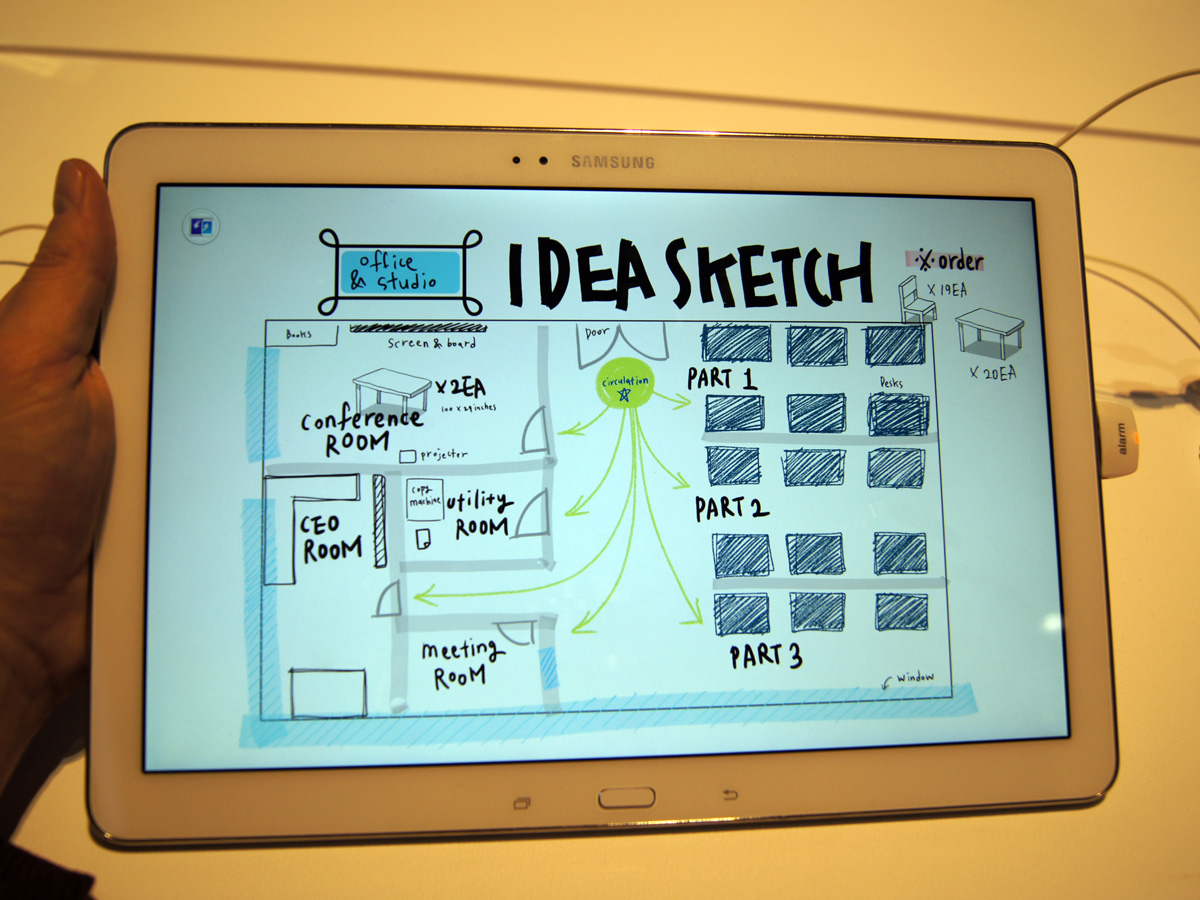Samsung Galaxy Note Pro 12.2 hands-on: a giant slab of pixel perfection
We get up close and personal with Samsung's giganto-tab [updated with video]

Bigger is better, right? Samsung certainly thinks so – its new Galaxy Note Pro has a whopping 12.2in screen that you can take anywhere.
But can you really take it anywhere? Or is this giganto-tab just too much of stretch? We’ve gone hands-on with it at CES 2014 to find out.
Build: put your hands on
The first thing you notice when you get your mitts on the Note Pro is that at 7.95mm thick and 750g, it’s neither as big nor heavy as you expect. That being said, holding it one-handed is still tiring, as we discovered when taking the photos attached here.
CHECK OUT OUR FULL SAMSUNG GALAXY NOTE PRO 12.2 GALLERY
The back panel features the same leatherette finish (complete with pretend stitching) as the Galaxy Note 3, and while we’re still not convinced by that aesthetically (ok, we’re convinced that it’s tacky), it does at least increase grippiness, which is going to be important if you do venture out of the house with it.
Display: all the pretty pixels
We head straight to the videos to see if the 12.2in screen is as beautiful as it is big, and our initial thoughts are that it is.
Kicking off with some nature footage it’s the vibrancy and punch of the colours that strikes you first, closely followed by the sharpness and detail on offer – we’re going to go ahead and assume that the videos Samsung provided are native 2560 x 1600, so every one of the Note Pro’s pixels is put to use.
Switching to some city-based timelapses it seems that while the colours are bright and vivid, they don’t initially seem overly saturated or unnaturally warm. Motion looks very solid and streak-free, too.
Of course, the videos provided are designed to show the screen off at its very best, so we’ll have to reserve final judgement until we can get our own files onto the full review sample, but at this stage we’re very excited by the movie-watching possibilities of the giant screen.
UI: flicking through the pages of Magazine UX
To take advantage of all of that screen real estate, Samsung has overlaid Android 4.4 KitKat with a bespoke version of its Magazine UX interface, and it’s a beauty.
The tiles on the dashboard present a huge amount of content, but because everything is so big and well spaced, you don’t feel as though your eyeballs are being bombarded. Instead, it’s effortlessly simple to get to the features and files you want.
The transitions between pages are lovely and smooth, too.
Samsung clearly sees the Note Pro as a device to get stuff done on as well as one for watching stuff on, and the huge screen has made it possible to build in a full virtual keyboard so that you no longer have to press a button to switch from letters to numbers or symbols.
We obviously didn’t have time to write a dissertation on the stand, but typing some quick notes was very quick and easy by tablet standards. We suspect a proper Bluetooth keyboard is still going to be vital if you’re going to want to do really serious work, despite the haptic feedback attempting to recreate the physical keyboard experience, but for emailing on the move this feels like a winner.
And if you’re a multi-tasking addict, you’re going to be thrilled to discover that you can split the giant screen into four windows at once, so you can deal with emails, Google Docs, Netflix and Spotify all at the same time. The only trick will be acclimatising to the sensory overload so that your brain doesn’t melt and dribble out of your ears.
S Pen: scribbles make selfies better
What makes the Note Pro different to the Tab Pro is the inclusion of an S Pen stylus, which slots into a hole in the corner of the considerable chassis.
As with the Note 3 the stylus here is pressure sensitive and creates enough friction between the tip and the tablet to prevent it simply sliding about all over the place. What that means is that it feels fairly close to putting pencil to paper.
The handwriting recognition appears to be just as unerringly capable as that of the Note 3, so scribbles become sensible words with minimal effort, but of course the most important thing is that you can still draw all over your photos – you know that’s why you wanted a stylus in the first place. It’s probably worth taking the snaps with another camera, though – not only will you look like a jerk taking pictures with a device the size of a small telly, the 8MP optics of the Note Pro itself seemed rather poor in our quick play.
Power: lots of it, but there’s still some lag

The processor you get will depend on where you are in the world and which version you opt for – the Wi-Fi and 3G model get an Exynos 5 Octa, whereas the LTE version has a 2.3GHz Snapdragon 800. Both are backed up by 3GB of RAM.
It’s the 2.3GHz Snapdragon that we got hands-on with, and while it initially felt smooth and zippy, it didn’t take a huge amount of effort to generate a bit of lag, especially when opening multiple windows at once.
While no-one was looking we managed to install and run AnTuTu benchmark, and while the score of 29,693 puts it just ahead of Samsung’s own Galaxy S4, it falls quite a long way short of the Note 3. There should still be plenty of power for a lag-free experience, though, and we suspect and hope that by the time the Note Pro hits shops it will have been optimised so that that’s exactly what we get.
Initial hands-on verdict

Our time with Samsung’s massive tablet was short, but we’re already impressed, and that’s mostly because the screen combines size and quality to make it a roving movie fan’s dream come true.
We’re slightly less convinced by it from a productivity standpoint – if work is your priority an Android or even Windows device with a physical keyboard is still going to work better – but there’s no doubting that some people will find the four-windowed multi-tasking opportunities geekily exciting.
In short, we can’t wait to give it a real grilling for a full review – hopefully those slight operational niggles will have been smoothed out by then.
CES 2014 – the biggest news so far, live from Las Vegas
2014 CES Hot Stuff Awards – the 10 best launches from the show