Windows 10: the 8 biggest new features coming to PCs and tablets
From Cortana to a new browser and huge gaming perks, Microsoft's latest revelations all look really promising

Yes, giving it away to even Windows 7 users is a great start. However, it’s clear that Windows 10 plans to bring in the best parts of the Windows ecosystem – what worked in the very different Windows 7 and Windows 8, as well as handy elements from the mobile side – and then make everything much smoother and easier to use. And from what we’ve seen so far, the results look really positive.
We’ve already had a run at some of Windows 10’s previously-revealed changes and combinations, but here’s a quick primer on all of the important new features announced this week – and how it will affect your PC and tablet experience starting later this year.
1. Hey, Cortana
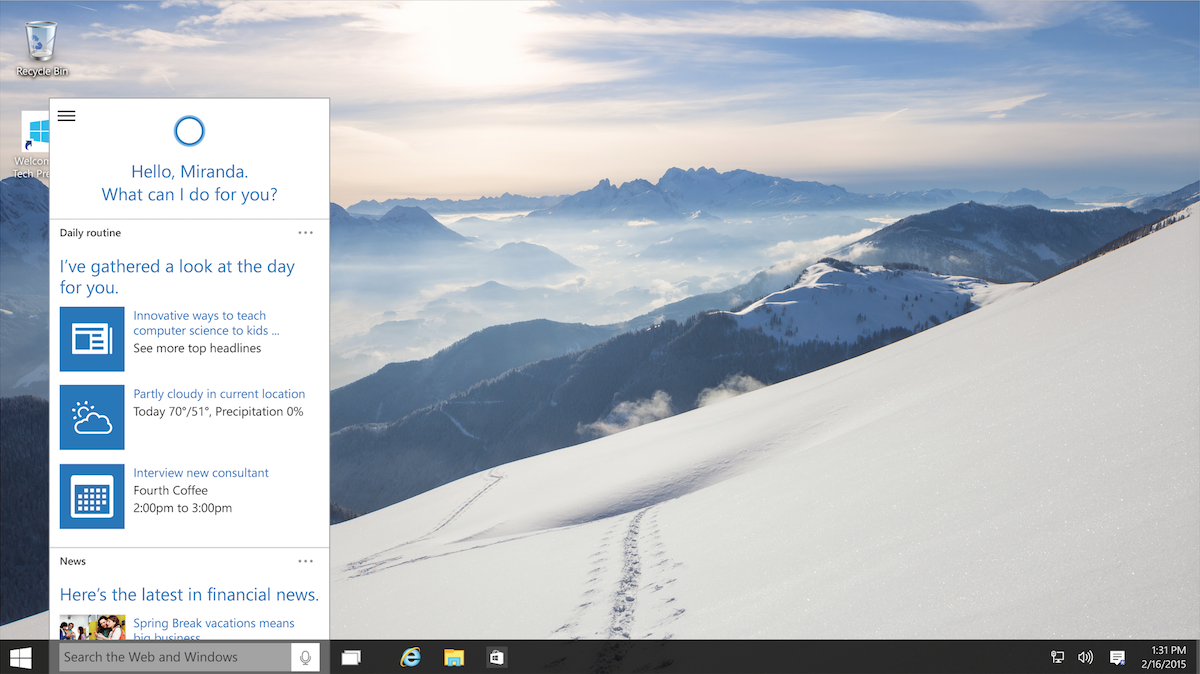
Cortana has a dedicated text input box in the taskbar, where you can type a query – or simply speak it, as on phones. She’ll pull up the information you need from the web, dig through your files, suggest available apps (owned or in the store), and even let you speak out an email and send it. And that’s just the tip of the iceberg.
2. She knows your stuff
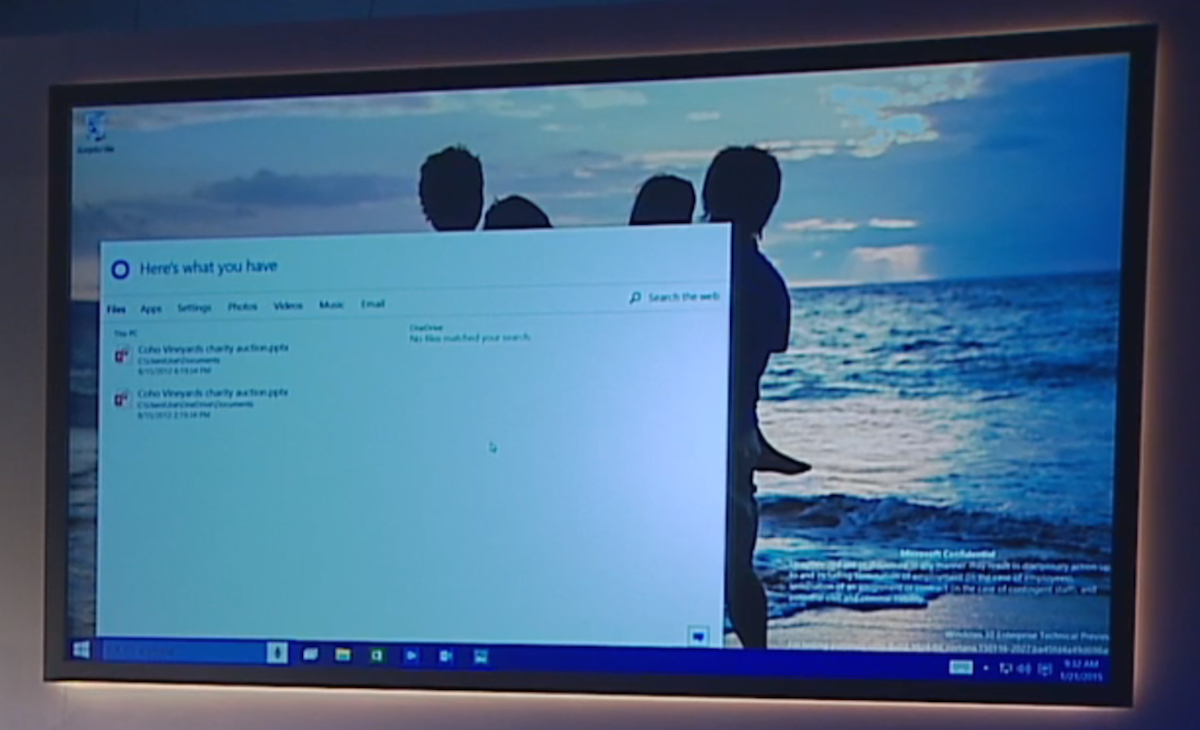
Truly, one of the most compelling aspects of Cortana’s addition to Windows 10 is the ability to quickly aggregate files that fit a certain theme. For example, if you want all photos taken in December (as shown in yesterday’s event), just say that and she’ll pull everything up within seconds.
And it’s not just your local files in play: she can also search any linked personal and professional OneDrive cloud accounts. If you found searching to be a chore in past Windows versions, it seems like Cortana is ready to fix that. And it reminds us of a patent Apple has to bring Siri to Mac, which still hasn’t panned out.
3. Like Windows 8 (in one respect)

Are you one of those rare folks that really enjoyed the large icon-centric design of Windows 8? While Windows 10 sees Microsoft largely deemphasizing that approach to focus on the classic desktop design, the grid of icons remains available in the newly redesigned Start menu.
And what we saw yesterday is that you can expand that menu out to fill the entire screen, offering at-a-glance access to all of your favorite apps, games, and shortcuts. It’s optional, but for anyone that loved that bright, minimal look, it’s still here as needed.
4. Project Spartan
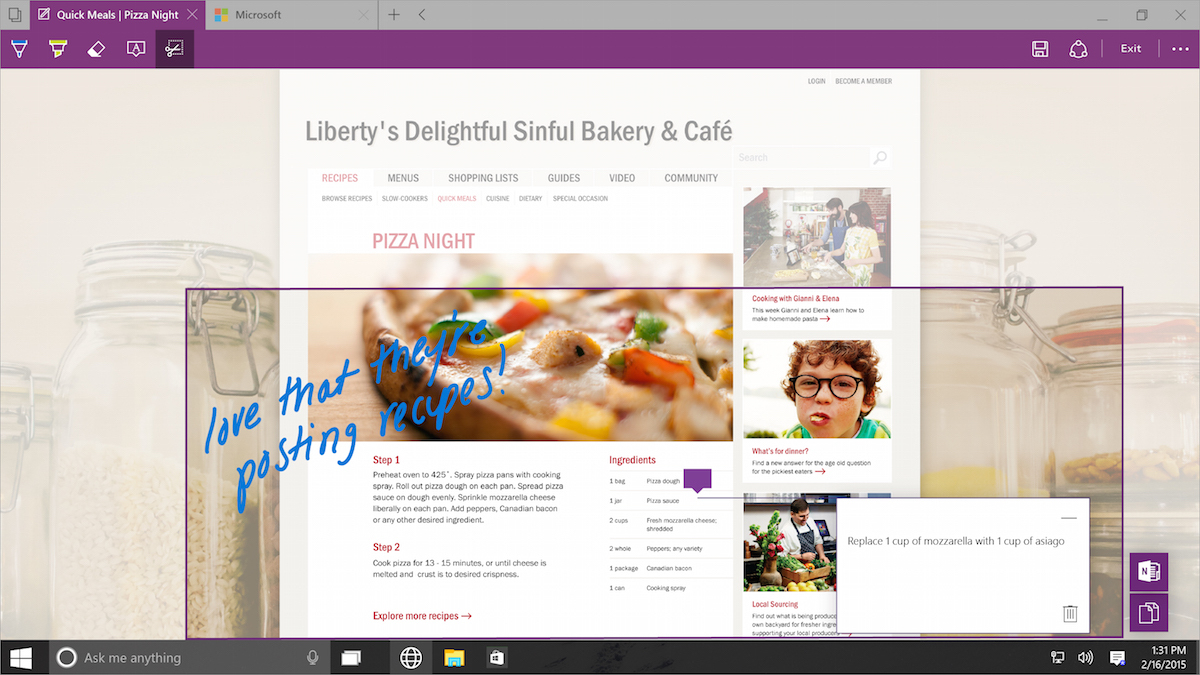
Goodbye, Internet Explorer. Hello, Project Spartan.
While the codename is sure to be scrapped for something a little more marketing-friendly (New Internet Explorer?), Microsoft confirmed the leaked news that the browser in Windows 10 will indeed feature a brand new rendering engine and look, with a very minimal UI that makes the content the star of the show.
It’ll also pack in a couple of handy new features. There’s a note-taking mode, which lets you scribble on a webpage or insert comments with a keyboard, and then save or send that copy (you can also clip just a segment of the page).
You’ll also find a reading-friendly mode, which strips out the ads and navigation and just gives you text and pictures. It also has a reading list that transfers between devices and saves offline copies. In essence, Instapaper in your Windows browser.
READ MORE: 6 things we love about Windows 10 – and 3 we hate
5. Cortana’s there too

Cortana is not only built into the OS, but also specifically Spartan, adding extra functionality and popping up at certain moments to help you be more productive. For example, if you pull up a webpage for a restaurant, she can get you the vital details and menu in a hurry, and even provide the common ingredients and nutritional info for a listed dish.
And she’ll constantly learn about you and your happenings. In yesterday’s demo, looking up a Facebook event reminded the user that he was tracking his wife’s flight home set to land around the same time. So you might want to RSVP "Maybe" for that one, just in case the plane is delayed.
6. Continuum is clutch
We’ve heard about Microsoft’s plans for Continuum in the past, and seen a design concept of how it’s supposed to work (above), but a live on-stage demo was performed at yesterday’s event. And indeed, it should be a great help to anyone using a 2-in-1 device, such as a Surface Pro 3.
Essentially, Continuum is designed to let your device perform the best in its current usage scenario without disrupting your activities. So if you disconnect a keyboard and use the device as a tablet, tap the prompt that emerges and any windows will become full-screen, swipe-friendly apps. Likewise, attach a keyboard and you’ll get movable, contained windows again. It looks fully automatic and very handy.
7. Next-level gaming
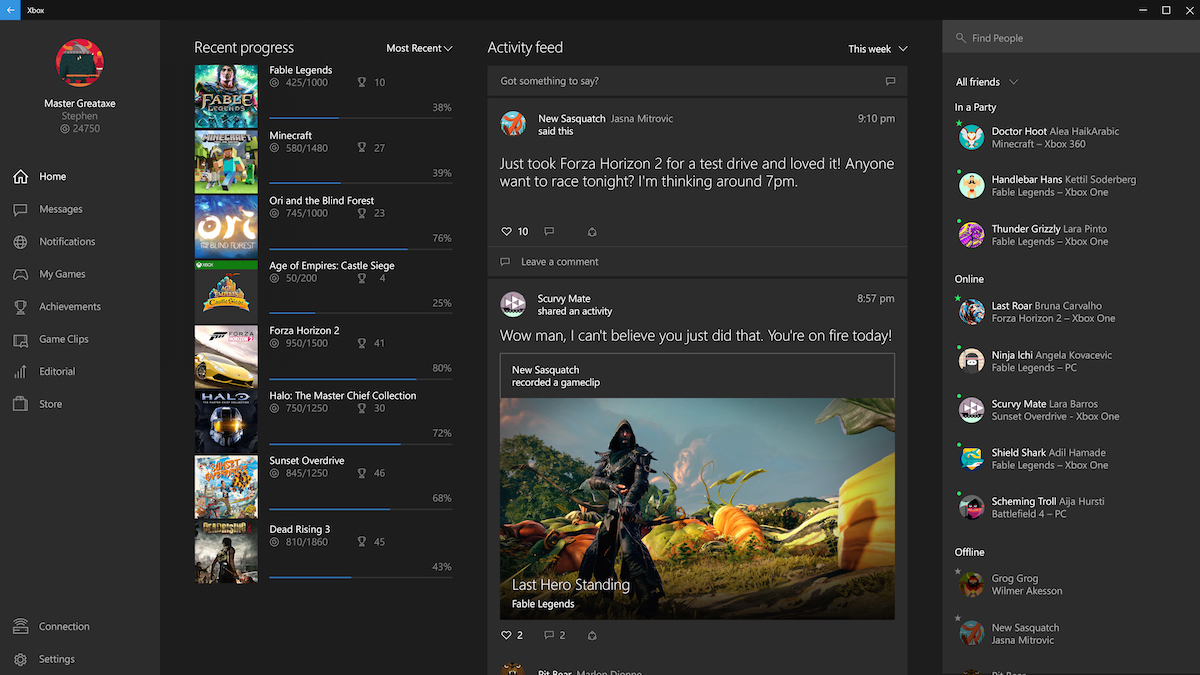
Where do we start? We have a whole story up about this, but here’s the gist: the new built-in Xbox app will offer easy access to friends, messages, and more, but the bigger perks come with things like cross-platform gaming between PC and Xbox One (with Fable Legends first up), as well as the Game DVR feature for recording and sharing your gameplay footage at any time.
And perhaps best of all, any Windows 10 PC or tablet will be able to stream games from an Xbox One on the same home network, letting you play away from your TV with high-fidelity performance. That’s a huge, huge perk.
8. Ease of use
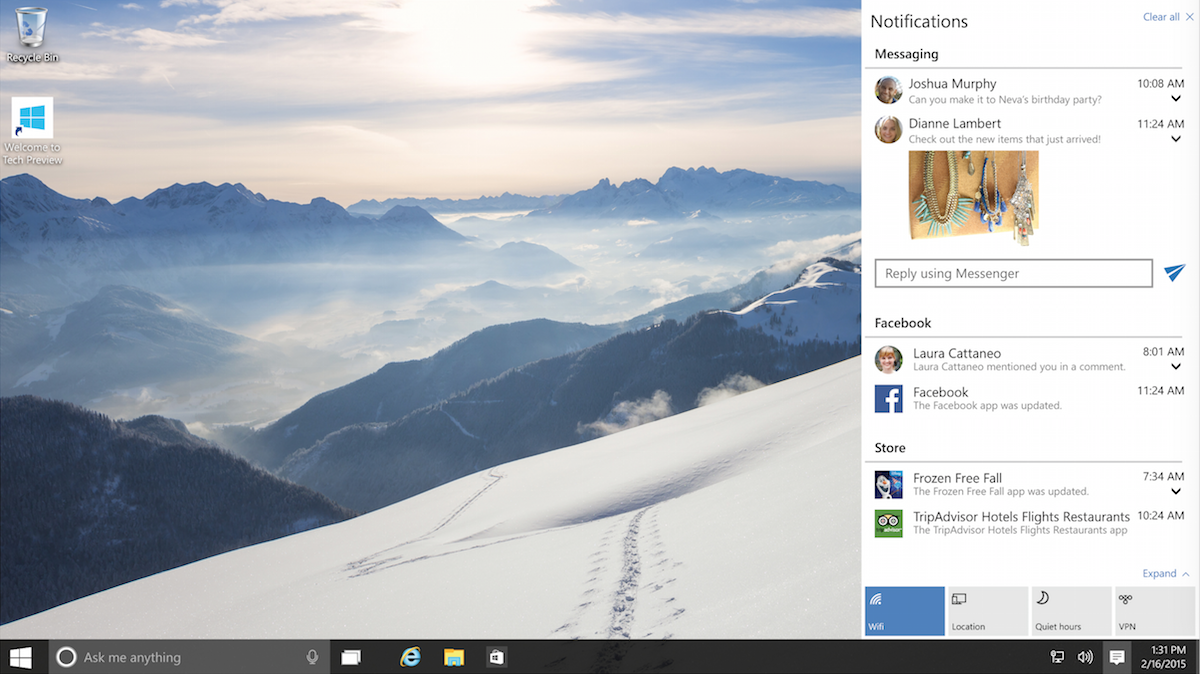
Microsoft also has an eye on simplifying and improving the overall user experience from Windows 8. Thankfully, Windows 10 will feature a much simpler and centralized Settings menu that has everything in one location, rather than spread between multiple spots.
And while we already saw the Action Center – carried over from Windows Phone – in the Windows 10 Technical Preview, it’s already been enhanced and looks a lot nicer to boot. You’ll be able to interact with individual notifications, as well as find quick-access buttons for things like Wi-Fi and VPN.
READ MORE: Windows 10 will be a free upgrade – even for Windows 7 users


