The best free Android apps for your phone or tablet
Got a Samsung Galaxy S24, OnePlus 12, Moto G or any other Android device? Then you need to download these free Android apps

Everyone loves free stuff. And there’s plenty of it on Android, with an insane number of free Android apps available in the Google Play store. But most of them are rubbish. We see a frustrating mix of non-official rip-offs, shonkily designed bedroom projects and, in the worst cases, plain old arrgghh-this-doesn’t-even-work-at-all duds.
Fortunately, gems lurk among the dross, and we’ve rounded up dozens of crackers. Read on, download and enjoy the best free Android apps for photography, drawing, travel, weather, health, music-making, video editing, work, study, reading, watching TV and more.
The best new Android apps right now
Get an instant fix with the best free Android app tickling our fancy right now.
Arc Search
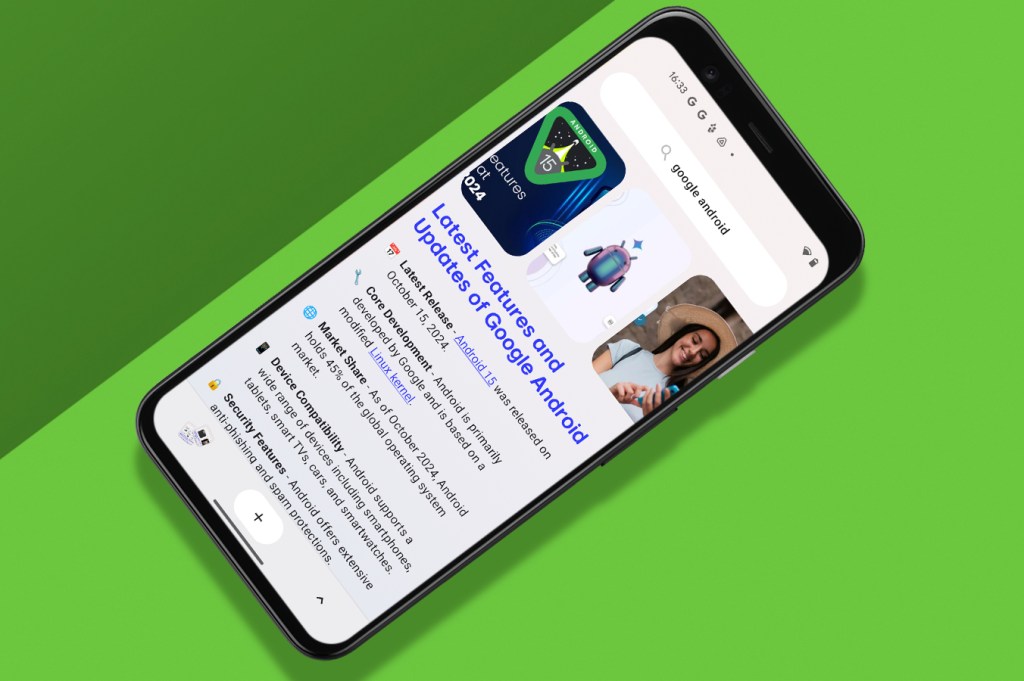
You might rather hurl your phone into a ravine than install an AI-enabled browser. But hold on – this one doesn’t gunk up Google searches with junk. Instead, you type a search term, tap ‘Browse for me’ and can then peruse a sleak magazine-like layout. Plus, it’s not robbing websites of visits – all sources are listed at the bottom of the page.
Beyond that, it’s simple to the point it might give even diehard minimalists pause. And it lacks features from the iPhone version, such as in-page summaries. Still, for a freebie it’s hard to complain. And while it won’t replace Chrome, it’s an excellent sidekick when you’re happy to let an app search and compile information, so you can get on with more important stuff.
Once you’re done with that app, try these…
Photography, art and design
Snapseed

We’ve long had a bit of a soft spot for Snapseed. Its intuitive interface was always one of the most tactile on Android. Moreover, the huge range of filters and effects made it perfect for all manner of photographic manipulation and fine-tuning. But with 2015’s major revamp, Snapseed became further entrenched in must-have territory.
The star of the upgrade: Stacks, which converts each filter you apply into an editable layer. This means each effect can later be tweaked, rather than being burned into your image when applied. This gives you even more scope for experimentation. Handily, stacks can also be saved for later re-use.
Retrica

There are so many camera apps, social networks pretending to be camera apps, and camera apps pretending to be social networks. It takes a lot to stand out. Retrica manages to do so due to its straightforward interface, slew of live filters and effects (so you can see what you’re going to get at all times) and excellent multishot collage-creation mode.
Use the last of those when you’re zooming along in a car (as a passenger, obviously) and you get amazing photo strips. And if you miss a Retrica moment when using your normal camera app, you can always apply one of Retrica’s filters later.
Stop Motion Studio

Fancy yourself as the next big thing in animation? Sadly lacking the money to buy any equipment or even an app? With Stop Motion Studio, you only need your Android device’s camera and some objects to shuffle about your desk.
This app’s a cut-down version of the paid app, and so is light on features. Nonetheless, it still enables you to shoot individual frames, arrange and edit them, and then spit out the results to a movie or animated GIF.
8Bit Photo Lab
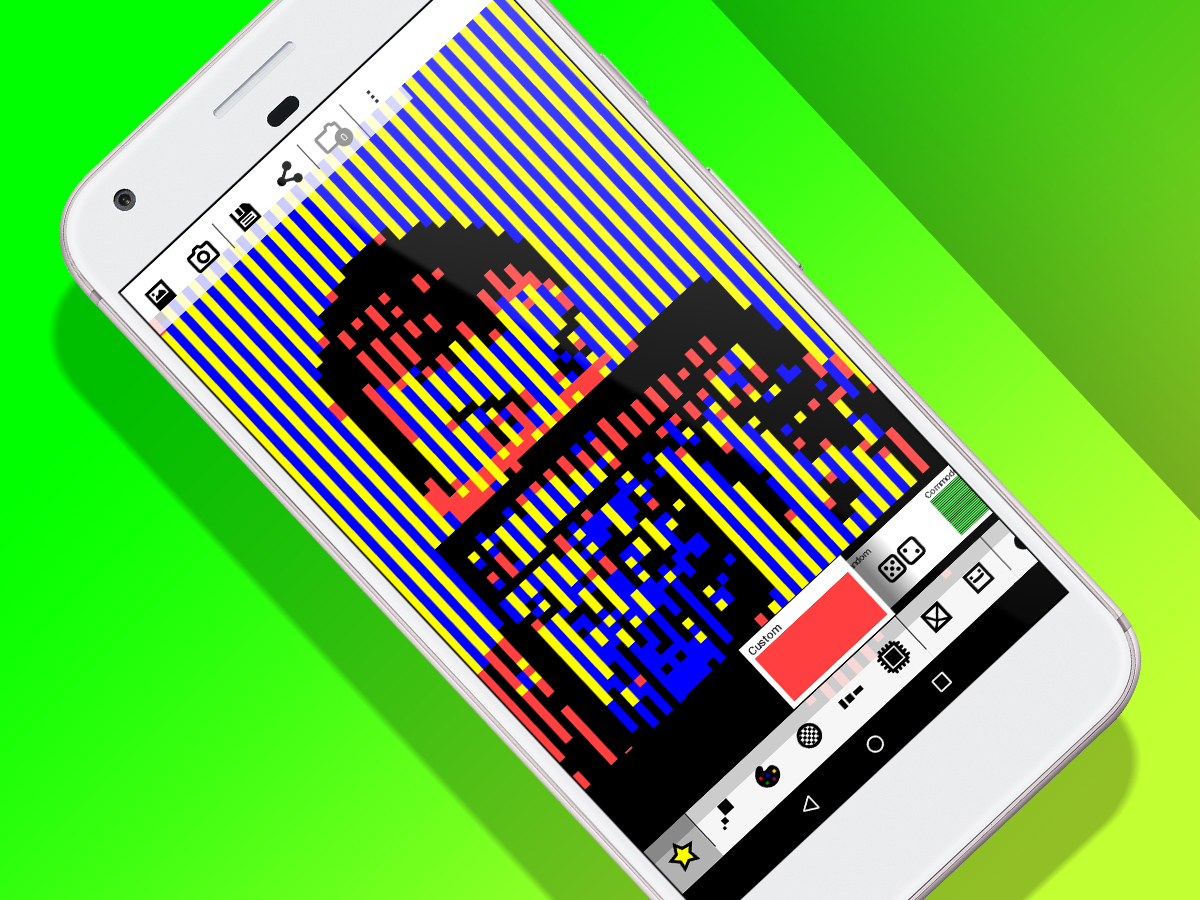
If you only feel happy when digital imagery has edges chunky enough to take off a kneecap, you’ll feel right at home with 8Bit Photo Lab. Import a pic, roll the dice, and the app draws on computing’s history. The result will resemble something that might once have graced an ancient PC or Game Boy.
But this is no mere filter app. Every setting can be tweaked, and alternate output styles (from circles to glitches) await discovery. Some bits lurk behind IAP, but then if you want high-res output or virtual C64/Speccy pics, the ‘pro’ IAP costs about the same as the price of a rubbish budget game from 1985 – and 8Bit Photo Lab’s far more fun.
PicsArt Animator
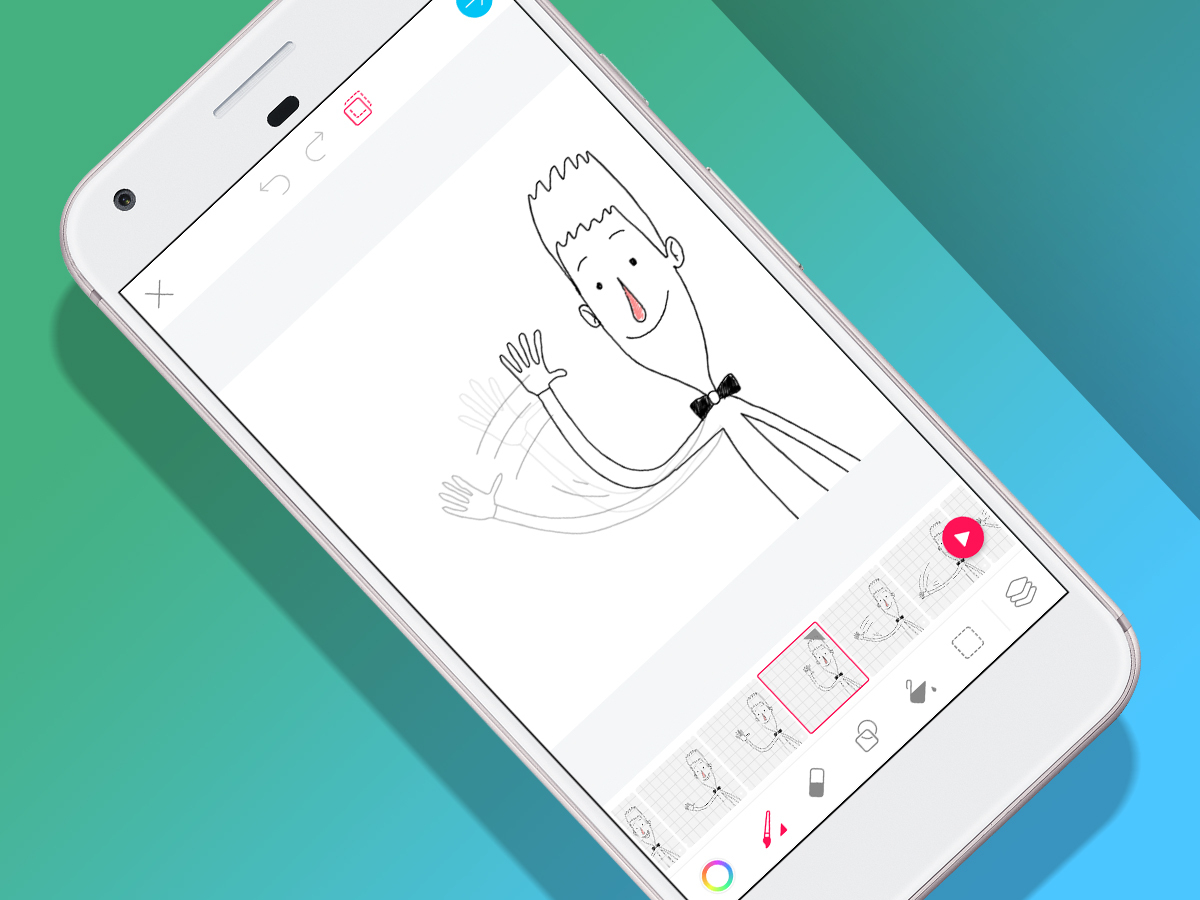
Unleash your inner Roobarb, smashing out wobbly animations in minutes. Start with a photo or a blank canvas, and get drawing. Add a new frame, and you can see the previous one faintly, lining you up for fluid scribbles once everything’s set in motion.
For a freebie, there’s a lot going on here. Stickers you can run along paths are perhaps a bit throwaway. But the layers system is superb, and provides scope for complex work.
What you end up with probably won’t terrify Disney, but your creations will at least be full of character. And besides, using this app’s way less hassle than doodling flip animations on an old notepad.
PicCollage
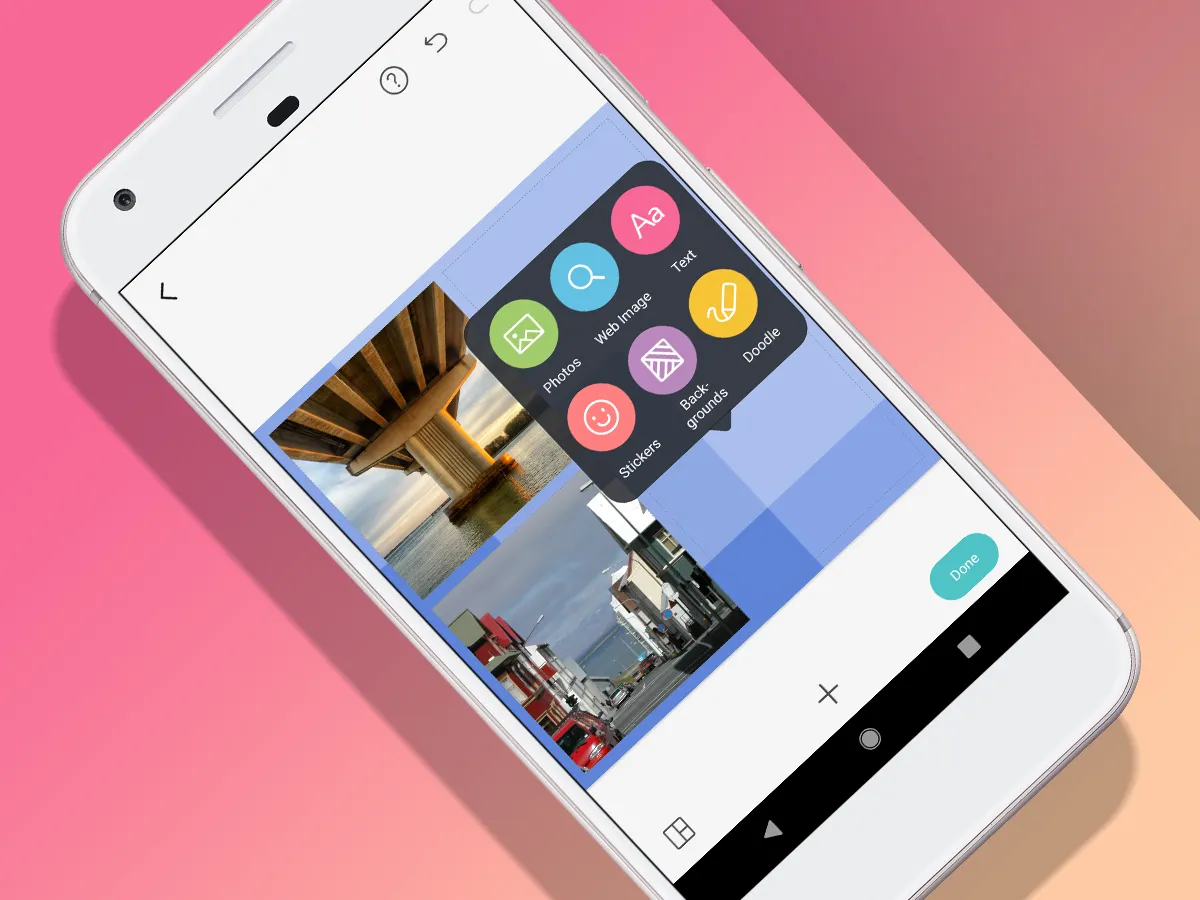
Sure, you can just hurl loads of photos at someone after a special event, or force them to browse an album on Facebook. Alternatively, make a bit of an effort with PicCollage. Not too much of an effort, mind, given that the app provides a slew of options for hacking together a selection of pics in freeform, arty, and grid layouts. There’s plenty of flexibility, then, along with a bunch of effects and editing tools. Just be mindful that to be rid of watermarks, you’ll need to grab a monthly subscription.
Travel and weather
Google Maps
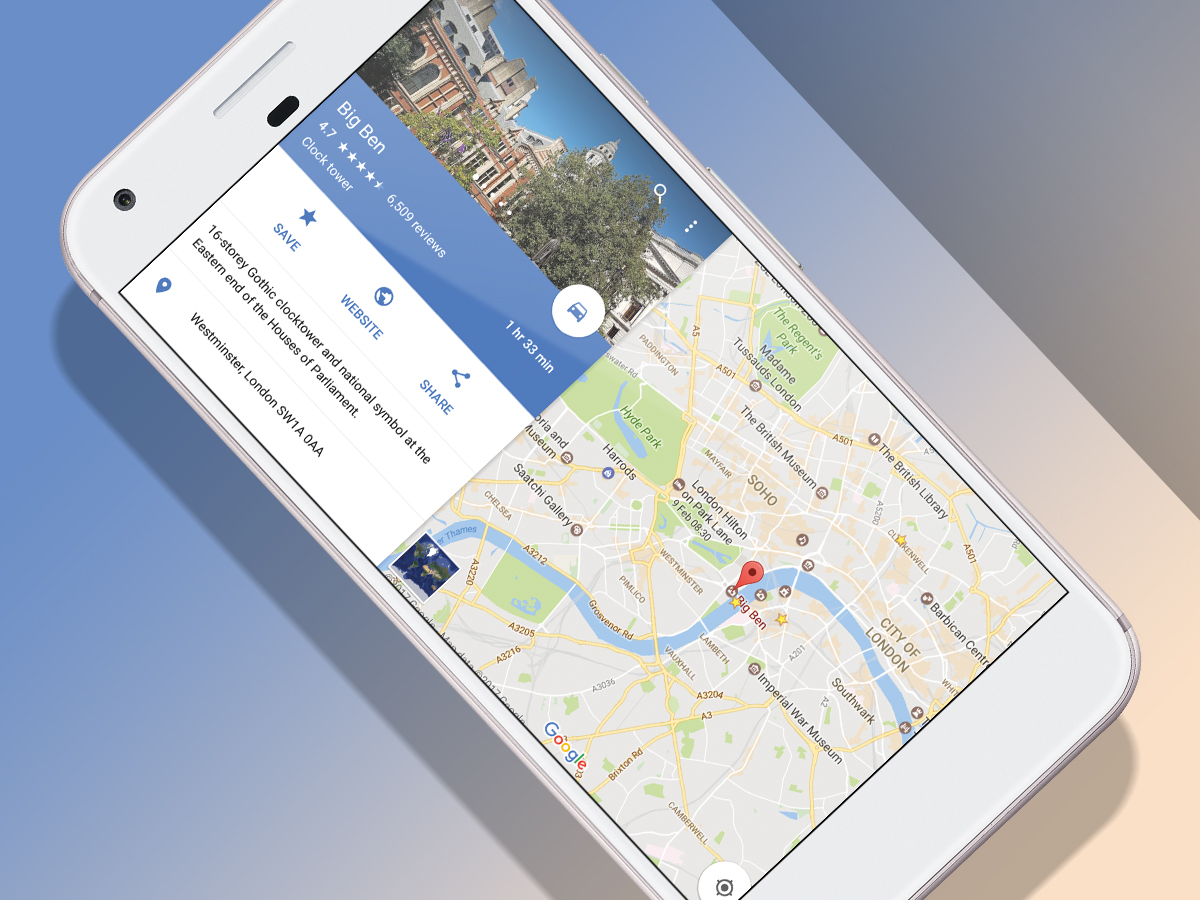
Chances are, you’ve already got this beauty installed on your Android device. If not, what are you waiting for? Google’s mapping app is the best around, with excellent routing by car, public transport, or bike/foot. But it’s more than just a massive map. You get Street View for nosing around selected spots (including national monuments – and a TARDIS, if you can find it) by way of panoramas, fast access to information about local amenities and entertainment, and an offline mode. That last one enables you to save a chunk of a map to your device, using it as a turn-by-turn driving aid even when you’ve no internet connection.
Citymapper
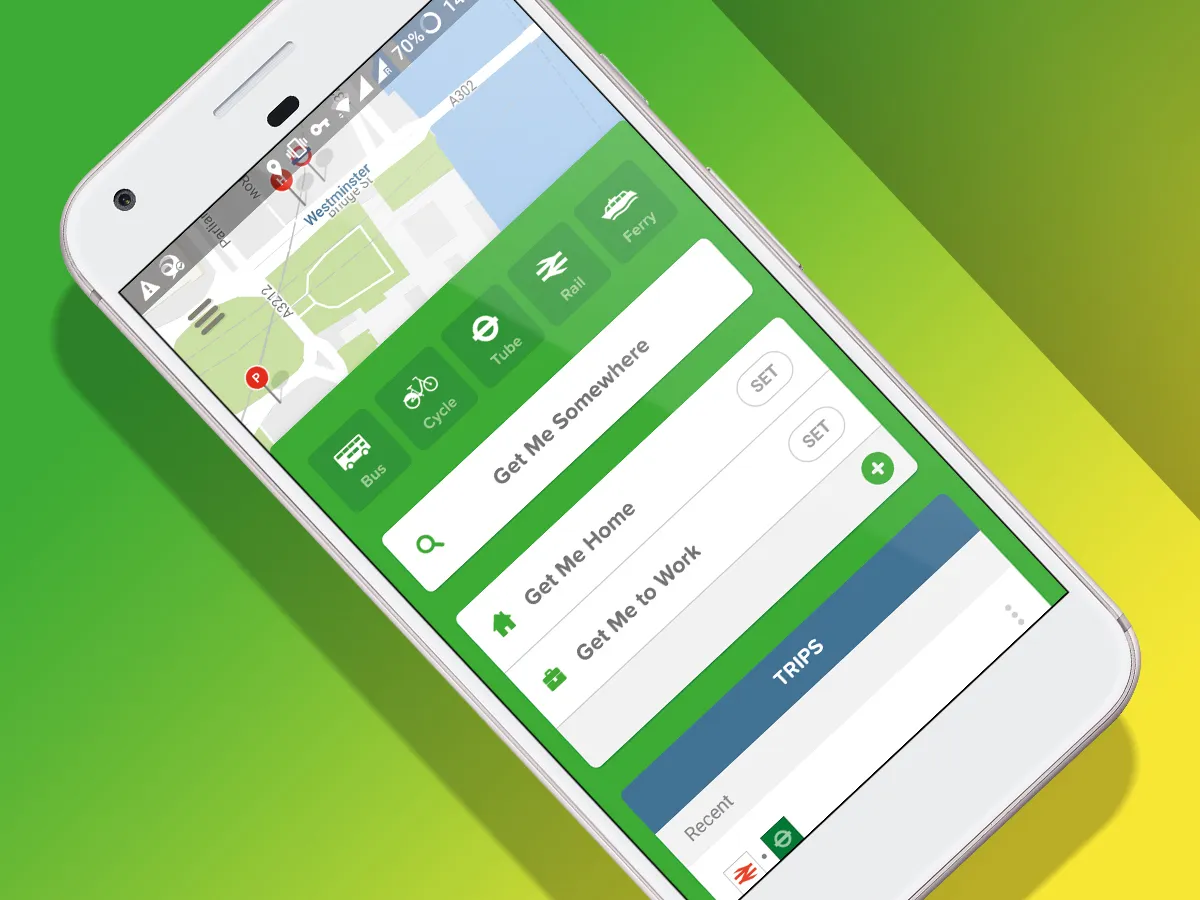
Google Maps might be the best mapping app around, but if you find yourself immersed in a massive city, you might want something a bit more focussed. Citymapper is all about zipping about by the best modes of transport possible, and dozens of cities are supported.
It figures out where you are and plugs into all available transit information, enabling you to rapidly plan journeys via train, bus, bike, or ferry. Journey overviews enable you to compare how many calories or bucks you’ll burn, along with discovering which are ‘rain safe’, and those that’ll require you to hang around for ages before getting going.
Google Earth

Google Earth used to feel like Google Maps wrapped around a massive ball. But it’s now ideal for anyone who fancies doing tourism, but who’s too lazy to get out of a chair.
You can scoot about the planet by way of search, a randomised ‘feeling lucky’ option, or Voyager tours. The tours enable you to gawp at bits of NASA, modern wonders of the world, or where the dinosaurs bought it.
Some of the 3D landscapes still look like a dodgy PC videogame, but it’s nonetheless rather nice to see low-poly visuals transform before your eyes into something recognisable and almost photographic. The Alps, in particular, look superb.
Google Translate

We’ve seen a few clever translation apps in our time, but Google Translate now crushes them all. It offers (sometimes clunky) word-for-word translations of over 100 languages with input via text, handwritten words or symbols, spoken words or even text recognition via the camera. It can then give you the translation in the form of text or speak it for you.
The core app can do all this with a data connection, but if you’re abroad and fearing nasty roaming data charges, Google Translate may still come to your aid: over 50 of the languages work entirely offline for basic translation.
Appy Weather

Built-in weather apps tend to be functional. Appy Weather instead shoots for ‘useful’ and ‘has an interface you can see from across the street’. The Timeline view shows what’s happening now and what’ll happen later, all presented in natural language.
Hourly or daily forecasts also exist, the latter providing all manner of wiggly lines for switchable outlooks on temperature, precipitation, cloud cover, and other metrics. Go Plus (a fiver a year) and you unlock ad-free widgets, notifications and a radar; but for free, Appy Weather does the business.
Health and diet
Runkeeper

If you’re putting yourself through a fitness grind alone, this virtual back-patter will help spur you on. It tracks all your runs, walks and rides, then does the maths to tell you (and the entire world via social media) how many calories you’ve burnt, how far you’ve gone and generally how heroic you’ve been over the past week or so. The in-app purchase model keeps it all nice and tidy too, so even in the basic free format it’s a very neat app to use.
Tasty
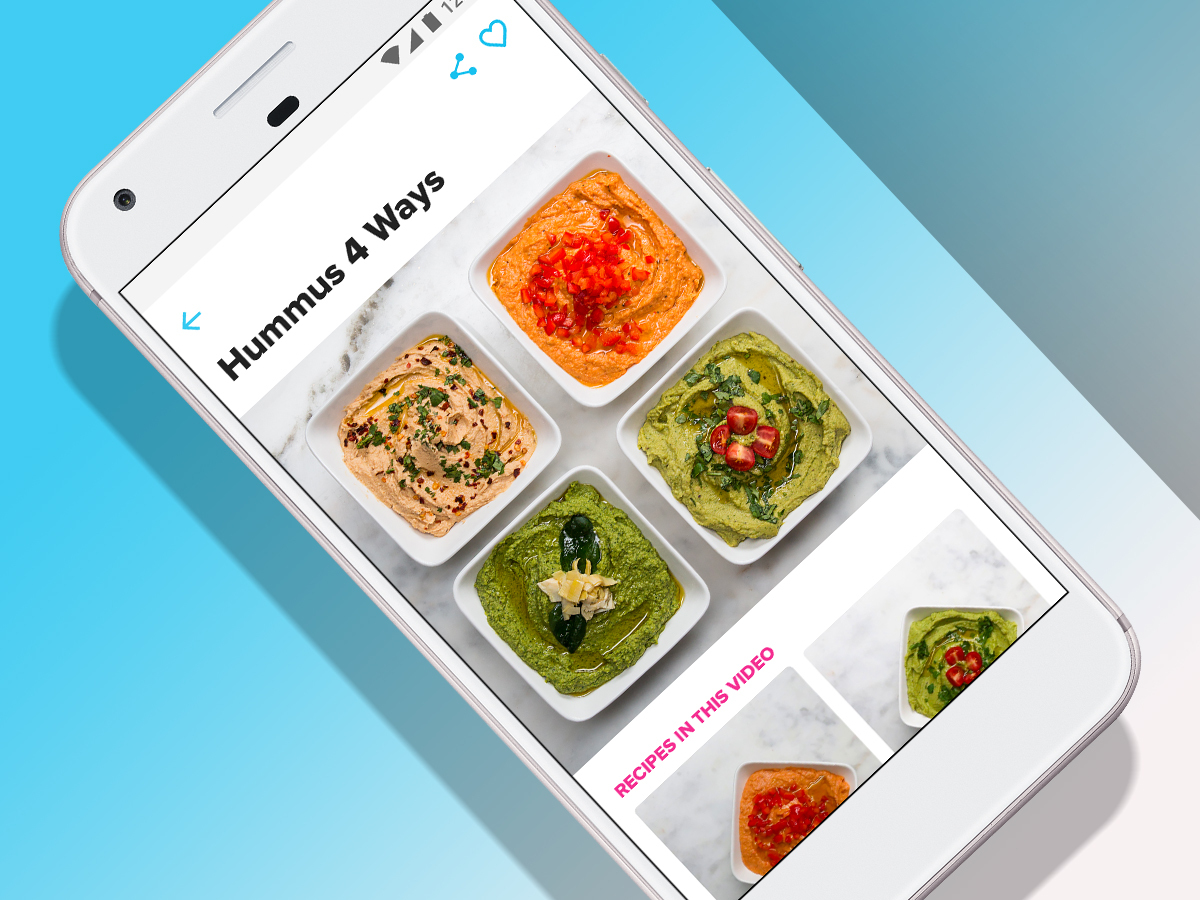
You might already be familiar with Buzzfeed’s Tasty website, which marries lip-smacking recipes and super-fast videos. Tasty brings all that to your Android device, but in a stripped-back no-fuss interface that’s a joy to use.
Scroll through the recipes, and tap the look of whatever you fancy. You’ll then be able to watch it being made in a matter of seconds. Below that there’s the usual ingredients list and step-by-step guide. A version of the latter adds relevant video snippets, too, so you can make sure you’re on the road to foodie delight rather than culinary disaster.
EZ Unguided Meditation Timer

Even the most basic meditation apps tend to come with horrifying subscription charges. EZ Unguided Meditation Timer is different, being a no-nonsense and minimal app that has a price tag so minimal it doesn’t exist.
The app itself is ideal for non-guided meditation. You can set a timer and optional background noises and kick off a session that can be paused at any time. And even if you end a session early, the app doubles down on the positive by congratulating you for your efforts. Nice.
Add in ongoing stats and a community you can join and you’ve a top-notch meditation app for no outlay whatsoever.
321FIT
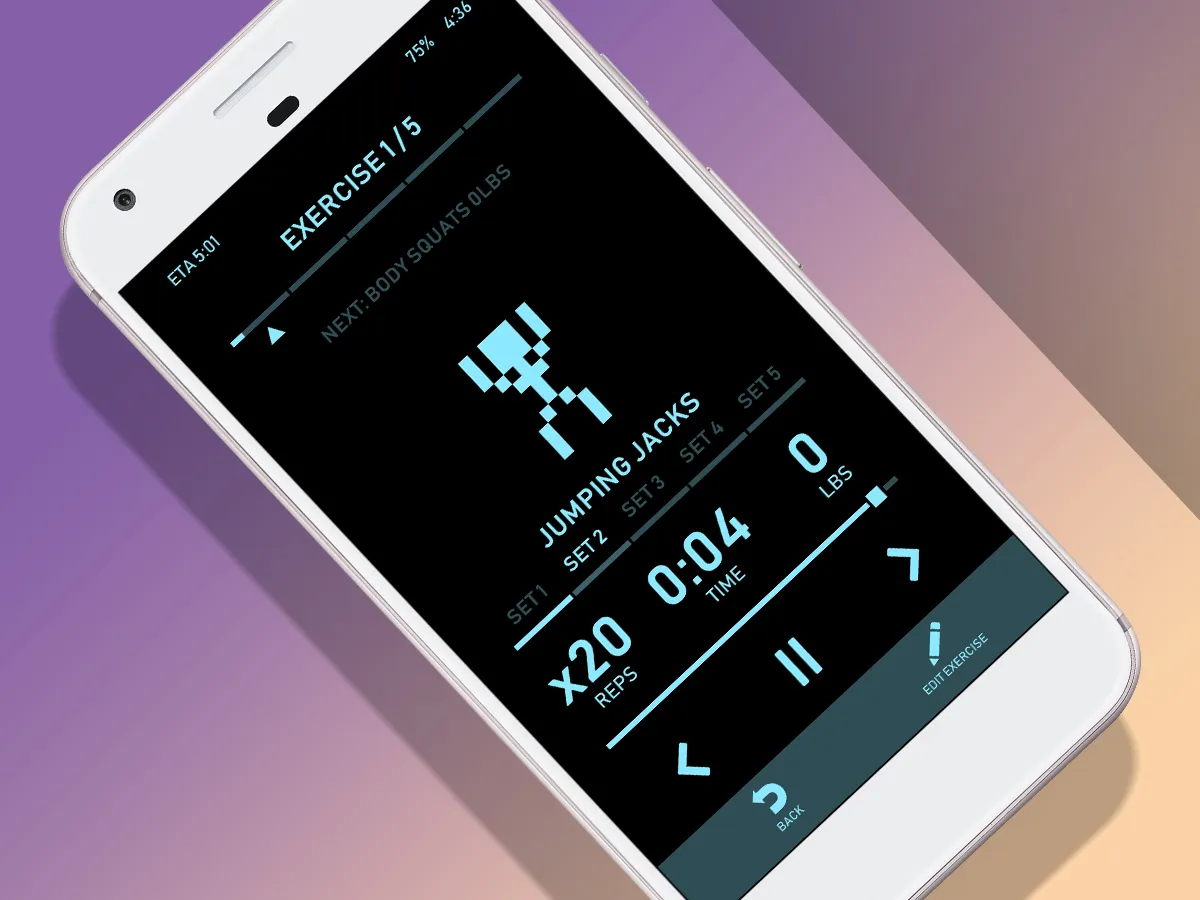
Many exercise apps are mired in complexity and assumptions, because of course everyone has a route to run, or a ton of equipment to use. 321FIT bucks the trend.
It rethinks a fitness app as a music player, with workouts designed like playlists. If you’re not keen on the included ones, build your own, defining exercises, sets and reps. For some reason, it then adds parping retro sound effects, and a little avatar that’s apparently escaped from 1990s Teletext.
Fire off a workout, and your blocky on-screen counterpart huffs and puffs while the app details how far you’ve got – and what time the pain will be over. A no-brainer, then, given that it’s free.
Music, audio and video
musicLabe

Most digital instruments mimic those in the real world – not ideal if you fancy making some music but are intimidated by a traditional piano set-up. musicLabe rethinks tinkling the ivories by having you prod large coloured shapes instead, with each key being part of a scale that ensures you never play a duff note.
The experience is meditative and relaxing – more Eno than Anthrax. But it’s a great way for newcomers to get into the joy of music, while features like a looper provide scope for old-hands to experiment and jam. For both audiences, IAP exists to add new views that dig deeper into the notes and scales. But even for free, musicLabe is a chart topper.
RemixLive

We’re all for making music properly, but sometimes you just want to make a noise with a minimum of effort. With Remixlive, you select a genre and then tap away at pads to trigger loops. Everything’s always in tune, and you can record your electronic masterpiece as you go.
Want more control? Try the mini mixing desk, with its knobs and sliders, or the FX section with a pad for slathering your tune in delay or a filter. Got some cash burning a hole in your pocket? Then splash out on additional sample packs, effects, and features.
Music Maker JAM
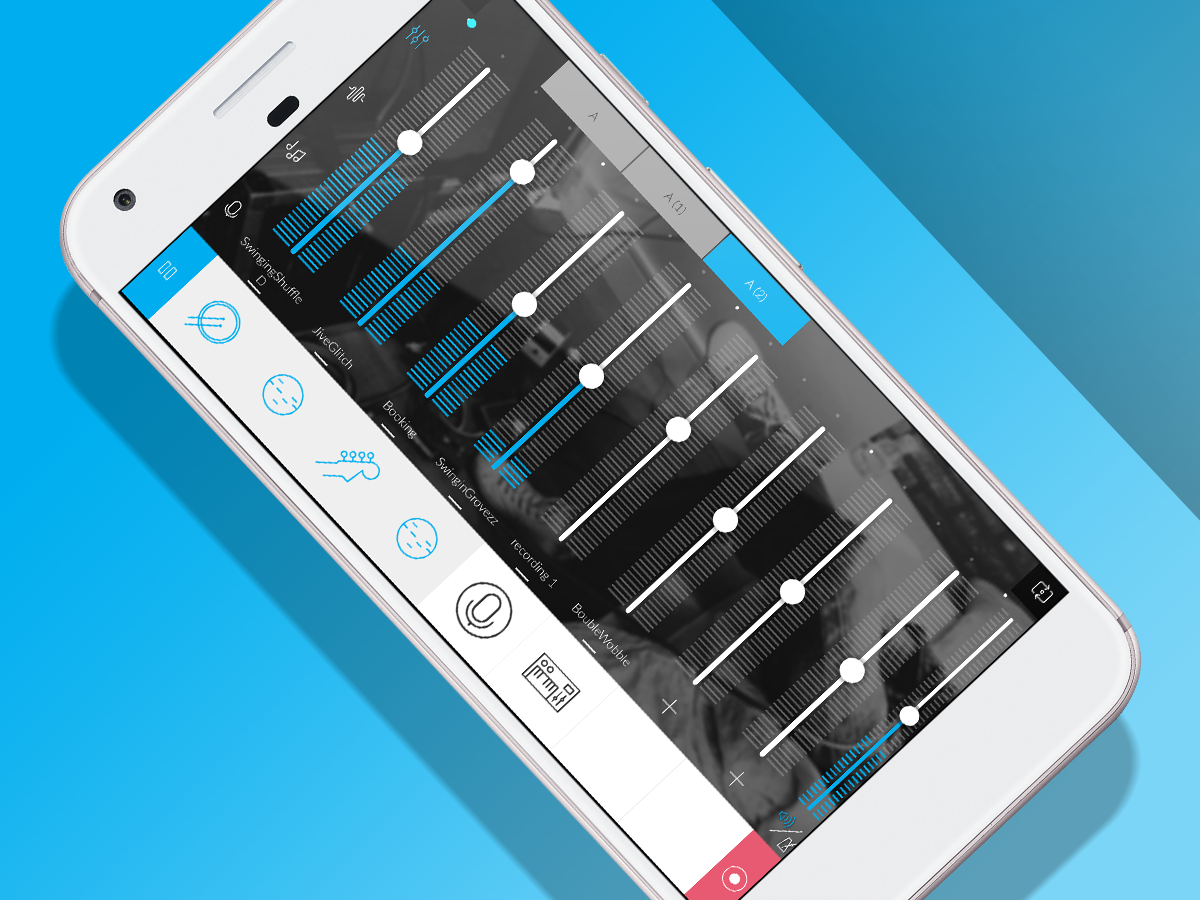
Sitting somewhere between music-creator and loop remixer, Music Maker JAM is a great way to get started if you fancy making a noise. Choose a style (there are over a dozen freebies, and hundreds more available via IAP), assign loops to tracks, and even record yourself yelling over the top, like a repressed diva trapped in a bin.
But that’s not all – Music Maker JAM enables you to live mix, create song sections to switch between, and also adjust the key of the loop across any of its beats. You’re still ultimately fiddling with other people’s loops, but it feels like you’re making your own songs.
Yousician

These days, people are just as likely to pick up a tiny plastic guitar as a real one. Yousician takes advantage of the gamification of music, essentially spinning Guitar Hero 90 degrees and having a proper guitar be your controller. You therefore work your way through timing-based exercises that have you strum chords and pick notes at precisely the right moments.
The free version limits how long you can play each day, but it’s a smart, fun way to pick up the basics and also to stop your inner Johnny Cash from getting rusty. And should you prefer tinkling ivories, there’s an app for that too.
FxGuru: Movie FX Director

This slightly gimmicky special effects app is nonetheless very clever, verging on useful. It comes with a batch of free effects (the kind of things you’d see in a disaster movie) with additional packs as in-app purchases.
You point your phone or tablet at a scene (say, your office, the street or your garden), and then the app records a short video clip with a destructive missile attack or perhaps a hovering UFO superimposed over the live action. Motion tracking allows you to pan as you film, too.
Work and studying
Adobe Scan

If anyone tries to claim we live in a paperless age, you’re legally required to laugh in their face (Not sure about that – Legal Ed.), but you’ll only do so after being a bit sad that we don’t actually live without paper.
Fortunately, Adobe Scan makes it easy to rapidly deal with paper documents. Using your device’s camera, you can capture papers, notes and receipts, auto-enhancing the results to make everything clear and sharp.
Want to get at a document’s words? Adobe Scan – for no outlay whatsoever – sorts that too, with on-the-fly OCR that lets you copy and paste directly from your scans.
Obsidian

When you first start tapping away in Obsidian, it comes across like a minimal but sleek markdown editor. A draggable toolbar, which can be customised to add to or rearrange its buttons, helps you quickly structure and write documents. If that was it, Obsidian would be fab enough. But dig even slightly deeper and you realise the app does far more.
Obsidian’s creators call the app a “second brain”. Our take is it’s like your own personal on-device wiki crossed with automated mind-mapping, making it easy to take notes and see the connections between them. With a wealth of plug-ins and the potential to sync your output across multiple devices, Obsidian’s a must.
TickTick

As a to-do planner, TickTick gets off on the wrong foot, with a name that sounds like an invitation to anxiety. Tick. Tick. (Suspenseful pause.) TICK! ARE YOU NOT FINISHED YET? Fortunately, it’s packed with features to help you blaze through tasks.
Naturally, everything’s based around lists, but TickTick’s afford you flexibility through sub-tasks, descriptive text, videos and – since many people communicate solely by using them – emoji. Subscribe and you can define durations for tasks, along with more fully integrating your calendars.
But even for nowt, TickTick goes beyond the norm: in the settings, you can activate a Pomodoro timer and habit tracker, thereby making you efficient in all kinds of ways beyond ticking off checklist items.
CalcNote

The problem with most calculator apps is they’re rubbish, and that’s because most calculators are rubbish for anything beyond basic sums. CalcNote’s cunning plan is to be part spreadsheet.
That might sound terrifyingly dull, but CalcNote proves hugely useful. You can work with custom keyboards, tapping out multi-line sums with context – as in, actual words alongside the numbers. Some of CalcNote’s ‘grammar’ is a bit awkward, but commit its quirks to memory and you’ll never use a traditional calculator app again.
Forest
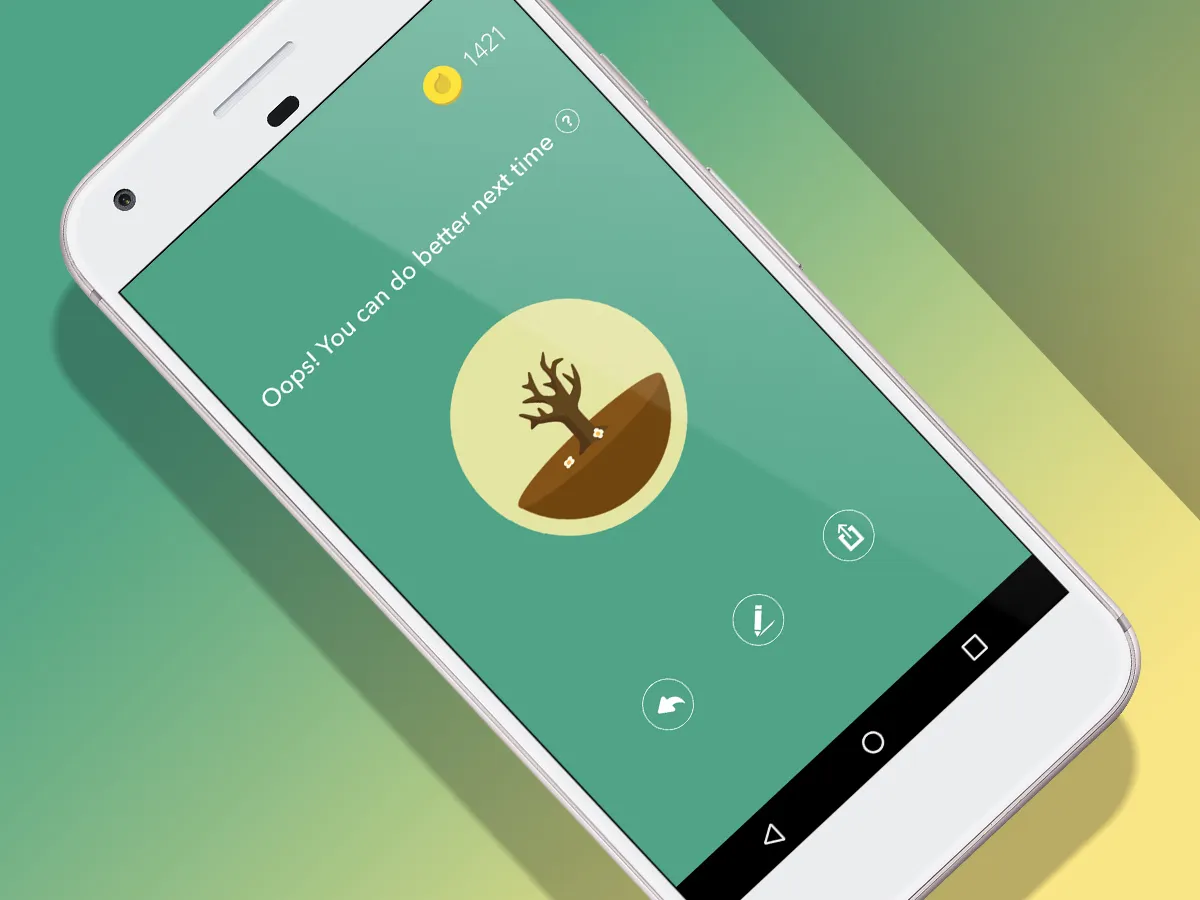
The idea behind Forest is to use your smartphone less. You set a timer, and if you leave your phone alone, a little cartoon tree grows on the screen. Get tempted by Facebook or play Candy Crush, and you end up with a dead stick.
Your daily forests can be compared, and each successfully grown tree nets you some coins. These can be spent on new tree types to grow. Alternatively, if you’re socially inclined and have amassed thousands of coins (which takes weeks of dedication), use them to donate to tree-growing projects around the world.
Bitwarden
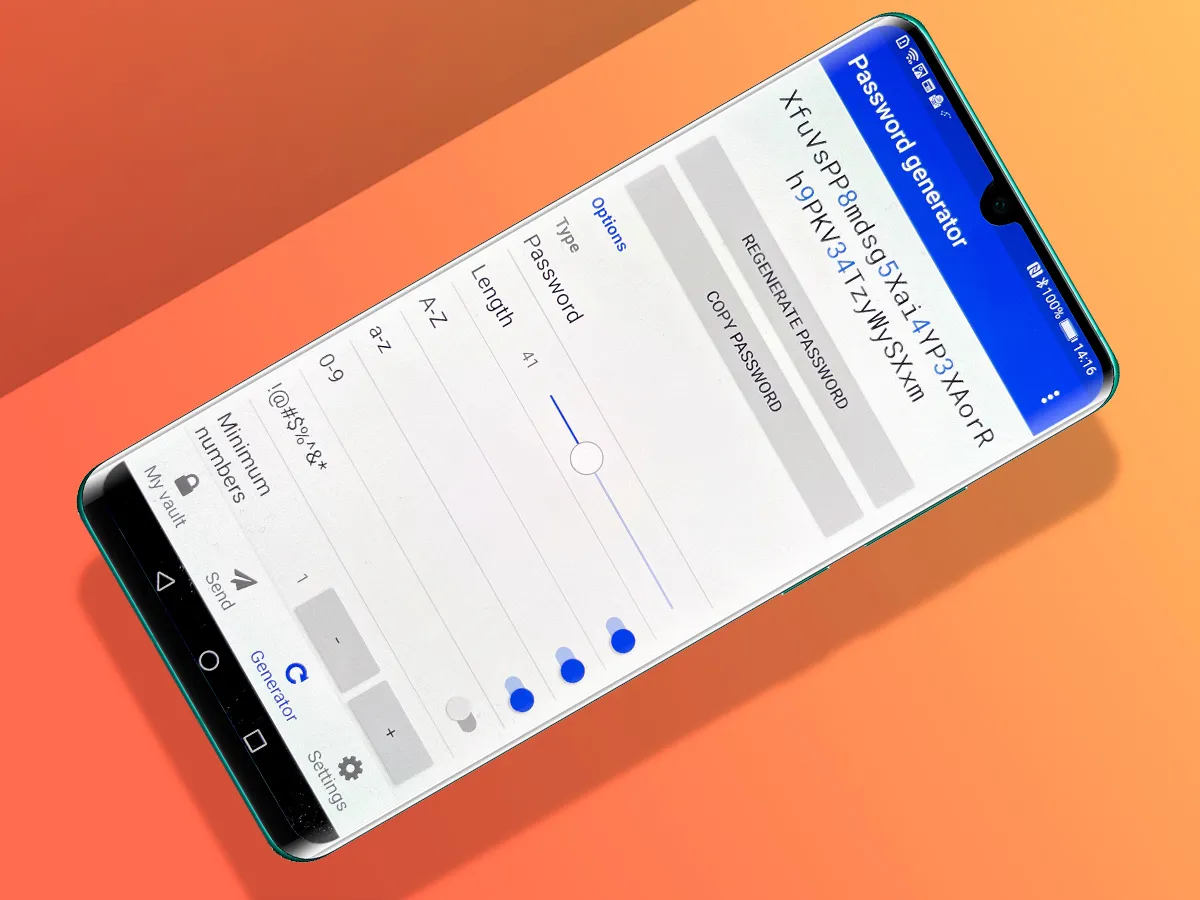
Time was people used the same password for every website they signed up to. Terrifyingly, too many people still do. Don’t be that kind of person. Instead, install Bitwarden, use it to update your logins with unique, terrifyingly complex passwords, and have the app remember them rather than you.
The app caters for other details too, including cards and secure notes. And unlike rivals, the free version will let you sync your details between multiple devices and platforms. Just don’t forget your master password, or you’ll be in trouble.
Duolingo
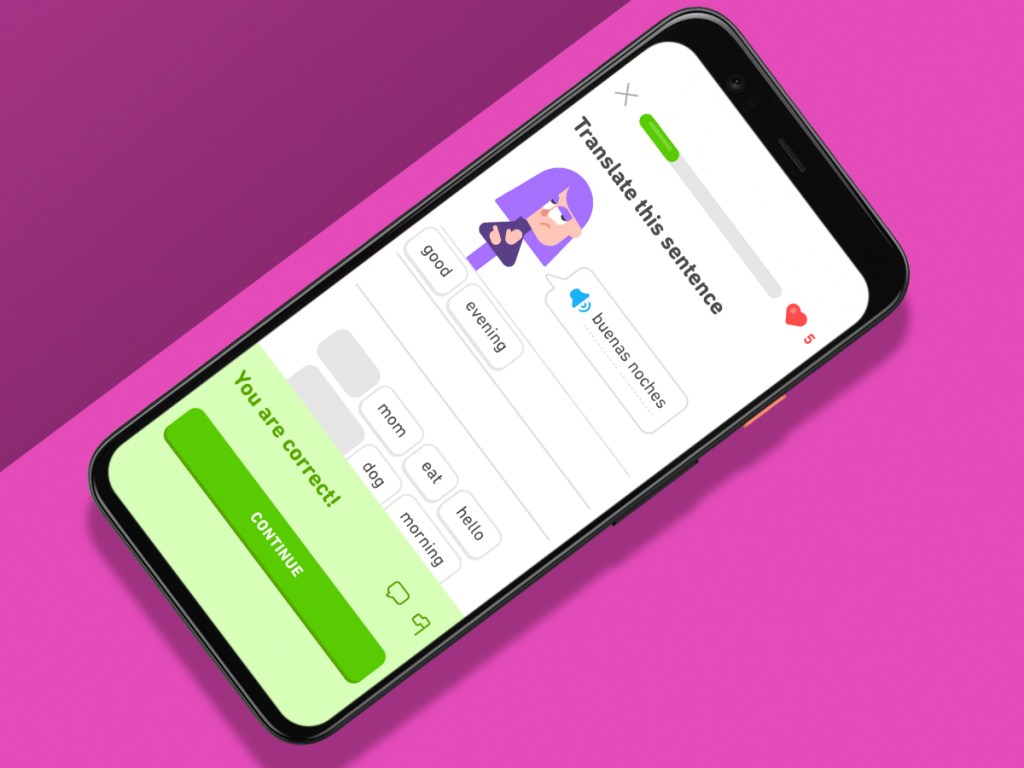
Google Translate may be great, but the long-term aim should be to learn to speak all those languages yourself. Duolingo does an amazing job of making this fun, with a format that’s a bit like a pub quiz machine. It currently supports English, Spanish, French, German, Italian, Portuguese, Dutch, Irish, Danish, Swedish, Russian, Ukrainian, Esperanto, Polish and Turkish, and if you ‘play’ it regularly you’ll definitely pick up at least some competence in your chosen language. With more intensive use, you can give yourself a week’s crash course before a trip abroad.
Entertainment and distractions
Beeper: Universal Chat

Having spent much of 2023 in a fruitless scrap with Apple, trying to sneakily shoehorn Messages into its own product, Beeper at some point saw sense, ditched that plan, and set about making its core offering better. Which has resulted in this revamped, snazzy, speedy multi-chat Android client.
Setting things up is a bit of a faff. You need to sign into all your services, and some of the sign-up pages appear to be expecting a display the size of a cinema screen. But once everything’s done, you’ll be beaming at all your chats, in one place. WhatsApp. Signal. Instagram. Facebook. No need to deal with LinkedIn or X again – but you still get your DMs. Fab.
If Apple doesn’t want to be part of the party, too bad, because everyone else is here – and it’s glorious.
Statista
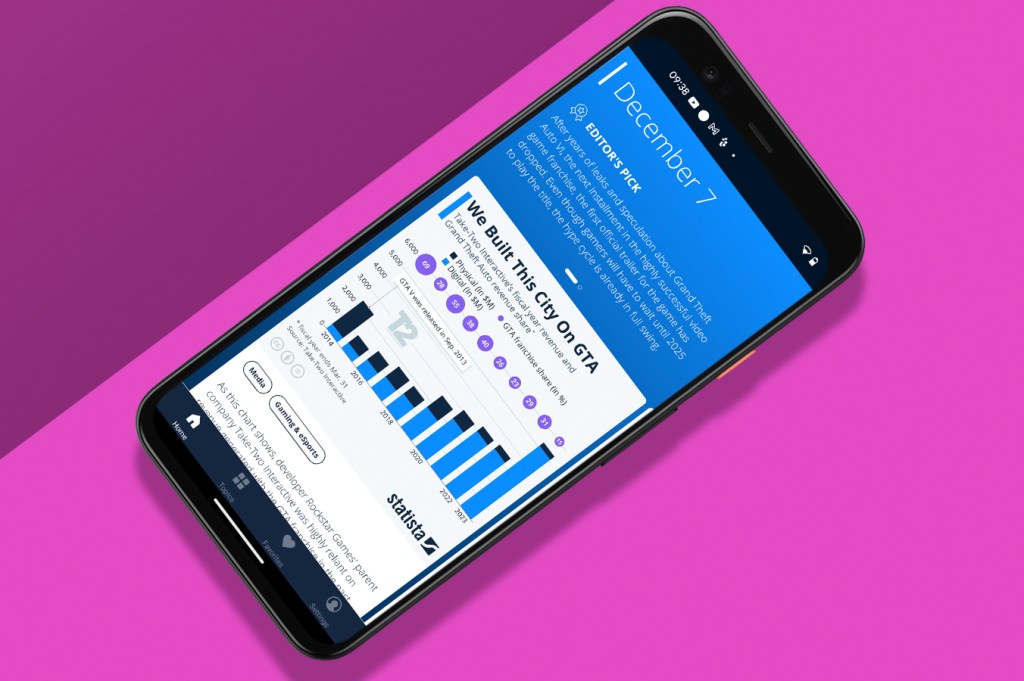
Like stats? This app’s got stats. So. Many. Stats. It’s like a newsfeed for people who get their kicks from numbers, bar charts and interesting info nuggets.
The Home tab houses a regularly updated feed that combines topical stories with one-off facts and figures. Around the time of COP28, for example, it unsubtly listed 2022’s crude oil production. Want to dig into specific interests? There’s a Topics tab for that. And each topic has a notify option, if you can’t bear to miss a single factoid.
There’s no search function, although that’s probably a blessing or we’d never leave. But you can save favourites for later – and share items with friends. Although don’t do that too often or there’s a 73% chance they’ll get annoyed with you. (And we’ve got a bar chart to prove it.)
Page Pots
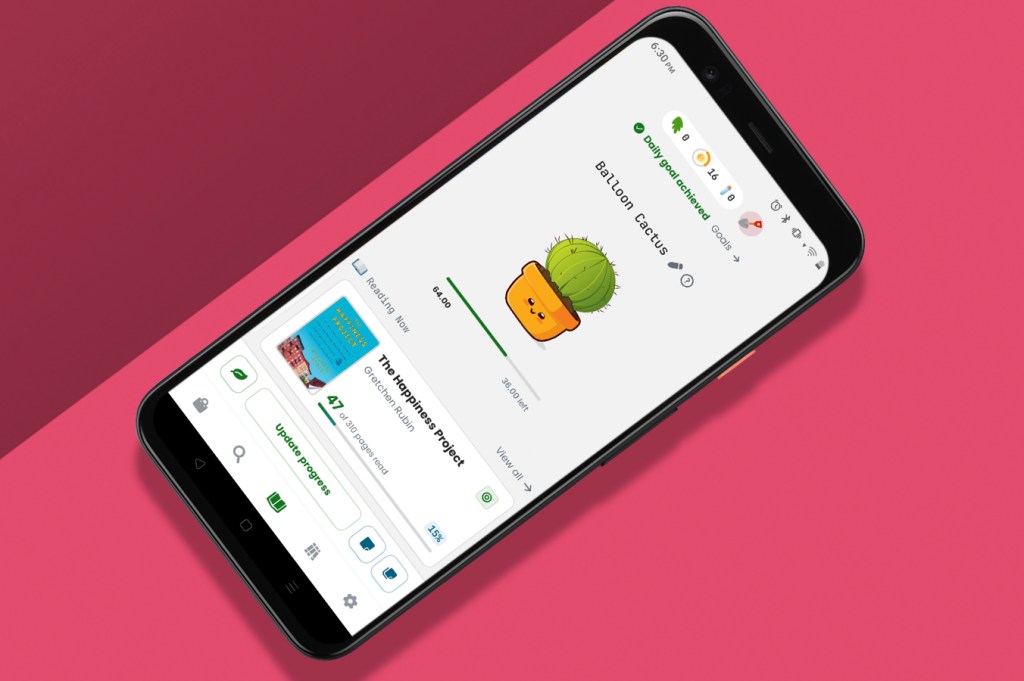
This app sits at the intersection of people who like to read, people who never get around to reading, and anyone who’s motivated by gamifying every tiny nugget of progress. Oh, and those who love cute, tiny plants.
You input books you plan to check out, set a target and log pages read. Hit your target and a succulent will grow inside an adorable grinning pot. And unlike Forest, your planty pal won’t wither if you deviate from your goals.
Naturally, there are also plenty of stats and wiggly lines to delve into when you need more details on your progress than “my plant is a bit bigger today”. In all, this is a great app to nudge you to read more.
Feedly
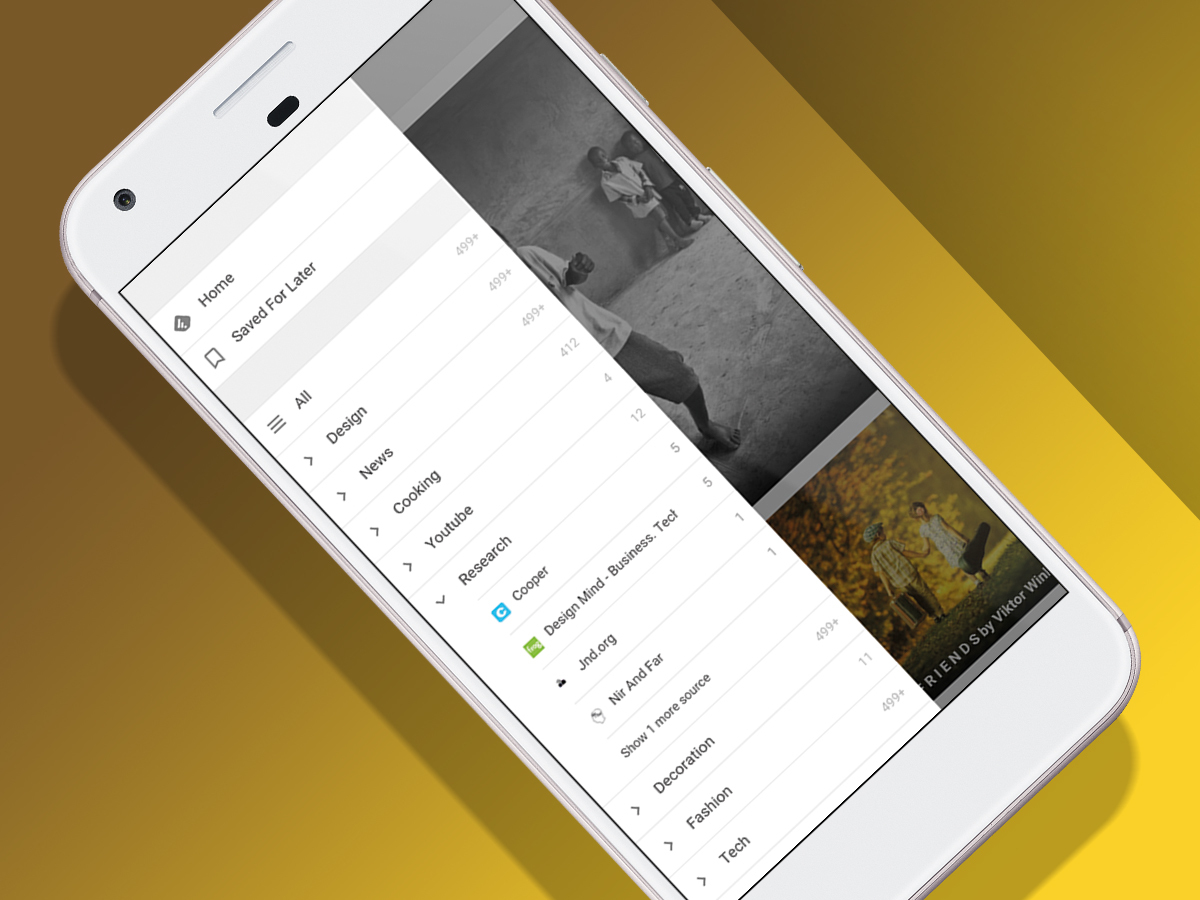
With the demise of Google Reader, the world needed an alternative RSS reader – and Feedly fits the bill nicely.
It does pretty much everything you’d want an RSS reader to do, presenting the latest stories from your favourite media outlets and blogs in an attractive, easily browsable list. You’ll find every site you might ever be interested in – yes, Stuff.tv is in there – plus it integrates neatly with the likes of Pocket and Evernote and sharing stories to social media is but a matter of a click.
Letterboxd

If you’ve ever sat through half a cinematic abomination, only to realise with a start you’re a massive idiot because you’ve seen it before, install Letterboxd. With this app, you can search for movies you’d like to see, add them to a watch list, and then rate them when you’re done.
There’s a social component, too – beyond ratings, you can write reviews, and turn into a ferocious critic warning people off of making the same mistakes you did – such as deciding to watch another Bay-directed Transformers flick.
The entire thing looks great, from movie detail screens to your ‘collection’, which is displayed as a scrolling page of movie posters. In short, this is a must-have app for movie buffs.
VLC
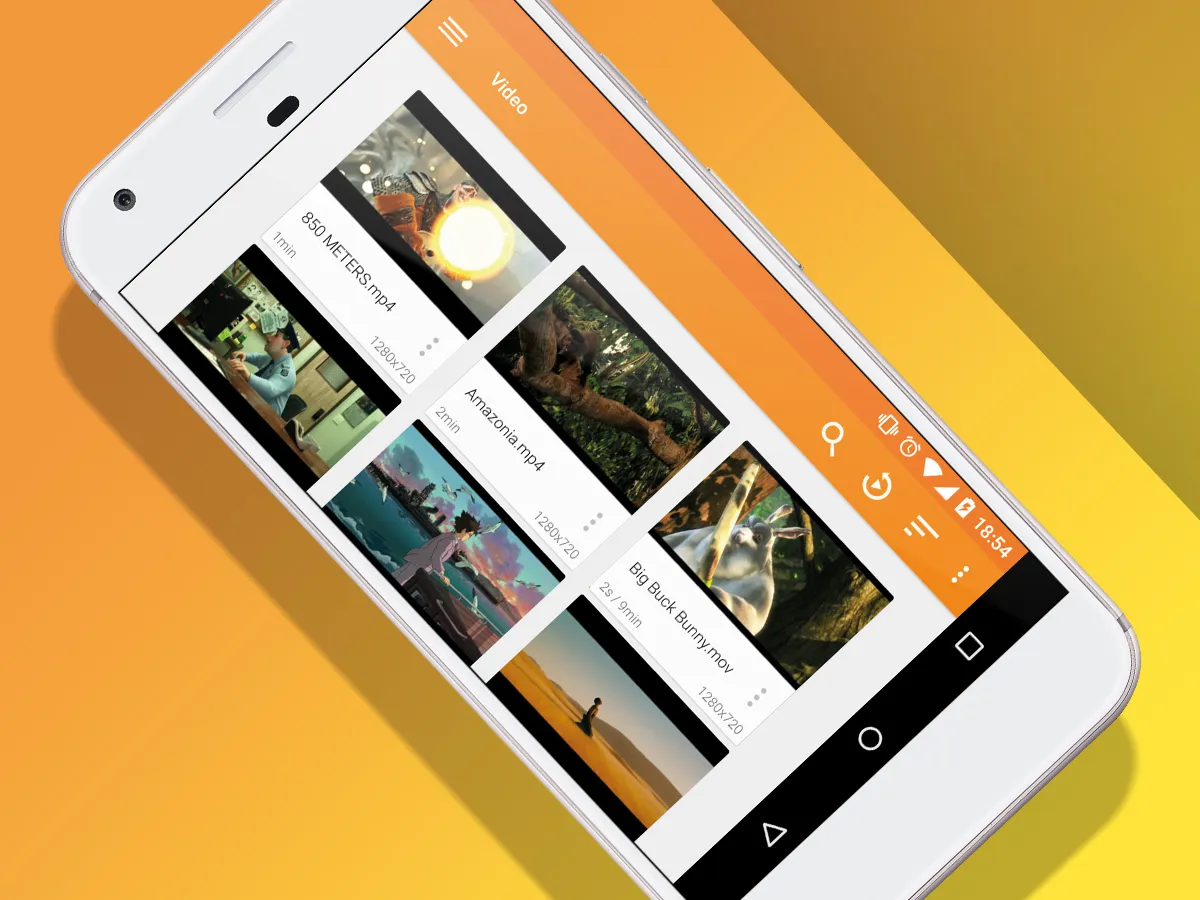
Wouldn’t it be lovely if there was one video format to rule them all, like MP3 is to music? Well, dream on… Until that day you’ll be thankful for VLC, which aims to play every video format you’ll ever encounter. If you like to source your movies from varied locations, you’ll find this one of the most useful apps on your phone or tablet. It’s ad-free and doesn’t try to harvest all your personal data either, which makes a nice change.
SkyView Lite
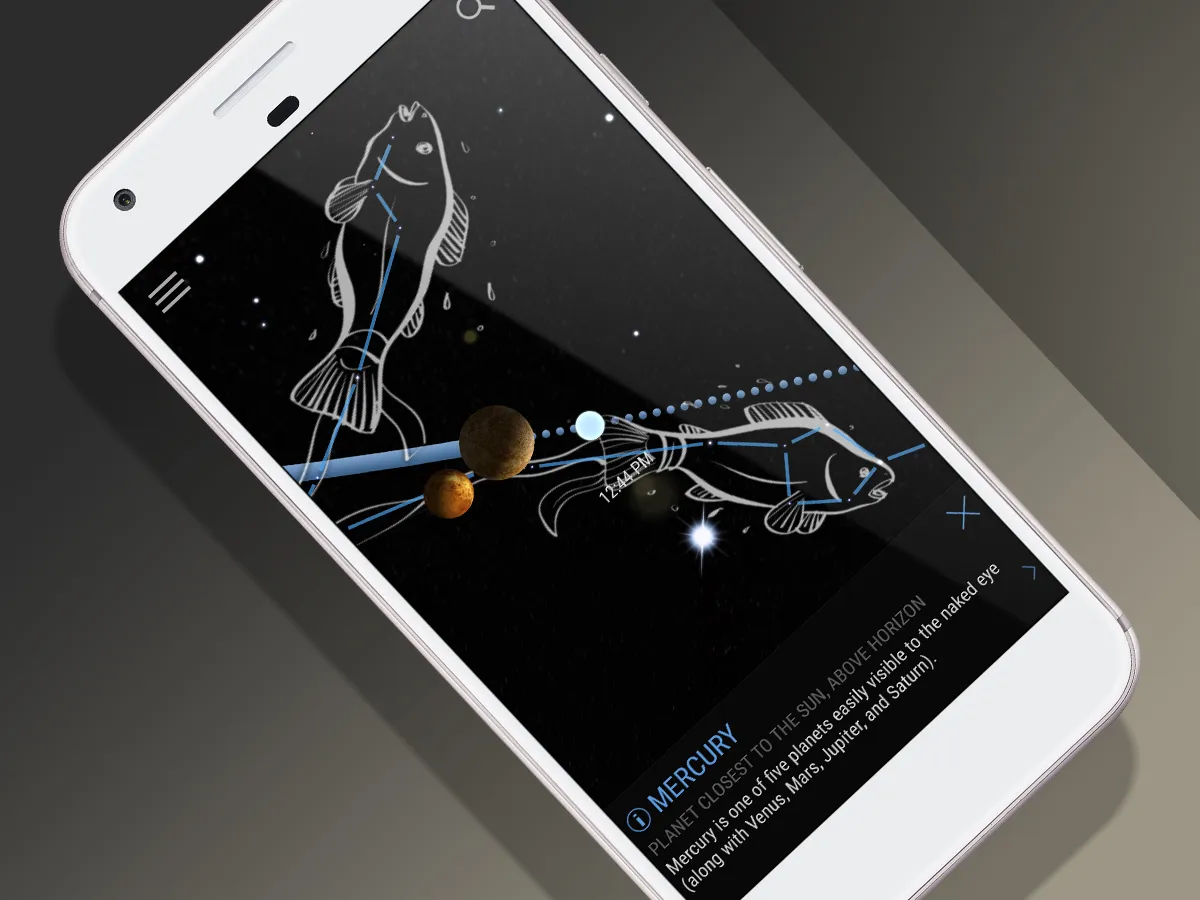
Unleash your inner Brian Cox with this astronomy app, which has you point your Android device at the sky to instantly identify the celestial bodies you’re peering at.
The interface gets out of your way when you want to blissfully stargaze without distractions, but a few taps gets you fast access to a raft of features: an AR overlay; paths for tracking objects over time; a night mode; search.
It’s a pity there’s no manual navigation – you can’t lazily scroll the viewport, and must orient your phone – and head – towards what you want to see. Other than that, this one’s superb for taking a virtual trip to the stars.
- Also read: The best premium apps for Android


