Roli LUMI Keys review: an easier way to learn piano
It works — if you're focused

Stuff Verdict
This device is an exceptional tool that provides all the necessary resources for learning to play the piano. However, due to its level of commitment, it may not be suitable for everyone
Pros
- Terrific design
- Great teaching app
- Good battery life
- Portability
Cons
- Requires a subscription
- Song list is limited to certain genres
Introduction
The LUMI Keys is one of the most talked about accessories ever released. Originally launched as a Kickstarter project, LUMI is a piano keyboard with 24 RGB-illuminated keys. Through the LUMI Music app, the accessory is designed to teach you to play the piano using a series of more than 850 interactive lessons, exercises, and games.
As a music enthusiast, I always wanted to learn how to play the piano. However, the high cost of lessons and the unavailability of a piano always acted as a barrier for me. However, since the launch of LUMI, my dream of playing the piano has been rekindled.

This innovative device has opened up opportunities for aspiring pianists like me. Although LUMI may not be suitable for everyone, it offers a unique and exciting way to learn to play the piano. With constant practice and dedication, anyone can master the art of piano playing with LUMI by their side.
Design: a solid and beautiful device

Musical keyboards aren’t new. However, most that came before or after LUMI have come in one of two forms. They’re either kid-focused and act more like a toy or starter pianos with no built-in training tools.
LUMI looks a lot like a shrunken piano with black and white keys about one-fourth the length of those on a standard keyboard. The machine’s key plunge is 10mm, which is 92% the plunge distance of a grand piano. LUMI measures 282 x 141 x 27mm with a weight of 677g.
LUMI is primarily designed as a stand-alone device. However, you can connect two devices to experience advanced features. When using advanced software such as ROLI Studio or when the device is acting as a MIDI controller, you can connect up to four LUMI Keys. For this review, I only used one LUMI.
Features: learning through sounds and colors

The LUMI keyboard and the LUMI app are inseparable. The app is available on iPad and iPhone, and to date, it boasts over 800 songs, 250 lessons, 250 cords and scale exercises, and music-learning games.
Upon turning on the LUMI keyboard, you’ll notice that each key illuminates with a different color. During lessons, the keys light up to indicate when to press them. Once you hit a key, it turns white, making it easy to track your progress. The keys are sturdy and robust, just like the keyboard itself. It’s best to place it on a table for the ultimate play experience.
The LUMI keyboard’s lithium battery life lasts for four to five hours before requiring a recharge. This may seem like a short amount of time, but LUMI lessons are short. It’s unlikely that even the most dedicated LUMI user will use it for more than 60 minutes daily.
The LUMI keyboard cannot function independently but can serve as a MIDI controller when connected to Digital Audio Workstations (DAWs) and plug-ins. These can be desktop or mobile, such as GarageBand or Logic Pro.
Performance: all about the app
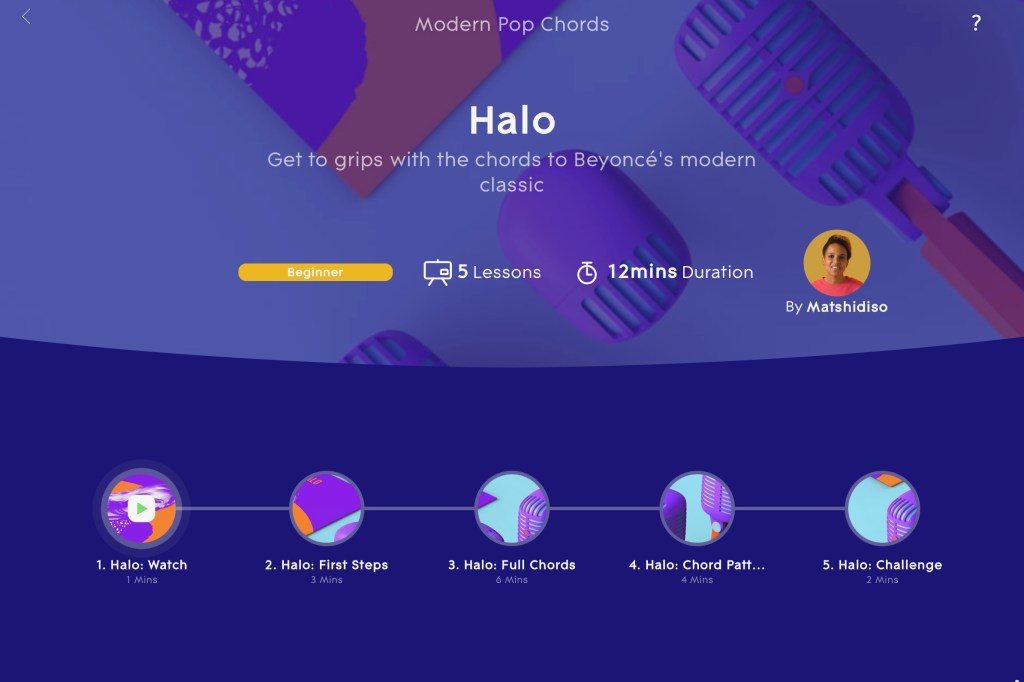
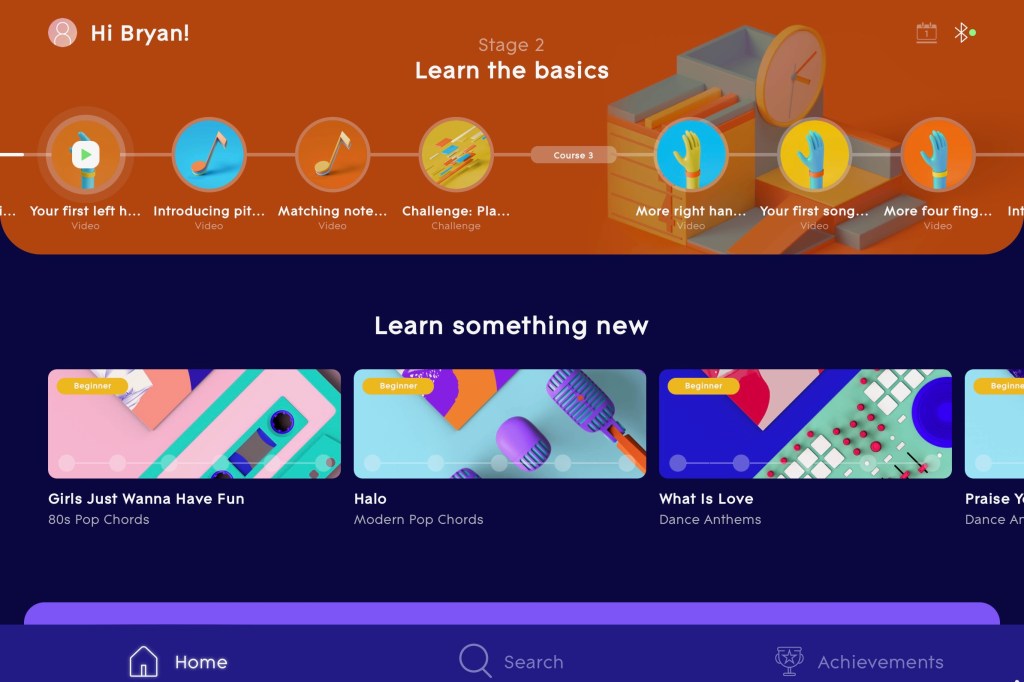
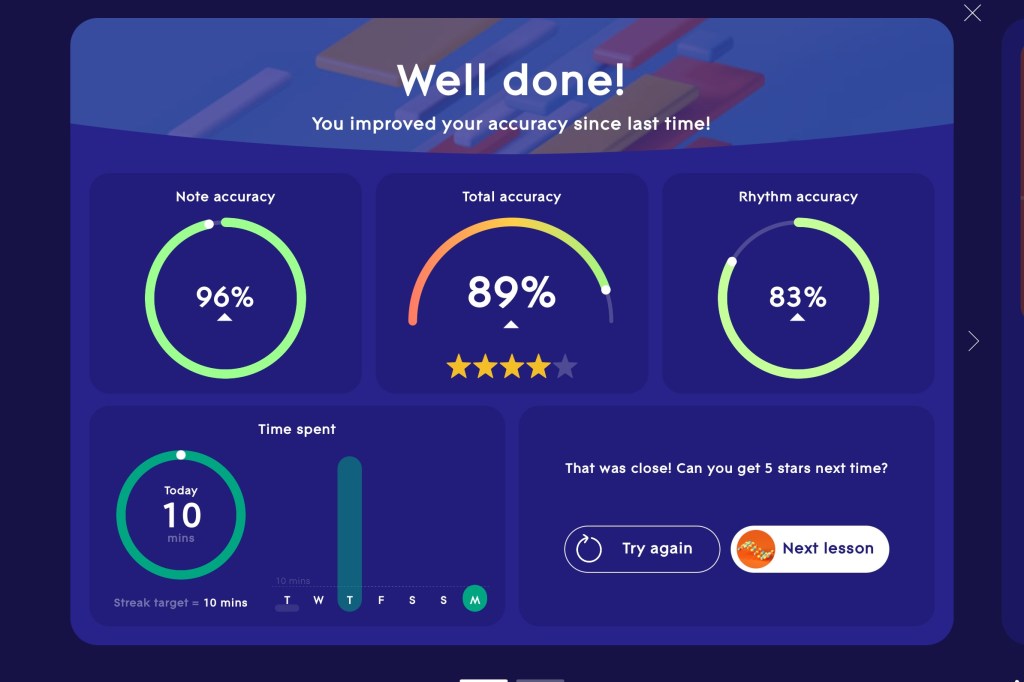
To use the LUMI app, create a free online account and connect the machine to your supported device via Bluetooth. From then on, whenever you turn on the LUMI and open the app, the connection is made, and your lessons can begin (or continue).
LUMI provides a comprehensive lesson plan that gradually introduces you to expanded chords and scales. Each lesson builds on the previous ones and starts with an interactive video where an instructor demonstrates which keys to press. Afterward, you move on to the lesson proper, which usually includes songs you’re probably already familiar with. You don’t have to worry about memorizing an entire song in the early lessons. The LUMI approach is designed to be less intimidating, allowing you to learn at your own pace.
The list of songs in the LUMI app is constantly growing, with a master list posted online. Currently, the playlist features a mix of classical and pop/contemporary songs. If these genres do not align with your preferences, it may be problematic and should not be overlooked.
Learning how to play LUMI Keys involves a natural sound component. However, if you live with others, they might not always want to listen to you practice your lessons repeatedly. In such cases, using headphones can be a great solution. LUMI recommends using wired headphones for the best experience. If you use Bluetooth headphones, you might experience occasional delays.
LUMI now works with select iPhones, iPads, and Android-based devices. You can find the LUMI Music app on the App Store and Google Play.
LUMI Keys verdict

Learning to play the piano with LUMI is possible for anyone with dedication. The machine costs $249/£219, but discounts of up to 20% are often available. To access all the lessons, exercises, and games in the LUMI Music app, you must purchase a LUMI membership, which starts at $6.67/£5.83 per month when purchased annually and more when making monthly payments.
So, if you’ve ever looked into the cost of piano lessons, you probably know they can be pretty pricey. But, I must say, the prices mentioned above for LUMI membership are pretty reasonable. Plus, you need to consider that some of that cost is just for the copyrighted songs, so it’s not like you’re just paying for lessons alone.
In terms of the price of the keyboard, look around. Top-selling alternatives like the Yamaha P71, Alesis Recital Pro, and Donner DDP-80 Digital Piano are much more expensive and don’t include LUMI’s interactive learning tools.
I think LUMI Keys is a great tool, but it’s not for everyone. If you’re willing to put in the time, you can get a lot out of it, and I’d definitely recommend it. However, if you want instant gratification and aren’t willing to invest the time to learn, then it might not be the best choice for you. Plus, you have to remember that there’s a monthly cost associated with it, so you want to be sure you’re getting your money’s worth. But if you’re committed and willing to learn, I think it’s a really cool device that can help take your music to the next level.
Stuff Says…
This device is an exceptional tool that provides all the necessary resources for learning to play the piano. However, due to its level of commitment, it may not be suitable for everyone
Pros
Terrific design
Great teaching app
Good battery life
Portability
Cons
Requires a subscription
Song list is limited to certain genres
Lumi Keys technical specifications
Keys | 24 full spectrum illuminated keys featuring ROLI Brightkey technology |
| Key Size | DS 5.5, 9.67mm wide high keys, 19.4mm wide low keys |
| Key Plunge | 10mm, 92% plunge distance of a grand piano |
| Battery | Rechargeable Lithium battery (2,300 mAh) for 6 hours of fully illuminated playing. 4-5 hours charge time |
| Connectivity | Bluetooth 5.0 and USB-C port |
| Size | 282mm x 141mm x 27mm |
| Weight | 600g |


