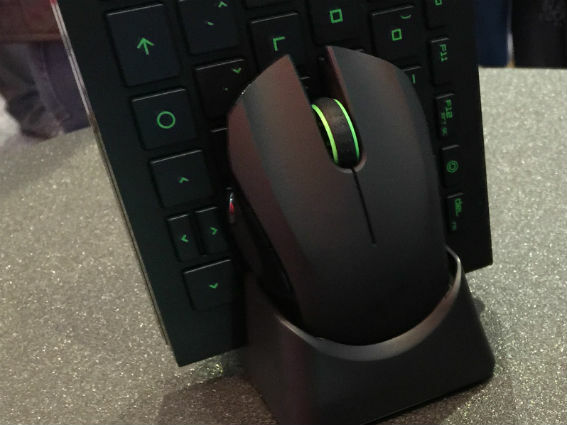CES 2015: Razer Turret hands-on preview
Razer’s new wireless keyboard and mice look so good, you won’t even want to remove them from their dock
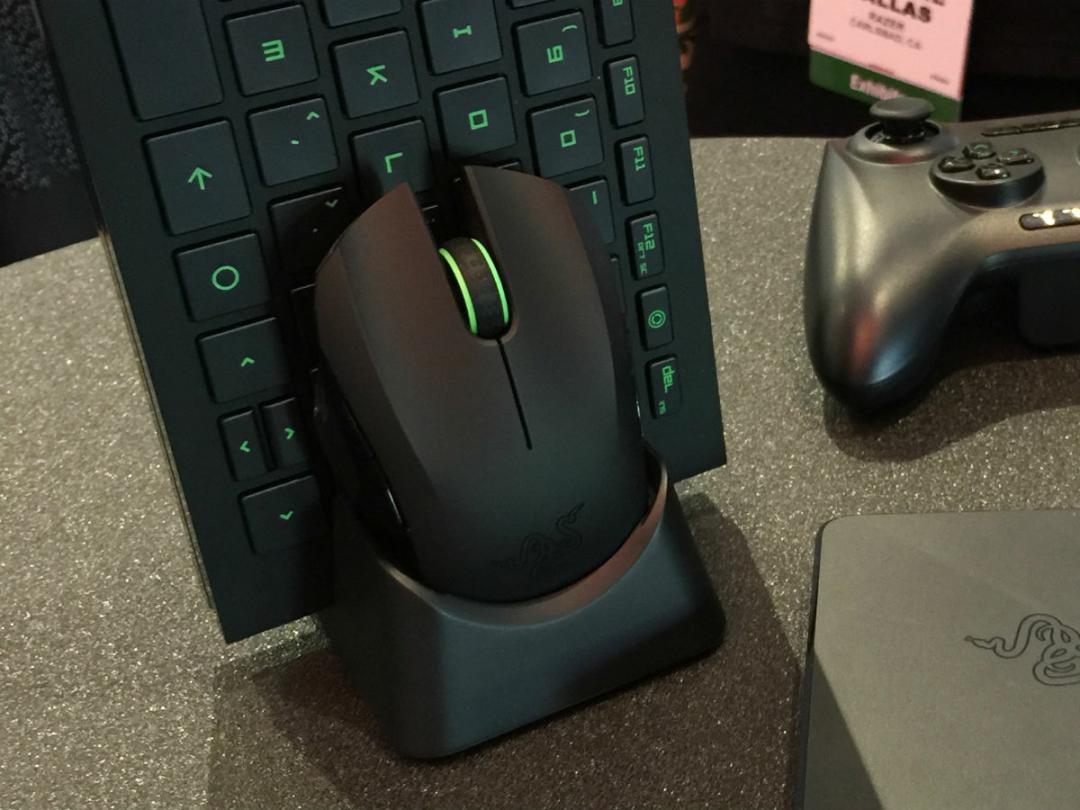
Not many can claim to make a sleek-looking wireless keyboard and mouse for your living room TV or streaming console. Razer can and will do so very soon.
At CES 2015, the gaming peripheral maker’s big announcements were focused on its upcoming OSVR virtual reality headset and development platform, and its Razer Forge TV console that’ll stream PC games to your TV. The latter is completed by the Razer Turret, a keyboard and mouse combo that is as cool as its name sounds.
Turret at the ready
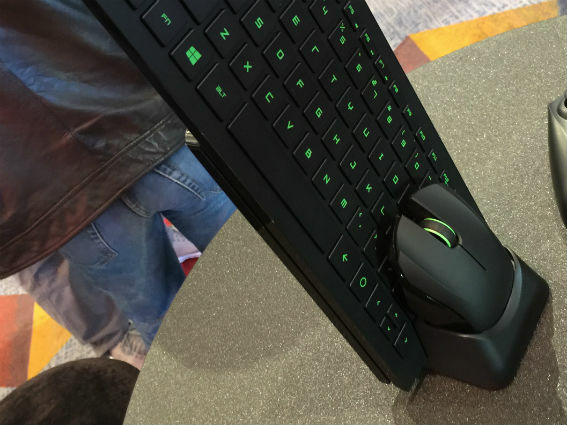
In the closed position, both the keyboard and mouse are fitted snugly into a dock, which serves as the charging point for the peripherals. Both are relatively easy to remove, and somewhat contradictory, lock in pretty tight when they are docked.
Unlike most docks, it was really a dock-and-go situation – you won’t need to fiddle around to fit the folded keyboard or mouse into their upright positions.
Place this against your TV or the Razer Forge console and you’ll see the appeal – the standing dock is both a space saver and blends in perfectly with the minimalist look of any simple living room setup.
Unfolded for action
Using the 3500 DPI laser mouse is quite straightforward – just place it on a flat surface and start using it. One disclaimer – it’s a small mouse, meant mainly to navigate and control your TV or the Razer Forge TV, so mannish hands will struggle with its petite nature.
The keyboard, at first glance, seems odd, and that’s because there’s a foldable platform for the mouse to land on. The hinge is solid and tight, and once unfolded, the platform is locked quite securely in its place.
But it’s more than just another piece of plastic for the mouse to slide across – it’s also magnetic. It’s another contradictory situation – how do you use a mouse if a magnet locks it down? Truth is, it doesn’t. The magnet is only strong enough to keep the mouse from sliding off, and when we moved the mouse around, it was an effortless affair as the mouse’s sensitivity is sufficient for quick swipes and clicks across the interface.
Keyboard warrior
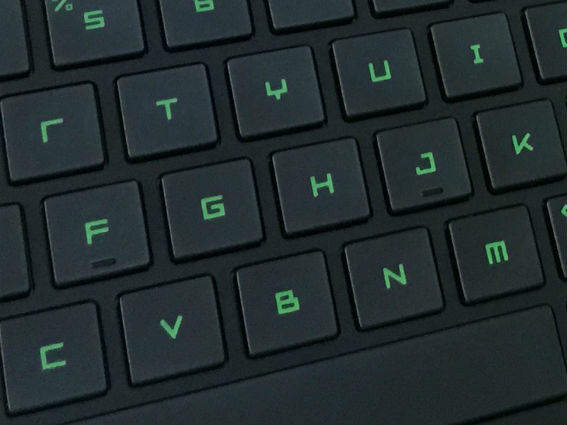
The experience is quite similar for all chiclet keyboards – silent, quick touch typing and relatively easy to get used to. Width-wise, it’s not as wide as your usual laptop or full-sized keyboards, but for basic typing, it’ll do nicely.
Dedicated Android keys are included on the keyboard’s map, which makes sense since it’s built to work with the Razer Forge TV, powered by Google’s Android TV. The keyboard’s anti-ghosting technology makes it great for multiple keypresses, but it’s highly unlikely for you to do that unless you’re playing streamed games via the Razer Forge TV.
Battery life for the keyboard is rated at up to four months of continuous usage, while the mouse is pegged at 40 hours of uninterrupted swiping. Still, the ease of plugging the peripherals back to the dock makes it unnecessary to worry about the battery. Unless you’re conducting a gaming marathon.
Initial verdict
Paired with the Razer Forge TV, the Razer Turret is one of the best complementary accessory you can get for your media streaming console. On its own, the keyboard and mouse combo is also just as enticing, especially with its clean design, ease of use and compatibility with both Android and Windows.
It’s also priced at a somewhat reasonable US$130, which makes it even harder to resist once the units start appearing on shelves in Q2 2015.
READ MORE: CES 2015: All the latest stories from the biggest tech and gadget show on Earth