iOS 26.1 will alleviate the biggest issue with this year’s update
Apple is offering a more opaque 'Tinted' Liquid Glass UI design in iOS 26.1, for those who aren't on board with full transparency

Apple is giving users the opportunity to tone down the Liquid Glass design in a forthcoming software release, after a mixed response to the transparent look of this year’s operating system update for smartphones, tablets and Mac computers.
In the latest iOS 26.1 beta, Apple is adding the opportunity to choose between the default Clear look for Liquid Glass or a new Tinted option that “increases opacity and adds more control”.
The current look is more transparent and shows more of the background behind buttons, but that hasn’t been met with completely positive feedback from iPhone, iPad and Mac users. The new beta gives users more choice to customise the feel of the operating system.
If the feature makes it to the full iOS 26.1 and iPadOS 26.1 update, users will be able to tweak Liquid Glass by going to Settings > Display and Brightness. Mac users will find it on Settings > Appearance (via MacRumors).
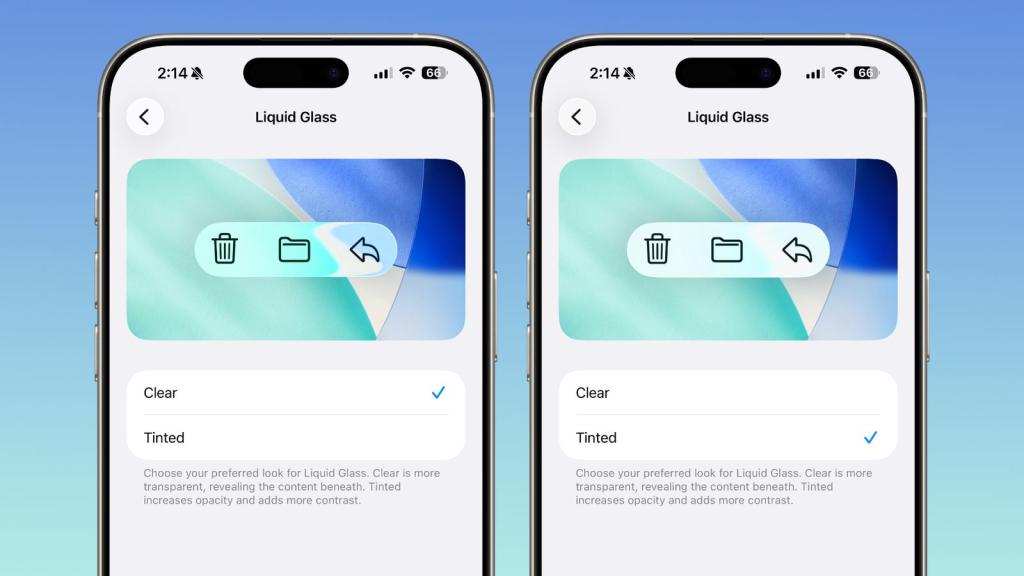
Stuff contributor Craig Grannell recently commented on the need for Apple to listen to feedback and “fix” Liquid Glass in iOS 26.1. He wrote: “I hope the feature people have been shouting loudest about is due for revision. Liquid Glass remains a problem. iPhone interfaces often feel cluttered and yet have hidden UI. On iPad and Mac, comically thick window borders and button drop shadows remain. Transparency is everywhere.
“Not that Apple will dump Liquid Glass entirely. It’s too invested. But all its issues are fixable, and maybe Apple will quickly further refine Liquid Glass until these operating systems feel right again.”
iOS 26.1 and its iPad offshoot are expected within the next couple of weeks. If beta features make it through to the main operating system, Apple is also fixing the alarm screen and bringing back the popular Slide Over multitasking feature for tablet users.



