HP Envy 34 Curved all-in-one (2017) review
An all-in-one with curves in the all the right places

Well hello there, good looking.
All-in-one PCs used to be as exciting as a three day seminar about paint-drying, but suddenly there are stunning systems popping up all over the place. It’s like all the big brands finally remembered to feed their design teams.
Case in point: the gorgeous Envy 34. It’s got uber-minimal styling that could give Swedish design houses a real case of the köttbullars, but if that’s not quite enough for you, HP has taken the giant screen and added in some curves.
Let’s hope you didn’t think Apple was the only one with a sense of style, eh?
Design & Build
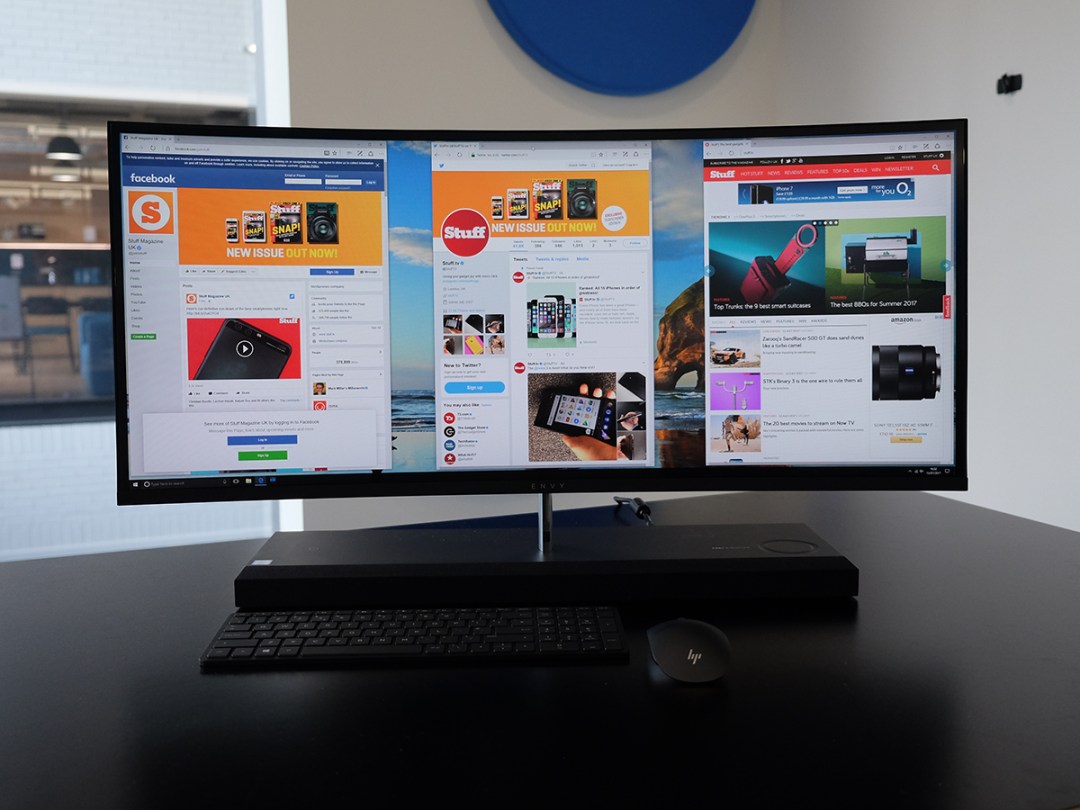


That eye-grabbing curvy screen seems to be floating above the Envy 34’s equally minimal base unit. A tiny silver stand holds it in place, without distracting from the star of the show. The display has ultra-thin bezels that don’t distract you from the pixels, and is even gorgeous from the back, with an all-black finish you won’t mind having on show.
The base unit looks simple, but it’s actually pretty smart – it holds all the internal hardware, a beefy set of speakers, and has a funky touch-sensitive volume dial built right into it. There’s even a wireless charging pad for topping up a compatible smartphone.
It’s all made from sturdy metals and plastics, so while not quite on the same level as Apple’s unibody iMac, it still feels premium. The downside to this design, though? The huge amount of desk space the base unit takes up on a desk. The equally beefy power brick will need tucking out of sight, too, so as not to spoil the styling.
At least there’s ample room for connectivity at the back. You’ll find four USB3 ports, Ethernet, and both HDMI in and outputs. That means the screen can run double duty as a monitor for your PS4 or Xbox, which is something the iMac hasn’t been able to do for a few years now – even if you’ve got to scrabble around at the back to find the input selector.
Look on the side and you’ll spot a single Thunderbolt 3 / USB-C port, SDXC card reader and 3.5mm headphone port too. Quite why HP didn’t manage to shunt one of the regular USB ports over here too is a mystery, though – they’re not exactly easy to access at the back of the machine.
SCREEN & SOUND

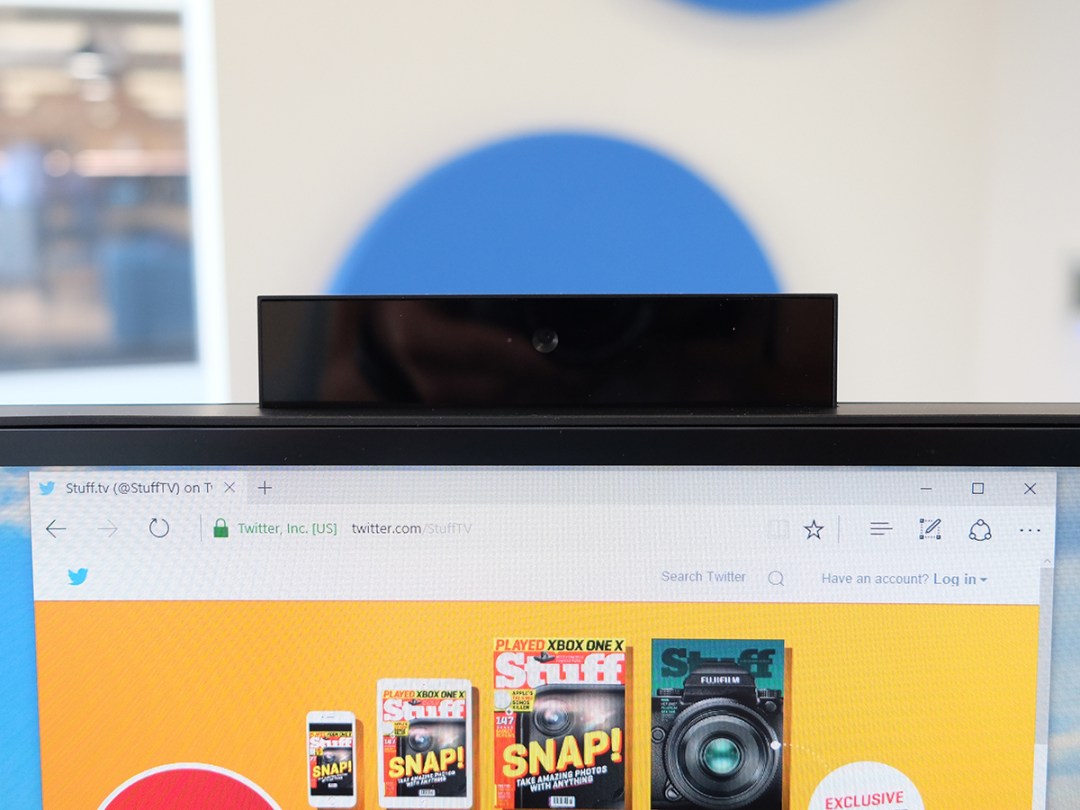

Power on the Envy 34 and that 34in curved screen springs into life. It’s got a cinema-style 21:9 aspect ratio, which takes up a significant chunk of your field of view when you’re sat in front of it.
The 3440×1440 resolution isn’t as pixel-packed as a 4K panel, but it means you can comfortably use two or even three windows at once, without having to plug in a second screen. It’s a real step up over a Full HD display, with plenty of pixels to help your photos and videos stand out – even if you won’t be able to watch UHD video in all its native glory.
The IPS panel has fantastic viewing angles, and the matte anti-glare coating is perfect for stripping away those annoying light reflections. Colours are pretty accurate, but contrast and brightness are only average. It’s a fine screen for web browsing, or kicking back for a Netflix binge, but for serious image editing there are better all-in-ones out there.
It’s not a touchscreen, but do you really care? Windows still ain’t all that great when it comes to touch inputs, anyway. If you’ve absolutely gotta have one, you’ll have to look to another brand – there’s no option for one here.
HP has even managed to scurry the 720p webcam away into the bezel, so it doesn’t take up any room – and can’t be spying on you while it’s docked. Give it a prod and it pops up above the screen; push it down and it locks back in place. Neat.
There’s also not much in the way of adjustment – just a bit of up/down tilt. You can’t turn it without moving the base, and there’s no way to raise the height without also raising the base.
The base hides quad 8W speakers and dual passive bass radiators, which are tuned by audio experts Bang & Olufsen. It’s almost like having a TV soundbase, only shrunken down to fit on your computer desk. They can pump out a respectably loud sound, with decent stereo separation and and impressive amount of bass, but they’re not as in-your-face (quite literally) as Dell’s XPS 27 and its forward-facing array of tweeters.
PERFORMANCE



With the skinny, sweeping screen not leaving much room for hardware, HP has shifted all the main components into the base unit. Inside, you get one of Intel’s latest Kaby Lake Core i7 CPUs and 8GB of RAM, which are more than enough for day-to-day desktop duties. The processor usually ticks along at 2.9GHz, but uses Hyper Threading and Turbo Boost to squeeze more power out of the silicon when temperatures aren’t too high. That means topping out at 3.8GHz, helping more demanding programs like Photoshop and Lightroom churn through image edits without slowing the system down to a crawl.
Anyone after an all-in-one PC probably isn’t using it to render 3D animations or crunch complex algorithms, but there’s plenty of power here for most creative jobs, including video editing.
There’s also a dedicated graphics chip, but it’s not powerful enough to transform the Envy 34 into a gaming machine – especially when paired to such a high-res monitor. The nVidia GeForce GTX 950M is a capable card, as long as you dial down the resolution to 1080p and stay realistic with the detail settings.
Brand new titles are out of the question at Ultra settings, but shooters like Counter Strike are perfectly playable at Full HD, and with a few details dropped, Blizzard’s loot-em-up Diablo III played smoothly at the native resolution. Lenovo’s IdeaCentre all-in-ones have more powerful GPUs if you’re determined to get the best gaming performance.
There’s an M.2 SSD helping keep file transfers and loading times snappy, too. It’s an optional upgrade that sits alongside the 1TB hard disk, but is well worth spending the extra cash on – it’s crazy quick.
Technically you can take a screwdriver to the base and force your way inside, should you want to swap out the DDR4 RAM, M.2 SSD or SATA hard disk, but it’ll be a delicate operation, and you’ll likely void your warranty. Spec up the system you want when you buy it, rather than risking catastrophe later.
The only downside to that rip-roaring performance is noise. Keeping the CPU and graphics chip cool forces the fan to spin up to noticeable levels. It’s not going to drown out those fantastic B&O-tuned speakers, but in a quiet room you’ll definitely hear it whirring away to itself.
Pop some music on, or stick on a pair of headphones though, and you’ve got nothing to worry about.
USABILITY

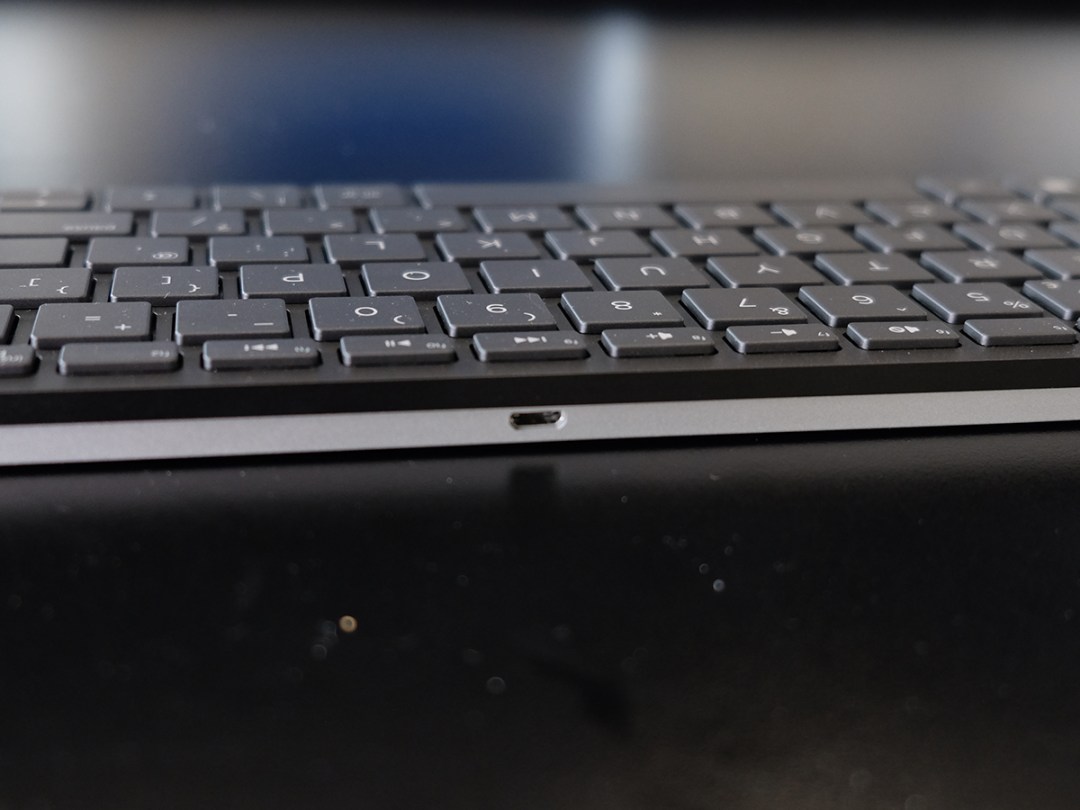

Plonk yourself down in front of the Envy 34 and your eyes will be in for a treat, but your hands? Not so much. That’s because HP bundles a fairly basic wireless keyboard and mouse – and neither are really all that great.
The mouse is a simple, two button affair that looks slick enough, but isn’t all that comfortable once you wrap your mitts around it. The click wheel is fairly standard, too. Fine for Windows, sure, but not the most precise or responsive rodent if you’re into gaming. It makes do with AAA batteries too, instead of wirelessly recharging over microUSB like the keyboard.
That’s about the only thing the keyboard has going for it, though. The keys don’t have much travel, bottoming out all too quickly, and there’s no adjustment underneath either. It sits at a really shallow angle, which is a sure-fire way to get wrist cramp after a lengthy typing session.
The thing is, almost all PCs come bundled with rubbish keyboards and mice. It’s annoying, but something you pretty much have to accept – like paying taxes, or eating broccoli. Swap ‘em out for a better set and you’ll soon be typing at full speed again.
HP Envy 34 Curved all-in-one (2017) verdict



For years, the common consensus has been that Windows-based all-in-ones can’t cut it against the iMac. Where have you all been? HP just proved that’s not true at all.
The Envy 34 is a real stunner of a system, with minimal styling that’ll instantly give your desk a fashion upgrade, plenty of performance and that corker of a curved screen. It doesn’t do anything drastic, twisted TFT aside, but still makes a great impression.
OK, so Dell’s XPS 27 might still have the edge for arty types thanks to that flexy-foldy screen that doubles up as a drawing easel, and if you’re not tied to Windows the iMac has superior screen quality, even if it’s (yawn) flat. For sheer hardware specs, the Envy falls to the middle of the pack too.
But if want your system to make a statement? Then this absolutely fits the bill.
Where to buy
Tech specs
| SCREEN | 34in, 3440×1440 LCD |
| CPU | 2.9GHz Intel Core i7-7700T |
| MEMORY | 8GB RAM |
| GPU | Nvidia GeForce GTX 950m |
| STORAGE | 250GB SSD + 1TB hard disk |
| CONNECTIVITY | 4x USB3, USB-C, 3.5mm headphone, SDXC card reader, HDMI input, HDMI output |
| PERIPHERALS | Wireless keyboard, wireless mouse, wireless charging base |
| DIMENSIONS | 200x815x456mm, 11.5kg |
Stuff Says…
Probably the best-looking all-in-one that isn’t just shamelessly ripping off the iMac. HP has done its own thing, and done it really, really well
Good Stuff
Gorgeous looks thanks to that slick curved screen
Great sound
Decent 2D and 3D performance
Bad Stuff
Screen quality can’t match an iMac
Keyboard and mouse aren’t much cop
Pricey



