Smart TV software compared: Google vs Amazon vs others
There are loads of choices when it comes to streaming TV platforms. Here are some of the best

TVs aren’t just TVs any more. The dumb boxes of yesteryear have given way to sleek flatscreens with processors that would make a smartphone blush, full Wi-Fi and Ethernet compatibility, and multiple ways they can be interacted with.
They’re basically huge tablets without the touchscreen – though we expect a touch-sensitive 65in screen for the living room will be along any minute.
The operating systems these media monsters run are more similar to the one your phone does than that of your laptop. They’re designed to be easy to use with a remote control while sitting at a distance, so make use of large icons, preview windows that can take up most of the screen, and if text is required, it’s large and easy to read.
There’s also an increased use of voice control, as this can be an easier method of text input than hooking up a Bluetooth keyboard.
There are several options, with some manufacturers using their own software, and others relying on third parties such as Google. Here’s what they’re all about.
Tizen
If you’ve got a recent Samsung TV, the chances are it runs a system called Tizen. Like all TV operating systems, it exists to allow easy access to your streaming apps and HDMI inputs, and if you’ve got the set hooked up to some sort of antenna – Freeview or FreeSat – you’ll be able to access the EPG too. As TVs are horizontal rectangles, a horizontally scrolling line of icons and previews is common, and Tizen brings just this, ready for you to flip through with your remote. You can find Tizen TVs with Samsung’s Bixby voice assistant installed, along with a SmartThings smart home hub to connect with compatible equipment.

WebOS
The operating system used for LG’s range of smart TVs, WebOS is one of the original smart TV platforms and has had a huge influence on the systems that have followed it. As such, you get a load of horizontally scrolling app thumbnails and video previews, with a minimum of text to read. The icons can be a little small if you’re trying to control it with LG’s motion sensing Magic Remote, which is like trying to change channels using a Nintendo Wii controller (there’s a phone app you can use to control the TV if you can’t find the remote), but with its constant updates and integration of Amazon’s Alexa voice control and Google Assistant it’s an easy to navigate front end for your TV’s apps.

Android TV
Not every TV manufacturer wants to spin up their own TV OS, preferring to contract the work out to a third party software house, and Google’s android TV is a popular option. Underneath, it’s basically Android, but with a front-end on it that’s more suited to the large screen and clunky TV remote control. Sony, Phillips, Hisense and Sharp are all users of Android TV, as well as some add-on boxes that bring smart capabilities to older TV sets. Google has a wealth of extra systems that make its TV platform easier to use, such as Google Assistant voice control, Chromecast functionality so you can stream to your TV from a phone or tablet, and control apps so you can use your phone as a backup remote.
Roku
You can find Roku streaming sticks and boxes for sale in the UK to upgrade an older TV set, but its smart platform is also integrated into TVs from JVC, TLC, Sharp, Logik and more. It tends to service the lower-cost end of the market, but with its large icons and thumbnails it’s as easy to use as the market leaders, and has a comprehensive range of streaming services available for use. As it’s not created by one of the main platform holders, particular apps aren’t pushed above the others, and its clever search box can look through the paid-for options for a particular movie or show and find you the cheapest. Add to this the genius idea of placing a headphone jack on the remote, so you can plug your wired cans in without needing to stretch a wire across the carpet, and you’ve got a serious contender.
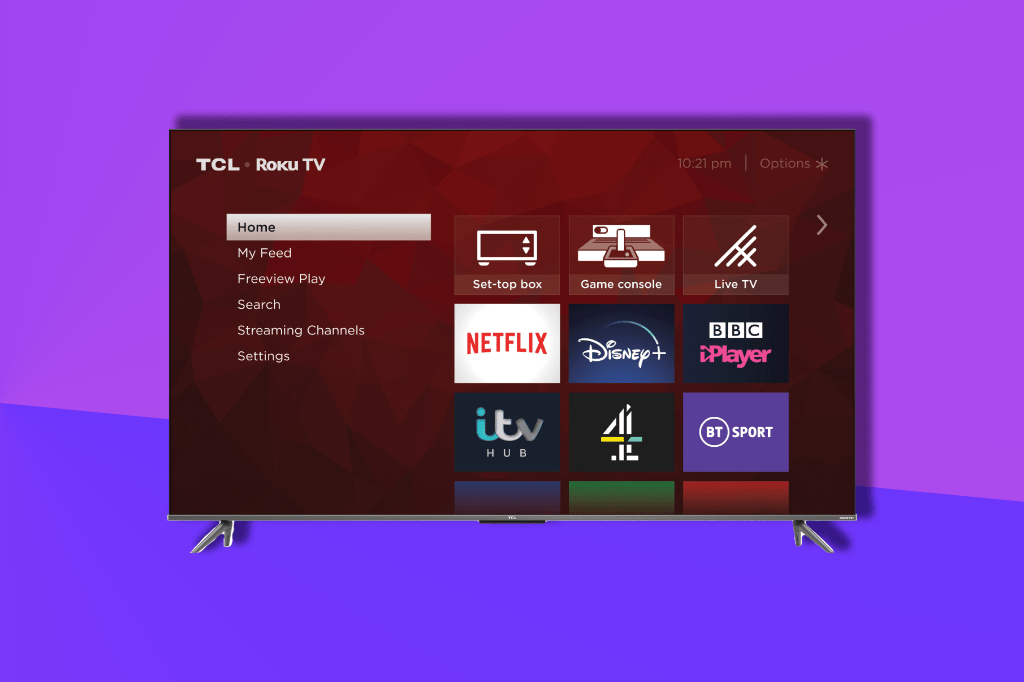
tvOS
You’ll only find this on the Apple TV, but if you’ve bought into Apple’s entertainment platform you’ll already be familiar with tvOS, as it’s basically the Apple TV app that runs on iPhone and iPad, made for the bigger screen, and tapped into all Apple’s tech. So you can use AirPlay to stream content from your phone to the TV, Siri to control what you’re watching with your voice, and install apps for every major streaming platform too, as well as some other apps and games.
Fire TV
Amazon’s offering is mainly found in its range of Fire TV sticks, but you can also find it in its range of Fire TV sets, which includes the Fire TV Omni with a Mini-LED backlight that’s available in sizes up to 75in, as well as some budget screens from the likes of Toshiba and JVC. A snappy OS on modern equipment, but a bit laggy when running on older Fire TV sticks that have small and underpowered processors in them, this smart platform brings the usual selection of streaming services as well as a smattering of other apps from the Amazon App Store. Its remotes support voice control, and while it tends to put Amazon Prime Video at centre stage, it can be a good choice if you’re not subscribed to that service too.


